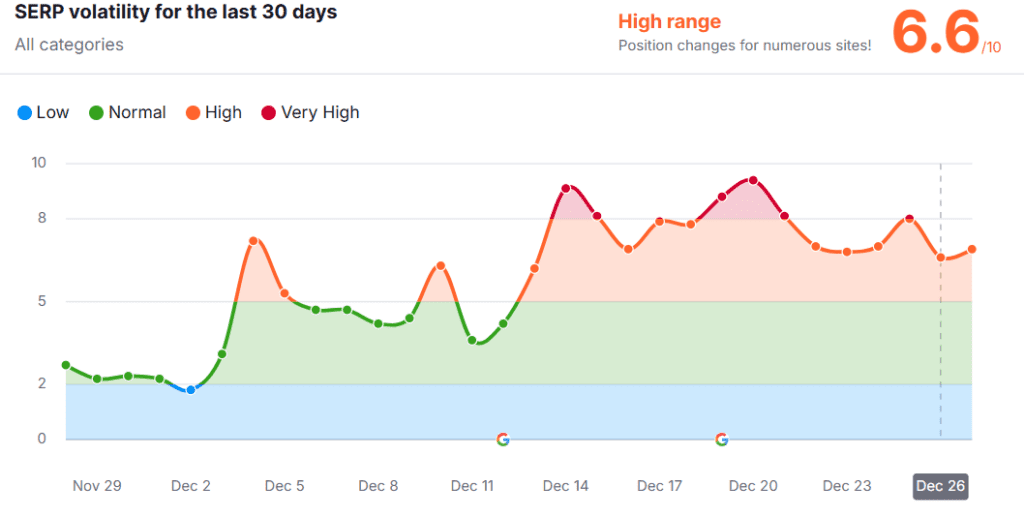Digital Industry Updates
At Embryo we keep a log of key industry updates within the digital marketing landscape. The updates cover changes with Google and algorithms and platforms that affect SEO, PPC, as well as social platforms such as Facebook, Pinterest, TikTok, and LinkedIn.
If you would like to contribute, then please contact h.middleton@embryo.com or e.murray@embryo.com.
Broad match testing simplified
Currently, testing broad match within a Google Ads account generally requires building a new campaign to specifically target broad match keywords. However, Google has just announced a new feature which allows broad match keywords to be tested within a single Search campaign as long as it is using smart bidding. The framework automatically creates broad match versions of your exact and phrase match keywords, and traffic is then split 50/50 between the existing setup, the control, and the broad match treatment.
The update provides significant improvement in how advertisers can test match types, which is usually more complex and risks errors. By removing the need for separate campaign builds, the process becomes much more streamlined, thus reducing setup mistakes. It also enables faster, more accurate results and with built-in reporting, performance insights are much clearer.
Read more hereGA4 expands data sources for cost imports
Google has announced an update for GA4, which enables users to import external cost data from more sources. Additional sources for data import will make it easier to bring data in from existing sources with minimal effort once the initial setup has been completed.
You can now import cost data for additional reporting from the following sources. Once imported, you can analyse the data in the acquisition or planning reports right away.
- Google Sheets
- Amazon Redshift
- Amazon S3
- BigQuery
- Google Cloud Storage
- HTTPS
- MySQL
- PostgreSQL
- Snowflake
Testing of URL inclusions and exclusions for search campaign
Google Ads is testing letting advertisers choose URL inclusions and exclusions within Search campaigns’ dynamic ads. Under the keywords section of the interface, users can select specific landing pages which may include content from low-value or irrelevant pages to be excluded. Equally, advertisers can now prioritise those higher-performing landing pages to be included in the targeting.
Where there has been a risk in the past that enabling dynamic ads can create ads for pages that don’t provide value for the ads, this update provides advertisers increased control over what Google is advertising. Although this feature is still in beta, it appears a powerful tool for fine-tuning dynamic ads by helping avoid ads driving traffic to irrelevant pages, thus improving the user journey and hopefully ultimately benefiting ROAS.
Find out moreNew feature in Canva AI
Canva’s new feature ‘create a video clip’ in Canva AI is powered by Google’s Veo 3 model. Users should be able to generate high quality video clips just from a simple text prompt. The video clips can also include sound!
Explore more about this update hereNew bidding type for Demand Gen
Google Ads has introduced Target Cost Per Click (tCPC) bidding for Demand Gen campaigns, aiming to allow advertisers to maximise clicks while maintaining control over their average CPC.
It works by advertisers setting a Target CPC, defining the average amount they are willing to pay per click. Google’s machine learning then dynamically adjusts bids based on a variety of factors such as device, browser, location and time of day. Cost of clicks will vary but the system aims to maintain the average CPC set by the advertiser.
Unlike Target CPA bidding, which focuses on post click actions, tCPC prioritises click volume. Thus being an ideal option for campaigns aiming to drive traffic rather than conversions. Advertisers are able to automate bidding while keeping costs predictable.
Read more hereSemrush’s new AI traffic tool
Semrush just added a powerful new tool to its marketing toolkit. The new AI traffic tool aims to provide marketers with new tracking capabilities to learn which brands are gaining visibility through tools like ChatGPT, Copilot, Gemini, and Perplexity.
Read more on this AI updateSE Ranking new feature: AI overviews research
This new tool aims to help users boost efficiency by analysing and researching data for AI overviews. Ultimately, the tool will help users will gain a deeper understanding of how and where their domain and competitors appear in AI Overviews.
Learn more about this tool hereTikTok showcases new tools to become a full-funnel powerhouse
TikTok plan to majorly upgrade their affiliate marketing capabilities in an effort to secure a larger share of brand budget, becoming a full-funnel, performance led advertising channel.
Announced at their recent TikTok World event, the platform introduced new tools aimed at encouraging creators and affiliates to drive measurable results.
Key updates include:
- Search Ads Toggle – Allowing advertisers (and potentially affiliate partners) to capture high-intent traffic directly with TikTok’s search function.
- Affiliate Market Scope – A dashboard providing visibility into the entire customer journey, from discovery to conversion.
TikTok, like most, are focused on implementing more AI functionality, such as dynamically generating video creatives and shoppable formats directly from product feeds. These updates allow brands and creators alike, to reduce friction and make it easier to scale affiliate campaigns.
What this means for affiliate marketing:
More conversion opportunities: Searchable ad placements now allow affiliates to reach users actively looking for products, bridging the gap between awareness and purchase.
Better funnel visibility: The Market Scope tool give partners insight into how their content is performing at each stage of its journey, helping refine strategies quicker.
Accessible creative automation: Smaller creators can simplify their campaign set ups using AI generated video and product ads, meaning faster launches and easy testing at scale.
For affiliate marketers, this is a clear sign to start taking TikTok seriously and treat the channel as more than just an entertainment app, especially as advertisers seek new ways to cut through the noise.
Learn more hereSnapchat launches Apple Watch app
Since their launch in 2018, Apple Watches have become a key part of communication in everyday lives. Allowing users to see, read and respond to messages and calls, track their fitness, check emails and more, the smart watch technology means users don’t need to be on their phone at all times to still be in touch digitally.
As a result, apps over the years like whatsapp and messenger have ensured they work across the devices to allow users to stay in touch more efficiently, and seven years later, Snapchat have officially joined that group.
Snapchat users can now see messages, and respond via Keyboard, Scribble, Dictation or send an emoji.
With Snapchat being predominantly a photo sharing app, and the new smart watch version only allowing for a chat message communication, we’ll have to await to see if this takes off with it’s users.
Read MoreMeta launches AI copy based on personas
With so many AI enhancements as part of the Advantage+ creative options on Meta, the platform have now launched AI suggested copy, based on personas.
Previously, Meta suggested copy based on the original copy inputted into the ad by the advertiser. Now, advertisers have the option to have the suggest copy variations tailored to different personas, dictated by Meta based on the nature of the ad creative and information across the account.
Whilst this doesn’t change the targeting of the ad, the new copy suggestions will help advertisers with inspiration for their ad copy, as well as test different versions to find the right one for their audience.
Read moreTikTok officially reaches 30M+ UK users
Since launching in the UK in 2018, TikTok has gone on to become one of the most popular, and fast growing, social media platforms. Seven years later, the platform has officially reached 30 million users in the UK alone, making it the single biggest European user market.
As well as the user count, TikTok has announced that there are now over 1.5 million British businesses on the platform, contributing roughly £1.6 billion to the UK economy.
More Statistics HereOpportunity score rolls out to all meta advertisers
Opportunity score on Meta, consisting of two key elements: a score and a set of recommendations, gives advertisers on the platform a snapshot view of the account status and how to maximise the performance.
The new feature was previously only rolled out to select advertisers earlier this year, but has since become available to all.
The score itself is based on how many recommendations from Meta Ads Manager are applied to an advertiser’s activity. With the recommendations ranked on estimated performance impact, the more applied, the more Meta deems an account more successful.
For those with lower scores, Meta suggests the potential opportunities to improve which can be a valuable tool for new advertisers.
Read MoreMicrosoft Advertising’s reporting update
What’s new in Microsoft Advertising’s overhaul?
- Smarter reporting: A redesigned reporting interface that aims to be faster, more intuitive and designed to help users easily locate metrics that apply to them.
- Performance Max: Better insights, improved budgets and bid controls across the various channels are included in the updates, alongside increased transparency on what is actually driving results.
- Cross-platform synergy: Another update involves streamlined dashboards that bring together search, display and video performance into one place.
- Shopify + Microsoft: The Microsoft Channel app on Shopify now supports more global markets, including the UK, Japan & Australia. Meaning merchants can connect Microsoft Ads directly from Shopify, sync product catalogues to Bing & MSN Shopping as well as running performance max campaigns.
These updates provide advertisers increased control, visibility and ultimately efficiency. The improved reporting makes performance tracking easier and faster. The Performance Max updates offer smarter bidding and more flexibility, while the improved import tools and Shopify integration makes cross platform campaigns much easier to manage and scale.
Find out moreYouTube is testing new ad styles
YouTube is currently testing 30 second non-skippable ads within regular Google Ads campaigns, extending a format that was previously exclusive to premium YouTube Select. These ads are being included alongside existing 15 second non-skippable and 6 second bumper spots. Advertisers can use the same targeting options as others in stream formats. This new feature is currently within its beta phase.
Read more hereAn increase in PMax Search Themes
Google continues to refine Performance Max (PMax) with an increase in Search Themes cap from 25 to 100 per asset group. The update will provide advertisers with increased ability to guide AI-driven campaigns through allowing greater control over how queries are matched.
Search Themes act as a key signal for Google’s automation; therefore, quadrupling the limit grants advertisers the ability to better guide their PMax campaigns. Alongside this, where Performance Max campaigns are highly automated, these increases in Search Themes support improved advertiser control for targeting.
Read more
The APMA offers new Bronze membership tier
The APMA (Affiliate & Partner Marketing Association) is opening its doors to emerging new talent, by offering an accessible, affordable new tier offering. The Bronze membership tier, priced at £500, allows startups, consultants and freelancers access to valuable benefits that were previously unaffordable under higher membership tiers.
This pivot opens the APMA up to a more diverse base of members, encouraging independent affiliates and smaller agencies to capitalise on the ability to to establish industry credentials and unlock exclusive research, data, training and more.
A significant impact of this new tier gives Bronze members the opportunity to share and promote work, input into industry-wide research, and attend tailored events specifically designed for emerging professionals.
The launch aligns with the recent rapid growth of solo and micro agencies, who are innovating the future landscape of affiliate marketing, signaling a new era for emerging leaders aiming to challenge the industry’s dominant players.
See morePMax channel reporting announced
Google is rolling out new features to Performance Max (PMax) campaigns. These updates aim to provide advertisers with more detailed insights into how their campaigns perform across various Google channels, including Search, YouTube, Display, Discover, Gmail and Maps.
In the past, PMax campaigns have been criticised for their lack of insight into where and how ads are being served. However, with the introduction of channel-level reporting, advertisers are now able to see which platforms are driving performance, thus allowing for more informed decision-making and optimisation.
Alongside this, Google is introducing asset-level insights, which offer advertisers a clearer view of how individual creatives perform. Meaning marketers can better understand which headlines, descriptions and images are most effective with target audiences.
The updates appear to be part of Google’s broader effort in making PMax campaigns more transparent and user-friendly.
Find out moreGoogle updated guidelines for sites with explicit content
Google has released updated guidelines for sites with explicit content and what to do if your site is flagged incorrectly.
The update includes:
- Revised guidelines for how explicit content is handled in Search, and covers how SafeSearch works and best practices for websites who do host this type of content.
- Changes to ranking algorithms to target sites that host explicit videos but block Googlebot from accessing the files, and these sites may see a “significant drop in rankings.”
They’ve also updated guidelines around what to do if your site is incorrectly flagged, which can sometimes happen for sites that are subtly suggestive such as lingerie websites or sex education sites.
Read moreReduction in search campaign customer match list minimum
Google has reduced the minimum size requirement for Customer Match lists in Search campaigns from 1,000 to 100 users. This then allows smaller advertisers to utilise Customer Match for targeting and bidding strategies, which were previously only accessible to those larger advertisers who have extensive first-party data. The update is expected to enhance personalisation and performance for a wider range of advertisers.
Read moreGoogle Ads API v20 upgrades
Google has launched version 20 of Google Ads introducing several enhancements designed for greater campaign control and increased insights. Advertisers can now apply campaign level negative keywords within Performance Max campaigns, allowing for more granular targeting options.
Demand Gen campaigns have increased reporting detail, it is now segmented by ad network types including YouTube, Maps, Discover and Gmail. There is also an option for platform comparable conversion metrics.
API v20 also adds deeper analytics for asset groups, audience insights, reach forecasting with first party lists, sub-country and device segmentation and new YouTube Select and pause screen ad metrics.
Read moreHubspot launches deep research connector with ChatGPT
The launch of this deep research connector, should mean that businesses and users are able to gain better insights and results that have more context.
Learn more about this new connector hereCustom dimensions and metrics now sync between properties and sub-properties
Google has announced a GA4 update for GA4 360 customers to help maintain consistent measurement between the main GA4 property and any sub-properties. Custom dimensions and metrics can now be synced between them. The feature is available for both newly created and existing sub-properties that do not have any custom dimensions or metrics set up. Google states that this will minimise the impact on current configurations.
Learn more about property syncing in GA4Additional comment features for Instagram creators
Instagram have announced an additional layer of comment filtering, available to all creators with over 100,000 followers.
The new filter would allow these creators to filter comments on their posts by:
- Top comments: sorting comments based on the level of engagement it’s received from other users
- Newest first: showing the comments in order of most recent
- Follower count: sorting comments based on the number of followers the commenter has
The new filter will allow for creators and influencers to engage with their audience more efficiently by being able to see comments in a different way. Could this be the start of return engagement from these big name accounts?
More on thisNew messaging service comes to X
Elon Musk has confirmed this week that X will soon be rolling out it’s own messaging service, titled ‘XChat’.
Available to all X paying users and premium subscribers as of this week, XChat is built on a new back-end architecture on the platform, enabling X to become more robust. The new chat feature will be fully encrypted by default, have disappearing messages up to four weeks to protect privacy, allow for users to send files to others and also conduct audio and video calls without the need for a phone number.
Read MoreBuffer users can now use LinkedIn mentions
Buffer have introduced a new feature whereby users can use LinkedIn mentions when scheduling a post in much the same way you can on the LinkedIn platform.
Discover more about this story hereGoogle Video Ads expanded
Google has expanded video ads to new placements, including Search results, image tab, and Shopping tab.
- Currently, testing is in the US and Canada as part of a limited rollout.
- The video ads will be integrated within Performance Max campaigns for seamless setup.
- The update is designed to engage users earlier in their purchase journey with visual short-form content.
- The main goal appears to make ads more discoverable across multiple touchpoints during the consumer purchase journey.
SISTRIX rolls out AIO tracking capability
SISTRIX’s AI overview filter is now available for all accounts and can be used directly. The filter allows users to see for which keywords an AI overview is displayed irrespective of whether the analysed domain is mentioned there.
Learn more about this update hereAwin introduces ‘Ava’ AI assistant and more platform updates
Awin have officially thrown their hat into the AI ring, launching their new AI-powered assistant Ava, in a huge Spring 2025 platform upgrade.
Designed to help advertisers and publishers manage affiliate programmes more efficiently, Ava provides tailored recommendations, campaign optimisation tools and real time insights in the click of a button. Currently available to UK users, the feature will roll out globally soon.
Awin, a giant in the affiliate network industry, has taken a huge leap with this transition towards a smarter, AI-powered approach to affiliate management, marking a key moment in their platform enhancements. Ava provides users with instant campaign performance analytics, suggestions of highly aligned partners and can even flag underperforming areas, at no additional cost.
Other exciting updates added in addition to Ava:
- Advanced commission flexibility – Set payout rates based on product SKUs, transaction timing, or custom attribution models.
- Enhanced tracking tools – Upgraded Conversion API supports more accurate reporting, plus improved in-app browser tracking.
- Deeper Zapier automation – Users can automate tasks like offer uploads and validations.
These changes allow programmes to be scaled faster and with greater precision. With data-privacy and multi-device use always evolving, the tracking improvements deliver huge benefits for publishers, ensuring they receive proper credit for their results.
This ultimately reflects broader industry trends, where affiliate marketing is embracing new, innovative ways to evolve beyond traditional manual management.
Read moreHootsuite improve filters and template previews for content library
Users are now able to filter by media type and asset availability, and view captions / tags for various templates. Therefore, users should be able to find and manage content quickly and more efficiently.
Learn more about this hereNew creative insights for Meta advertisers
Ensuring ad creative is working on Meta is a key part of any advertisers role. It needs to be engaging, talk to the right people in the right way and work well within budgets and targeting to ensure it’s playing it’s pivotal part in the advertising journey.
And now, Meta has introduced new creative insights to ensure that this level of detail is even more transparent, by allowing users to view ‘Top Creative Themes’ in the Ad Reporting and Account Insights section of the advertising platform.
When viewed, the feature will identify what themes are apparent throughout creative, and how spend is being allocated across them. This helps both the platform and advertiser understand if the themes align correctly with the brand values, and also shows comparison against other themes within the industry to ensure ads are well optimised.
Examples of themes include:
- Vitality
- Promotion
- Escapism
- Comfort
- Happiness
- Joy
- Peacefulness
- People
Clicking on a theme name will then show a sub-report, that provides guidance on how to optimise the ad to fit the theme, whilst also showing industry examples.
Read MoreTikTok joins up with SoundCloud
In recent years, TikTok has been known to revive and popularise numerous older songs, bringing them back to the forefront and making them hugely popular with a new, younger audience.
And it looks like the platform isn’t stopping there when it comes to putting sound first, as they announce their music option expansion with their new SoundCloud integration.
Not only will this allow users to explore an abundance of music to use in their content, but it will also provide more opportunities for emerging artists to become centre-stage.
The new integration is labelled as the ‘Add to Music App’ feature on the platform and originally launched on some beta accounts in 2024. Since, billions of streams and billions of track saves have been generated and users can now make the most of the musical collaboration.
For users to try it for themselves, they need to click the ‘Add Song’ button next to a track name at the bottom of a TikTok video in their For You Feed. When first pressed, the user will get the choice to save it to their SoundCloud, or onto their preferred music streaming channel.
Learn MoreDedicated AI assistant for TikTok sellers
A new AI-powered chatbot tool has been added to TikTok’s Seller Centre to solely provide useful information for brands wanting to sell products on the platform.
The new ‘Seller Assistant’, available as part of the commerce management tools, will help brands with insight like:
- Advice on product listings
- Maximising visibility of the brand and products
- Performance data
- Personalised recommendations on marketing tactics
The new addition to the platform is said to be TikTok’s way of ensuring brands don’t just manage their shops, but also know how to optimise them easily and effortlessly.
Read MoreGoogle Marketing Live: GA4 and performance monitoring
Google has just finished its ‘Google Marketing Live,’ and here is what we learned about GA4 and campaign measurements.
Cross-channel insights in GA4 are getting an upgrade, making it easier to track performance across platforms.
The minimum spend for incrementality testing will be reduced from $100K to $5k
A new Bayesian-based testing model means you can run tests in as little as 7 days.
Data Manager will consolidate first-party data from BigQuery, HubSpot, Salesforce, and Shopify, and a new API will facilitate smoother integrations.
They have introduced “Google Analytics experts” for in-depth analysis and strategic advice, and a “Marketing Advisor”, an AI agency assistant that offers step-by-step guidance.
And the big one, a unified view of impressions across both Google platforms and third-party data. This allows you to bridge the gap when understanding the full funnel.
Find out moreMeet AI Mode – Google’s new expanded search feature
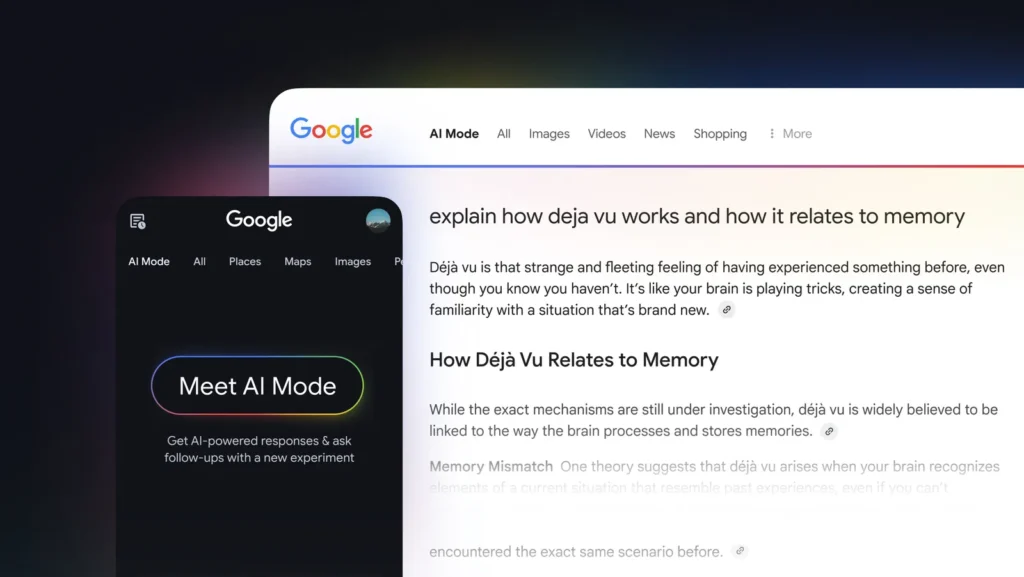
At the annual I/O developer conference, Google announced that it is upgrading its AI features, adding features like AI mode and AI overview.
What is AI Mode?
AI Mode is a new system powered by query fan-out. It breaks down big questions into smaller ones and runs multiple searches simultaneously to give more tailored, helpful results.
It’s designed to do more than answer questions. It can now help with shopping, too, surfacing personalised results like “Oasis tickets within 100 miles of Manchester” (we wish!). You’ll also see features like image results, visual try-ons, and sale alerts.
What does this mean for your website?
AI is quickly becoming the norm, which means optimising your website is more important than ever. Make sure it’s focused on your customers, aligned with search intent, and your content is delivering real value.
Creating LinkedIn ads on canva
Canva has created a LinkedIn Ads app; it aims to streamline how marketing teams create and publish LinkedIn ad campaigns. It connects Canva’s visual communication platform directly with LinkedIn campaign manager.

Customer DMs now possible on TikTok livestreams
One element to the TikTok platform than no other platform has been able to replicate is the live stream feature: a powerful tool for creators to engage with customers, but also a clever tool for brands to increase their reach exposure and engagement.
Whilst users have always been able to comment and engage on live streams, there was no possibility for those conversations to continue once the stream ended… until now.
Now, users on Linkedin who are wanting to live stream, can switch on the ‘LIVE setup for client acquisition’ feature. Once selected, a CTA button will be added to the broadcast so viewers can get in touch, pushing the opportunity for lead generation for both creators and brands alike.
Learn MoreAhrefs: track outbound link clicks
Users can now track outbound link clicks so users can see which external links are catching the attention of visitors
View the Ahrefs changelog here for all the recent updatesTikTok introduces AI alive: The opportunity to bring photos alive
AI is certainly becoming more prominent across social media channels, from content to copy and the use of the channels themselves. However this week, TikTok have now launched a new AI-powered feature that enables you to turn any static image into a video clip on a user’s TikTok story.
The feature, which TikTok describes as ‘a first-of-its-kind’, will use intelligent editing tools that give any user the ability to create short-form, engaging video, no matter what their creative or editing expertise may be.
To try it for yourself:
- Open story camera on TikTok by selecting the blue + icon at the top of the page.
- Choose any single photo from your album.
- Click the AI Alive icon on the right hand side of the edit page.
- Post!
Users can view any TikTok story from their For You, Following or Profile page, providing the opportunity for wide reach and potential engagement.
Where concerns have been raised, is with the content AI is generating on the platform. As a result, TikTok has prevented people from violating any policies with the new technology by ensuring safety checks on any content posted, before it’s shown to the creator and is able to post.
Learn MoreNew study finds users only read a third of Google’s AI Overviews
A new UX study by Kevin Indig and Eric van Buskirk has revealed some interesting insights about how users interact with Google’s AI Overviews:
- Most users skim AI Overviews: The median scroll depth in AI Overviews is 30%, meaning most users don’t read more than the top third.
- Citations get few clicks: Only 19% of mobile users and 7.4% of desktop users clicked on a citation provided in the AI Overviews.
- Many turn to Reddit for social proof: When users leave the AI Overviews, a third go to Reddit, YouTube, or other forums.
This seems to confirm what many SEOs have feared: that AI Overviews mean a lower click through rate. However, the study’s sample size is small compared to Google Search’s massive scale, which means the insights can’t be used to make any definitive conclusions.
Still, the study’s insights are interesting and a reminder that online visibility is increasingly shifting from clicks to SERP visibility.
Read the full study hereSemrush introduces ‘Toolkits’
Semrush have introduced an AI-powered, all-in-one platform that gives marketers control of their workflow to help drive measurable results. Users can choose from seven focused toolkits (SEO, Content, AI, Social media, Advertising, Local marketing, and Traffic).
Read more about Semrush's new updateGoogle rebrands first-party mode to Google Tag Gateway
Google has launched an update to the first-party mode for tag management – Google Tag Gateway, and partnered with Cloudflare for the rollout and making it available on all plans, not just the paid ones.
Google Tag Gateway allows websites to serve Google Tags from their own domain rather than Google’s, and this can help avoid problems with browsers and ad-blockers, particularly for those users who have consented to cookies.
Early users are seeing around 11% uplift in data, and the setup is minimal. If your website is running through Cloudflare and you’re using Google Tags, it’s a no-brainer to get the Tag Gateway set up and help restore some of the data being lost in GA4 and Ads.
Read more on the Cloudflare blogGoogle searches in Safari drop for the first time since 2003
It has been revealed that last month, Google searches in Apple’s Safari browser declined for the first time. Eddy Cue, Apple’s senior vice president of services, says, “[This] has never happened in 22 years.”
What does he think has caused this drop? AI, of course.
During the DOJ’s antitrust trial against Google, he testified, “People are using AI,” and he believes we are seeing a ‘fundamental shift’ in how people search. With AI clawing into the superiority of conventional search.
This news is something the entire industry should sit up and pay attention to. Why? It signifies a behavioural shift in users’ search journeys that doesn’t seem to be slowing down anytime soon.
Cue admitted that Apple is exploring a new approach to its search engine – with a priority shift to AI-powered search engines. Examples mentioned were OpenAI, Perplexity, and Anthropic, although he caveated that they aren’t ready to be the defaults yet.
He stated, “There is much greater potential. They’re attacking the problem in a different way.”
Some of you may be thinking: Doesn’t the introduction of AI overviews make Google an AI search engine? Yes, it does. In fact, 1.5 billion users each month see AI overviews. ChatGPT, Perplexity, and Claude are barely reaching these numbers – even when combined!
So, there’s nothing to worry about yet, but definitely one to keep in mind.
To find out more, check out the Search Engine Land article here.
Read more at Search Engine LandMoz introduces new feature: ‘Keyword suggestions by topic’
Moz has updated its ‘keyword explorer’ tool, so now users can get keyword suggestions by topic. This new feature should hopefully reduce research time, create optimised content, and discover smarter topics. It instantly creates topic clusters without the need for manual sorting. This should simplify the keyword research flow.
Read more about Moz's new feature hereGoogle launches AI Max for search campaigns
AI Max is a new one-click update available within existing search campaigns.
The new feature aims to address both concerns over losing transparency and control as campaign automation expands, and changing search behaviour as users are using more complex, conversational, and even visual queries.
Layered as three core elements: search term matching, text customisation, and final URL expansion, Google recommends all three to be used in conjunction.
Advertisers who enable AI Max in their Search campaigns can expect stronger performance through improved query matching, dynamic creative, and better control features.
Google has added several controls to address brand consistency and safety, with reporting improvements also expected as the new feature rolls out.
Read more from Search Engine JournalOpenAI upgrades ChatGPT search with shopping features
Users can now search – and buy – products through Chat GPT, Open AI has announced.
ChatGPT will now offer product recommendations, images, reviews and include direct links for users to buy the products.
This doesn’t include paid-for results but instead organic search results with plans down the line for AI to feed relevant results to users based on prior searches.
What does the update mean for PR strategies?
The update emphasises the importance of product PR as part of your approach.
If you’re not already, incorporating product placements, samples and reviews into your always-on activity will be key in gaining visibility in AI search.
While backlinks were once used to judge website performance, LLMs are prioritising context and relevance of brand mentions, making product PR the perfect tactic.
To support this, expert commentary remains an important trust signal so balancing this with product PR will be key in building an authentic, trustworthy brand in the eyes of LLMs.
Find out moreNew Omnichannel Ads rolling out on Meta
Meta is expanding its Omnichannel ads feature, helping businesses drive online and in-store sales through a single campaign. These ads highlight nearby store locations, include links to maps to help guide shoppers and show available discounts to encourage physical store visits. When you select the ‘Website and in-store’ option in your ad set, Meta will automatically optimise your ads and display nearby store information.
Omnichannel marketing is a strategy that allows businesses to create a seamless shopping experience across multiple channels. This includes websites, social media platforms and in physical stores. This strategy will enable customers to stay connected, regardless of where they interact with the brand, making the purchase journey easier and more consistent. Rather than treating each channel separately, omnichannel marketing combines them into one unified experience that can boost loyalty and sales.
Meta began testing Omnichannel ads with selected partners last year, and the results have been positive so far. Advertisers have seen a 15% lower cost per acquisition and a 12% higher return on ad spend compared to their usual campaigns, according to Meta. With global access coming this summer, businesses will have the opportunity to build these ads ahead of the peak holiday season.
To use this new feature, make sure you have:
- A dataset that links offline and website events, with a strong match quality for your website events.
- A catalogue connected to your dataset to track product interactions from your website or app.
- A store page set up on Facebook to show nearby store locations (optional).
For brands that use Meta, it means they can manage the entire shopping journey, from online browsing to in-store purchasing, more easily and efficiently.
Read more about the update hereHootsuite users can now tag people on Instagram Business
Hootsuite users can now tag people, as well as products, in Instagram Business posts. This should increase reach and engagement.
Read more on Hootsuite's updatesThreads ad placements have officially launched on Meta
Meta is officially rolling out Threads feed ads worldwide!
The new Threads ad placement is becoming available for select accounts in Meta Ads Manager, appearing in the ad set level as ‘Threads Feed’. It will be selected by default for new campaigns using Advantage+ Placements or Manual Placements. Advertisers also have the option to opt out of Threads placements, just like any other ad placement, by simply unticking the box at the ad set level.
Availability and requirements:
- This new ad placement will launch in select markets first. This allows Meta to test and optimise before a broader rollout.
- For brands to launch ads on Threads, businesses must create a Threads account, just as they do for Instagram and Facebook. The Threads profile will be connected to the Instagram account.
- A Threads profile can be created in the ‘Identity’ section at the ad set level in Meta Ads Manager.
This launch indicates that Meta is positioning Threads as a serious launch in the advertising space, and we can expect a high number of users to appear in the coming months.
We spoke to Ellie McGuigan, Paid Social Manager at Cancer Research UK, who told us:

Expert opinion
Ellie Mcguigan, Paid Social Manager at Cancer Research UK
YouTube are Testing AI Overviews in Search Results
Today, it’s been reported that YouTube are starting to test AI overviews within their search results, in order to highlight what they deem “the most relevant clips” for individual users; based upon their search.
We predict that this will not only impact user interactivity with watching longer videos in full, but may also cause a shift in search behaviour from within the YouTube platform. In theory, by delivering this type of snapshot video content, users will be delivered touristic and local content much quicker, as well as when carrying out product research related searches too.
YouTube will expand the rollout of their AI overviews test based upon the results of a small subset of YouTube Premium members’ feedback, in the US initially.
Find out more on Search Engine JournalGoogle Analytics launches updates to improve ‘Enhanced data completeness’
Ginny Marvin, Ads Product Liaison at Google, announced on LinkedIn that Google Analytics is getting some updates to help ‘enhance data completeness’.
GA4 is rolling out aggregate identifiers to help improve attribution accuracy for Google Ads when GCLID isn’t available. Where GCLID or aggregate identifiers are not available, the fallback will be manual tagging through UTMS. According to Google, this will prevent Google Ads traffic from being incorrectly attributed to the Organic Channel.
Also mentioned are new reporting features that will highlight when the data received by GA4 doesn’t have data for the Source & Medium traffic dimensions. If your reports have a notification which says “data is not available”, this will typically mean that you can’t do much to improve it. If you see “not set”, this indicates that steps could be taken to improve the data coming into GA4, and you’ll be presented with some tooltips to help.
The final updates were a new Data Quality Indicator at the top of reports that will help users resolve potential issues with links that could be causing attribution errors, and System Generated Annotations, which will be added to highlight changes that could impact your data measurement.
Read more about these updates from GoogleNew Peer Approval feature on Meta
Meta’s new ‘Peer Approval’ update allows marketers to review actions and require approval for ads before they can be set live. This is a great way to add an additional layer of protection to your business.
You can choose different levels of protection, from only flagging suspicious ads, requiring approval for every ad set live or even just ads over a certain budget. This update gives marketers and brands a lot more control over their strategy, protects ad spend and improves team accountability.
How to set it up
When it becomes available in your ad account, a ‘Peer Approval’ section will appear in the ‘Security Center’ of Meta Business Suite. Click ‘Manage’ for ad account security. Pick the ad account you want to protect and choose the protection level from the following options:
- Default protection: Only suspicious ads require approval.
- Extra protection: Includes default protection along with an extra security measure requiring that every ad must receive approval before it can run.
- Custom protection: This also includes default protection and requires additional approval for ads using a specific daily or lifetime budget.
You’ll also need to select which people in the business can review and approve ads. These are trusted users within your Meta Business Suite.
Overall, this new update serves as a valuable tool for marketers seeking an added layer of control and security. Specifically, for businesses managing multiple campaigns or for accounts with larger budgets, this can help eliminate potential mistakes and maximise team transparency. It could enhance team collaboration and accountability, ensuring that only trusted individuals can approve ads.
While the update enhances security, it can, of course, introduce some challenges for the team. This approval process may slow down campaign launches due to an extra approval step, especially when key approvers are absent, leading to delays in time-sensitive ads. Users may also face issues if certain members leave the company and replacements aren’t added, resulting in delays if ads struggle to get approved.
For more Meta updates, you can visit Bram Van der Hallen’s LinkedIn page.Incremental attribution is being rolled out on Meta
Meta has begun rolling out a new way to measure and optimise ads. This update isn’t based on how many conversions happen, but how many happened because of your ad. Traditionally, Meta shows how many people clicked on or viewed your ad and then converted. But those people may have converted anyway–even without seeing your ad.
Incremental attribution is a new update that aims to filter out the conversions that would have converted anyway using a ‘sophisticated model’. Instead, it aims to focus on pinpointing the conversions that happened specifically because of your ad. If the ad caused someone to convert, then that’s incremental conversion.
This could be a fantastic tool for marketers in understanding exactly where their conversions are coming from. If you’re paying for conversions that would have happened no matter what, then it’s wasted ad spend and could help improve your overall strategy.
Here’s how to check if you have access to the new update:
- Set up a new Sales campaign.
- At the ad set level, find your conversion event.
- Click “Show more options” below it.
- Look for a setting called Incremental Attribution.
Update to the Unfair Advantage Policy
Today Google will be updating its Unfair Advantage Policy to clarify that ‘Using the Google Network to gain an unfair traffic advantage over other participants in the auction’ is prohibited now only in a single ad location. Violations of the policy will not lead to an immediate suspension, with a 7-day warning in place.
This update opens up opportunities for advertisers to dominate search results by showing multiple ads in different ad locations. This could lead to increased visibility, higher click-through rates, and more conversions.
However, it may also increase competition and costs, especially for smaller advertisers, as larger brands gain more SERP real estate.
We spoke to Victoria Chapman, Founder of TLC Ads, about her opinion on this update:

Expert opinion
Victoria Chapman, Founder of TLC Ads
Google claims “EEAT Can’t be Added to Web Pages”
At a recent conference in New York, Google’s John Mueller claimed that “EEAT is not something SEOs can add to their pages.” He went on to discuss the role of EEAT and stated that adding keywords or metadata to content is, in fact, not what EEAT is about. Mueller emphasised that EEAT is more significant for YMYL (Your Money or Your Life) content, such as finance or healthcare, where accuracy and trustworthiness are paramount.
Non-YMYL content, like blogs, on the other hand, should step away from EEAT signals as they are not a significant factor in Google’s ranking assessments.
So what does this mean for SEO?
Many SEOs base their strategies on hitting as many EEAT signals as possible, but Mueller’s message is that this overlooks the bigger picture. SEOs should instead focus on demonstrating real trust and expertise, not just fabricating it with imaginary industry experts and AI-generated images.
Instead, we should go back to basics: content should be high-quality, informative, and genuinely useful to the user. This is what Google truly values—not web pages that simply tick off a list of points the algorithm supposedly favours. You might think this is basic knowledge, but the recent rise of AI has led many SEOs to abandon strategies that produce content unique, targeted, and personal to the user.

Expert opinion
Cara Dudgeon, Senior Content Writer
Meta is testing a new landing page feature
It appears Meta has introduced a new landing page feature on select accounts, which uses AI image recognition to decide which landing page is most appropriate for your ad and is likely to improve performance.
The new feature is called ‘Optimise website destination’ and will pick the most relevant page on your website to direct users to by using its image recognition capabilities to look at products in your catalogue.
This has the potential to make ads more personalised and effective. The feature is automatically applied in Sales campaigns optimising for ‘purchases’ but users should be able to opt out by unticking the box.
By enabling this feature, you might see an uplift in sales as a result of relevant landing pages, but you could also lose control over which ones you direct users to, which isn’t ideal if you want to tailor your strategy to push certain products.
This new feature is still in the testing phase, so it may not be rolled out to all Meta accounts, but it’s definitely one to keep an eye on.
For more Meta updates, you can visit Bram Van der Hallen’s LinkedIn page.
New Performance Max features
Google has announced updates to PMax campaigns with a focus on customer lifecycle management and creative asset optimisation.
- Retention Goals: Advertisers can now set specific goals to re-engage lapsed customers by identifying high-value former customers and prioritising ad delivery to them.
- New customer acquisition reporting: ‘New customer only’ and ‘new customer value’ are dedicated reporting columns to display customer acquisition cost.
- Landing page image sourcing: PMax can automatically extract images from landing pages to diversify ad creatives.
- Smart cropping: This feature generates multiple versions of existing images through intelligent cropping, thus increasing the variety of ad creatives.
The update aims to provide advertisers with greater control over targeting strategies and creative assets.
Read moreMeta adds conditional formatting to Ads Manager
Meta has introduced a new feature allowing you to include conditional formatting in Ads Manager itself, rather than just in the ‘Ads Reporting Tool’.
Marketers can build custom reports by clicking the arrow next to the column name and selecting ‘conditional formatting’. You’ll then need to add a new rule, and you can select from the following options:
- IF: ‘cost per result’, Purchase ROAS’, CPM, CTR and CPC.
- For event: you have the option to select ‘all events’ or choose an individual event.
- Is: ‘greater than’, ‘greater than or equal to’, ‘in range’, ‘less than’, ‘less than or equal to’ and ‘not in range’.
- Colour: Assign your rule a colour to make results more visible and easier to analyse. You can pick between multiple colour options, including red, yellow, green and blue.
The new feature will allow you to identify your best and worst performing ads in a quicker and easier way- which is a big win for marketers. Anything that makes results more detailed and easier to analyse is welcome news and will allow marketers to make data-backed decisions.
If you’d like to read more about this update, as well as other Meta updates, you can head to Bram Van der Hallen’s LinkedIn page.
Google Merchant Center latest updates
In an aim to streamline product data submissions and improve overall shopping experience for users, Google has announced updates to its product data specifications. These are effective from 8th April 2025.
- New downpayment reporting, a new downpayment sub-attribute within instalment. Where price reflects the full up-front cost.
- The energy efficiency class attribute is being made more inclusive. It provides support for products requiring energy labelling.
- New shipping attributes, to offer more precise delivery estimates there are three new offer-level shipping attributes; carrier_shipping, shipping_handing_business_days & shipping_transit_business_days.
The below are updates which will be effective 1st July 2025.
- Member pricing changes, merchants will have to use the loyalty_program attribute where applicable for member-exclusive prices.
- US sales tax settings will be removed, meaning there will be no requirement to submit US sales tax via tax or tax_category attributes within GMC.
Meta will add UTM parameters automatically with new update
Meta has added a new update that will automatically add UTM parameters to ads if you forget to add them in manually.
This is good news for marketers, as it means even if you forget to add your UTMs to your ad build, you’ll still be able to track performance and attribute results back to your ads.
If you forget to add UTMs, Meta will now add the following to the end of your URLs:
– utm_source (values can be fb, ig, msg, an)
– utm_medium=paid
– utm_campaign (value will be the ID of your campaign)
– utm_content (value will be the ID of your ad)
– utm_term (value will be the ID of your ad set)
– utm_id
This will help with analysing and reporting results and will ensure you always have accurate tracking set up in your ads.
As with all Meta automatic and AI features, we recommend checking your ads and ensuring all details are correct or manually inputting your own UTM parameters.
If you’d like to read more about this update or any other recent Meta updates, you can visit Bram Van der Hallen’s LinkedIn page.
Instagram experiments with new feature: Lockable posts
Instagram is experimenting with ‘lockable posts’ as a way to increase engagement. Lockable posts are posts that prompt users to ‘enter a secret code’ in order to view the content. Businesses could use this feature to increase engagement and reward ‘superfans’ by providing an exclusive code. It could also be used to offer discounts to previous customers. There’s a range of ways that brand or creator profiles could use this. At this time, Instagram has not announced if or when this feature will be rolled out.
Learn more about 'lockable posts' hereChatGPT launches an image generation update
OpenAI’s recent update to ChatGPT, powered by the GPT-4o model, introduces advanced image generation capabilities in the chat interface. This new update allows users to generate AI images in various art styles, including photorealism and stylistic visuals. ChatGPT-4o now understands visuals on a deeper level. It can analyse user-uploaded images, extract content and visual cues, and use the information to create new images. A standout advancement is GPT-4o’s capability to understand highly detailed prompts. While many other AI image generators struggle to handle more than 5 to 8 elements, GPT‑4o can handle up to 10 to 20 different objects.
This opens up countless opportunities for marketers, allowing them to mock up complex visuals such as vibrant product flat-lays with more control than ever before. It also opens up new possibilities for asset creation, especially for those with smaller budgets who are working on evolving visual identities. They can generate, tweak, and refine visuals seamlessly and extremely quickly. The latest model ensures consistency across iterations, which helps build brand recognition and storytelling power.
We’ve seen many users on LinkedIn having fun with this, using the new update to create versions of themselves as dolls. It’ll be interesting to see where this update leads us!
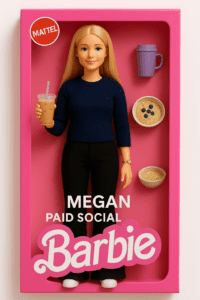
Here is what our senior paid social executive, Emma Sowersby, had to say about this update:

Expert opinion
Emma Sowersby, Senior Paid Social Executive
Bauer Media completes acquisition of Clear Channel Europe-North
The acquisition marks a major move for Bauer into the Out of Home (OOH) advertising space, under the new name Bauer Media Outdoor. The expansion adds 110,000 OOH sites across 16 European markets to Bauer’s current portfolio of 200 magazines and 150 audio brands.
The acquisition results in Bauer unlocking up to 350 million customer touchpoints. This increased reach allows more integrated, multi-channel campaign opportunities for affiliates, such as:
- Cross-channel promotion (audio, print, and OOH)
- Broader brand exposure and customer acquisition methods, like utilising QR codes on billboards, or promotion codes on digital screens.
- More innovative, data-led campaign formats backed by Bauer’s growing digital infrastructure
As Bauer continues its digital transformation, affiliate programmes could see stronger media collaborations and performance driven opportunities across the expanded network.
Read the press releaseAhrefs updates, March 2025
A round up of the Ahrefs updates for March includes: The launch of Brand Radar, updates to the SERP overview in Site Explorer, and the ability to set save and store common filters. For more detail see the Ahrefs changelog below.
Or an explanation of these updates can be watched in their monthly summary video.
Ahrefs changelogMeta introduces new branding feature
Meta has introduced a new AI feature called ‘add branding’ to their ads. The new feature allows marketers to upload logos, fonts, and colours to represent their brand. Meta will then use this to generate text and images with their AI features by using it as ‘branding default’.
You will also be able to give Meta an indication of your brand’s tone of voice through ‘text tone’. You can describe your brand’s tone of voice and give Meta some pointers to work with, and Meta will then create text variations using its AI feature.
Both of these features are available to use at ad level.
Similarly to other AI features Meta has rolled out, such as flexible media, these features are not compulsory to use, and ads can still be made without them, giving you more control over your images, text, and brand tone of voice.
If you’d like to read more about this update, you can visit Bram Van der Hallen’s LinkedIn page.
Meta updates campaign charts to include budget forecasts
Meta has added a new feature that will help marketers plan and forecast their budgets.
When it’s available on your account, you will see a blue graph icon next to your campaign budget. When you click on this icon, it will take you to a ‘budget forecast’ card.
Similarly to Google’s forecast, Meta’s new budget forecast card will show you estimated daily results when your budget is updated, and will also recommend a daily budget for your campaign. The budget forecast card also details estimated cost per result, and estimated percentage increase/decrease in results, depending on different budget levels.
This new feature may be able to give indicative results, but as with any Meta AI feature, it’s important to take it with a pinch of salt and apply context and strategy to any campaigns you’re working on.
If you’d like to read more about this update, and other important Meta updates, you can visit Bram Van der Hallen’s LinkedIn page.
Semrush ChatGPT Search in Position Tracking Tool
Over the course of March, there have been quite a few AI-focused updates happening on Semrush. This comes as AI search continues to reshape SEO, with more people turning to AI search platforms like ChatGPT for their search needs. First with he launch of the AI tookit, and then Semrush Enterprise introducing AI Optimisation, they have now added SearchGPT as a new search engine option within its Position Tracking tool. Metrics include:
-
Domain position tracking for target keywords in ChatGPT Search.
-
Average position calculations for each keyword.
-
Visibility scores to gauge overall performance.
-
Local pack tracking for business name searches
For more details on these updates, see the Semrush product updates below.
Semrush product newsAI overviews see surge in wake of March core update
We have seen a surge in AI Overviews during and since the March 2025 core update. These increases were most prevalent across the entertainment (528% increase), restaurant (387% increase), and travel (381%) sectors. AI Overviews are becoming more prominent in UK search results, now appearing for 18% of tracked keywords, up from 4% in February
If you work in those industries, there are a number of tactics you can employ to ensure that you are making the most of AI overviews. And remember, even if they don’t affect your rankings, they could impact overall organic CTR.
- Keep content up-to-date with seasonal trends
- Build out guide content that help users with their decision-making process
- Make sure that images are optimised so that they can be used within AI overviews
- Utilise structured data to leverage entity SEO, tying your business to a place, people, and specific services
Instagram introduces ‘Re-posts’
Instagram has introduced a new feature allowing users to “re-post” content, which will appear in their followers’ feeds like a regular post. Previously, users could only share content to ‘Stories’, but now, tapping the repost icon under a post or reel lets users add their own text, amplifying content to a wider audience.
It was initially tested in 2022. While it didn’t progress at the time, Instagram now seems confident that reposts will integrate well into its AI-driven feed.
This update could result in an algorithm shift. Despite the algorithm prioritising relevant updates from followed profiles, reposts will add more content to users’ feeds, so it will be interesting to see how Instagram’s algorithm adapts to this.
We spoke to Alex Ighalo, founder of Fayrli, who told us:

Expert opinion
Alex Ighalo, Founder of Fayrli
Google launches automatic content extraction
Google has rolled out a new feature which automatically extracts marketing content to ‘enhance’ and dynamically create ads. The information can be extracted through email marketing, social accounts and content.
Google will extract and showcase:
- Links to primary social media channels.
- Highlighted social media content.
- Current and upcoming sales/promotions.
- Brand images and videos.
- Brand voice and values.
With no additional effort, Google can now display information about promotions, products and social media profiles across Search, Shopping and Maps. This creates increased visibility, which has raised initial concerns around brand protection.
Every account has been automatically opted in to this feature. You are able to opt out of this through GMC’s marketing content usage options..
Read more about this update hereGA4 launches AI powered ‘Generated insights’ in detail reports
Google has launched ‘Generated insights’ into GA4 detail reports to help users understand changes in the presented data. For example, if the purchase event spiked on a given day, Google will use AI to try to connect the dots and present more insights in plain language to explain why that has happened. We’re expecting to see AI being baked into the GA4 platform as we progress throughout 2025 and this is a good start for users.
Image credit: Google
Learn more about generated insightsNew Demand Gen conversion tracking columns
Google has introduced new conversion tracking columns for Demand Gen campaigns which attribute 100% of conversions to the last touchpoint. The new feature is available at both campaign and ad group level.
This update allows advertisers to directly compare Demand Gen campaign performance with paid social platforms by providing view-through conversion data. Thus providing advertisers more granular performance insights.
Find out moreImmersive ads are expanding: Google Ad Manager collab with Roblox
Google has expanded its Immersive Ads program by partnering with Roblox, providing seamless ad integration into virtual gaming environments. The collaboration allows advertisers to place ads within Roblox experiences, such as appearing on billboards in virtual cities. This partnership encourages user engagement without disrupting gameplay and provides advertisers with another platform to reach users.
Read moreTikTok Shop expands into the EU
The future of TikTok in America remains uncertain, and whilst it does, the platform is making no hesitation in expanding their offering and capabilities in other regions.
This has been evident in the recent report by Reuters, where they announced TikTok’s plans to launch TikTok Shop in France, Germany and Italy. Previously a popular feature for brands and advertisers in the US and the UK notably, this feature will allow businesses across Europe to showcase their product offering and potentially make greater return from standard TikTok advertising alone.
Commerce industries like retail have previously seen incredible results from TikTok Shop in the UK, and we expect nothing less from some of the key fashion capitals of the world.
Read moreMeta adds new features for Lead Generation Instant Forms
Meta has recently added some new features to Lead Generation Instant Forms.
The first new feature is potentially problematic for advertisers, as it allows Meta to adjust or remove elements of the form based on what users are most likely to respond to. This means if a question on your form is essential to your business or to qualify your lead, you’ll need to pay extra attention to make sure this new feature is switched off. You can select ‘optimized’, which will allow Meta to tailor the form in each ad with the goal of maximising performance, or ‘manual’, which allows you to select the elements of the form you want Meta to be able to tailor.
The second new feature is better news for advertisers, as it could potentially increase the quality of leads. If you select ‘higher intent’ as the form type, there’s an option to require phone number verification with a one-time passcode when users are filling out the form. This could, however, add an extra step to the user journey and may decrease form completions.
The third update allows you to accept multiple answers to one question on a form. This could allow advertisers to gain more detailed answers and therefore more detailed insight into their customer base. This information can then be used to create strategies moving forward, including who to target and what messaging to focus on.
Lastly, Meta now allows you to get leads directly into your email inbox. When creating a leads campaign, you can select the option ’email’ for lead delivery on your Instant Forms. You will then receive an email if you have new leads. You’re also able to select the frequency of these emails.
To read more about these updates, you can visit Bram Van der Hallen’s LinkedIn page.
We spoke to Romy Ledder, Founder of Narwhal Communications, about this update:

Expert opinion
Romy Ledder, Founder of Narwhal Communications
WhatsApp adds music for status updates
Housed under the Meta group of platforms, WhatsApp has remained one of the main online messaging platforms as opposed to becoming a more social media content led platform.
Alongside using the platform for messaging friends, family or businesses, WhatsApp also allows users to add a personal status for their contacts to see, whether this be an availability status like online or busy, or simply a personal message.
Now however, the platform is adding a new feature to statuses with the addition of music sharing. Users will now see a music note icon at the top of their screen when creating a status which when tapped, unlocks a library of songs from Meta’s audio suite to pick from.
This additional feature mirrors the same ability on Instagram and Facebook stories, where a user can clip up to 60 seconds of a song on their story post.
Is this another way of Meta engaging their users, or is it simply a feature that will go unused?
Read moreInstagram ads evolve with site links
In recent months, we’ve seen Meta introduce ‘site links’ to their ads, available at the build stage for an advertiser to include within an ad. The added feature allows a brand to showcase multiple areas of the site, relevant to the ad, for the user to explore.
Originally, this feature was only rolled out to Facebook ads, however it’s now been announced it will also be available on Instagram.
Adding site links can increase click-through-rate as well as navigate users to other areas of a website, encouraging more customer engagement.
For an added level of tracking amongst ads, advertisers would benefit from adding custom UTM parameters to each site link for detailed analytic overview of performance in Google Analytics.
Read More‘Original’ Facebook is making a return
Back in the ‘olden’ days (aka 2004), Facebook was simply a platform for users to connect with their friends online, and see updates about their lives. Fast forward over 20 years and Facebook as we know it now in 2025, is one of the largest social media platforms with over $2 billion spent in ad revenue year on year.
As new platforms evolve and continue to grow, dominating the space where Facebook was originally the top contender, we’re starting to see Facebook trying to retain their engaged audience with new features.
One of those new features is actually a returning one, with the ability to filter one’s feed to now only show content from friends. By selecting this algorithm, users can remove ‘suggested’ content from their feeds and simply browse the latest posts from their friends and family.
The feature is first being rolled out to the US and Canada but we have no doubt that it will be available worldwide in no time.
Will more original features make a return? We’ll eagerly wait the return of ‘poking’…
Read MoreHootsuite’s new and improve features, March 2025
With 12 new updates across March in Hootsuite, we thought it would be useful to give an end of month round-up.
New features:
- Import content directly from Airtable and Asana
- Hootsuite Listening now tracks TikTok brand mentions, sentiment, and trending hashtags
- Threads metrics are now available in Reports
- AI settings in Advanced Inbox
- Manage and monitor Threads replies directly in Inbox 2.0
- AI Query builder in Listening quick search
- Set up automated DMs so that when a user comments a specific keyword on your Instagram post, they automatically receive a DM
Improved features:
- Improved Streams interaction history
- Analytics now includes two new Instagram Views metrics
- Flexible Approvals now lets you request post approvals from multiple users and teams
- Select saved or matched audiences for your LinkedIn ads and expand your reach to similar accounts
- Revamped Content Library
Google completes March 2025 Core update rollout
Google has completed its March 2025 Core Update roll-out after two weeks of implementation across search results worldwide.
Unlike other Google core updates that tend to target specific industries, we’ve seen notable shifts in search visibility across multiple sectors with sites being affected across retail, government, forums and content publishers.
In particular, we’re seeing an emphasis on how Google values forum content. While Reddit remains strong, other forums are seeing any previously gained visibility drop.
We’re also seeing penalties over programmatic content, with sites creating large volumes of programmatic content experiencing significant declines.
What now?
Now the update has rolled out, we recommend monitoring the full impact on sites and reviewing strategies.
As Google continues to prioritise AI-generated content in search results, sites impacted negatively by the update should focus on improving content quality with the focus on content designed for the end user, rather than search engine benefit.
Learn more about this update on Search Engine JournalAwin to launch new Conversion Protection Initiative
Awin is implementing a new initiative to ensure an enhanced, future-proofed tracking system to combat current tracking restrictions and capture missed transactions. The Conversion Protection Initiative (CPI) will take effect on April 7th 2025, and while the new mechanism will ensure publishers are fairly rewarded, it could come with some additional monthly fees if not implemented correctly by advertisers.
If tracking isn’t set up properly, CPI charges are applied as separate transactions in your Awin dashboard per publisher. The estimated costs are applied based on Awin’s network averages of missed sales.
- No S2S tracking: 12.6% of the sale value
- No app tracking: 20% flat fee
Unsure if this will affect you? You can review your current Awin setup to ensure that the following are in place to avoid any unnecessary costs:
Server-to-Server (S2S) Tracking
This bypasses limitations with cookies, add-blockers and browsers, to ensure conversion data is sent directly from your server to Awin.
App tracking
App tracking is also required if you have a transactional mobile app. In-app sales and activity won’t be attributed correctly without this, which leads to missed commission and unwanted CPI fees. However, if your app is non-transactional, it’s exempt.
You can directly integrate with a range of Mobile Measurement Partners (MMPs) with Awin.
Find out more about how this will affect youAds coming to Facebook notifications
Meta is testing ads in Facebook notifications, providing advertisers with a new placement to re-engage users who have interacted with their ads or shown an interest in the brand’s content. The new ad test, launching in spring 2025, aims to drive discovery, reconsideration and conversions. This placement will be useful for e-commerce businesses looking to remind users of their offers.
Highlighting a shift to always-on-demand generation, Meta states:
“Outside of seasonal moments, marketers also come to Meta to create moments in time that turn consumer interest into conversion.”
With a global rollout planned for summer for businesses to utilise in their holiday campaigns, this new update could influence engagement strategies and re-engage Facebook users. However, user reception may not be particularly positive. Seeing an ad instead of an expected notification could certainly frustrate users and disrupt their usual browsing experience. Meta has emphasised that these ads will only engage users who have previously interacted with a brand; however, the shift towards placements in such a personal space may not be welcomed by everyone.
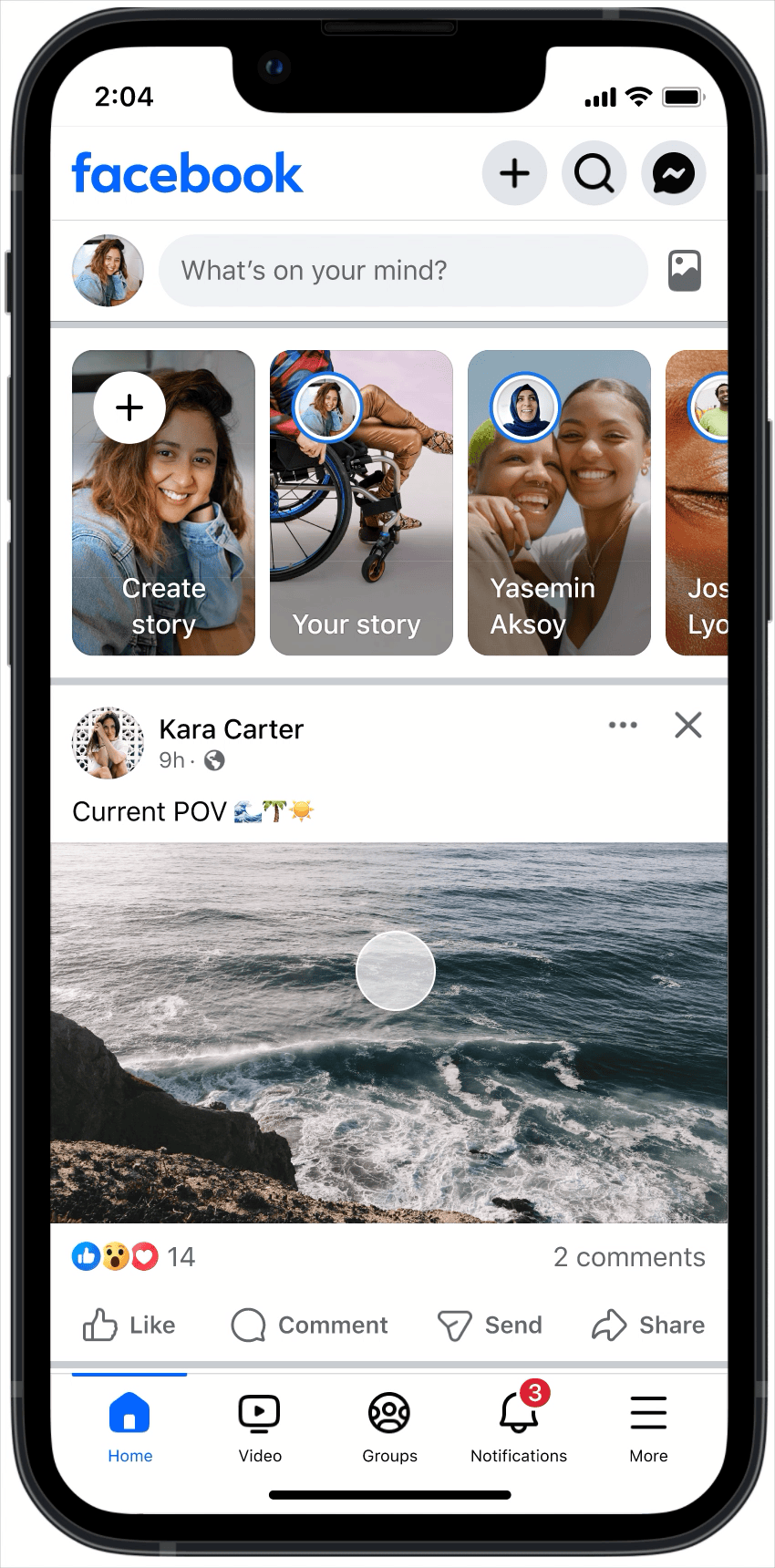
Google Search Console API will offer 24-hour hourly data
Data enthusiasts rejoice, Google has announced an important update to its Search Console API, which will allow access to hourly search performance data for the past 8 days. This builds upon the 24-hour data view that was added to the Search Console web interface in December.
The announcement was made by Daniel Waisberg from the Google Search team at the Google Search Central Live event in New York City.
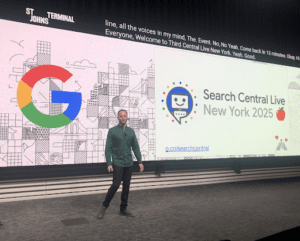
Pictured: Daniel Waisberg at the event where the announcement was made. Image credit: Ray Grieselhuber via LinkedIn.
What are the potential benefits?
- Rapid issue detection – Identify sudden traffic drops or ranking changes within hours rather than days.
- Real-time content assessment – See almost immediate performance data after publishing new content.
- Custom alerts – Create automated monitoring tools that notify you when metrics fall outside expected ranges.
Since Google added the feature in January, users have had to manually export this data. Once rolled out, the API access will mean you can pull this data directly into your own tools or SEO platforms.
Google notes that the hourly data becomes visible in the system with minimal delay, but the numbers may still be adjusted as Google completes its data collection. Website owners should compare this early hourly data against the final exports from the standard Search Console reports when creating important analyses.
This update may come as welcome news for business owners and marketing teams who want the ability to be ultra-responsive to what’s happening with their site in search. Being able to see hourly patterns will offer a whole new level of granular performance data.
Read more hereGoogle Merchant Centre will update its click reporting to align with Google Ads
Google has announced Google Merchant Centre (GMC) will update its click reporting to align with Google Ads. Currently, Merchant Centre counts all interactions as product clicks, however after this update clicks will be reported separately from other interactions which is similar to Google Ads. This change may impact current and historical data in Merchant Centre but it won’t affect Google Ads reporting or performance.
It has been highlighted that businesses using GMC should be aware that changes in reported clicks are expected due to this reporting update, it’s not a change in actual performance.
Read moreNew search term visibility added to Performance Max
Advertisers can now view which search terms are triggering their Performance Max ads within the standard search terms report. This update therefore allows negative keywords to be added directly from the search terms report which consequently enables better control over ad placements.
This update improves transparency and control for advertisers over their Performance Max ads at a similar level to Search campaigns.
Find out moreChannel control for Demand Gen campaigns
Google has begun rolling out channel control for Demand Gen campaigns. This new feature allows advertisers to specify ad placements across Google’s platforms, which include Youtube, Discover and Gmail. Alongside this, it has been confirmed that those who have access to this new channel control will also have availability to channel segmented reporting. This will enable advertisers more granular performance insights thus facilitating increased Demand Gen optimisation opportunities.
Read more hereGA4 launches annotations
Annotations have finally landed in GA4 and allow users to add them for time periods and have them displayed in graphs across the platform. Annotations were a very popular feature of Universal Analytics and have been much requested in GA4 since it launched.
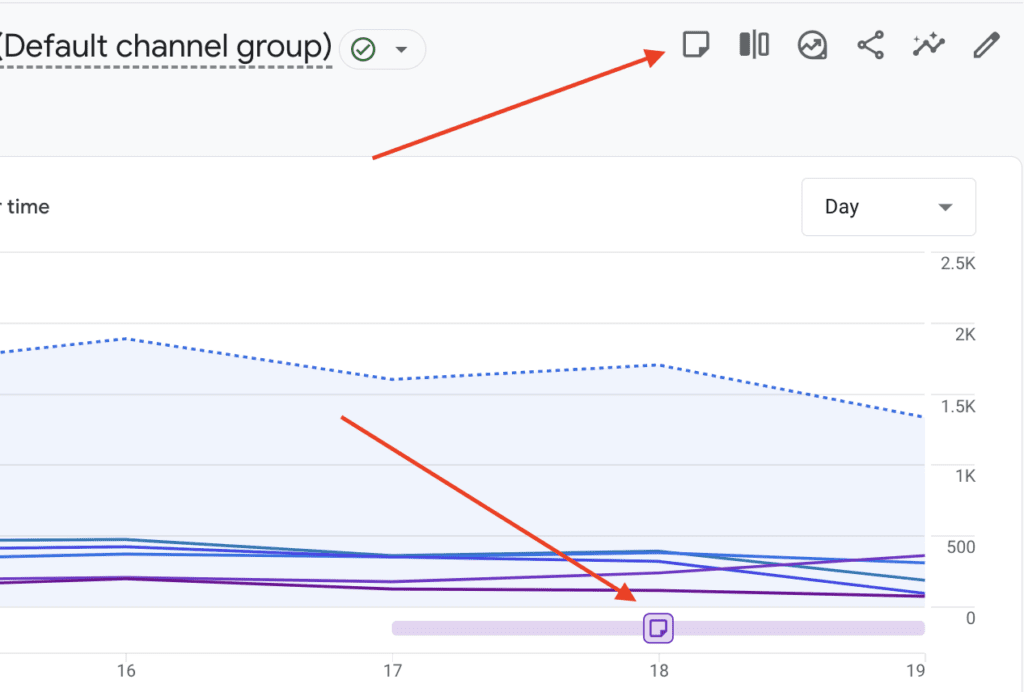
Annotations are a great way of applying context to your GA4 data. For example, they could be used to note offline advertising campaigns, tracking changes, website/page launches, technical SEO changes, PPC campaign launches, Social Media campaign launches, or anything useful to your business to remember when reviewing website performance data in GA4.
Messaging Ads are rolling out on TikTok
TikTok has begun rolling out Messaging Ads. These are a new ad format to the platform that allows advertisers and businesses to engage with potential customers through direct messaging. There are two types of ads being released:
- Direct Messaging Ads: These keep TikTok users in the app’s messaging system, allowing them to chat with advertisers directly.
- Instant Messaging Ads: These redirect users to third-party messaging apps like WhatsApp or Messenger and continue conversations outside of TikTok.
These new styles of ads could be useful for brands looking to reach new customers, build trust with direct communication, and qualify leads in real-time. Due to the direct nature of the conversations, they may also shorten the customer journey as they provide immediate engagement.
Of course, this format isn’t for everyone. They may be useful for brands that prioritise customer interaction and lead generation; however, for others, it may not be ideal. As of this writing, TikTok is rolling out this new feature, which may not yet be available to all advertisers in every region. They are also working on implementing policies to regulate advertising content and messaging behaviour.
Read more about the update hereMeta introduces reviews in Facebook ads
Meta is in the process of launching a new feature that incorporates Facebook reviews and ratings in ads. When users interact with an ad and complete a purchase, Meta may prompt them to rate and review the purchase experience. Meta collects these reviews at the Facebook page level and showcases them in future ads, ultimately building brand loyalty and trust.
By default, businesses that meet Meta’s rating and review requirements will have them displayed in their ads. It’s good to note that if your business has not yet received any ratings or reviews, the feature may not be available to you.
Advertisers will have the option to disable this feature if they wish via Meta Business Suite. To do so, follow these steps:
- Visit Meta Business Suite.
- Click on All tools from the left-hand menu.
- Under Manage, select Ratings and reviews.
- Find the toggle option labelled “Show ratings above 4 stars on my ads.“
- Turn off the toggle to disable ratings from appearing in your ads.
Additionally, if you’d like to manage your reviews, either replying to customer reviews, editing your responses or reporting any that go against your Community Standards, follow these steps in Meta Business Suite:
Viewing & responding to reviews:
- Navigate to Meta Business Suite > All Tools > Ratings and Reviews.
- Click Respond under the Actions column, write a reply, and submit it for review.
Editing or deleting responses:
- Click View Response and choose Edit or Delete.
Reporting inappropriate reviews:
- Click Report, select a reason, and submit for Meta’s review.
- While under review, the status changes to “Pending.” If the review violates policies, it will be removed.
SE Ranking adds new ‘Project Overview’ and ability to add extra keywords
Users can now track all key project statistics and metrics in the new ‘Project Overview’ section. This data summary combines data from different sources and aims to help users in three different ways:
- Provides a centralised dashboard so users can review all important metrics
- Comparing dynamics
- Identifies key project areas for users to focus on
As well as this, users can now boost SEO efforts by adding additional keywords when needed. These extra keywords can be purchased whenever needed.
Read more about these updates hereGoogle Ads introduces new campaign controls for Demand Gen campaigns
Google Ads has started rolling out channel control for Demand Gen campaigns, in the hopes of giving advertisers more control over where their ads appear across Google’s properties.
This update, first announced in January, allows for more targeted placement of ads, but with a significant limitation: individual channel segmentation (e.g., YouTube, Discover, Gmail) is not yet available. As a result, performance data is still aggregated under “Google-owned channels,” making it difficult for advertisers to make data-driven decisions.
We spoke to our PPC account manager, Lucy Dawes, about her opinion on the updates:

Expert Opinion
Lucy Dawes, PPC Account Manager at Embryo
Businesses can now add ‘Branding’ to Meta ads
Meta’s new update allows advertisers to add branding at the ad level. This feature lets users upload their logo, fonts, and colours for headlines, captions and overlays to use in ads.
This update is yet another sign of Meta’s push for AI-generated imagery on the platform. Over the past several months, Meta has been rolling out various generative AI tools, including background generation, image expansion, and text variation. Meta has insisted that these generative AI features can save users five or more hours each week, as well as resources while promoting productivity. They also believe that generative AI alleviates creative fatigue by allowing users to introduce new ad creative more swiftly.
With this shift to include branding, Meta is clearly urging advertisers to rely on AI-generated content to match a brand’s identity. As this update is opt-in by default, it indicates that Meta is still gently easing advertisers to the concept of AI-driven assets. Previously, AI-generated content was more difficult to govern; this new update gives advertisers more control over AI visuals and helps streamline brand content.
We spoke to Aniruddha Mishra, Director of Growth at Node Media.

Expert opinion
Aniruddha Mishra, Director of Growth at Node Media
Meta CAPI bug has resulted in event deduplication issues for advertisers
Meta advertisers using Conversions API (CAPI) have encountered a deduplication bug leading to key events, such as purchases and add-to-carts, being logged twice. This includes once via the Meta Pixel (browser-side) and once again through the server-side CAPI.
The issue began over the weekend on the 16th of March 2025, due to missing event_id values. This prevented the exact matching of events, leading to inflated metrics, attribution errors, and unreliable ROI analysis.
For advertisers wishing to determine whether they have been affected by this issue, visit Meta Events Manager. To mitigate the impact of this bug, they can either wait for Meta to resolve it or temporarily disable server-side tracking to prevent further event deduplication.
Read more about this bug hereWordPress 6.8 Beta 3 is ready for testing
This new beta version of WordPress is ready for you to test in 4 ways:
- Plugin
- Direct Download
- Command Line
- WordPress Playground
At the moment, this update should not be tested on production or mission-critical websites.
Read more about this update hereBuffer users can now ‘Explore Feeds’
The Create tab now has a new feature for Buffer users, where they can discover new content and instantly share it with Feeds.
Buffer say ‘Feeds uses RSS to automatically pull posts from your favorite websites, blogs, or YouTube channels directly into your Buffer account’
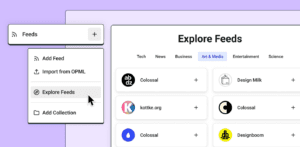
Instagram experiments with AI generated comments
Some Meta users have noticed a new feature in the comment section on Instagram, with a ‘pencil and a star’ for new AI-generated comment suggestions. This new feature is one of many trials that Meta is experimenting with across their platforms. The update has been met with concerns over the increased de-personalisation of social media, but with platforms like LinkedIn and Gmail already having these features, it was only a matter of time before Meta jumped on the idea.
We spoke to Rachael Balmforth, Senior Social and Influencer Manager at AO, about her opinion on Instagram’s latest experimentation with AI comments:

Expert opinion
Rachael Balmforth, Senior Social & Influencer Manager at AO
Google Tag Manager launches changes to the way Google Ads tags load
Google has announced that from 10th April 2025, Google Tag Manager containers with Google Ads or Floodlight tags will automatically load a Google Tag first. This will help improve campaign performance measurement and Google has said the change will have no negative impact. Most users will see an uptick in measurement.
The change will also facilitate easier access to features such as cross-domain measurement, enhanced conversions, and auto-event tracking from within tag settings.
A core change will be the automatic enabling of “User Provided Data” collection across your events if you have accepted the Customer Data Terms of Service. It’s important to remember to check whether this aligns with your consent policy and any applicable local privacy laws such as GDPR.
Read more about the upcoming changes to Google Tag Manager and Ad TagsBuffer introduces ‘Posting Goals’
Users can now set a weekly goal for every social platform. This update aims to help users stay consistent with posting and drive consistent results.
Discover more about Buffer's new update hereMeta: Target Frequency is now available for ads sets
Any ad sets using Reach or Thruplay as the performance goal now have the open to enable ‘Target Frequency’ controls in Meta. Target Frequency helps advertisers set an average weekly frequency. This figure can be adjusted according to how often you wish your audience to view your ads and was previously only applicable to campaigns lasting seven days or more.
This new update means advertisers now have more control over audiences sees their ads when using ‘Reach’ or ‘Thruplay’ as the performance goal. By setting this control at ad set level, brands can expect to manage their exposure more easily, prevent ad fatigue and optimise their reach for brand awareness and engagement campaigns.
So why is this update important? Enabling Target Frequency for these ad sets gives advertisers better control over how often their audiences sees their ads. If you experience fatigue or poor engagement, it might be worth testing. The potential downside could be that setting a strict target could limit reach if the audience size or budget is low, leading to fewer impressions than expected.
We spoke to Rimzan Faiz, Asst. Client Success Manager at Meta@RoarADX

Expert opinion
Rimzan Faiz, Asst. Client Success Manager at Meta@RoarADX
Google launches asset testing for Performance Max
This update provides advertisers the opportunity to measure the effectiveness of creative assets, without requiring the running of two separate campaigns simultaneously. Results are viewable in the Experiment Report, where performance of a feed-only (control) group is compared against a treatment group (with assets) within the same campaign. Splitting the traffic into the two groups is extremely valuable in reducing the learning period, alongside providing faster results than testing two campaigns.
We spoke to Aaron Young, Managing Director of Define Digital Academy:

Expert opinion
Aaron Young, Managing Director of Define Digital Academy
March 2025 core update
On March 13th, Google released their first core update of 2025, which is the first one they’ve rolled out since December 12th 2024. Google has said that “the rollout may take up to 2 weeks to complete.”
Similar to previous core updates, we’ll expect to see high volatility within the SERPs with rankings and organic traffic fluctuating. It’s worth noting that the first core update of 2024 was one of the biggest we’ve seen and took 45 days to fully roll out. Therefore, it’ll be interesting to see if this one follows the same pattern.
At the moment, Google hasn’t provided much advice on this recent core update, but the general consensus is around creating helpful content that focuses on providing value to users and not to rank in search engines. As with all updates, we’ll continue to monitor this and provide further information once it’s fully rolled out.
Embryo spoke to Eugenia Evseeva, SEO Manager at Snov.io, who said:

Expert opinion
Eugenia Evseeva, SEO Manager at Snov.io
GA4 launches improvements to reports & not set data notifications
Google has rolled out some useful features for GA4 that will help users obtain more context at a glance in reports and better understand why (not set) traffic might be appearing in acquisition reports.
Percentage values in Google Analytics report tables
In detailed reports and Ad modules, Google has added a percentage column so users can easily understand the proportion of that dimension against the primary metrics the report is displaying. For example, what percentage of traffic is coming from each default channel group.
Missing session start notification
Where a report has a high volume of missing session_start events, GA4 will flag this and direct the user to articles on how best to resolve this issue.
High not set rate notification
If a detail report contains a high amount of (not set) traffic, Google will display a notification with more information about the issue and directions on how to fix it. An example flag would be “This report contains a (not set) value because no data was received.”
Google starts testing channel reporting for Performance Max campaigns
It has been reported that where advertisers currently use scripts to extract the data, Google is testing channel reporting for Performance Max campaigns. Although nothing has been communicated by Google, it has been spotted being presented at a Google event.
Receiving channel breakdowns is a great way for Google to increase transparency and control within Performance Max campaigns. We are excited to see it come to fruition.
Read more hereIncrease in Performance Max negative keyword limit
It has just been announced that the word limit to apply negatives within an individual Performance Max campaign has had a vast, and very much appreciated, increase to 10,000 (the limit was previously 100). The increase is inline with Search campaigns’ negative keyword limit.
The expansion of negatives provides advertisers with wider control over ads and increased flexibility. However, there has been note of the potential risk when limiting conversions with the misapplication of negatives. There is also mention of PMax negative keyword lists being implemented at some point.
Find out moreMeta launches chat with leads feature
Meta has launched a new chat feature available to advertisers launching lead-generation campaigns.
If selected during set-up, this feature allows advertisers to talk directly with any user who has submitted the form response.
A user who is served your form can opt into chat during their form completion, where a messenger conversation is immediately initiated once the form is submitted.
For clients and advertisers who focus on a lead generation basis for their business, this could be a vital tool for engaging and nurturing leads right at their warmest stage when they’re most interested.
We spoke to Natasha Leonards, Meta and Google ads strategist, about her opinion on this new feature:

Expert opinion
Natasha Leonards, Meta and Google Ads Strategist
Buffer users can now hide empty posting slots
Buffer has introduced a new toggle that users can utilise to hide empty posting slots in the queue. You can see how this works in the video below.
This update should help users because:
- It provides a clean interface: By removing clutter from the queue, users can easily see the actual posts that are scheduled.
- It can improve focus: Users can better track and manage their content schedule.
Instagram is testing a new feature called ‘Blend’
Instagram is moving ahead with its testing of ‘Blend’, a new feature that allows you to view a feed of AI-recommended reels for both yourself and a friend. It will be built into the messaging section on Instagram. The tests have been ongoing for over a year and now have dedicated graphics and an onboarding explainer. Therefore, it looks like this feature could be getting rolled out soon. ‘Blend’ aims to align itself to your collective interests and will ultimately show you the reels that you and your friend would have viewed individually in one place. It is an interesting move from Instagram but supports Instagram’s focus on messaging engagement in 2025.
Read more about this update hereGoogle enhances online shopping with AI
An interactive new Google Shopping feature for fashion and beauty products has been rolled out.
New features;
- Vision Match: Users can describe clothing items, through a ‘Can’t find it? Create it’ prompt, and AI provides similar shoppable products.
- Virtual Makeup Try-On: Shoppers can test looks they’re inspired by using AR.
- Expanded Virtual Clothing Try-On: View clothing items on a diverse range of model body types (XXS–XXL).
These tools will enhance the online shopping experience, allowing users to make informed buying choices. Businesses should benefit from greater user engagement, higher click-through rates, and subsequently boosted conversions.
Garrett Sussman, Director of Marketing at iPullrank, spoke to Embryo about AI in marketing:

Expert opinion
Garrett Sussman, Director of Marketing at iPullRank
Google Upgrades Existing AI Features – And Launches New Ones
Previously known as Bard, Google launched Gemini in December of 2023, with the 2.0 version of the AI model launching around one year later. Now, Google has announced that its AI overviews are also going to receive the Gemini 2.0 upgrade in America.
Users will specifically see updates with queries related to coding and advanced mathematics, helping them to answer difficult questions. Thanks to the 2.0 version’s advanced capabilities, the response in the AI overviews is faster and of a higher quality.
What’s more, Google is removing the requirement of a login to access AI overviews. This means that their frequency will increase, and even teens can use them.
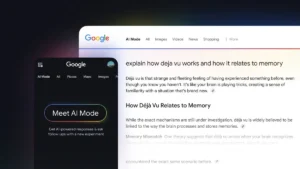
Google has also announced that it’s launching a new shopping AI feature called Vision Match, which is available for mobile users in the United States.
Research from the search engine suggests that people shop on Google over a billion times per day, but more than half of shoppers that were asked revealed they struggle to find a specific item of clothing they had in mind.
As an alternative, Google has worked with its AI model to provide a solution. From now on, American users can match what they’re picturing to real-world products shown on the Search and Shopping tab.
We spoke to James Gray, VP of Experience Marketing at Remarkable, about his opinion on the update:

Expert opinion
James Gray, VP of Experience Marketing at Remarkable
Ahrefs updates, February 2025
A round up of the Ahrefs updates for February includes: being able to group traffic sources by acquisition channel, addition of a chat function in the AI content helper, and bulk generating titles and meta descriptions.
Explanation of these updates is detailed in their YouTube videos too.
See the Ahrefs changelog for these updates in more detail
Ahrefs changelogSemrush Enterprise introduces ‘AI Optimisation’
Semrush is introducing the first enterprise solution that will help businesses track, control, and optimise brand visibility in AI-powered search platforms. AI optimisation should help businesses improve AI visibility at scale, manage strategic control and turn insights into growth.
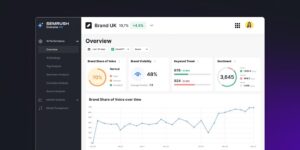
Buffer introduces new ‘Instagram Grid Preview’
Users are now able to see how their Instagram grid will look after uploading a new post. This update is available across all Buffer plans. Below is a video that shows how users can access this new feature
Discover more about this update hereUsers can now download and test ‘WordPress 6.8 Beta 1’
WordPress 6.8 Beta 1 is available for users to download and test. WordPress urges users not to install the new version on production or mission-critical websites; users should set up a test environment or a local site to explore the new features. This version contains over 370 enhancements and 520 bug fixes for the editor.
Semrush launches new AI toolkit
Semrush has launched a brand-new AI toolkit. This toolkit aims to help businesses understand their visibility in AI-powered platforms like ChatGPT and Gemini. These insights can then be used to improve strategy. The toolkit offers 3 key functions:
- AI market share tracking
- Senimtent and brand perception analysis
- Strategic business recommendations

SE Ranking introduces new health score, widgets and email reporting
SE ranking’s latest ‘health score’ update will help this metric be more clear and transparent to users. The new widgets will make tool navigation simple and faster. As well as this, SE ranking has introduced a new email reports feature that sends users audit summaries.
Not only that but SE ranking has also made changes to audit limits, so they are significantly increasing the number of pages a user can crawl per month.
Finally, SE ranking has made usability improvements so the ‘All reports’ tab in the audit section will now contain all of the account’s performed audits.
Learn more about these updatesFuture updates to RSAs
Google is enhancing Responsive Search Ads (RSAs) to provide greater flexibility. Now, up to two headline assets may appear alongside sitelinks in a secondary link format if they are expected to improve performance. Also, Google is testing the value of excluding certain ad elements, like descriptions, when beneficial.
Key points:
- Headline assets used in secondary links will direct to the final URL.
- Stats will be reported to the original headline, not sitelinks.
- Pinning assets will still be prioritised.
These updates claim to aim to optimise ad performance by giving AI more flexibility to serve the most effective combinations based on user behaviour and advertiser goals.
Read more hereGoogle’s Martin Splitt gives insight into audio versions of blog posts
One of Google’s Developer Advocates, Martin Splitt, recently gave some insight into audio blog posts. Martin was asked whether adding an audio version of a blog post could have an impact on Google’s search rankings. The short answer? Probably not.
However, Splitt still gave us some interesting information that we can put to good use for future blog pieces. Splitt went on to elaborate further: “I don’t think it will… I think it is a good thing for the user, though, so I would definitely do it — but not for SEO reasons.”
So even though adding audio versions of blog posts likely won’t make your site rank higher in and of itself, it can still help your readers navigate your site better. It’s well known by now that Google is all about creating helpful, useful and people-first content – adding audio versions of your blogs to your site may help people with vision issues and disabilities to access your content, fitting well with Google’s helpful ethos. Audio content can also make your site more accessible and engaging for those people who prefer to listen than read, even if they do not have any vision issues.
It’s not just about impressing Google with your skills either. It’s also important to consider the fact that the more helpful your content is, the more likely it is that it will be shared and distributed with other people, gaining more views, links and interactions overall.
See for yourself below!
Read the full report on SearchEngineLand here.
Google Answers Whether Audio Versions Of Blog Posts Help SEO
Hootsuite has improved its ‘Social Performance Score’
Users can now see how images impact performance and get specific recommendations on how to improve. The improvements include monthly insights, multi-account views and the option to boost top posts.
Read more about this updateCanva X Hubspot: New partnership
Canva and HubSpot are now partnering to help users create content more efficiently. Canva’s designs can now be built directly into Hubspot’s Content Hub. Having access to both platforms means users can create and publish content in a matter of minutes.
Read more about Hubspot's integrationBuffer updates its ‘Calendar Posting Slots’
Buffer has now added a posting schedule to the calendar view so users can easily post directly from a specific time slot.
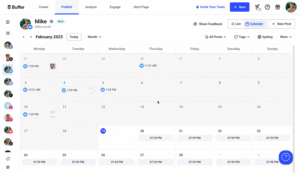
Hootsuite now supports 9:16 video uploads
Hootsuite Amplify is now able to support 9:16 reel video uploads, so users can share vertical videos directly to Instagram. This update should help users create and share engaging content via Hootsuite.
As well as this, Hootsuite has also simplified ‘report templates’ so users can create clearer reports using new templates.
Learn more about Hootsuite's latest updatesInstagram DM updates
Following an announcement by Instagram Chief Adam Mosseri detailing the focus and goals for the year ahead on the platform, Instagram has released its first feature roll-out of the year. Updated features in DM’s have a focus on better communication and connectivity, through language, music and visuals.
New features include:
- Message translation
- Music stickers
- Scheduled messages
- Pinned chat content
- Group chat QR codes
While nothing groundbreaking compared to some of Instagram’s other updates, it aligns with a broader focus to drive community sharing and increase engagement overall in the app.
See Meta’s update below to read about these features in more detail.
Read Meta's update hereNew Google Ads feature spotted: Search Max
Some Google Ads users have spotted that Google Ads is experimenting with a new campaign type called “Search Max”. The main premise of the new campaign type seems to eliminate the need for advertisers to manually select match types.
Instead, Google’s AI determines the most suitable match type for each search query with the aim of optimising performance. This shift aligns with Google’s focus on automation, streamlining campaign setup and subsequently enhancing efficiency. However, it will limit advertiser control in not being able to specify broad, phrase, or exact match types.
Read more hereBuffer has revamped its ‘settings’ page
Users can now add a name and profile to their Buffer account and set a default time zone, which is particularly useful when connecting a new channel. They have also introduced support for two-factor authentication via email.
Read more on the update hereAhrefs Study Reveals Over Half of Websites Receive AI Traffic
Ahrefs recently conducted a study to understand how much traffic is made up of AI, including where it is directly coming from, the most common referral sources, and how that differs depending on the size of the website.
We know that Google announced that AI overviews get a higher click-through rate than normal web search results, and that generative AI is already impacting website rankings and traffic – there’s no denying that it’s here to stay.
The study analysed the differences between sites driving greater than 10,000 visitors, between 1,000 and 9,000 visitors, and below 999 visitors per month, across the following AI chatbots: ChatGPT, Claude, Copilot, Gemini, Perplexity, Jasper, and Mistral.
The results? According to data, there is roughly a 2 in 3 chance of receiving a site visit via AI. Knowing this, you can monitor your AI traffic which can show you which sources send users your way, which pages on your site act as AI magnets, and how that traffic is changing or growing over time.
ChatGPT sent over half of the AI traffic, while Perplexity sent 30.7% and Gemini referred 17.6%. If you want traffic from AI, pay attention to these ‘big three’ chatbots.
Read the full study hereOpportunity scores are making a comeback on Meta
About a year ago, Meta began testing opportunity scores. The tool ranks marketing campaign efforts, giving them a score between 0 – 100 to showcase how their campaign is set up to maximise performance. The closer to 100, the more optimised your campaigns (in theory). The score is influenced by various factors; however, Meta is now planning to push heavily towards utilising the Advantage+ suite.
With the rollout of the new tool, you can expect this to become a common addition to Advantage+ campaigns, featuring visual cues across the platform that encourage you to optimise your ads. We can expect to see a big shift towards Advantage+ optimisation.
We spoke to Emma Sowersby, Senior Paid Social Executive at Embryo, about her thoughts on the update:

Expert opinion
Emma Sowersby, Senior Paid Social Executive at Embryo
Moz introduces new ‘Keyword Gap’ tool
Moz has just launched its new and improved ‘Keyword gap’ tool. The tool aims to help users identify keywords and gain competitive insights in seconds. This new version provides users with:
- An improved competitor overlap chart
- New pre-filtered keyword rankings list
- New keyword opportunities
- Improved winning rank markers
- Additional ranking URL information
… and so much more!
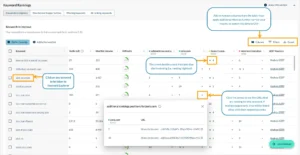
Advantage+ will now be default for Sales, App, and Leads campaigns
Meta has announced it’s testing a new streamlined way for Advantage+ setup for Sales, App and Lead campaigns. Currently, the campaign setup allows users to choose between Automated or Manual options. From now on, the default selection will be Advantage+. This means that by default, the following optimisations will be turned on:
- Advantage+ Audience
- Advantage+ Placements
- Advantage Campaign Budget
There is still the option to override these optimisations, which may disable Advantage+. Originally, we had the choice to switch from Advantage+ to original audiences, and now we can unselect a box to remove suggestions for certain audience types.
It’s important to understand the shift that Meta is currently making towards removing all ‘traditional’ methods of targeting and replacing them with Advantage+ options. We expect to see more changes like we’ve seen over the past week.
Read more about Advantage+Google introduces new ad prediction model
Google has introduced a new ad prediction model to improve landing page experiences.
The aim is to reduce frustrating ad journeys by ensuring users can easily find relevant information without needing to backtrack. The update assesses whether landing pages provide clear navigation and direct access to expected content. Emphasis is placed on prioritising user experience within the wider scope of landing pages used in paid ads. As a result, ads leading to confusing or hard-to-navigate pages may appear less frequently in search results.
This change encourages advertisers to focus on user-friendly website design to ensure ad visibility and engagement.
Find out moreReach reporters warned over unauthorised linking to commercial sites
New guidance for reporters at Reach publications have been warned over adding links to third-party commercial websites into articles without permission.
What does this mean for PR?
Despite the guidance, we have continued to see linking pieces of coverage for our client base across Reach sites.
We anticipate that journalists will be reluctant to link to sites in industries such as Casinos, Crypto or Gambling. However, it might depend on each individual journalist.
What does this mean for measuring success?
Link KPIs should never be a sole measure of success within PR strategies.
Whether coverage features a link or not, here are just a few benefits of an unlinked mention in these publications:
- High reach! National and Regional publications have high readership figures and that means more visibility for your brand
- Reinforcing E-E-A-T signals. Despite whether the mention is linked or not, you’re sending Google signals that your brand can be trusted
- Topical authority signals
- Building trust among core audiences
‘Advantage+ Shopping’ campaigns will become ‘Advantage+ Sales’ campaigns
Advantage+ Shopping campaigns will now be known as Advantage+ Sales campaigns, emphasising a shift towards performance-driven advertising.
Meta has launched a refreshed Meta Advantage+ campaign setup, removing the choice between ‘Advantage+’ and ‘Manual’ during campaign creation. When you create a new ‘Sales campaign’, you will notice that ‘Advantage+ sales campaign’ in the top right is toggled on. Any alterations made to this will disable it, transforming it into a ‘Manual sales campaign.’
Currently, when setting up a Sales campaign, Meta allows you to choose between creating an ‘Advantage+ shopping campaign’ and a ‘Manual sales campaign.’
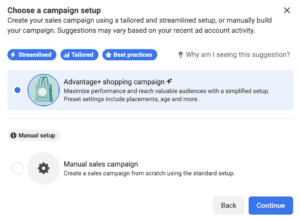
This new update will remove this choice, and when setting up a new Sales campaign, it will default to configuration settings equivalent to those for creating an ‘Advantage+ sales campaign’. This implies that Advantage+ budget, audience, and placements will be enabled.
However, you will still have the option to disable specific Advantage+ controls, converting it into a ‘Manual’ sales campaign. Additionally, the usual features of a ‘Manual’ campaign will continue to be accessible in the new setup.
Read more about Advantage+ Shopping CampaignsNew study shows Google organic and paid CTRs have hit a new low
Organic and paid click-through rates (CTRs) are reported to have declined with the introduction of Google’s AI Overviews playing a role. A study carried out by Seer Interactive reveals that organic CTRs have dropped from 1.41% to 0.64% on average when AI overviews are present on the SERP, but increasing when absent. For paid CTRs, the study showed that this had declined across the board, regardless of whether an AI overview was present or not.
However, the flip side to this is when a brand appeared within the AI Overviews, then the CTRs for both paid and organic performed better. Organic CTRs increased from 0.74% to 1.02% and paid CTRs increased from 7.89% to 11% on average.
This data does indicate that AI Overviews influence search visibility and how users interact with the SERP but not necessarily in a way that benefits every website. Google still states that AI overviews enhance users’ search satisfaction, but the data does tell different narratives about this.
We spoke to Sara Taher, SEO consultant and Speaker, about this update:

Expert opinion
Sara Taher, SEO consultant and Speaker
Meta is removing inactive admins from Meta Business Suite
Meta has begun automatically removing admin users from Meta Business Suite profiles if they’re inactive. This update will help businesses keep their accounts secure, preventing unauthorised activity.
Anyone with access to a business portfolio who has not logged into business tools like Meta Business Suite, Business Manager, Ads Manager, or any related app or integration in the past six months may be removed.
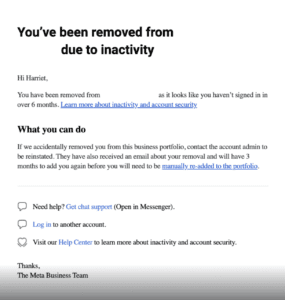
Additionally, any ad accounts that haven’t run any ads within the last 15 months risk being closed due to inactivity. If this happens, the primary payment method is removed, ads are turned off, and the account won’t be able to run or publish new ads. It’s also worth noting that ad accounts can’t be deleted from the portfolio.
After an inactive user has been removed from the account, someone with full control over the business portfolio has three months to reverse this action. This can be achieved by navigating to ‘Security Centre’ and ‘Completed Actions’, where you will find a list of recently removed users. You can select ‘Review’ and choose which users to re-add.
Read more hereThe latest updates on Canva
Canva has updated several features on the platform. For example, Canva presentations can now be presented offline. Therefore, users can present in any location regardless of wifi accessibility.
More updates include:
- One-click animations
- Draw in present-mode
- Customisable page numbers
- Data labels for charts
- Page-specific links
- Custom-page embeds
Google introduces codeless conversion tracking
Although not officially announced by Google, many Google Ads users have noticed a new codeless event tracking option. Simply, without needing to add any code to a website, you now can create an event which can be detected by your Google tag. This is a positive movement towards more advanced tracking, 2 years after Microsoft Clarity launched codeless conversion tracking. Google ads users will benefit from the codeless tracking reducing manual coding making it much more accessible and less time-consuming.
We spoke to Google Ads expert, Thomas Eccel, about his opinion on this update:

Expert opinion
Thomas Eccel, Google Ads expert
Google has announced several updates to ‘Demand Gen’ campaigns
Google has announced updates to ‘Demand Gen’ campaigns, providing further insights and control. The updates include:
Increased channel control
- Being rolled out globally from March, Google Ads users will be able to select exactly where their Demand Gen campaigns appear whether that’s specific to YouTube (in-stream, in-feed, shorts), Discover, and Gmail. Google Display Network is also being added to the Demand Gen channel control.
New asset formats
- Shorts ads will soon fill the screen, with a 9:16 vertical image format being introduced. As well as a new feature to assist with formatting shorter videos.
Improved purchase journey
- A retailer specific update, Demand Gen will include product feeds via Google Merchant Centre accounts. Providing users direct, instant access to the products they see in the ads.
New reporting columns
- Additional reporting columns will provide wider insights into the relationship between Demand Gen campaigns and paid social, to provide performance and budget visibility. There will also be more focus on Demand Gen specific reporting.
We spoke to Senior Digital Advertising Consultant at Hutter Consult AG, Georgi Zayakov, about his thoughts on the recent ‘Demand Gen’ updates:

Expert opinion
Georgi Zayakov, Senior Digital Advertising Consultant at Hutter Consult AG
GA4 reduces required parameters needed for cost import data
Google has launched an update for GA4, reducing the required fields needed to import external cost data into the platform.
Moving forward you will only need the following fields:
- Source
- Medium
- Date
Historically, you also needed to import campaign_name and campaign_id, and where this data is available, Google recommends importing them as key fields as they will assist in more granular reporting from within GA4. When cost data is imported without them, GA4 will report in aggregate for those dimensions if requested.
Learn more about importing third-party cost data into GA4Ahrefs study released about if links really do “matter less”
Following Google stating that “links are less important than they used to be” for organic rankings, Ahrefs have completed a study into this across an array of queries and industries.
Within the analysis, they looked back on a 2019 study into backlinks and ranking correlation which highlighted the shift in which Google was alluding to.
Interestingly, also Ahrefs discovered that backlinks align a lot closer for impact within both informational content and local results and queries, which makes sense given these more specific content types should naturally be gaining links if they’re high quality and useful for users.
Just as Google may be shifting away from weighting links ever so slightly, this doesn’t mean you need to shift focus away from authority building in order to achieve success. There are hundreds of ranking factors which could be playing a part and they’re continuing to tweak their algorithms in order to find the perfect recipe which works within the SERPs.
We spoke to Carl Ashfield, SEO Manager at Quirky Digital who said:

Expert opinion
Carl Ashfield, SEO Manager at Quirky Digital
Buffer introduces new post cards and overlays on the calendar
Buffer has improved the Post Detail cards and the post popups that users see when navigating posts. The posts will now appear like this:
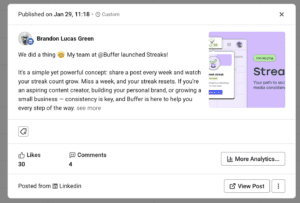
Image source
Read more about this update hereAhrefs: Users can now build their own competitive map
Ahrefs introduced a new feature allowing users to build their own competitive map in ‘Reports Builder’ and then customise it across three axes: key backlink, organic, and paid metrics.
Discover more about this update here
Google opens up media mix modelling with Meridian Launch
This week, Google launched its open-source media mix model tool, Meridian, to everyone.
Meridian uses advanced modelling to help optimise your ad budget insights and make spending more efficient. The ability to plug in Google Ads data and other data sources using Bayesian causal inference methods will help marketers better understand how their campaigns impact the performance of all channels.
Historically, media mix models (MMMs) have often focused primarily on offline advertising and missed the curve on more advanced online strategies. Meridian has been designed to fix that issue and offer a more comprehensive way to measure marketing success in the long term. It combines online and offline data, such as how a TV ad has or could impact your online campaigns.
MMMs also help marketers move beyond traditional conversion metrics in reporting to measuring the impact campaigns can have on an overall business.
One of the key features of Meridian is being open source, and that means marketers can take the code as it is and, if needed, customise it to better meet their individual needs. For example, if you’re working on a client which you know has seasonal trends which differ from the average market ups and downs, you can bring that data into the mix to increase the accuracy of the model. Being built by Google also means it has native connections to all of the data from its platforms that you would expect.
MMMs are not new, but this is a significant step towards the future of campaign measurement and also a vital one when you consider the impact privacy laws and cookie restrictions have had on traditional analytics tools over the past few years.
We spoke to the Founder and CEO of the marketing analytics agency ELIYA, Saeed Omidi about his thoughts on Google’s new update:

Expert opinion
Saeed Omidi, Founder and CEO of ELIYA
We also spoke to Himanshu Sharma, Founder of Optimize Smart:

Expert opinion
Himanshu Sharma, Founder of Optimize Smart
Buffer’s latest feature: Streaks
Buffer users who now post consistently get up to 5x more likes, comments, and shares than users who post here and there. The new Streaks feature help users to build a posting habit.
Here is a breakdown of how it works:
- Users need to post at least once every week to grow their streak.
- If users will lose their streak, the platform will remind them.
- The streak will reset if users miss a week.
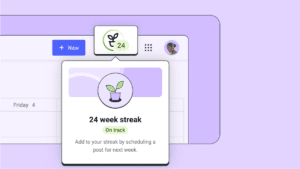
Image source
Learn more about StreaksInstagram reveals a new grid layout
Instagram has changed its grid layout. Instead of square images (1:1), Instagram will now display taller photos (3:4) within your grid. However, when viewing images in your feed, they’ll still be displayed in the original 1:1 format.
The new dimensions are:
Carousel posts:
- Image size – 1080 x 1350 px (4:5)
- Grid view – 1012 x 1350 px (3:4)
Reels:
- Image size – 1080 x 1920 px (9:16)
- Grid view – 1080 x 1440 px (3:4)
Stories:
- Image size – 1080 x 1920 px (9:16)
- Safe area – 1080 x 1610 px
It’s quite uncommon nowadays for individuals and brands to think about the aesthetic and layout of their grid over their individual posts, however, The new update has caused some problems with existing feeds, causing images and layouts to become distorted.
You can work around this problem and add black or white borders to your current photos by following these steps:
- Click the three dots in the top-right corner of the post
- Select Adjust Preview
- Choose Fit and pick a black or white background to fill the space
- Hit Done
However, this is a manual fix and each post will need to be done one by one, so might not be the most efficient fix if you’re managing a large feed.
Learn more about the Instagram gridGoogle updates Search Quality Raters Guidelines
Yesterday, Google updated the Search Quality Raters Guidelines with a clear focus on eliminating spammy SEO tactics.
The updates aim to clarify and align with Google Search Web Spam Policies. It also includes expanding the guidance, adding illustrations, and tidying up typos and outdated examples.
What does this mean for SEO and Digital PR teams? We now have a clearer understanding of what Google Search Quality Raters are looking for – and it starts with quality content. Ensuring we’re following best practices when it comes to content will be key, especially if you want your Digital PR strategy to cut through the noise.
Dan Richardson, SEO Consultant at danrich.co told Embryo:

Expert opinion
Dan Richardson, SEO Consultant at danrich.co
Instagram reveals how its algorithm will work in 2025
Instagram has provided a level of transparency for marketers, for the year ahead on how its algorithm will work in the near future.
First on the list was how content will be organised, with the app moving to two different primary categories: Connected Reach and Unconnected Reach. With the latter allowing content to be shown to audiences who don’t follow you yet, the potential opportunity to reach new customers organically has never been within reach (literally).
With this content being ranked, Instagram has determined the three key metrics that will influence its place:
- Watch time – the duration someone watches your content for
- Likes – a metric holding value
- Sends – the chance to reach new audiences via your engaged audience
Combining the key metrics and the new categories, likes will play a larger part in pushing Connected Reach, and sends will drive the Unconnected Reach.
The level of transparency from Instagram should allow marketers to effectively plan content with the above in mind, as they prepare to utilise the platform to grow both their engaged and new audiences.
We spoke to Annie-Mai Hodge, Founder of Girl Power Marketing, about her opinion on Instagram’s algorithm in 2025:

Expert Opinion
Annie-Mai Hodge, Founder of Girl Power Marketing
Executive order gives TikTok 75 more days in the US and Instagram capitalises on the disruption
It’s been a hectic few weeks for TikTok as its impending US ban on 20th January loomed. The app did officially shut down, with a “sorry, TikTok isn’t available right now” message displayed across US users on Monday.
TikTok influencers, users and advertisers were pleased to see that President Trump has now signed an executive order to give TikTok 75 more days to find a solution focusing on “avoiding an abrupt shutdown of a communications platform used by millions of Americans”.
Despite TikTok’s very swift return to the US audience, Instagram has been quick to capitalise on its potential demise, launching its own rival to TikTok’s video editing app Capcut, Edits, on the same day as the ban. The future is still uncertain for TikTok, as it is still technically banned in the US. However, it’ll be interesting to see if Instagram continues to reap the benefits of the uncertainty or if other platforms, like Rednote, will see more growth.
We spoke with Matt Jackson, Founder of Socially-M, who told us:

Expert opinion
Matt Jackson, Founder of Socially-M
GA4 adds ability to copy custom reports across properties
GA4 now has a feature where users can copy custom detail reports or exploration reports from one property to another that you have at least edit access to. This will save users time when they need to view the same reports across different properties for different websites and help avoid configuration differences.
Learn more about copying customer GA4 reports across propertiesPerformance Max: New features in 2025
Performance Max is growing this year to help users improve results and increase transparency into what is driving campaign performance. From improved exclusions to improved reporting tools, Google is really adding value to Performance max campaigns in 2025.
Some of the new features include:
- Campaign-level negative keywords are being rolled out to all advertisers
- New customer acquisition goal with a high-value mode
- Brand exclusions for various formats in retailer campaigns with product feeds
- ‘URL contains’ rules for any campaigns with product feeds
- Demographic exclusions
- Device targeting
We spoke to Tomasz Abbott-Wieczorek, Founder and Chief Profit Architect of PPC Profit Club, to get his thoughts on the new Performance Max features:

Expert opinion
Tomasz Abbott-Wieczorek, Founder and Chief Profit Architect of PPC Profit Club
Click the link below for more features…
Find out more about Performance Max in 2025Breadcrumb removed from mobile SERP snippets
Google has removed the breadcrumb from mobile search results, which means only the domain name is now visible in the SERP snippets. The search engine has done this to provide a ‘cleaner, more streamlined look for how URLs appear in search results’ and revealed that the change will affect all mobile results in ‘all languages and regions.’
Google revealed another reason for the change on LinkedIn: ‘Because of how breadcrumbs get truncated on smaller screens, we’ve found the breadcrumb element isn’t as useful to people who are searching on mobile.’
Mobile search results now look like this:
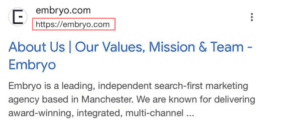
Google Ads introduce new feature to help timestamp assets
Google Ads recently implemented a new ‘used since’ column for when assets are added to Google Ad accounts. This new timestamp will allow users to see when specific assets were added to the account, adding much-appreciated value, specifically to agencies when inheriting a new account.
Having the understanding of how long an asset has been implemented into an account is extremely beneficial in analysing its performance over time, as well as ensuring content is kept fresh and updated.
Read more about the 'used since' featureSE Ranking improves traffic forecasting
The traffic forecast features in SE Ranking’s keyword research and competitive research tools have improved. SE Ranking have integrated advanced machine learning algorithms to improve accuracy.
As well as this, Agency Pack users can now use AI to generate report overviews. This will save users time when summarising the report’s key points. For each AI summary, you can:
- Select premade prompts
- Specify the length of the summary
- Adjust the tone of voice
GA4 adds a Consent Settings Hub
Google has added a consent settings hub within GA4 which gives users a more granular overview of their current consent status and setup for both analytics and ad-related cookies. It allows a better understanding of what each consent status means and what impact if could have on your reporting.
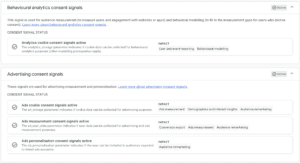
Buffer introduces two new features
Buffer has started 2025 by introducing several features on the platform. They introduced a new widget called ‘What’s New’, so it is easier to find new Buffer updates on the site. Buffer also introduced Custom Bluesky servers so users can connect and schedule posts to personal data servers on Bluesky.
As well as introducing new features, Buffer has made various improvements, including a new consolidated view of every post scheduled across all channels.
Find out more about Buffer's latest updatesSemrush and AI powered apps
Otterly.ai and AI Strategic Market Insights are the two latest AI-powered apps created by Semrush.
Features of the Strategic market insights app include: Competitive research, SWOT analysis, buyer personas, growth opportunities, product reports, prospect profiles and planning tools.
Semrush says: Whether researching competitors, identifying buyer personas, or evaluating growth opportunities, AI Strategic Market Insights provides a suite of AI-powered features that take the guesswork out of market research.
Otterly on the other hand helps users to monitor brand visibility, analyse/ optimise links, and track search prompt performance in response to search engines embracing AI in the SERPs.
See more info on this from Semrush below.
Semrush product newsStudy suggests Reddit is preferred over traditional search engines
Is it time to rethink our approach to writing for search engines? Reddit’s latest study certainly suggests that consumer behaviour is changing, with 47% of social media users reporting that ‘irrelevant search terms’ found in traditional engines force many to turn to the personalised advice and recommendations of Reddit.
Surveying 1000 social media users in seven key product areas, including cars, TVs, movie tickets, makeup, credit cards, laptops and refrigerators, participants were tasked with analysing a range of recommendation sources. Close to half of the surveyed participants reported being unsatisfied with the quality of search engines, preferring Reddit’s concise, specific answers.
So, what could this mean for the future of search? It certainly seems to be the case that consumers are beginning to prefer personalised search results that feel like human recommendations, rather than a cold, corporate alternative. After all, as the company claims, “Reddit conversations are the new landing page for business discovery”.
We spoke to Alex Moss, Co-Founder of FireCask and Principal SEO at Yoast.

Expert opinion
Alex Moss, Founder of FireCask and Principal SEO at Yoast
Read more on this in Embryo’s blog- Discover how to use Reddit for SEO
Explore the study in more detail.International data in SISTRIX
New options for global analyses
SISTRIX has been offering data from over 50 countries to analyse individually. As of today, a new Sistrix update will allow you to evaluate globally aligned domains all at the same time.
This is available as a Sistrix Lab Feature and can be used across keywords, URL structures and even a worldwide Visibility Index.
SISTRIX changelogGoogle launches its ‘Year in Search’
To round up 2024, Google has published its Year in Search. It seems 2024 was the the year for users to discover more about Donald Trump, Deadpool & Wolverine, and The British Museum amongst other searches.
To see all the top data and to view the video click here.
So now we’re looked back, it’s time to look forward and what 2025 has in store for SEO. Apparently the question on everyone’s lips is ‘is SEO dead in 2025?’. Well the short answer is NO.
However, it will continue to change, and to save your rankings in 2025 you will need to evolve your current SEO strategy to keep up with the continuous algorithm updates.
SEO continues to be valuable for companies who want to drive relevant traffic to the site, conversions, brand awareness, and overall revenue. As long as users continue to find search engines for the information they need SEO remains still as strong as ever because ranking in first position within the SERP will get you 27% of clicks.
To elevate your SEO in 2025 and keep up with the competition here are some of the top tips.
- Raise The Bar on Quality Content to Keep up with Google.
- Topical Authority is Becoming More Important
- Regularly Update your Content

Expert opinion
Amy Leach, Organic Lead at Embryo
Meta launches updated affiliate link displays
Meta is increasing affiliate link exposure within reels, videos, photos and text posts. Prior to this update, affiliate links had to be included in comments instead. This update increases the visibility of affiliate links, which mirrors what we’re already seeing across TikTok, where affiliate links are front and centre, driving sales in the TikTok Shop. For brands, this could be an opportunity to expand affiliate offerings with creators, as it’s likely to get more reach. For creators, they’re going to have to find the balance between genuine content and content that appears to be overly commercialised and revenue-driven, as it very quickly highlights when they are working as an affiliate.

Expert opinion
Olivia Jones, Affiliate Manager at Embryo
All of Grammarly’s product releases in 2024
In 2024, Grammarly released several new features that helped businesses improve communication with speed and precision.
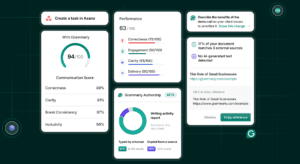
Ahrefs updates, December 2024
A round-up of the Ahrefs changes from December 2024, includes the launch of their own web analytics platform, a new target lists widget, and AI features in ‘patches’
Find all the key info on their changelog below, or take a look at their summary video.
Ahrefs changelogDecember 2024 Core & Spam Update
The December 2024 core update completed its rollout last week (18 December). Just 24 hours after the core update was complete, the December 2024 spam update was launched. This update lasted just over seven days and finished on Boxing Day.
The December 2024 spam update was a “general and broad spam update.” This means it is not a link spam update and does not automate the site reputation abuse policy, which will still be done manually and can be found in Google Search Console.
Initial rumours suggest that the spam update is a big one. The update has hit very hard; many SEO tools reported considerable fluctuation, which was more widespread than expected. If you have been affected, Google recommends “review our spam policies to ensure they comply with those.”
Image: SEMRush SERP volatility sensor
Mark Williams-Cook, Director at Candor and Founder of AlsoAsked, told Embryo:

Expert opinion
Mark Williams-Cook
Threads test individual post analytics
Threads is testing more granular ways of analysing performance, by introducing individual performance analytics, as opposed to overall performance analytics.
According to threads: “People in the test can sort posts by the highest or lowest number of views, likes, and replies. People in the test can also see the breakdown of views and interactions (likes, replies, reposts, and quotes) by followers and nonfollowers for a specific post, and the number of new follows that resulted from it.”
Threads Chief says the new update should help people to build communities on the app by seeing whats resonating with their followers. It also goes hand in hand with a recent Threads update, which puts ‘more emphasis on posts from profiles that you’ve chosen to follow in the app’.
This will impact the level of analysis marketers are able to carry out on the platform, and will give them a closer look at whats resonating with different audiences.

Expert opinion
Megan Atkinson, Senior Paid Social Executive at Embryo
Instagram launches ‘trial reels’
Instagram has launched ‘trial reels’- a new feature that ‘allows creators to experiment with new ideas and get early feedback on whether their content resonates by allowing them to share reels with accounts that don’t follow them.’
The upload process is the same as uploading a regular reel, but creators will need to select the ‘trial’ toggle before sharing it.
Only the creator will be able to see that the reel is a trial, and the reel won’t appear on their followers feed. It also won’t appear on the creators feed or reels tab. However, this can be changed later by selecting ‘share to everyone’.
Instagram says: ‘You have the option to have Instagram automatically share your trial reel with followers. If you turn on this setting, we will automatically share your reel if we determine it’s performing well by getting a lot of views within the first 72 hours.’
The purpose of ‘trail reels’ as opposed to regular reels is to ‘allow creators to experiment with new ideas and get early feedback on whether their content resonates by allowing them to share reels with accounts that don’t follow them.’
You must have a professional account to use this feature.
This will allow marketers to carry out more testing- which could be especially useful for testing ideas before putting paid spend behind them. Ideas, messaging and content style can be tested via ‘trial reels’ organically to see if the audience is engaging with it. If they are- it could be worth putting paid spend behind that kind of content, and if they’re not marketers will know to save their budget.
We asked Sophie Miller, Founder and Director at Pretty Little Marketer, for her opinion on trial reels:

Expert opinion
Sophie Miller, Founder and Director at Pretty Little Marketer
AI will assist content, not overtake it in 2025
Since the introduction of Google’s AI Overview in 2024, many names in the marketing industry have worried about the role of user-generated content on search engines. Predictions for 2025 however suggest that AI won’t be coming for content writers just yet and instead, we’ll see a boom in AI agents and tools that will help streamline the content creation process.
With AI being able to draft content ideas from a range of different sources, research time is greatly reduced for marketing teams, meaning more time can be spent on creating fresh, quality content. Compelling copy and search engine optimization will still be implemented by talented writers, but we’ll see AI tools help writers align their content with brand voice and performance objectives more easily.
With the increased use of AI comes a larger focus on visual content, with predictions for AI-generated images becoming more prevalent in marketing content. For industries where imagery is not readily available, this software can be used to help add images to pages that will boost user engagement and understanding.
Find out more about 2025 content predictionsHootsuite updates ‘inbox’ and ‘analytics’
Hootsuite has updated its Inbox 2.0 so Facebook mentions will now appear in the inbox. They will appear as new conversations. As well as this, Hootsuite also added a new metric: YouTube Page subscribers. This means that users can now track and monitor this metric in Hootsuite.
Learn more about Hootsuite's updatesAutomated first-party mode for Google Tags launches in closed-beta on Cloudflare
In a push to promote website owners to upgrade to first-party tracking setups, which Google recommends as the most durable tagging configuration as it can help improve measurement signals, a closed beta has been launched, allowing automated setup for the solution within Cloudflare.
As testing continues, we can expect this feature to launch fully in the coming months. The automated solution will remove many roadblocks website owners run into when setting up first-party tagging. We expect this in the future to become the new standard for websites that don’t necessarily need a full server-side tracking setup.
We spoke to Dan Truman, Managing Director of Duga Digital about the update. Here are his thoughts:

Expert opinion
Dan Truman, Managing Director of Duga Digital
December 2024 Core Update
On 12th December, Google announced an early Christmas present for us all – the roll out of yet another core algorithm update, just one week after the last update was completed.
Google is implying this update is impacting a different system than the previous November 2024 Core Update, as they ‘have different systems that are considered core to our ranking process; this month’s core update involves an improvement to a different core system than last month.’.
This is the same reasoning they gave in 2023 for releasing the October and November Core Updates so close together.
We have no further information on the new update at this point, but Google said it should take around two weeks to complete. We’ll provide further details once the update is complete.

Expert opinion
Ben Carter, SEO Account Manager at Embryo
Meta place restrictions on customer lists in the US
Meta is placing tighter restrictions on customer lists relating to housing, employment, financial products and services.
According to Meta, ‘Starting January 2025, there will be restrictions on customer list custom audiences for housing, employment, and financial products and services (including credit) campaigns for advertisers based in the US or reaching audiences in the US. These changes are designed to help you follow Meta Advertising Standards.’
‘Ad accounts within the same business portfolio that share customer list custom audiences should make sure that all people with permissions to manage ad campaigns have the same business email domain. If the domains don’t match, then those shared customer lists will be unavailable for ads about housing, employment, and financial products and services.’
From January 2025, any new campaigns not following the new restrictions may not be able to be published.
From March 2025, any existing campaigns not following the new restrictions may be paused.

Expert opinion
Jenny Byrne, paid social manager at Embryo
Meta adds a new ‘in-app ad impressions’ conversion event
‘You can now optimize App campaigns to maximize the value of in-app ad impressions.’
You can select ‘in-app ad impressions’ as the conversion event when you use ‘Maximise value of conversions’ as the app promotion goal.
According to Meta, ‘This metric counts impressions on ads from a third-party platform that are visible within your mobile app and are attributed to your Meta ads based on information received from your Facebook SDK.’
The metric related to this will be ‘Cost per 1000 in-app ad impressions’- this is calculated similar to regular impressions by taking the total amount spent on an ad campaign, divided by in-app ad impressions, multiplied by 1000%.
This update will allow marketers a more granular view of in-app activity.
Learn more about in-app impressionsNew updates for ‘Canva Websites’
Over 89 million websites have been made using Canva. ‘Canva websites’ is a space where anyone can create a customised website with no coding experience. There have been plenty of Canva website updates recently. For example, Canva introduced ‘Dream lab’; which helps users transform text into AI visuals. Canva also recently integrated Google Workspace onto the platform, so users can access and edit Canva designs within Google Workspace apps.
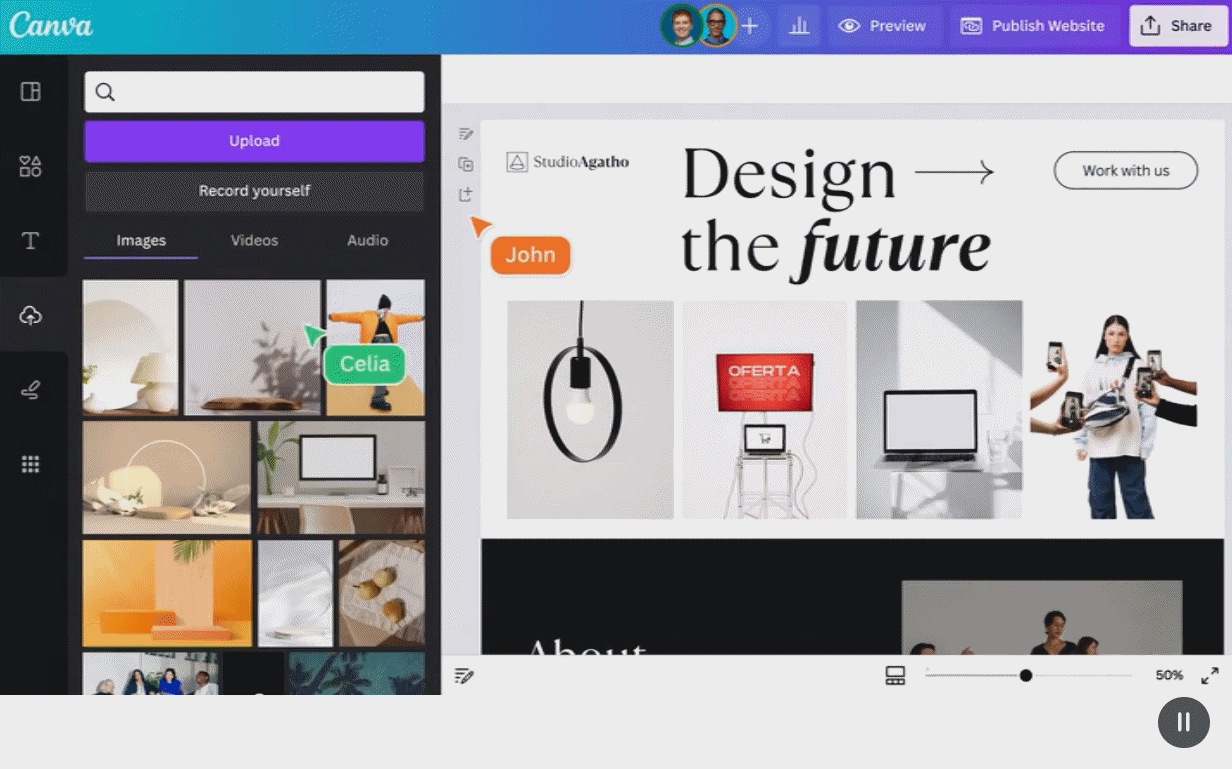
Buffer enables users to schedule AI images with ‘Image Playground’
Apple’s new Image playground allows users to turn ideas into AI graphics. Buffer has integrated this into its platform so Buffer users can add AI-generated images to posts and schedule them too!
Discover more about Buffer's new update hereMeta introduces ‘quick view’ reporting
Meta have introduced ‘quick view’ reporting, giving marketers an easier way to share a snapshot of their reports with colleagues and clients.
According to Swipe Insight, ‘You can now share Quick Views in Meta Ads Reporting. When creating a Quick View, you can edit its settings and share it with others who have access to your ad account, allowing them to save and manage the view as well.’
The Quick View config panel enables you to edit and share the following:
- View Name
- View Description
- Columns for ads reporting
- Sorting
- Attribution settings
- Breakdowns
- Selected Filters
‘To share a view, use the new create/edit/share buttons located at the top right of Ads Manager. By clicking to share, you can copy a link to send to clients or colleagues, who can then save a copy of the view on their end.’
This will allow for more collaboration on accounts, giving everyone an easy way to clearly and quickly look at data.
Learn more about quick view reportingSemrush introduces new integrations in ‘My Reports’.
Semrush has announced a wave of new integrations in My Reports. This update is designed to help make your marketing analytics more comprehensive. Semrush aims to streamline marketing reporting to provide users with actionable insights.
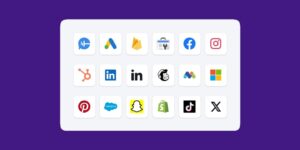
Commentary: Content updates going into 2025
Our resident content expert, Shona Worsman, recently created an internal content manifesto for the business, and here are a few highlights.
Content Marketing/Digital PR-Style Pieces
We have seen a prioritisation of user-focused content that also is very suitable for outreach. Content that has stats-based features, innovative angles, and content that is designed particularly well is where we are seeing improvement of efficacy. Content that can be simultaneously used for a web page or blog post, and also for digital PR outreach is going to be important in 2025 and beyond.
Content Repurposing
While many talk about it, very few actually repurpose content to any great degree. 2025 may just be a big year for ‘create once, use thrice’, especially in short-form video terms. Social media teams working closely with internal or external SEO/content teams becomes increasingly important as time passes.
E-E-A-T
This is more important than ever. Less and less content that is merely a ‘flat page of words’ is ranking well. It is therefore of great importance that content teams, and those responsible for the design of pages of a website work closely together. Time-poor marketing managers that say to internal or external teams, “just upload the text and we will sort it later” will find things getting tougher and tougher. Google is very good these days at assessing effort. And effort can be shown in terms of not only what and how content is written, but also how it is displayed.
Thoughtful e-commerce Informational Content
Again, ‘effort per page’ (a term that we at Embryo have coined ourselves) is increasingly important for e-commerce websites. Who wants to look at an ‘SQL query’ that merely lists all of the products of a particular category on a page? Users want interwoven content around products and categories. And Google rewards this accordingly. This became significant in August 2023, and every increasingly so since.
(Some) Forums are back, baby!
Reddit’s influence in the SERPS continues to skyrocket. Why shouldn’t it? Many millions of hours of content resides on the site, and if Google can filter it correctly, it becomes incredibly valuable to searchers during the ‘messy middle’. Many businesses (not just trilby-wearing keyboard warriors) are spending more and more time cultivating accounts. Another option for repurposing of content.
Visual Long-form Content
Long-form content continues to reign – despite many an SEO saying otherwise – but long-form content that contains (original) imagery, embedded YouTube videos, infographics, and more will always rank better. Google wants to see ‘crafted and curated’ content that looks like a lot of effort has gone into it.
Summary
Like many things with Google – a lot has changed, but really it still is the same way to do things – it’s just that Google has got better at determining what is great content that has taken great effort to achieve.
Arrival of Gemini 2.0
Gemini 2.0, mainly the Gemini 2.0 Flash model, is key to the recent Search updates. It is more aimed at
CEO Sundar Pichai notes:
“We’re bringing the advanced reasoning capabilities of Gemini 2.0 to AI Overviews to tackle more complex topics and multi-step questions, including advanced math equations, multimodal queries and coding….In addition to supporting multimodal inputs like images, video and audio, 2.0 Flash now supports multimodal output like natively generated images mixed with text and steerable text-to-speech (TTS) multilingual audio.”
Watch the summary from Google below:
Read Google's overview hereMeta introduces new AI tool ‘Andromeda’
Meta is stepping up its AI offerings by introducing a new tool called ‘Andromeda’.
Meta is already heavily pushing AI, with features such as Advantage+ campaigns, Advantage budgets etc…but the new feature will level this up and allow for more personalisation of targeting.
The new tool is ‘a machine learning system for ad recommendations, aimed to improve the value of ads for both advertisers and users. This means that it should be able to deliver ‘more personalized’ ads to viewers and to maximize the return on ad spend for advertisers.’
According to Meta, “Andromeda significantly enhances Meta’s ads system by enabling the integration of AI that optimizes and improves personalization capabilities at the retrieval stage and improves return on ad spend. Its deployment across Instagram and Facebook applications has achieved +6% recall improvement to the retrieval system, delivering +8% ads quality improvement on selected segments.”
This new update aims to drive efficiency of ads and increase ROAS for brands.
Learn more about AndromedaHubSpot x Frame AI
The 6th of December saw Hubspot announce its acquisition of Frame AI, a conversation intelligence platform.
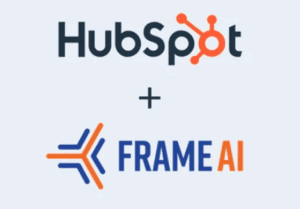
The use of Frame AI technology will allow unstructured data from calls, emails and meetings to be analysed and give insights into customer behaviour and intent.
HubSpot CEO, Yamini Rangan stated that the deal wasn’t officially closed, but the technology would soon be integrated into Breeze, HubSpot’s native AI platform.
See the update hereMoz introduces ‘Keyword Gap 2.0’
Moz’s ‘keyword gap’ tool helps users identify top-ranking keywords and gain competitive insights. Moz have made improvements to this tool in the Competitor Research suite.

Australia approved social media ban on under-16s
Australia has recently passed ‘the worlds strictest law’ relating to social media- banning under-16s from accessing social media platforms like Facebook, Instagram, TikTok and Snapchat.
Platforms that don’t require an account to join, such as YouTube, are likely to be spared. However, accounts that require personal details such as DOB etc… will be included.
The new law does not include exemptions for existing users or users with parental consent, meaning anyone under the age of 16 will have their account deleted.
A concern is that users will find a way around the rules, such as through a VPN which will disguise their location. However, individual users who break the rules will not face penalties. It will be the platform’s responsibility to enforce this law, and if they do not comply they could be fined up to 50 million Australian dollars.
We could see this law impact decisions made in other countries, with places such as Norway considering similar laws.
The law isn’t expected to come into effect for at least another 12 months.
Keira Penney, social media manager at Great Influence tells us her thoughts:

Expert opinion
Keira Penney, social media manager at Great Influence
Meta: Traffic campaigns can now direct users to your Facebook Page
An exciting update for Meta means that advertisers can send traffic directly to their Facebook Page. This was only previously available for Instagram profiles and is only available for Traffic campaigns.
If you’re an advertiser looking to increase traffic to your Facebook Page, this new update allows you to run ads that optimise towards maximising the number of Facebook Page visits. You will also have the option to send traffic to your Instagram profile or Facebook Page – or both!
This update will be useful for marketers looking to drive more traffic to their Facebook Page and could potentially result in an increased number of followers. It’s also a great way to build a pool of users you may want to retarget at a later date.
Here’s how to select the option:
- Create a Traffic campaign
- At the ad set level, select Instagram or Facebook as the ‘Conversion location’
- Select your chosen Instagram and/or Facebook page
- At the ad level, you can create a single image, video or carousel ad
- The CTA button will be automatically selected as ‘Visit Page’ and will appear next to the headline of your ad
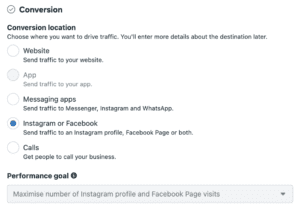
Meta: Instagram Reels now optimised for video view campaigns
Meta has expanded its video advertising options, enabling Instagram Reel placements to be optimised for video views. Marketers can now select the ‘Maximise 2-second continuous video plays’ performance goal and select Instagram Reels as a placement option. This was previously limited to Instagram Stories and Facebook Reels when optimising for video views.
Here’s a breakdown of what advertisers can now utilise:
- Instagram Reels placement
- 2-second continuous video play optimisation
- Integrated performance tracking
- Cross-platform video campaign management
This update proves Meta is looking to enhance its video advertising options while providing more precise optimisation options for advertisers. With this update, the option to ‘Maximise ThruPlays views’ as a performance goal for Instagram Reels would be the perfect follow-up.
Learn more about the Instagram Reels updateSISTRIX revised API documentation
A new key feature release from SISRIX is that API queries can now be tested directly within the documentation. Testing out new functions is now even easier and can be done with real or dummy data. They have also released three new API functions for keyword metrics, competitive analysis and international analysis across countries.
SISTRIX changelogOpen AI December 2024 updates
There have been several Open AI updates in December 2024. These include:
- New admin API key rotations that enable customers to rotate their admin API keys.
- Updated Admin API invites – this will allow customers to invite users to projects at the same time they are invited to organisations
- Launched Usage API which can help customers query activities and spending across OpenAI APIs
Moz introduces NEW ‘Moz Local’
Moz has updated its existing local SEO tool will provide users with a brand new app experience. The update simplifies local SEO management by integrating location data, reputation and social media management all in one place.
Here are some new feature highlights:
1. Centralised review management and editable response templates
2. In-depth sentiment analysis and platform-specific rating tracking
3. Profile suggestions powered by AI and real-time data insights
4. Local rank tracking, including local pack rankings and performance trend graphs
5. Interactive GeoRank maps
6. Simplified social media management through template libraries and content calendars
7. Facebook Ads integration for boosting social posts
Read more about this update hereGemini November updates
November saw the launch of many new features on Gemini. Here are the features in brief below:
- Launching Gemini to Google Workspace for Education teenage students
- Add files when creating Gems
- Gemini app on iPhone
- Expanding the Gemini app as a core service with enterprise-grade data protection to more business and education customers
- Priority access with Gemini Advanced: Ask Gemini to remember the things that you care about, and get help that’s unique to you.
These updates have a shared goal of adding personalization, accessibility, and customization to the Gemini platform while maintaining data security across personal, business, and educational sectors.
Open AI November 2024 updates
Two new changes across Open AI for November 2024.
Nov 4th- (New feature) The release of predicted outputs. Available for the GPT-4o and GPT-40-mini models. This allows you to speed up API responses from Chat Completions when many of the output tokens are known ahead of time. For limitations see the predicted output guide.
Nov 20th- (New update) The newest model in the GPT-4o series was released.
Open AI changelogGoogle’s AI sales assistant seen in the wild
During Brodie Clark’s excellent monitoring of SERP changes, he has seen that Google is testing an AI Sales Assistant on branded organic sitelinks. You can then ask questions that then shows you appropriate pages on the site.
The feature seemingly uses a combination of AI, but importantly, on-page content to deliver its results.
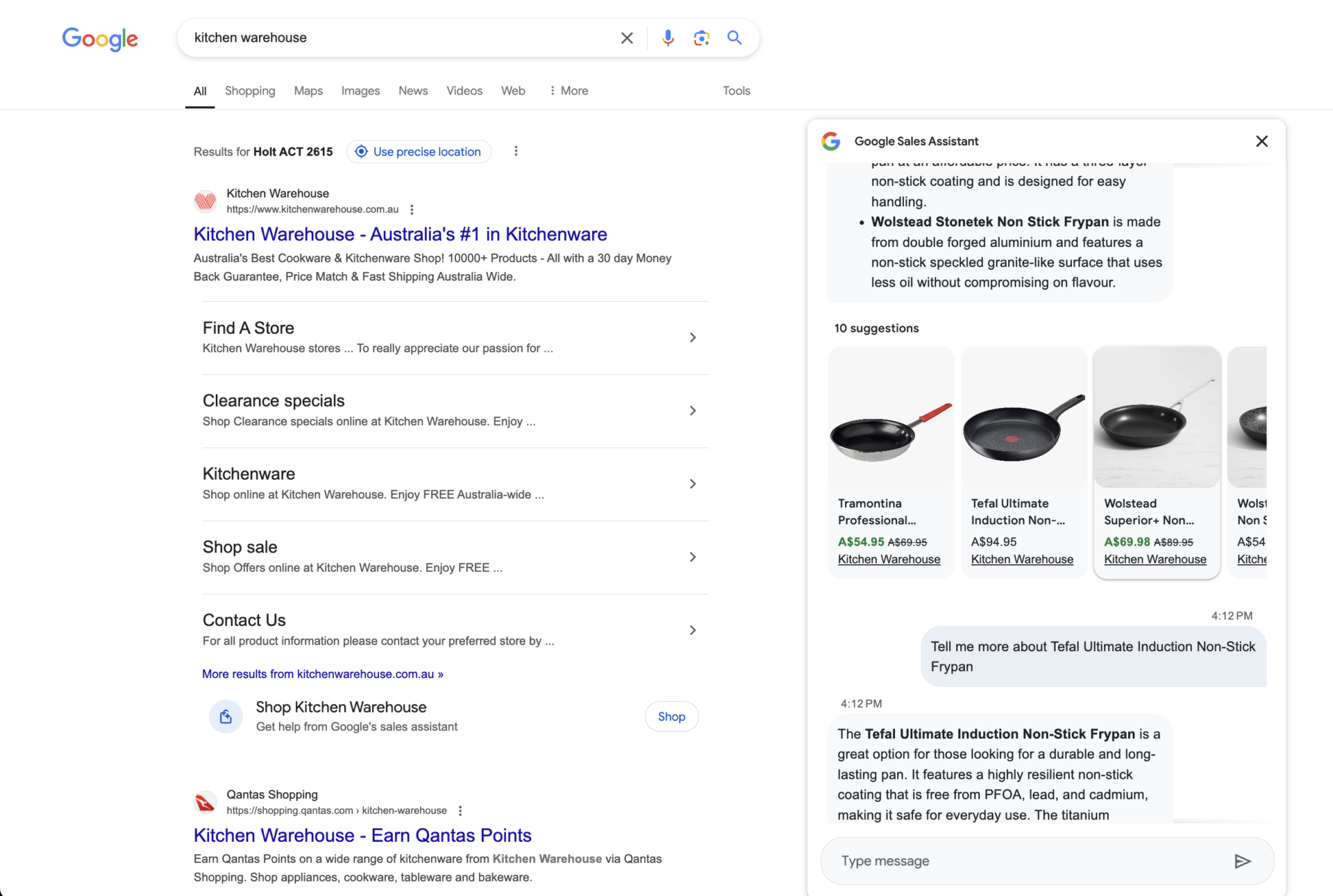
Ahrefs updates, November 2024
The latest updates from Ahrefs for Nov 2024 have been released. This includes being able to export custom reports into PDFs, filters for viewing paid positions in organic keyword reports, and new features in the APIv3’s Keywords Explorer Overview endpoint.
Ahrefs changelogGoogle launches customer match in beta for GA4
Google has launched Customer Match, a first-party data solution for GA4. This solution enables advertisers to enhance their remarketing campaigns with first-party data instead of relying on cookies alone. Available only with smart campaigns on YouTube, it’ll soon be available for in-feed and search at a later date.
Let’s hear from Dan Truman, Managing Director of Duga Digital, about his thoughts on the customer match update:

Expert opinion
Dan Truman, Managing Director of Duga Digital
Google told to sell Chrome by US DoJ
The BBC writes that the US Department of Justice (DOJ) has demanded Google sell Chrome, the world’s most popular web browser.
It continues, “It is one of a series of remedies proposed by the DOJ in a court filing late on Wednesday aimed at stopping the tech giant from maintaining its monopoly in online search.”

Expert Opinion
James Welch, Chief Innovation Officer, Embryo
Google Analytics improves cost data import functionality
Google has reduced the friction users experience when importing cost data without all the required dimensions. GA4 now handles imported costs differently and can now report on cost, impressions, and clicks, on any combination of the required dimensions. This update will give users a more comprehensive overview of advertising performance and better data-driven decision-making.
Learn more about importing cost data into GA4Google Ads Editor 2.8
Google Ads Editor has updated the app this November, which is exciting in the PPC world. Google continues to combine AI with transforming its advertising tools. The new features help to optimise campaigns;
- Enhanced video control: A tool to create Demand Gen campaigns based on existing video action campaigns – increases reach by including video partners.
- Create images from text descriptions: Advertisers can now generate images directly within Google Ads Editor using text prompts.
- Account level negatives: Instead of having to apply negatives to each campaign, this will be a time saver.
- Google Sheets support: Simplifying reporting and data sharing with Google Sheets exporting support.
- Resizable error pane: Easier navigation and troubleshooting during campaign setup and optimisation.
Only Google Ads Editor 2.8 and above is now supported, meaning advertisers have no choice but to transition.
Read moreFrequency controls added to Awareness campaigns on Meta
Meta has introduced an update that provides marketers with a new way to manage frequency when running brand awareness campaigns.
When using the Awareness objective with a performance goal of ‘Reach’ or ‘ThruPlay’, you may see a new section for Frequency Controls. There will be an option here for Target Frequency.
The ‘Reach and Frequency’ or ‘Reservation’ buying types have been here for more than a year, but it’s now available on Awareness campaigns when using the ‘Auction’ buying type.
Before this update, there was only the option for a Frequency Cap–which has been available since 2016–and was used to set a maximum number of times you want to reach people. It will still be available in the Awareness campaign.
Target Frequency–the new update–allows you to set an average number of times you will reach people, meaning you can still go over that number for some users.

Expert Opinion
Harriet Tuite- Head of Paid Social, Embryo
If you still can’t see this update, it will be rolling out to you soon.
Find out more about frequency controls on MetaMeta to offer ‘less personalised’ ads option for free in the EU
Meta has announced that it is making changes to its ad-free platform options in the EU due to further demand from regulators that their current offering doesn’t go far enough to comply with GDPR and the DMA.
Meta announced their ad-free subscription offerings last year in order to combat the complaints, however, they have this week announced that they will be halving the cost of this subscription upon request.
Perhaps the biggest update for advertisers within the EU is the new introduction of a ‘less personalised’ options for users. Over the coming weeks, EU Meta users will be asked whether they would like to opt out of their current personalised ad experience and move to a ‘less personalised’ option that uses less personal data.
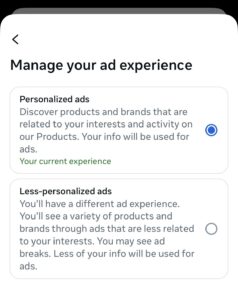
Meta is still emphasising that they will be promoting the personalised option heavily, as ad revenue is the backbone of their business and without functioning ad targeting this all goes out the window.
We are yet to see how many users adopt this new feature, however, it’ll be interesting to see if we see increased costs and lower engagement as advertisers, with ads potentially now reaching people who are not in the target market.
Advertisers – let’s wait and see!
Learn more about ad experiences on MetaGoogle Shopping gets smarter
In the aim to make online shopping easier and more personalised, rollout has begun for a Google Shopping interface refresh. AI is at the forefront of this transformation, Google aims to ensure the user experience is sped up and simplified. The change involves Google pairing 45 billion product listings in Google’s Shopping Graph with Gemini models.
When searching for ecom-specific products, as well as the usual Google Shopping results, below the shopping carousel and above the product listings will be an AI summary of the top recommended considerations for your search.
The example Google has provided to display the update is the search for a “men’s winter jacket for Seattle”. It is likely that beyond wanting a winter jacket, based on the location, the user will want one which is dry and warm. The new update presents an AI brief of the most important things that should be considered when purchasing a new winter jacket for living in Seattle. Beyond this, Google will ensure products shown are climate-appropriate. Coats from brands which align with the user’s criteria, for example, North Face are a known leader in outdoor clothing therefore Google would include them in the shopping results. As well as an AI overview and specific shopping results, the Google Shopping page will also include relevant article links to assist the user in their purchase consideration process.
Dynamic filters are also added to the results page, allowing users to go granular into their preferences, for example, a winter jacket nearby which has a hood. Other filters on the Google Shopping page result for “men’s winter jacket for Seattle” include fastener type, colour, and performance style. The search result page also includes the virtual try-on feature, which was launched back in June, aiming to provide users with the confidence to shop for clothes online.
The update also accounts for the time frame in which purchase decisions are made. Research is likely to take place over a few days, therefore Google Shopping retains all the selections you’ve made making it really easy to jump back into the purchase journey.
Not everyone wants such a personalised feed and may want to have broader results based on preference. Google has made it simple to turn off personalisation by simply going to the Google Shopping menu and editing ‘shopping preferences’.
As well as the usual price comparison, price insights and price tracking features which already exist within Google Shopping, the new update provides a specific page which holds all the deal information within it. Making it simple for users to analyse all the price information they need to make an informed purchasing decision.
Google’s aim appears to be improving user experience through placing focus on personalisation and ease of shopping is clear in this update. As advertisers, there is little required in relation to the interface transformation. To see benefits it could be suggested that ensuring product feeds are optimised so Google can best match your listing to the user’s search.
This new update is only being rolled out in the U.S. at the moment, but we look forward to exploring it once it comes over to the UK.
Read moreNovember 2024 Core Update
On November 11th, Google announced that their latest algorithm update rollout had commenced. This has come as no surprise as there’s been a lot of chatter in the industry, throughout October as SERPs have been extremely volatile.
We expect this rollout to take up to 2 weeks and we will provide further insight once confirmed this has been completed.
Ben Goodey, Founder of Spicy Margarita SEO Growth Agency told us:

Expert Opinion
Ben Goodey, Founder of Spicy Margarita
Screaming Frog 21.0
Dan Sharp, Founder of Screaming Frog has announced a new update rolling out today. Features include:
- Direct AI API integration. You can now configure up to 100 custom AI prompts via ‘Config > API Access > AI’
- Accessibility. You can now look at website accessibility violations at different levels of compliance based on the Web Content Accessibility Guidelines (WCAG)
- Email notifications- Connect your email account to notify colleagues and clients of a crawl completion.
- Custom search bulk upload- Quickly upload your own custom search filters instead of uploading manually
See these features in more detail below.
Screaming Frog 21.0 announcementMeta ads new feature: Flexible media
Meta is rolling out a new feature called Flexible Media, and it’s not to be confused with Flexible ads.
When uploading an asset at the ad level in a manual Sales campaign (specifically, a single image or video), you may see a discreet button in the ‘Ad creative’ section. Be warned–it will automatically apply this unless you toggle it off!
It reads…
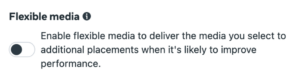
Here’s how it works in simple terms: Meta takes your existing creative in each placement and depending on where it thinks it will perform best, will automatically decide when to share across other placements.
But in our experience so far, it honestly looks bad, putting story-sized placements in the Instagram feed placement and cutting off text. Not good!
This update is different from Flexible ads, where marketers can upload up to 10 images for an ad, giving Meta permission to choose which image to use based on the user. Flexible Media on the other hand distributes the asset across various ad placements.
Find out about flexible media on MetaGoogle enhances conversion linker functionality
The conversion linker is a tag used within Google Tag Manager that helps improve tracking reliability across different browsers. A new update to the tag will allow it to store ad click data within the local browser storage and the first-party cookie it has used historically.
The dual storage functionality will help improve tracking reliability for Google Ad Campaigns.
Learn more about Google's conversion linker tag
Hootsuite updates the ‘Inbox 2.0’
Hootsuite’s Inbox 2.0 is now able to support even more messaging channels (e.g. WeChat and Telegram). This should help Hootsuite users connect with their audience more efficiently. Hootsuite also improved automation in Inbox 2.0 by providing new UX and automation templates. Users can now trigger automations for new conversations, message types and particular channels. These updates should streamline workflow and make automation processes quicker for users.
Read more about Inbox 2.0 updatesMeta is now including the ‘1-day engaged view’ as default
Meta has introduced a new default attribution setting for conversion campaigns, ‘1-day engaged-view’. Meta’s standard attribution setting is 7-day click, 1-day view. But it may now apply 7-day click, 1-day engaged view (new), 1-day view.
The engaged-view attribution is designed to improve campaign performance by focusing on users who are likely to convert after engaging with your video for at least 10 seconds or higher (or 97% of the ad if it’s shorter).
It’s important to be aware that it may influence ad delivery and the conversion results of your campaigns as your ads will be focused on reaching more people who engage with videos than necessarily convert.
If you don’t want to include this new setting, make sure you double-check the attribution settings before launching your meta campaigns. You can find this at the ad set level in the ‘conversions’ section.
Find out more about 1-day engaged viewLinkedin ads have added a new ‘Companies’ overview
LinkedIn Ads has added a feature showing advertisers all the companies they have reached through organic and paid advertising. It also allows you to break down companies by campaign and advertisers can even create custom company lists for targeting.
The option to ‘view companies’ produces a list of all companies you have reached as well as providing insight into each one. The insights range from industry headquarters, company size, and engagement level to paid and organic impressions, engagement, and paid clicks and leads.
You can also create custom lists to target these companies, referred to as a ‘static’ list, or you can create a ‘dynamic’ list that continuously updates adding companies matching your applied criteria. You can also export these lists.
This could be a game-changer for B2B marketers looking to understand who is engaging with their content to form parts of a wider marketing strategy.
Learn about Companies on LinkedInMeta launches opportunity scores
Meta has launched a new feature within Ads Manager that shows just how closely you’re working with the platform to keep campaigns, ad sets and ads optimised.
Meta often makes recommendations in ads manager from budget suggestions to pushing advantage+ and Opportunity Score measures the extent of which an advertiser is applying these recommendations. Ranging from 0 to 100, a higher score is achieved when the advertiser is closest aligning with these suggested best practices.
Is this another platform gimmick or is it a game-changer for those running ads?
Learn more about opportunity scoresChanges to ad auction dynamics
As of October, Google is introducing changes to the way Performance Max and Standard Shopping campaigns operate.
Historically, when running both Performance Max and Standard Shopping campaigns for the same products (generally) the Performance Max would take priority in the bidding to win a position in the auction. Putting Standard Shopping campaigns at a disadvantage.
However, this update will place all auction position authority on ad rank. Where you have the same product, Performance Max will only take priority if its bid delivers a higher ad rank than the Standard Shopping campaign.
This risks an increase in CPCs for Shopping Ads as it is likely to lead to higher auction entry costs. As more ads aim for visibility, there will be more competition for positioning.
Strategies of advertisers are going to have to ensure budgets and targets are accordingly adjusted, especially as we approach a period of high-performance opportunities. Specifically with Performance Max, advertisers should ensure campaigns encompass strong asset groups, high-quality creatives and video and also URL expansion.
Google claims this update will have a “neutral or positive impact on performance at the account level” so we are looking forward to watching this play out.
Callum Leonard, Head of PPC at Embryo gives his expertise:

Expert opinion
Callum Leonard, Head of PPC at Embryo
Google tests expandable product ads carousel
In an aim to make ads more interactive and relevant to users, Google is experimenting with expandable product ads. When in an expanded view, the user can see a carousel of the relevant search ads however they can easily collapse this view to hide the ads.
Unfortunately for advertisers, sometimes the new update initially hides the carousel, which then requires users to expand the search result to view the ads. The clear risk of this is the lack of visibility for ads which are being hidden, however there is a chance for increased ad engagement as users have more control over which ads they are seeing.
It will be key to ensure ads are being optimised whilst remaining relevant to the user to encourage this engagement. Users are being given more control over their ad exposure which is great for user experience but advertisers are likely to have to ensure their ads are those that users want to interact with.
With ease of use and accessibility being a key aspect of digital advertising, the success of this experiment raises the question; will it enhance user experience, or could it complicate engagement?
Find out moreAhrefs updates October 2024
Some interesting updates from Ahrefs this month that include new widgets for paid search, a new regex filter (for the more nerdy of us), and additional columns in various reports that elaborate on intent.
Ahrefs UpdatesInstagram introduces profile cards
Instagram has launched a new update which will allow people to connect via ‘profile cards’. The cards will include a QR code and a profile summary on a flippable card. The card is customisable and users can pick their own song to be played and background photo to be shown when someone flips their card.
These cards can be used for normal accounts for people to connect with friends and family, but the update is particularly significant for creator accounts as the update allows you to share business links and connect with brands. This is also significant for marketers as it should make sourcing creators easier. This new feature to help advertisers connect with creators is similar to TikTok Creator Marketplace.
Users will need the most updated version of the app, and can click ‘share profile’ to access the new feature.
Learn more about Instagram profile cardsGA4 launches benchmarking
GA4 has rolled out extensive benchmarking features that will allow users to compare their results against industry standards, compare results against peer groups based on their business, and maintain privacy by only using aggregated data sets. To enable benchmarking in your account and access the reports, you need to go to Admin > Account Settings > Enable Modeling Contributions & Business Insights.
Learn more about enabling GA4 benchmarking and the reports available
Meta: changes to special ad categories
A change is coming to special ad categories on Meta. According to Meta, in Autumn 2024, a new special ad category “Financial products and services” will be introduced, replacing the previous credit ads category.
Advertising promoting financial products and services will be able to select this option during campaign creation like other special ad categories. When selecting this, they will have access to a limited set of audience selection tools and will not be able to refine by age or gender. Lookalike audiences will not be permitted and many detailed targeting options will be unavailable.
Examples of financial products and services ads included in this category are:
- Insurance
- Bank accounts
- Investment services
- Payment services
GA4 updates unsampled data request limits for GA360 customers
GA360 users now have a significantly higher token limit when requesting unsampled data from the GA4 platform. Historically, this was as low as 500 tokens per day but has now increased to 20,000 tokens and a per-request limit of 5000 tokens. This will help GA360 users analyse much larger data sets and the amount of exportable data that isn’t limited by sampling.
Learn more about unsampled quota enhancementsPinterest Releases the Performance+ Suite
A huge new feature for Pinterest was unveiled in October. Performance+ is Pinterest’s answer to Meta’s Advantage+ options. Pinterest has announced the roll-out of new AI and automation campaign features to make campaigns smarter, more efficient and more powerful.
The update was released as the Performance+ Suite, covering a lineup of AI and automation lower-funnel ad products. Since October, every Pinterest advertiser (worldwide) now has the option to use Pinterest Performance+ campaigns for Consideration, Conversions or Catalog Sales objectives.
Here’s a breakdown of what each feature entails:
Performance+ campaigns
Pinterest Performace+ campaigns are useful for advertisers looking to drive lower-funner performance. This new feature allows optimisation on targeting, managing budgets or deciding how much to bid in campaigns. With AI and automation features, Performance+ campaigns can decrease creation time significantly with 50% less input required when building ads.
Performance+ creative
For advertisers looking to spruce up their creative and introduce more engaging ads at scale, Pinterest has introduced Performace+ creative. Catalogue items with blank or flat colour backgrounds can be transformed into lifestyle imagery with Pinterest’s generative AI.
These product pins can now use Pinterest-generated backgrounds, which add a photo to the background of the image. This is useful for marketers looking to enrich their content, but we’ve seen that some can look bizarre and you will be unable to see the final result ahead of publishing.
Performance+ bidding
Pinterest’s new bidding automation for ROAS is now also available. Previously, Pinterest’s bidding was optimised for clicks or conversion volume, but the option to optimise for the highest value has been introduced with Performance+ bidding. This feature will be useful for advertisers with a range of products with different price points and can help target users who are likely to purchase larger orders.
Find out more about Performance+TikTok Launch Auto-Generated CTA Buttons
TikTok has launched the option to insert auto-generated call-to-action buttons for ads. During the ad set-up stage, users now have the option to choose from TikTok’s more options that relate to the content they are sharing.
This new feature gives marketers more flexibility, tailoring their CTAs to their content. For Christmas-themed content, we were given the option to use:
- Festive Savings Await!
- Unwrap Christmas Magic!
- Deck Your Halls Now!
These more unique CTAs may help content perform better with the added customisation and may be good for certain marketers to incorporate into their seasonal campaigns. However, with any auto-generation feature, the options may be irrelevant or clunky. Luckily, this feature is optional, allowing marketers to choose.
The Launch Of Google AI Overview Ads
Announced at Google Marketing Live back in May 2024, the new AI Overview ad format has begun rolling out across mobile devices in the US.
Where now upon searching a question on Google an AI curated answer sits at the top of the results page, in the US ads which relate to the search are now included in these search overviews.
An example given by Google to reporters at a demonstration was searching “how do I get a grass stain out of jeans?”. Subsequently the AI Overview result gave the user instructions on how to remove the stain followed by ads for Tide & OxiClean laundry products, displayed like a shopping ad carousel.
This update has the opportunity to improve performance as seemingly intent is behind the search. Although, Google has informed that there won’t be any separate reporting tools for ads appearing in the AI Overview.
As an advertiser, there is no action required. Existing AI-powered Search ads, Shopping and Performance Max campaigns will automatically auction for a position, and there is no option to back out.
The implementation of Google AI Overview Ads has the potential for ads to be placed at the top of the page, providing the best visibility. However, ads not shown in the search overview may be pushed lower down the page, reducing visibility and potentially limiting return on investment.
The challenge of this update lies in ensuring that ads appear in the most valuable space for optimal results.
Find out moreMeta tests option to turn off comments on ads
Meta has announced they’re testing the option to turn off comments on their ads. This new filter will give marketers more control over ads, as they will be able to turn off comments on all Facebook and Instagram feed ads via the ad set.
With the option to set comments as Public or No one, this provides marketers with more control over their advertising efforts. If a brand uses particularly sensitive content or is experiencing a high amount of spam via their comments, it’s good that Meta is introducing an optional feature.
However, there may be some downsides to it. With users more interested in authentic content than ever, advertisers opting to turn off their comments may cause more harm than good. While some industries may celebrate this new feature, consumers may be a tad cautious of brands who choose to turn off their comments. Both negative and positive comments can be very useful to brands. Negative comments highlight areas for improvement and positive comments are fantastic social proof.
Learn more about restricting comments on MetaGA4 increases data export limits
GA4 has launched new increased limits on how much data you can export from GA4 in reports and explorations. The new limits are 10,000,000 cells for unsampled explorations in CSV or TSV formats, and 100,000 rows for reports downloaded as CSV format or imported into Google Sheets.
The new limits are active now and will help users of GA4 more flexibility with what they can do with the data collected in GA4.
Find out more about exporting data from GA4TikTok Challenges Google Ads With Search Ads
TikTok is challenging Google Ads by introducing its search ads campaign in the US. The new update will allow advertisers to ‘target users on its search results page.’ and ‘tailor their ads to align with specific search behaviours.’
Ads will now display on the top of the search page when users search for specific content.
According to Search Engine Land, ‘TikTok’s testing shows that combining Search Ads with In-Feed Ads boosts conversions by 20%, with users who don’t engage with an ad initially more likely to interact after seeing a related search ad.’
Search Engine Land also says the new campaign is particularly significant for brands targeting younger demographics: ‘TikTok has a growing role as a search engine for younger users – 57% of users use the app’s search function, according to internal TikTok data. This new feature lets you capture attention at critical moments of intent. TikTok’s move could threaten Google’s dominance, as younger users are increasingly using social media for search instead of traditional engines.’
Learn more about TikTok Search AdsNew platform announcements following Meta Connect 2024 conference
At Meta’s annual conference, they announced lots of new features, mainly surrounding AI.
A lot was announced including new hardware: Meta Quest 3S and Ray-Ban Meta glasses, as well as updates to Metaverse avatars. However, the primary focus was on AI developments and how Meta plans to integrate them.
Here’s a breakdown of some key AI features announced at Meta Connect 2024:
- Meta is testing an AI translation tool to break down language barriers by dubbing and lip-syncing Reels’ audio into other languages. It will mimic the speaker’s voice in another language, syncing their lips to match.
- Meta plans to expand its chatbot feature across Messenger, WhatsApp, Instagram, and Facebook. You can speak to Meta and it will reply; even featuring recognisable celebrity voices like John Cena and Judi Dench.
- Meta is expanding AI solutions to help businesses improve customer service and commerce. These business AIs can answer questions, discuss products, and even finalise purchases – attempting to offer seamless customer engagement.
TikTok introduces the option to re-edit videos that have been posted
TikTok has rolled out yet another update that improves the content editing experience in-app and enhances content management. Users now have the option to Delete & Re-edit if any changes are needed to content. Here’s a breakdown of the new update’s features:
- In-platform editing: Video edits within the TikTok app will now be saved.
- Delete and repost: Users can remove a post and re-upload an edited version in the app.
TikTok is really pushing users to edit natively on the platform, and the benefits of these new features include improved content optimisation, time-saving perks and better algorithmic performance.
Read more hereTikTok gives users more control to customise their FYP
TikTok is allowing users to customise their feeds by selecting topics they want to see more and less of. Previously, we could click the Not Interested button on any videos that came up to somewhat customise our feed; but it wasn’t particularly accurate and would often still recommend similar content despite user feedback.
TikTok has now released a new feature called Manage Topics to provide users with the content they actually want to see. In Content Preferences, you can manage your chosen topics via a list of sliders. These sliders can be adjusted to suit users’ interests in various niches. Something to note is that after these preferences have been altered, it will take some time for these changes to be reflected in the feed.
This is a huge update for user preferences to make the app a more enjoyable experience. It also highlights the importance for brands and creators to create consistent content that aligns with what audiences want to see.
Discover more hereGA4 launches data import improvements
Google has added the ability to create and manage multiple data sources for each import type within GA4. This will allow users to handle more complex data scenarios that meet their needs. One of the key features of data imports is that it leaves your existing data as it is now, and any new data is added or updated, meaning a much lower risk of accidental data overwrites.

Expert opinion
Sam Thomas- Analytics consultant at Embryo
4 New Performance Max Updates
Designed to leverage machine learning and automation in Google ads, Performance Max Campaigns are coming up to their third anniversary and Google have just announced some new updates with the aim to boost creative optimisation and campaign performance.
- Creative Reporting. Soon advertisers will be able to enhance creative asset performance through specific conversion metrics. Ad copy and assets quality are key in maximising Performance Max effectiveness, therefore gaining these insights will be crucial in improving campaign performance & testing.
- Streamlined Performance Insights. Where insights, recommendations and explanations were previously scattered across various sections this update creates one dashboard to view them all. Seemingly increasing efficiency in finding the information by centralising everything in one place.
- Target Pacing Insights. With the potential to be a great time saving update, this new insight provides advertisers the ability to track where campaigns are pacing at meeting target ROAS & CPA. Allowing advertisers to see where accounts are underperforming, helping optimise performance with greater efficiency.
- Impression Share Reporting. Providing visibility into how your competitors’ ads are showing will be invaluable in search & shopping campaigns performance through this update.
With some updates already live and others rolling out by the end of the month, these new Performance Max tools are extremely valuable to advertisers in improving ad potential through optimisation opportunities.
Find out moreTikTok introduces the option to re-edit videos that have been posted
TikTok has rolled out yet another update that improves the content editing experience in-app and enhances content management. Users now have the option to Delete & Re-edit if any changes are needed to content. Here’s a breakdown of the new update’s features:
- In-platform editing: Video edits within the TikTok app will now be saved.
- Delete and repost: Users can remove a post and re-upload an edited version in the app.
TikTok is really pushing users to edit natively in the platform, and the benefits to these new features include improved content optimisation, time-saving perks and better algorithmic performance.
Find out more about re-editing TikTok videosTikTok gives users more control to customise their FYP
TikTok is allowing users to customise their feed by selecting topics they want to see more and less of. Previously, we could click the Not Interested button on any videos that came up to somewhat customise our feed; but it wasn’t particularly accurate and would often still recommend similar content despite user feedback.
TikTok has now released a new feature called Manage Topics to provide users with the content they actually want to see. In Content Preferences, you can manage your chosen topics via a list of sliders. These sliders can be adjusted to suit users’ interests to various niches. Something to note is that after these preferences have been altered, it will take some time for these changes to be reflected in the feed.
This is a huge update for user preferences to make the app a more enjoyable experience. It also highlights the importance for brands and creators to be creating consistent content that aligns with what audiences want to see.
Learn more about FYP controlCross-posting is now available across Meta platforms to Threads
In August 2023, Meta announced users will be able to cross-post across both Instagram and Facebook to Threads – the option to do this can be found within your Facebook and IG composer settings. This change aims to help creators amplify updates across all three apps at once.
Meta had been testing this feature over the past few months but now it’s available for all users when turned on in settings. A few things to keep in mind, though:
- Reels cannot be cross-posted.
- Facebook videos can’t be cross-posted – only text and link posts.
- When crossposting from Instagram, the caption becomes text for the Threads post and hashtags are converted into plain text.
The upsides to this update:
- Saves time.
- Followers across multiple platforms will see your latest updates.
The downsides of this update:
- User behaviour is different across platforms, so certain posts may not be ideal for every app. This is why marketers should create unique posts for each channel that align with their brand personality.
GA4 add plot rows option to line charts
GA4 has launched an update that allows users to plot specific rows of data in the line charts found in reports. Previously it only displayed the top 5 rows or a single row by default. Now users can change the charts to display the exact data they require.
More info on plotting rows in line chartsMeta introduces new promo code update for Lead Forms
Meta has introduced a new option for lead generation forms that allows advertisers to include Promo Codes as an additional action. These reward or help people after they complete your lead form and is a great opportunity to nurture that lead further.
Previously, the only options for this feature were:
- Go to website
- View file
- Call business
This new option rewards people with a promo code that they can redeem on your website. It’s a really interesting new feature that can turn your leads into conversions, giving them that extra push.
Here’s how to set this option up:
- Provide the URL link where the offer can be redeemed
- Add the promo code e.g. ‘DISCOUNT50’
- You can even edit the call to action to say what you’d like it to e.g. ‘get our discount now’
Once the lead form has been completed by the user, they will see a CTA button prompting them to copy the code and paste it online at checkout. They can easily click a button on the ad to drive them to your website for a seamless conversion journey.
Find out moreGoogle Ads Removes the Audience Insights Tab
The Google Ads Insights tab which provides automation of audience recommendations has been removed. Where previously Google would assist advertisers with targeting, this update requires users to manually identify and select audience segments. This will likely impact the general day-to-day for many advertisers, as it will necessitate a bit more effort into finding value within a Google Ads account.
Although Google hasn’t given any insight into why the update has happened, we can make two assumptions.
They may be announcing a new version of the feature in the coming weeks or months. Historically, removals have been made of popular features and then relaunched in future updates.
Alternatively an explanation could be a common business decision driver; to increase profits. Increasing manual effort in audience insights will require advertisers to use other tools and data sources to accurately identify audiences. This then also means that advertisers can’t rely on automation and may need to expand their knowledge and understanding to ensure accurate decisions are made. Therefore providing Google with more money making opportunities as advertisers learn how to target accurately. In the meantime, users are likely to make less accurate decisions in targeting thus meaning more users are targeted and larger budgets are required subsequently leading Google to profit.
To protect yourself from this update ensure to dedicate some time to familiarising yourself with who you want to identify in your audience segments and how to select these manually.
This is an interesting update in the world of machine learning where generally developments are making a shift towards automation and the use of big data. Is this a step backwards or is Google helping advertisers in their targeting effectiveness?
Read more at Search Engine LandMeta introduces some big campaign optimization updates
Meta announced they were introducing some new features on the platform to help improve advertiser performance and make sure users are increasing the value of every conversion.
These updates are part of Meta’s efforts to improve AI-enabled automation solutions, allowing any business to grow while ensuring every business’ objectives can be customised to achieve success.
To start, Meta will be rolling out a few initial ways for businesses to customise their campaigns by outlining what they value in their advertising efforts.
Defining the conversions businesses value most
Meta will launch a new feature called Conversion Value Rules which will help advertisers express which audiences or conversions they value.
This is what Meta has said on this…
“An advertiser may determine that certain customer segments have 30% higher lifetime value and are willing to pay more to reach these customers. Previously, they would have to segment these customers into a separate campaign, but with this new feature, they can define a higher bid for just these customers without having to create a separate campaign, enabling greater automation and performance.”
Supporting new attribution models
Secondly, Meta plans to introduce an opt-in attribution setting that reports and optimised for incremental conversions. To put it plainly, incremental conversions are ones that Meta does not believe the user would have made without seeing your ad – the purchase would not have been made if they didn’t see your ad.
This new setting is designed to shift ad delivery to focus on driving more incremental conversions, and when Meta tested earlier this year they said advertisers saw an average improvement of more than 20% in incremental conversions.
More powerful analytics integrations
If you know anything about Embryo, you’ll know we’re huge fans of the Messy Middle – the idea that the customer journey to purchase is anything but linear, it’s a lot messier! Meta has acknowledged this in their latest update, saying that it’s common for users to click or interact with several ads from a business across a variety of platforms and publishers before they’ve even considered adding to basket.
It’s common for most businesses to use external analytics tools to evaluate cross-publisher performance. But Meta wants to help advertisers understand what is working and where they see the most value in their advertising efforts.
Meta will be introducing the ability for advertisers to connect their analytics tools directly to their ad system through a simple API setup. They will start with Google Analytics and Northbeam, but there are plans to expand this to Triple Whale and Adobe soon too.
By sharing analytics tools and incorporating an integrated approach to campaign information, Meta hopes to give advertisers a better understanding of what conversions an advertiser may value across their marketing mix. And over time, Meta’s AI models will be able to use this data to help fine-tune campaign optimisation.
Learn more about the Meta updatesOngoing Issue With Rankings in Google Search
On 15th August 2024, Google announced that they were experiencing ongoing issues with their rankings in Google Search, which is currently affecting a large number of websites.
The root cause was determined quickly and we were informed that an update will be released within 12 hours to address the issue.
It’s rare form for Google to be so forthcoming with issues in their Search Results, and we’re keen to hear the outcome and what caused the issue in the first place.
Find out moreAugust 2024 Core Update
On the 15th of August 2024, Google finally released the latest core update, which was expected by many in the SEO community after numerous reports of high volatility in the SERPs across multiple industries.
This update is expected to take around a month to fully roll out.
But what makes this update different? This core update will be taking into account all the feedback that Google has received since the September 2023 helpful content update which has had a negative impact on performance for those smaller websites across Google’s index.
This latest algorithm update has been specifically designed to improve the quality of the SERP, ensuring more relevant content is shown to people which has actually been designed and curated to be helpful for the user rather than based on content that has just been created to perform well in the rankings.
James Taylor, independent SEO consultant and the founder of Complete White Label tells us his thoughts:

Expert Opinion
James Taylor, Founder at Complete White Label
You can now post up to 20 images and videos in an Instagram carousel
A new update on Instagram allows users to upload up to 20 images and videos as a carousel on the platform. Previously the max here was 10, so this a huge jump and will allow for a lot more creativity and storytelling within the platform. Although this is growth for Instagram, it is still quite far behind TikTok’s whopping 35 image carousel limit, which has seen massive success.
Find out more about Instagram carouselsGA4 launches cross-channel budgeting tools for ads spend in closed alpha
Whilst not available to everybody yet, the newly launched budgeting tool is designed to help analyse historical media spend and conversions to help optimise budgets for ad spend. The new budget section can be found under advertising and has insights on budget allocation, spend projections, and ongoing performance tracking across channels. It can help you create manual integrations also so no third-party platform will be left aside.
Currently only available in a closed alpha test, we’re keen to see where Google takes this in the future as it’s a valuable addition to the GA4 platform.
Learn more about the new cross-channel budgeting tools in GA4SISTRIX Updates, August 2024
The excellent SISTRIX platform (if you’re in SEO and you don’t use it, please have a look at it) have updated their platform with a few new things. They have now added in a visualisation of a website that shows where clicks happen on a site – effectively seeing how the site is used by visitors. They also now allow for you to compare up to 7 keywords to see how they contrast.
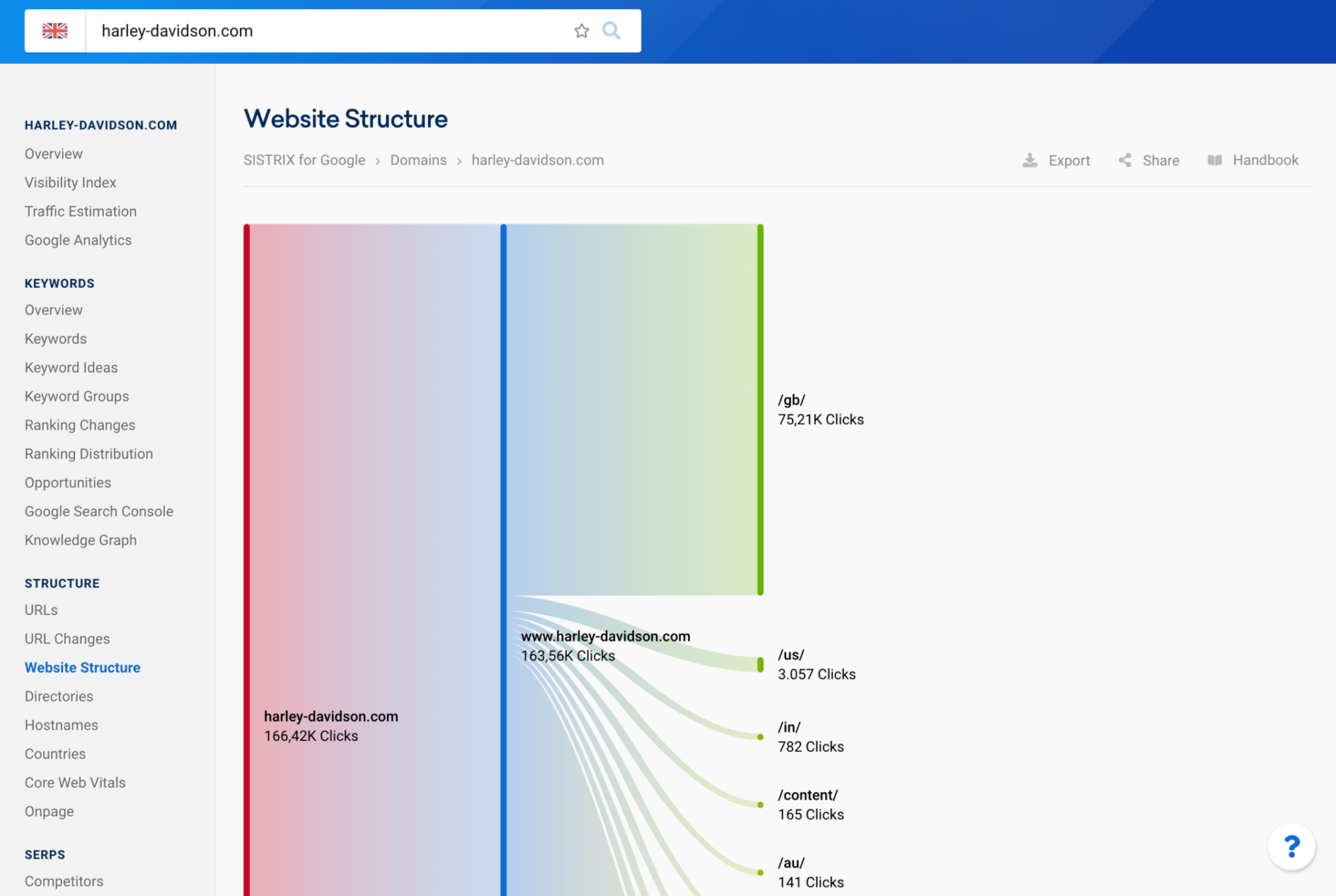
Google announces improvements to key event attribution
Google has announced a change for GA4 which will improve the reliability of channel attribution for key events. The change means that you should more reliably see key events assigned to the correct channels instead of being assigned to the direct channel.
Learn more about key eventsApple introduce new AI-generated ‘Genmojis’
We’ve all been there: you’re looking for the perfect emoji for the conversation but it doesn’t exist. It’s a problem we’ve all encountered and Apple’s latest feature is solving this problem by introducing ‘Genmojis’.
This new feature allows IPhone users to create new emojis by simply describing the emoji they’re looking for. Apple’s AI system does the rest. If you’ve ever searched and searched for an emoji that doesn’t exist, then this is for you. Granted, it’s a fairly low-key problem, but definitely increases accessibility.
We’re not sure at this point whether this will be only available on messaging platforms, or will be something marketers can include in their social posts, but it’s definitely an update lots are excited for.
The update for these new Genmojis rolls out after iOS 18 launches later this year. As this feature will only be available for IPhone users, using Genmojis on social posts may not show up for Android users. Nevertheless, we’re excited to see how this feature pans out and the types of Genmojis users are creating.
Learn more about GenmojisTikTok adds custom thumbnail option for clips
You can now upload your own custom image to be the cover photo for your TikToks. You can also still select a still from your video as the thumbnail. The aim is for people to use more attention grabbing thumbnails to increase engagement rates, similar to YouTube. Big Youtubers like Mr Beast have claimed to spend ‘up to $10K on thumbnails’ to increase viewership. Its not yet known how much impact this will have on TikTok compared to Youtube, as most TikTok videos are viewed in feed, but it could be helpful when people are searching profiles to identify which video they’re clicking on.
Learn more about TikTok custom thumbnailsGoogle drops plans to kill third-party cookies
Google announced its plan to kill third-party cookies from its Chrome browser four years ago. After multiple delays, most of which were caused by regulatory concerns over Google’s replacement, the privacy sandbox, Google has announced it won’t be killing third-party cookies after all.
Instead, Google has said it will offer users a choice on whether they want to accept third-party cookies, and then apply that choice at a browser level and apply it to all websites the user visits. Whether this will keep regulators happy is yet to be seen.
If we consider that 96% of users on iOS deny app tracking when given the choice, it could be said that Google might as well be killing third-party cookies just like Firefox, Safari and Brave browsers already have done.
More info on Google's plans to scrap third-party cookie depreciationInstagram Expands Notes to Reels and Feed Posts
Instagram has expanded the notes feature meaning you can now leave notes on reels and feed posts. You can add a post-it style message on a post or reel by clicking the share button (as you would to send a post to a friend) and clicking ‘add note’. The note is then visible to your mutual followers for 3 days. Instagram is attempting to retain a younger audience, particularly teenagers, as they are favouring TikTok and Snapchat. According to Instagram teenagers use notes ‘at 10 times the rate of non teens’. Instagrams aim with the new feature is for users to be able to ‘react to posts in real time’, ‘share hot takes’ and ‘hype up their friends’.
Learn more about Instagram notesGoogle launches ‘first-party mode’ in beta
Google has this week launched its ‘first-party mode’ for tracking tags in beta. First-party mode is designed to remove the reliance on loading resources from Google itself for any Google tags, including Google Tag Manager.
First-party mode means deploying the tags from your own infrastructure hosted on your website domain. In the current widely used setup, Google tags are requested from a Google domain. Now the tags will be requested from your domain, processed on the domain, and then the data forwarded to Google.
It’s designed to help recover lost data because of ad-blockers and other browser restrictions. You’ll need an understanding of your current infrastructure and preferably a CDN like Cloudflare to roll out first-party mode. It’s worth noting of course that you’ll still require consent from your users to track their activity.
Learn more about first-party modeGoogle shuts down Universal Analytics for good
Starting 1st July, Google will be shutting down Universal Analytics for good. Whilst the old UA properties haven’t been processing data for nearly a year, the properties were accessible to those who wanted to look at data in previous years. From today Google will be deleting Univeral Analytics properties and the data will no longer be available either through the web platform or through the API.
Learn more about Universal Analytics properties shutting downGoogle launches Tag Diagnostics in GA4 & Tag Manager
Google has added a new tool to GA4 and Google Tag Manager called Tag Diagnostics. It’s designed to help you diagnose potential issues with tracking related to the Google Tags or Tag Manager containers you have on your website.
The Tag Diagnostic tool categorises the overall health of your tags as:
- Excellent
- Good
- Needs Attention
- Poor
and some of the issues it can highlight with tags include:
- Additional domains not included in tag configuration
- Config tags not firing before event tags
- The conversion linker tag is missing from the container
- Pages with missing tags
- Consent mode issues (missing or misconfigured consent) for traffic/events coming from EEA & UK visitors
Meta introduces AI chatbots
Meta has introduced 3 updates to chatbots/messaging tools:
- Meta has introduced chatbots on Messenger that can chat with customers and provide support. It is built with a large language model (LLama 3). The change aims to save businesses money on service costs.
Meta says ‘We’re training AI on the most popular questions businesses receive on Messenger, built with Meta Llama 3, to understand and respond to customer messages about products in engaging and natural ways.’
A case study on the business ‘White Coat Manila’ showed this feature saved at least 20% of customer support costs.
Customers will still have the option to speak to a human and businesses can manually enter the conversation at any time.
2. Paid marketing messages are now on Messenger as well as WhatsApp for select advertisers. Advertisers with access to the feature can send paid marketing messages to opted-in customers.
3. Introduction of Threads API. According to Meta the supported features include:
- The ability to authenticate, publish posts, and fetch their own content via the API.
- Management capabilities so businesses and creators can retrieve and engage with replies to their posts, set reply controls and hide or unhide specific replies.
- Media and account-level insights, such as the number of views, likes and replies
Meta says their continuous investments and updates to AI features have helped increase average ROAS for advertisers by 12% since 2022.
Google Ads Rolls Out a Useful AI Update for Brand Keyword Matching
Keyword Match Types and the logic that goes into matching them to Search Terms has been evolving and changing for years. The saying goes “Exact Match is no longer Exact”, with Google continuously trending toward less precise targeting, instead leaning on machine learning to widen the scope of keyword targeting to include longtail and new search terms that can’t be predicted.
The latest announcement from Google includes 4 key changes that will have PPC advertisers changing the way they work with their brand and the unique search terms in that sphere.
- Mispelled search terms are becoming easier to manage! If you’ve ever struggled to add negatives of all the potential mispells of a brand term, this AI-driven update means advertisers need only add the core brand term. AI will ensure that mispells are included.
- Brand Exclusions across ALL keywords and DSA campaigns are rolling out, expanding the Performance Max feature to core campaign types.
- Additional suggestions for Brand keywords and search terms, which turns a Broad Match keyword into a wider brand “sphere” targeting-signal, allowing for “Brand Generic” keywords to filter through more often.
- Previously un-trackable “Other” search terms will now start showing, giving advertisers more direct control over targeting and exclusions – this last one allows PPCers to “rein in” the expanded targeting that the expansion caters to.
All of this trends towards more consolidation in Google Ads campaign structure, encouraging less fragmentation between Brand and Non-Brand campaigns, joining them up to act as a “Messy Middle Search Campaign”.
Google Drops Continuous Scroll in Search Results
In October 2021, Google launched “Continuous Scroll” on mobile search. This introduced a SERP that revealed more listings as the user “scrolled” down the page. In December 2022, Continuous Scroll was rolled out on Desktop search results.
As of 25th June 2024, Google removed this feature for Desktop, bringing back the pagination system that was in place before, which includes a “Next” button at the bottom of the page.
Mobile SERPs will have the Continuous Scroll function removed in the coming months.
So, what does this mean? Click-through rates from the SERP will likely be more contained to page 1 results, as users now have to take an extra “step” to visit page 2. Also, SEOs can now say “we got that keyword on to page 1!” again, instead of “we got that keyword in to positions 1-10!”
It’s the small wins.
Find out moreFacebook introduces Broadcast Channels on Facebook and Messenger
Broadcast channels are a way for accounts to share updates or messages with their followers. This is usually popular for big accounts like brands and influencers and allows updates to be conveyed in an intimate chat format.
This has already been rolled out across Instagram and allows users to connect with their most loyal followers in an authentic space. Followers can react to messages but are unable to reply, making these channels the perfect place for regular updates.
Recently, Facebook announced they were making Broadcast Channels available for eligible Facebook Pages. The eligibility would depend on the follower count of these Pages, needing at least 10,000 followers. Facebook has announced that they are looking to make this feature available for professional mode creators who also have more than 10,000 followers.
As this update is already live on Instagram, it’s no real surprise that Facebook is beginning to roll out this feature for Messenger. It will enable users to automatically share updates from their Instagram channel to their Facebook channel, saving them time and effort.
Instagram adds live streams for close friends
An update that came as no surprise, is Instagram introducing the option to live stream to close friends on the app. Instagram is doubling down on more intimate group chats with broadcast channels and now live streams for close friends.
This new update allows users to stream to their close friends list. Users will be able to invite up to 3 others on their close friends list to co-host or join their streams. Essentially, this new feature gives users a video option to stream to smaller groups, further adding to user connection on the app. This update went live in June and was rolled out globally.
Previously, live broadcasts meant anyone could tune in and watch if an account was public and all followers could watch for private accounts. Now, users have the ability to decide who joins the stream–essentially it’s more similar to a Facetime call than a public live stream.
This update could be great for influencers who want to livestream to specific followers or for students to host study sessions with their friends.
Instagram has recently emphasised the importance of more private modes on the platform, introducing features such as grid posts being visible to only close friends and muting interactions from everyone but close friends. Updates like this give users the option to choose stricter safety settings as well as the ability to curate their own Instagram experience.
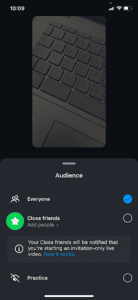
June 2024 Spam Update
On 20th June 2024, after originally teasing that it would happen in May 2024, Google announced that they are rolling out the June 2024 Spam Update.
This is the “Core” element of the Spam update that had been previously announced in March 2024.
The update is focused on rewarding websites with good quality backlink profiles, and actively penalising websites that use spammy practices.
Find out more
GA4 updates advertising section to include audience data
Google has launched an updated Advertising section within GA4 that adds additional data about the number of users that are eligible for remarketing and ad personalisation. You can find this data under Advertising > Tools > Advertising Segments. The advertising segments audience data is synonymous with audience segments found within the Google Ads Audience Manager.
Learn more about advertising segmentsMeta introduces ads for Instagram broadcast channels
Meta has introduced a new update that allows users to run ads to grow their Instagram Broadcast Channels.
If you’re unsure what Broadcast Channels are, they were released in September 2023 and are a way for creators and brands to share messages like announcements, content and any other information with others on Instagram. These channels are found in the direct messages tab on Instagram and are available to anyone. As Instagram put it…
“Anyone that joins your channel will be able to react and reply to messages you send or vote in polls you create in the channel, but they will not be able to send messages. Since your broadcast channels are public, they are discoverable by anyone on Instagram.”
To invite members to your broadcast channel, it’s simple. When you send the first message all of your followers will receive a notification inviting them to the channel. The other ways to invite people include:
- Sharing an invite link to your channel
- Adding the channel to your stories
- Sharing a message from the channel to a story
- Sharing a QR code for the channel
With that in mind, Meta recently launched an update that allows users to run ads to grow their Broadcast Channels. This option will allow marketers to increase awareness and membership while adding to their community.
Here’s how to set up an ad for Instagram Broadcast Channels:
- Create an ‘Engagement’ objective campaign. Ensure your Instagram account is linked to Meta; you should see a message that reads, ‘Invite people to your Broadcast Channel’.
- At the ad set level select ‘Broadcast Channel’ as the conversion location. Please note that any ads created in this ad set will invite users to join your channel.
- At the ad level, select your Broadcast Channel as the ad’s destination.
- Optimise the ad, as usual, filling out primary text and headlines, etc.
Meta introduces new creative enhancements
It’s no shock to see that Meta is adding even more creative enhancements to its Advantage+ creative section. When using this feature, Meta automatically optimises your images and videos to versions that it believes your audience is more likely to interact with. Depending on the format or placements of your ad, different enhancements may be available.
Advantage+ creative is a feature Meta wants users to utilise, and more often than not rewards you for trying things out–even if some of the options (looking at you “Music”) are a bit hit-and-miss.
Meta’s latest addition to creative enhancements is “Adjust text length”. The description of this is as follows…
“We will only show the first line of your primary text when it might improve performance.”
To make an impression on social media, marketers only have seconds, which is why the first line of copy is always the most important. This feature could be useful in improving the overall performance of certain ads. Our tip? Be sure to provide enough information and context in the first line of your primary text when this feature is enabled to make the most of it.
GA4 adds custom event data imports
GA4 now supports custom event data imports. This will allow users to combine event-scoped custom dimensions and standard fields to join and analyse imported events with your existing GA4 data. Once imported and combined, you can create custom reports to provide a more comprehensive view of both datasets.
Learn more about custom event data importsGA4 updates attribution models to improve accuracy of paid search campaign measurement
GA4 is rolling out some changes to its attribution models over the next couple of weeks. This update aims to improve how conversions are credited to paid search campaigns, ensuring greater accuracy when measuring the results of your ads.
Some conversions in the current attribution models are mistakenly attributed to organic search, particularly for single-page applications. This occurs when the ‘gclid’ parameter, doesn’t carry over between page views as a user moves throughout your website.
The update will ensure that campaign data is captured accurately during the first event on each new page. If a user leaves your website and returns through a different channel, the attribution will be adjusted to give credit to the correct channels.
The update could lead to an increase in conversions attributed to paid search campaigns, and therefore a decrease in organic conversions. It’s something to keep an eye on over the coming weeks. Google advises that this could potentially impact your spending on Google Ads campaigns. Before the update takes effect, review your budget caps and make any necessary adjustments.
Meta: Dynamic ads are being replaced with Flexible ads
Dynamic Creative is no longer available and has been replaced by the ‘Flexible’ ad format.
Firstly, what did this feature entail? Dynamic Creative allowed you to submit multiple images or videos, primary text, headlines, descriptions, and call-to-action buttons for a single ad. Meta then had the power to mix and match these elements to generate better results.
Now Meta has announced they’re scrapping Dynamic Creative after 7 years and replacing the format with Flexible ads. When using the Flexible ad format, Meta will choose your ad format, based on where it appears and who sees it, to allow for improved performance.
This format was implemented as a creative option at the ad level in November last year. When this was introduced there was a “See What’s New” alert that read…
“Optimize your ad whenever it’s delivered with flexible formats. Use flexible formats to reduce creative fatigue and show your ad in the specific format we predict will perform best for each person.”
Similarly to Dynamic Creative, you can provide the following creative elements when using this format:
- Up to 10 images and/or videos
- Up to 5 variations of ‘Primary text’
- Up to 5 variations of ‘Headlines’
- Up to 5 variations of ‘Descriptions’
When this update was released last year, a lot of marketers wondered why was this necessary as it was pretty similar to Dynamic Creative. Now it looks like Meta was planning to phase Dynamic Creative out and replace it with the new Flexible format. As they could never be used together anyway, this update is one that we saw coming.
Presently, wherever you are using Dynamic Creative, Meta will enable this new feature so you won’t need to make any huge adjustments and your ad performance won’t be massively affected.
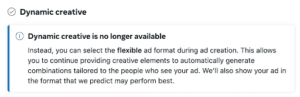
Meta: schedule individual ads with a manual sales campaign
A big update for Meta: marketers can now schedule individual ads!
Before this update, ads could only be scheduled at the ad set level on manual sales campaigns, which proved quite annoying if you wanted an ad to appear during certain times or days without creating one manually.
This quality-of-life update can be helpful for those who have a time-sensitive offer or promotion but don’t fancy creating a whole new ad set. It sounds perfect for those who have seasonal-specific discounts that happen over certain days as the individual ad can be scheduled for its original price to be replaced by the discount once the promotion begins. The specific ad can be set live to reflect the sale when it goes live and can be scheduled to end when the promotion is over.
This feature had previously been available for Advantage+ Shopping Campaigns, but it’s being made available for manual sales campaigns, meaning more control over targeting.
Here’s how to schedule an individual ad at the ad level:
- Create a manual sales campaign and choose ‘Website’ as the conversion location.
- At the ad level, you may see a “Show More Options” under Multi-Advertiser Ads. If you don’t, the update hasn’t been rolled out to you yet. If you do, click it.
- This will reveal a scheduling option and will give you the option to set a specific start and end date for the ad.
Meta: new tab suggestions for detailed targeting
Meta has introduced an update to its targeting options, allowing users to see and add detailed targeting suggestions based on “Relevance” or “Size”.
When you click on the suggestions button under detailed targeting two tabs now appear with recommendations based on the relevance of the size of different audiences. It’s currently available for both ‘original audience’ settings and ‘Advantage+ audience’ inputs.
Here’s an overview of what each tab suggests:
- Relevance: Suggestions relevant to the targeting options already selected. This is better for targeting niche audiences and getting inspiration for potential audiences.
- Size: Suggestions based on the audience size. Choosing audiences in this tab would be useful for broader campaigns.
Before this update, if you wanted to check for relevance or audience sizes it was a manual process. Now, this update makes life easier to see what Meta suggests and develop a more informed strategy.
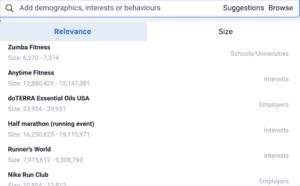
Instagram introduces silent posting
A recent feature Instagram has implemented allows users to share content without “spamming feeds”. Users will have the option to ‘Post quietly to profile’ which will let them publish content that will still be visible on their profile but it won’t be shared in the feed with their followers.
This feature could be particularly helpful for:
- Building an aesthetically pleasing grid without bombarding the feed.
- Sharing content without engagement worries.
- When users wish to post multiple times in a short period of time e.g. wedding and holiday pictures.
While it may not be useful for everyone, especially creators and brands focused on reach and engagement, it may appeal to those who want to share content they enjoy without the pressure.
It’s great to see Instagram introducing new updates useful for the users instead of new features that only relate to bigger accounts.
GA4 adds feature to send reports via email instantly
Administrators in GA4 properties can now use the ‘Send Email’ feature when clicking share report. This allows users to share report data with other people instantly via email. Reports sent via email will feature the date range selected as well as any filters or comparisons added when the report is sent.
Learn more about sending GA4 reports via EmailMeta introduces site links in Facebook ads
Meta recently rolled out site links for Facebook ads which enables advertisers to display additional business and product information on their ads. The premise is fairly similar to Google ads with the addition of multiple landing pages featured.
Site links appear below the main asset whether that is an image or video. When users click the site link, they will be redirected to the appropriate landing page.
How to implement site links in your Facebook ads
- Go to Ads Manager.
- Click +Create.
- Choose your objective:
- You can use either Traffic, Engagement, Leads, or Sales.
- Site links aren’t supported on the app promotion objective.
- (If you have selected the sales objective:)
- Toggle off use a catalogue at the campaign level. This won’t be necessary on other campaigns.
- Fill out campaign details:
- At the campaign level, fill out the campaign details sections as needed.
- Click next.
- Set the conversion location:
- Select Website as your conversion location.
- Ad set level:
- Fill in the sections on the ad set level e.g. budget, audience controls, and placements sections.
- Ad level:
- After adding your creative, open the Advantage+ creative enhancements section where there will be an option to add site links card. Make sure you turn this feature on.
- You can also preview how your ad will look here if any changes are required.
- Add ad sources:
- Enter a website URL in the ad sources section. Meta will automatically add site links to your ad.
Please note that Meta will try to find useful site links automatically, but if it can’t, you can add them manually. Keep in mind that you will need to add at least 3 site links to display them on your ad.
Head to Facebook to learn moreTikTok launches new “TikTok Studio” management platform for creators
TikTok recently launched a new platform designed specifically for creators called TikTok Studio. This space will be utilised by creators to manage all aspects of their TikTok presence, from uploading and editing videos to performance analytics. TikTok Studio is an updated version of the Creative Centre which allows users to manage their accounts via desktop.
Get to know about this new platform in TikTok’s own words…
“As part of our ongoing commitment to empowering creators with innovative tools to support their TikTok journey, we’re excited to introduce TikTok Studio, a new comprehensive creation and management platform equipped with tools creators can use to create, edit, upload, manage, and analyze their TikTok account and content performance.
Whether you’re a seasoned creator, a newbie debuting your first video, or a small business balancing content creation while managing a business, TikTok Studio provides free, easy-to-use creation tools and centralized operational capabilities designed to efficiently streamline content workflow. Using their TikTok account to log in or sign up, creators can upload, film, edit, and post to TikTok directly from TikTok Studio and use tools like auto caption, photo editor, and autocut to polish their content with professional finesse.
TikTok also emphasised the new reporting features associated with this new platform, which will certainly be invaluable for many.
“TikTok Studio offers a wide range of invaluable reporting and analytics features to help creators navigate their TikTok journey. It provides insights into the performance of their account and content, as well as audience behaviour and monetization. This enables creators to analyze their performance, track improvements, and make more informed decisions. By using this information, creators can take a more strategic approach to their growth on TikTok.”
These tools aren’t “brand new”, but as they’re in a personalised dashboard, things should become a lot easier to manage for creators. It’s key to note that TikTok Studio is currently only available as a web app, but TikTok has said they are testing a standalone app experience as well.
Learn more about this storyGA4 Adds Much Awaited Export To Google Sheets Function
Google has finally launched its ‘export to Google Sheets’ function in GA4 when exporting data from reports. Historically you had to download the file as a CSV and then upload it into Sheets. It’s a small but mighty update for those who use Google Sheets as a part of their daily workflow. To export your data into a Google Sheet, click Share This Report > Download File > Export To Google Sheets.
Learn More About Exporting GA4 Data To Google Sheets360 Customers Gain Control Over Report Sharing with New Access Controls
Analytics 360 Customers using GA4 can now leverage enhanced control over which report collections are available for individual users. This will allow admins to show users only the reports they need to access rather than everything. For example, your product team could have access to your product reports, but your marketing team can still see a more holistic view of all of the key reports.
It’s unknown whether this change will come to all users in the future, but if you need to be able to restrict access based on specific users, Analytics 360 now makes this possible.
Learn More About Assigning Users To Report CollectionsGoogle’s New “Web” Filter
On Tuesday 14th May 2024, Google announced a new “Web” filter that shows only text-based links in the Search Results.
This filter appears at the top of the results page, alongside other filters as part of the “More” option that already exists.
We think this will bring some interesting insights on how people prefer to interact with the SERP. Will there be a demographic shift? Will certain industries opt for the “Simple” results over the “Rich” results? Only time will tell.
Find out moreAI Summaries Rolling Out Across The US
Google has revealed at its I/O developer conference on Tuesday 14th May a significant shift in the way the search engine will look and feel, centred around AI integration.
The update includes the introduction of “AI Overviews”, formerly known as Search Generative Experience (SGE). This new feature, which is powered by Google’s own AI tool, Gemini, will generate summaries at the top of the search results based on understanding queries and content found from various relevant topics across Google’s index.
The rollout will initially be for the US only, with the possibility of being rolled out to billions more users in other countries by the end of the year.
AI overviews are expected to generate a higher click through rate than the standard organic search listings that we have grown familiar with over the years, but interestingly, Google will not yet present the breakdown of data for clicks and impressions in Google Search Console for AI overview links.
Find out moreGoogle Adds “Conversion Annotations” to Shopping Placements
In a world of GA4s, Consent Modes and Enhanced Conversions, we’re always grateful to see a simple, sensical update from Google, and happy days – a new one has just rolled out.
“Conversion Annotations” allow advertisers to give Social Proofing labels to products based on the specific product popularity.
For example, in PLAs you’ll start seeing things like
- “best selling”
- “1k shopped here recently”
- “100+ shopped in the past month”
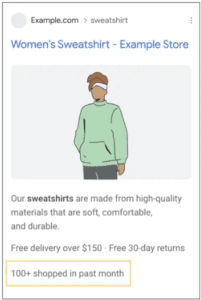
The good news is this is a simple setup (IF you already have conversion tracking setup in your Google Merchant Center settings) – check out Google’s instructions in our link below.
This update is bound to increase CTR and Conversion Rate for advertisers. We’re keen on seeing what it’ll do for our own clients.
Read more on Google's Support hubGA4 Launches Saved Comparisons
Similar to the segments we had in Universal Analytics, GA4 now has a feature that allows you to add saved comparisons to your GA4 property. This will allow all users with access to the GA4 property to compare the same segments of data without having to manually set them up each time.
Google has included some built-in segments to get you started including All Users, Direct Traffic, Organic Traffic, Paid Traffic, Referral and Affiliates Traffic, Mobile Traffic, Web Traffic and more.
It will allow users to get to the data they need more efficiently across any of the library reports within GA4.
Learn More About Comparisons in GA4Google Adds ANOTHER 5 New AI Features To Performance Max – April 2024
Following on from the Generative AI image generation and expansion on “auto assets”, Google has announced new AI features (some of which are only accessible via select beta-testing) to Performance Max campaigns. These updates are:
- Customer value mode: In beta, meant to help advertisers who use conversion goals to reach high-value customers – this is similar to leveraging conversion value on lead gen campaigns to use ROAS-based bidding
- Customer retention goal: This one is also in beta, designed to win back lost customers – how effective this will be remains to be seen, but it does sound quite exciting doesn’t it?
- Detailed demographics: Audience insights are now available for pmax for age and gender data – at last!
- Budget pacing insights: see real-time tracking, current and projected spend and forecast conversion performance – somewhat similar to Performance Planner, but with more active insight
- Account-level IP address exclusions: Pmax can now exclude specific IP addresses – this is very “use case” but could be useful depending on your specific circumstance rather than an account-level exclusion, this can now be limited to specific Pmax campaigns.
If you want to trial these Beta tests for yourself, speak with your Google account team.
Read More AtPinterest Launches Automated Campaigns
Automated campaigns automate the ad campaign creation process by combining an advertiser’s goals with Pinterest best practice recommendations to help you deliver results with less manual work.
As we all know, when a new feature becomes available on a social media platform it’s not long until the others recreate this and make it their own. For Meta Advantage Plus campaigns, creative and any automation has had the biggest push over the last year or two and Pinterest now have their own version of this called… Automated Campaigns.
Read moreMeta Introduces New Opportunity Score in Ads Manager
Meta has introduced a new Opportunity Score in Ads Manager. But what exactly does that mean?
In Meta’s own words: “In the Account Overview tab in Meta Ads Manager, you may see a campaign strength score between 0 and 100% that relates to the potential performance of your campaign. The higher the number, the more you are following best practices.”
This update reflects the effectiveness of all active ads within an ad account, rather than focusing on individual campaigns, ad sets, or ads. This score is based entirely on how many delivery recommendations you utilise. While it doesn’t directly impact your ad performance, a high score hints at strategies that could boost your results, and Meta is encouraging users to ensure their opportunity score is as high as possible.
How are campaign strength scores calculated?
- The campaign strength score is calculated from a blend of factors, including your campaign and ad settings, current campaign performance, and an assessment of performance potential for each recommendation that is aligned with your campaign.
Most of the time, when Meta encourages you to do something, whether it be Advantage+ related or Opportunity Scores, we recommend testing it. Usually, you’ll see a slight boost in results as a reward, and it could be a good roadmap for improvement, showing you where to focus your efforts.
Read moreMeta: Existing Customer Budget Cap No Longer Available
Meta is removing the option to set an existing customer budget cap in Advantage+ Shopping campaigns. Not only that, they are updating how advertisers control audience-related budgets by encouraging us to use two ad sets to achieve the same goal, which is also something new.
The existing customer budget cap feature allowed advertisers to set a maximum budget percentage to spend on existing customers. Now Meta is removing the option for setting a budget cap percentage, and instead, is encouraging us to control audience-related budgets by using different ad sets which hasn’t been possible before.
Here are a few options available for us to still allocate the budget effectively…
Option 1: Create a new campaign that doesn’t spend the budget on current customers.
In the Audience controls at the Ad Set level, choose More, then Exclude these custom audiences to remove existing customers.
Option 2: Create a new campaign that splits the budget between new and existing customers.
Make two ad sets in the campaign to set a limit for spending on existing customers.
Option 3: Using Custom audiences effectively.
Utilise Custom audiences to target individuals you recognise as your current customers. Use the same creative in both ad sets and duplicate them. In the second ad set, navigate to Audience controls, then choose More. Exclude these custom audiences to remove individuals you classify as existing customers from your targeting.
Read moreMeta Adds New Targeting Options for Advantage+ Shopping Campaigns
If you run Advantage+ Shopping Campaigns, there’s been a big update, allowing you to target users who have shown an interest in your product or service but are yet to make a purchase.
Under the Engaged Customers Audience Segment in reporting, it reads:
“You can now define your engaged customers using custom audiences. This allows you to receive reporting breakdowns for this audience.”
Custom audiences are people aware of your business or have interacted with your product/service but haven’t made a purchase yet, so this is a great way to retarget engaged customers and encourage them to convert.
In terms of reporting, this update will give you access to a new segment to view in Ads Manager when using the Breakdown Menu. Select Demographics and Audience Segments to show three separate rows for New Customers, Existing Customers, and Engaged Customers.
Some examples of Custom Audiences to add to these segments include…
Existing Customers:
- People who purchased or signed up for your services.
- Custom Audiences would include people who purchased on your website shop.
Engaged Customers:
- Website visitors or Facebook/Instagram shop product views.
Improved Imported User Data & GA4 Audience Matches
Google has released a GA4 update that improves how imported user data is fed into GA4 audiences. When data is now imported and connected to GA4 data using either the client Id or user Id, the data is immediately available for use in GA4 audiences when the specific audience criteria are met. You’ll no longer have to wait for the user to become active on the website or app again as no further activity will be needed to trigger the audience criteria.
Learn More About User Data ImportThe March 2024 Core Update Concludes – 45 Days Later…
On March 5th 2024, Google announced that it was rolling out the March 2024 Core Update, which had a focus on poor quality content and websites that abuse content scaling. Google said this would likely take 4-6 weeks to conclude rolling out.
50 days passed by and the SEO community believed this update was still rolling out and set to be one of the longest roll-outs in history (the longest being the Page Experience update in June 2021 which took 79 days!)
However, on April 26th 2024, Google confirmed that the update had concluding rolling out on April 19th – 7 days prior to this announcement.
It’s unclear why Google had decided to delay the announcement, but we can all breathe a sigh of relief knowing it’s over… For now!
Find out moreGoogle Demand Gen Gets Generative Imagery Tools – April 2024
Google have announced that the new AI-powered Generative Imagery tools will soon be available to advertisers running Demand Gen campaigns.
While this is a sensical (and completely expected) update from Google, having previously brought Generative tools to Performance Max, a particularly interesting note in this update was the addition of a “Generate More Like This” feature, wherein advertisers can generate imagery similar to their best-performing assets.
(source: blog.google)
While Generative AI is currently in its infancy for Google Ads, we’re keen to see what this new feature will produce, and of course, how the assets will perform.
Find Out MoreGoogle Tests ‘People Also Consider’ On Google Ads – April 2024
Google have been known to “secretly” A/B test UX and UI updates to SERPs in the past, but this new announcement from Google hints that it could be a permanent change, rather than a cloak-and-dagger test… In a nutshell, products in e-commerce and Shopping network campaigns will soon be eligible to show their competitor’s products too.
Just as e-commerce websites will suggest “You May Also Like” products to users, Google will begin testing “People Also Consider” product placements embedded within a Shopping ad placement.
This new update from Google could be controversial, as its unclear how much additional visibility could be gained on competitor products, and poses a risk that advertisers could be paying to drive purchases to competitor websites, instead of their own.
Read MoreMeta: New Advantage+ Creative Add Catalogue Items Feature
Meta is constantly looking for new features to add to their Advantage+ technology. The newest addition applies to their Advantage+ creative where marketers now have the option to add catalogue items to their images and videos when creating an ad.
This essentially looks like a different style of instant experience. The format of your ad will either look like a collection or a carousel depending on how this will be served to the end user.

Image Source: SearchEngineLand.com
For the collection format, the creative asset chosen will be the main image and then underneath will be all of the product cards in your chosen catalogue set. Remember the images for the product cards are scraped from your website so if you don’t like the primary image then you’ll need to update these.
Now you don’t have to opt into this feature. When you’re creating your ad, the Avantage+ Creative window will pop up and from there you will be able to select the option to turn off all optimisations. You don’t have to keep them all off either – you can test the different features to see how they affect your performance and then make the judgement on which features to keep for your ads.
Find Out MoreInstagram Updates Hashtag Search To Simplify Discovery
Adam Mosseri, Head of Instagram, recently announced a big update changing the way hashtags can be used for discovery. In his own words, the update is as follows:
“We’re simplifying the hashtag and search experiences on Instagram to make it easier to see everything in one place. Now, when you tap on a hashtag, you’ll see the search results for that hashtag. You will still be able to follow/unfollow or report specific hashtags.
Hope this makes it easier to find accounts and posts that are relevant to your search.”

Image Source: @mosseri on Instagram
The update has already been rolled out and users can connect to broader search results related to a hashtag. Now, when users tap the hashtag, instead of seeing the “Top Posts” feed they’ll have the option to see the full search results for the hashtag–like they would see in Explore.
But what does this mean for marketers? Ensure you’re using the most appropriate keywords and hashtags in both your posts and profile to maximise visibility in the Accounts display. Though profiles in hashtag searches might not always include the hashtags in every post, a lot of the time they’ve included the word in the caption, description or profile name.
By introducing this option, Instagram is hoping to improve discovery and not focus on just highlighting top content. It’s not a huge change, but it’s definitely a logical one.
Find Out MoreGA4 “Key Event” Update Initially Perplexes Advertisers – March 2024
Google announced a push for “greater consistency” with Google Ads, with an impending GA4 update that replaces ‘conversions’ with ‘key events’.
Most advertisers and GA4 users are used to using the same terminology as Google Ads (“conversion”), making the insistence from Kamal Janardhan, Google’s Senior Director of Product Management, that this is an “improved, more unified experience” a bit confusing.
How this will impact advertisers predominantly using GA4 goal tracking remains to be seen, but in the meantime, this could be a key step in differentiating Analytics and Ad platforms more definitively for the industry: Google Ads is a platform for performance and optimisation (conversion), whereas Analytics is arguably for reporting and measuring user behaviour (key events).
A minor difference, but an important one to keep in mind.
Read more on Google's blog announcementGoogle Adds Social Media Posts to Business Listings
It has been announced that after adding social media profile icon links to Google My Business listings, Google will be introducing a new social media posts section within business listings in Search!
Google Business profiles will now have a subsection for social media updates that will be automatically populated with the latest social posts once the accounts are linked up. You can link up your Pinterest, Facebook, Instagram, X/Twitter, Youtube, LinkedIn and TikTok accounts.
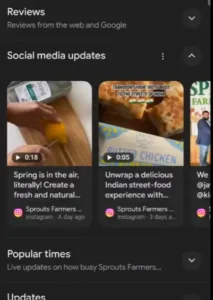
Image Source: Search Engine Journal
Although most accounts will need to connect up the social profiles with the GMB, Google has said that they may automatically link social accounts in some cases.
This is a really interesting update as it adds more importance to the need for up-to-date social media accounts. If a business has poor social media, it’ll look bad pulling through in the SERP. If a business doesn’t link up its social media or any channels, it’ll look poor vs. competitors who do.
Let’s keep an eye on how the integration of social media and search progresses as this update rolls out!
Find Out MoreTop of Funnel Meta Campaigns Now Forced to use Audience Expansion – March 2024
Meta has started rolling out a new update that means that link clicks and landing page views campaigns will now automatically include audience expansion, with the advertiser being unable to turn this off.
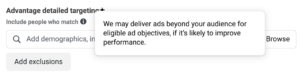
Audience expansion is where your campaign will occasionally go beyond your specified detailed targeting (interests, age, gender etc.) if it believes it will drive better performance in doing so. This can be a fantastic tool when driving purchases, but falls down when looking at top of funnel campaigns.
If your ad is going after those most likely to click, outside of your set audience parameters, there could potentially be a lot of poor quality traffic coming through your ads. It might drive low cost clicks but they might be less likely to take an action after a click, may not fit your audience profile (think B2B businesses with specific industries) etc. The algorithm will go after the lowest cost action.
This is quite a big change and will need to be factored into discussions around paid social as a tool for driving high quality website traffic.
Find Out MoreInteraction to Next Paint (INP) Replaces First Input Delay (FID) as a Core Web Vital
On 12th March 2024, Google officially replaced First Input Delay (FID) with Interaction to Next Paint (INP) as a Core Web Vital metric and will be used moving forward to assess the Page Experience on your website.
The key difference between FID and INP is that INP measures interactions beyond the user’s first input. This gives us a much more accurate representation of User Experience, as we’re now able to measure how quickly a user can navigate from page to page.
This won’t be a groundbreaking update that will shake up rankings significantly – but if you’re not scoring “Good” across your Core Web Vital metrics, we’d recommend that you consider it as part of your strategy.
Find out moreMarch 2024 Core Update and New Spam Policies
On 5th March 2024, Google began rolling out their March 2024 Core Update along with new policies regarding spam.
Unlike other Core updates, this came with a lot of detail from Google on what the update will be targeting.
Overall, the update is designed to improve the quality of Search by showing less content that feels like it was made to attract clicks, rather than demonstrating a sincere interest in your users’ needs.

The Spam Policy updates aim to better handle the practises that can negatively impact the quality of Google’s search results.
A full write-up from Google Search Central’s blog can be found below.
Find out moreMicrosoft Ads Launches Performance Max Globally – March 2024
Microsoft has been gradually launching their answer to Google’s “Performance Max” (named, funnily enough “Microsoft Ads Performance Max”), and now Microsoft have announced that this premier campaign type is now available to users globally as of today.
Similarly to Google’s own offering, Microsoft Ads Performance Max aims to target users across Bing’s own “messy middle”, and give advertisers a simple workflow for getting e-commerce campaigns off the ground.
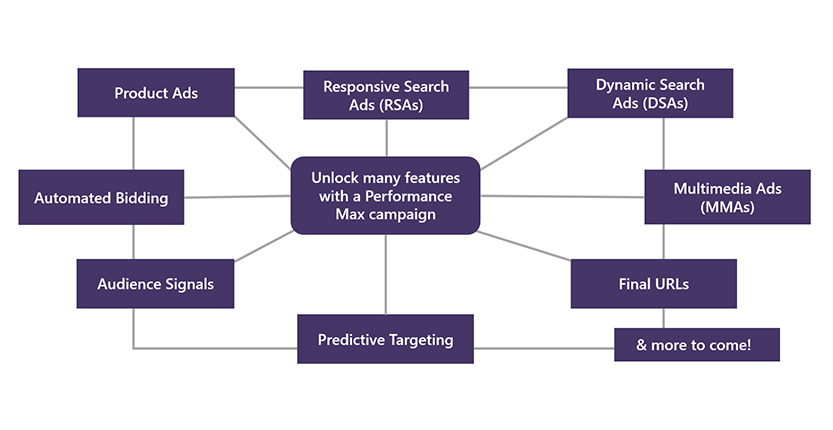
This has been a long time coming from Microsoft, following Google’s path after a couple of years, but brings a whole new way to approach microsoft ads and reaching new traffic.
Find Out MoreConsent Mode v2 & Enhanced Conversions Presents both a Risk & Opportunity – March 2024
This month, advertisers across the UK & Europe will begin navigating the minefield that the mandatory Consent Mode v2 update presents.
In a bid to strengthen compliance with data privacy laws, Consent Mode v2 requires advertisers to be more strict on their cookie policies, giving users a heightened ability to disregard cookies.
This poses a massive risk to all advertisers regardless of their preferred ad network, but Google Ads especially relies on cookie data in order to bid and optimise profitably.
The good news is that this will motivate users to migrate fully to gtag tracking – a long-standing best practice for goal tracking, and a method that Google continuously recommends for accuracy and optimisation. The other opportunity for advertisers is utilising Enhanced Conversions – an advanced user-tracking datalayer that improves Google Ads attribution and reveals “true” insight into how important assisted conversions are.
This update will undoubtedly cause a headache for advertisers as they implement and troubleshoot Consent Mode v2, but a strong focus on gtag and Enhanced Conversions will help mitigate the impacts on tracked revenue.
Read more on Google's Support hubGemini AI Model Integration into Performance Max – February 2024
In November, Google introduced generated AI asset functionality into Performance Max, and it looks like even more complex asset generation tools are rolling out soon – globally!
Gemini (previously known as “Bard”), will be integrated into text assets, to give advertisers more capability to properly build out their headlines and descriptions.

Google are also upgrading its image asset generation models to Imagen2, allowing advertisers to scale their creatives even further. Image editing via Imagen2 is currently only being rolled out within the US, but is expected to roll out globally within the next few months.
Find Out MorePinterest to Collaborate with Google – February 2024
Last year Pinterest chose Amazon as their first third-party ad partner. This year, looking to continue driving the platform’s revenue, they’ve just announced that Google Ads will become their second third-party ad collaboration.
What does this mean? PPC marketers will be able to serve ads on Pinterest through Google’s Ads Manager, however what this will look like is unclear. We know that if a pinner clicks on one of these ads they will be directed straight to the advertiser’s website to complete the desired action.
It seems that brands won’t have to worry about directly competing against themselves through their PPC and paid social advertising as the partnership with Google looks to help Pinterest monetise in markets they are currently not able to do so. This isn’t rolled out to everyone and from the people that have been able to use this feature they have seen positive results.
Find out moreLinkedIn Scraps Lookalike Audiences – January 2024
LinkedIn will discontinue lookalike audiences on February 29, marking a shift in its advertising approach. This decision aims to streamline offerings and prioritise more impactful advertising solutions. While the reasons for this move remain undisclosed, it suggests a focus on refining ad products and enhancing user experiences.
Advertisers must adapt strategies accordingly, exploring alternative targeting options like interest-based or account targeting. Leveraging first-party data becomes crucial. LinkedIn’s decision reflects the evolving nature of digital advertising, requiring advertisers to stay agile and responsive to platform changes.
Find out moreConsent Mode V2 – The New Requirements for Personalised Ads Across Europe – January 2024
Google will be enforcing new requirements for Google Ads throughout Europe in March, and advertisers will be required to adopt consent mode V2 to continue to show personalised or remarketing ads.
This fast rollout and deadline is due to the large legislative push regarding user consent & privacy across search engine networks.
Advertisers will need to urgently prioritise their consent & google tag manager scope, otherwise risk losing critical advertising capabilities including accurate tracking, reporting – and vitally – leveraging the strength of automated bidding, which relies on plentiful and accurate user data.
Find Out MoreGoogle Readies Itself To Phase Out Third-Party Cookies Across Chrome – December 2023
Google has begun its plans to restrict third-party cookies by default, rolling out on January 1st to 1% of Chrome users globally.
This is the start to retire third-party cookies entirely in the latter half of 2024 as part of their Privacy Sandbox initiative to safeguard online privacy and limit cross-site data tracking.

Advertisers will need to ensure they have up-to-date solutions in order to continue to accurately track and not miss out on any points throughout the customer journey.
Find Out MoreYouTube Shorts Are Now Available in Video Reach Campaigns – December 2023
As consumers engage more with YouTube Shorts on their mobiles and begin watching more online content via their TV’s – YouTube has become a prime landscape for brands to connect with their target audience.
Video Reach campaigns now offers reaching users by scaling video creative to in-feed and YouTube shorts in Google Ads.
This new development will allow advertisers to uplift their brand awareness across high-engagement networks.
Find Out MoreGoogle Introduces Gemini: Its Largest & Most Capable AI Model Yet – December 2023
Abandoning the “Bard” moniker, Google announced its ‘largest and most capable’ AI model – known as “Gemini”.
On the face of it, Gemini’s main purpose is to significantly enhance the way developers and enterprise customers build and scale with AI. But reading behind the lines, this is the next step in the “AI arms race”, as Google looks to retain its status as the defacto “everything” engine – a status it has enjoyed since beating out other search engines such as Alta Vista, Ask Jeeves and Dogpile (anyone else feel old?)
This model will be used within Google Products globally, including Google Ads, Search, Shopping & More throughout the coming months. While it is currently only being tested in the US, we expect this to be a fully functional part of the Google Search experience by the end of 2024. Advertisers will soon be able to use Gemini to create AI generated ad copy and sitelinks to improve the quality of their ads.
Find Out MoreGoogle Merchant Center Next To Support Supplemental Feeds & Rules – December 2023
Advertisers using Google Merchant Center Next (GMCN) can look to breathe a sigh of relief as Google announces GMCN will be supporting supplemental feeds & rules early next year.
The simplified version of Google Merchant Center (GMC) unveiled in May lacked many tools its predecessor had available, leading advertisers to revert back to ‘classic mode’ in order to restore functionality that is integral to optimising Google ad shopping performance.
Important to note: Once reverted back to classic, access to GMCN is unavailable until the classic GMC is retired next year.
Find Out MoreMeta unveils five new lead generation ad tools for Facebook and Instagram – November 2023
Meta’s unveiling of five new lead-generation ad tools provides advertisers with powerful tools to drive business growth and foster meaningful connections with their target audience.
WhatsApp Lead Gen: Meta is expanding the lead opportunity to users via WhatsApp chats with businesses. This feature assists marketers in nurturing high-quality leads through messaging. Going forward, certain advertisers will have the opportunity to incorporate a Q&A flow directly within Ads Manager.
Instant form ad format. Allows users to explore and engage with multiple businesses simultaneously. For instance, upon registering for a bridal hair trial, users can effortlessly share their contact details with other businesses, such as a nail salon. This feature enhances convenience for users while expanding opportunities for small businesses to attract interested customers.
Calling leads on Facebook. Meta is currently experimenting with a new functionality on Facebook that enables businesses to directly contact leads, offering reassurance and showcasing their business details. Additionally, Meta is in the testing phase of Advantage+ for Lead Generation, a feature that enables full automation of lead generation campaigns through Meta Advantage. This empowers advertisers to employ AI across various campaigns which will help to improve performance.
Hubspot. To assist businesses in efficiently generating high-quality leads, Meta is introducing HubSpot as a new CRM integration partner, providing a simple click-through setup which will help to streamline the process further.
Find out moreGoogle Reviews Update – November 2023
Starting on the 8th November 2023, and finishing on the 7th December 2023, this will be the last time that Google confirms an update to the reviews algorithm.
What is now likely to be a realtime system, due to the ever-increasing deluge of fake reviews across sites thanks to services such as ChatGPT, all publishers of sites with reviews should keep their eyes open for increased levels of seemingly natural reviews.
It is going to be tough for publishers to know if Google’s review algorithm is rewarding or punishing them. The only way to be entirely safe is to give enough internal resource time to ensuring that any added reviews are as genuine as possible.
There is almost certainly going to be many sites that have been using fake reviews with ranking headaches over the next few weeks.
Find out moreNovember 2023 Core Update
The November Core Update started to roll out on the 2nd November and concluded on the 28th, only a few weeks after the October Core Update.
During this period and like in many other updates, many sites saw volatility in their keyword rankings. But in the early stages of the roll-out, many other SEOs noticed the impact quickly, which implies that there were significant changes being made at the time.
Like with many Google Core Updates, there aren’t clear actions to take for recovery, but as always it’s important to monitor which areas of your website were impacted to review whether any further action is required.
Interestingly, Google released another update during this period, with the Google 2023 reviews update beginning to roll out on the 8th November – meaning two updates overlapped with each other.
Find out moreSearch Themes on Performance Max – October 2023
Performance Max has seen another new update – this time its on audience targeting. ‘Search Themes’ is the new way to target users based on keyword “themes”, which appears to be a consolidated method of targeting both “user searched for” and “purchase intention” terms used in Pmax Audience Signals.
Google have stated that Audience Signals will eventually be phased out, with “Search Themes” being the sole method of targeting users via search terms. This is in line with Google Ads’ gradual shift towards broader and more automated-targeting, challenging marketers to consider that being TOO exact is detrimental to success (as we’ve seen with increased Broad Match performance).
How Google plans on integrating this new targeting method with other Audience Signal factors, like customer data or in-market audience targeting, remains to be seen…
Find Out MoreTikTok Launches New Paid Placement: Search Ads Toggle – October 2023
TikTok is an entertainment platform first and it’s become clear that TikTok users come to the platform to search, research, find out information on new trending products and watch reviews from their favourite creators.
TikTok has seen this behaviour change and launched Search Ads Toggle which allows advertisers to deliver ads within the TikTok search results making it a completely immersive experience.
This is a major benefit to advertisers as we can now target high-intent audiences with creative tailored to their search results. What’s great is that if you decide not to serve ads through that placement you can opt out and it won’t push your ads back into learning.
Find out moreMeta Launches Subscription Service For Instagram And Facebook – October 23
For consumers in Europe, Meta launched a monthly subscription service where users can pay to use Facebook and Instagram without ads being served to them, becoming an ad-free platform.
What does this mean for advertisers? Your audience pool becomes smaller. You have fewer people to target, and now the platform becomes more competitive which could mean you see your costs increase across the board. However, this is all dependent on consumers buying into this subscription, if demand for this service is low then there will be little impact on your current performance.
For users, this means that their data will not be processed or collected by Meta as there is no need for tailored advertising.
Find out moreDemand Generation Campaigns Rolled Out – October 2023
Following the removal of “Similar Audiences” in 2023, Google has launched its new flagship campaign type – Demand Generation (Demand Gen).
Vitally, this new product re-introduced “Similar Audiences” as “Lookalikes”, utilising the campaign’s Awareness & Consideration focus to find new customers based on customer/client data (such as email addresses and phone numbers).

While having more of an upper-funnel focus than Performance Max (targeting users across Display, Android Feed, Gmail and YouTube placements), Google has stated that Demand Gen will be a performance driver, and using Data Driven attribution, give revenue & conversion credit as appropriate.
Find Out MoreOctober 2023 Core Update
This Core Update marked Google’s 3rd broad core algorithm update of 2023, rolling out just 1 day after the Spam Update.
This update began rolling out on October 5th 2023 and concluded 2 weeks later. Due to the overlapping of this update with the Link Spam Update, it was difficult to identify its individual impact.
In usual form, Google declined to provide any specifics about the update and encourages users to follow best practices.
Find out moreOctober 2023 Spam Update
On October 4th 2023, Google announced that they were rolling out a Spam Update to their algorithm, which concluded its rollout after 2 weeks.
This update improved spam detection, largely in non-English-speaking markets, which resulted in many spammy websites losing Organic visibility.
However, this update preceded the October 2023 Core Update which began rolling out the following day, so measuring the impact was challenging.
Find out moreMicrosoft Ads & AI-Generative Content – September 2023
Just one day after Google’s own announcement, Microsoft Ads now also aims to “transform search and advertising” with new AI tools.
Having previously beaten Google to the “AI battlefront”, Microsoft is continuing to find ways to advance AI-integration with PPC. One such feature known as “Compare and Decide” ads, which allow product shoppers to compare different product offerings from advertisers, leveraging product feed data attributes to inform this decision making.
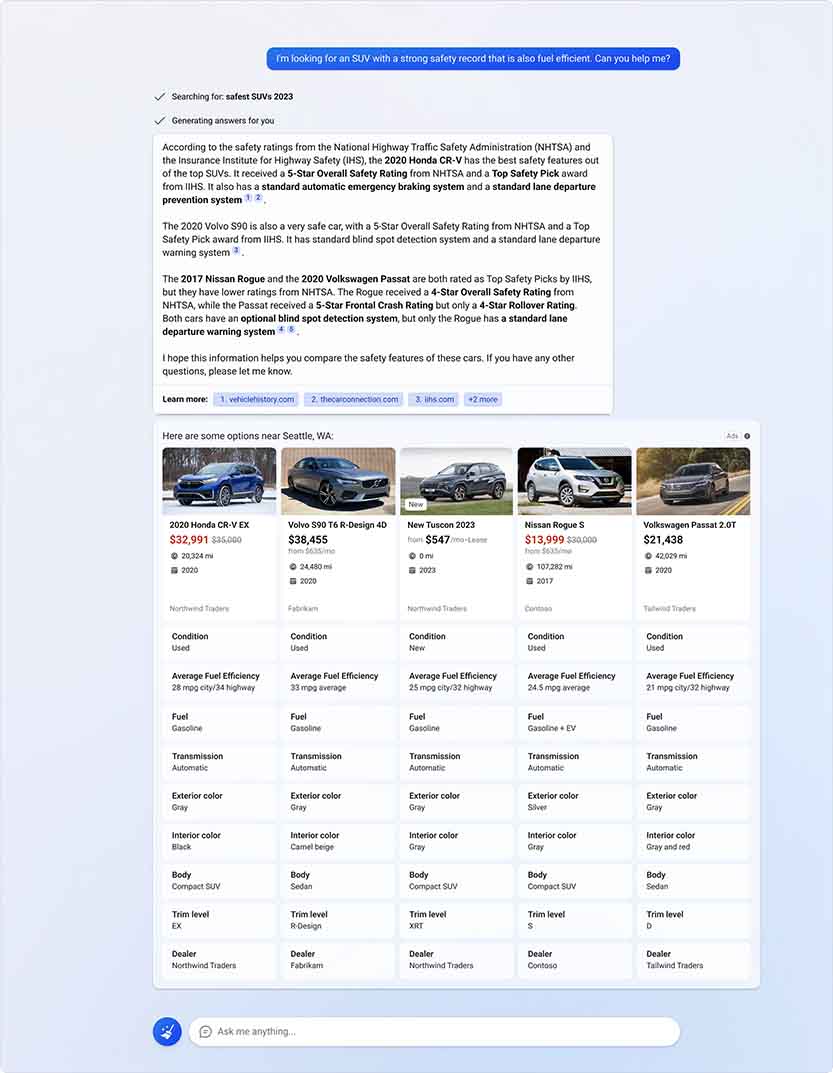
Feed quality & optimisation has always been key to ecommerce success in PPC, but with this useful feature directly showing product attributes vs others, its clear that the more detailed attributes will win out.
Find Out MoreGoogle Rolls Out Automatically Created Assets Across Ads – September 2023
As Google begins to automate more of their advertising processes, “Automatically Created Assets” (or “ACA” for short) have now been rolled out for general availability and in 7 new languages.
These are campaign-level settings that generate custom headlines and descriptions based on your ad’s context and landing pages to further enhance the ad relevance of your search ads.
Advertisers will need to look out for ‘enable automatically created assets’ within their recommendations or opt in via their campaign settings to trial ACA’s for themselves.
While this may not be suitable for all industries and audiences, especially those with strict compliance policies, It may be an interesting way to bring new content to your ads, and improve your ad strength.
This is the latest step in giving advertisers more tools to get more varied ad copy added to their campaigns – a practice that many do not typically adopt.
Find Out MoreSeptember 2023 Helpful Content Update
This update officially marked the third “Helpful Content” update that Google has ever rolled out, however it was the first of 2023.
The Helpful Content Update rolled out over 13 days and rewarded websites that Google deemed to have “Helpful Content” for their users.
This update impacted rankings more significantly than the previous two, which is theorised to be due to the rise in AI content.
Find out moreEnhanced Conversions: The First Steps into the First-Party Data Focus for Google – September 2023
In the ever-ongoing digital privacy discussion, Google has prepared for new legislation & greater accuracy in targeting, by announcing Enhanced Conversions, a key method of moving toward “first party” data in audience targeting.
This will be a high priority for PPC advertisers in particular, as the rollout potentially raises the bar for competitive bidding in the marketplace – advertisers with Enhanced Conversions will be able to bid more effectively than those without.
Find Out MoreLinkedIn launches Conversion API – September 2023
LinkedIn’s Conversion API allows you to measure and optimise ad campaigns with greater precision and accuracy. This innovative tool enables advertisers to integrate their LinkedIn ad campaigns with their internal systems, providing real-time data on user actions and conversions.
This allows you to gain deeper insights beyond just clicks and impressions such as specific actions taken by users e.g. form submissions, purchases, and downloads. This directly attributes them to their LinkedIn campaigns. This will allow marketers to make data-driven decisions which will help to improve efficiency which will help to increase this channel’s performance.
In summary, Conversions API allows you to:
- Send marketing data directly from your server to LinkedIn to measure the performance of your LinkedIn campaigns.
- Improve full-funnel measurement by connecting online and offline conversions to LinkedIn
- Power your campaign with multiple types of data to drive more conversions.
- Allows you to drive a low Cost Per Action that doesn’t rely on cookie-based tracking.
- Increase data control by deciding how you share data with LinkedIn.
When you implement Conversions API, keep in mind:
- Data is held for a maximum of 180 days and is then erased.
- Email addresses are hashed using SHA256.
- LinkedIn’s Data Processing Agreement covers Conversions API.
For more information on Conversions API, check out LinkedIn’s website.
Find out moreAugust 2023 Core Update
The August 2023 Core Update began rolling out on August 22nd 2023, with the roll-out concluding 16 days later.
Prior to this update (starting in July) there were significant ranking fluctuations across Google’s SERP, meaning that measuring the impact and interpreting its purpose was a significant challenge.
As with all Core Updates, Google didn’t release any information on what this update was targeting.
Find out moreDiscovery Campaigns Upgraded To The New AI-Powered Demand Gen Campaigns – August 2023
When Google Discovery launched, it was a sign that Google were moving more and more into “Messy Middle” multichannel campaigns. Discovery replaced the individual Gmail campaign and consolidated it into a cross-network group, similar to Performance Max and Smart Shopping. Google has continued it’s move into integrated AI-powered campaigns with the reveal of Demand Gen.
Today Discovery ended it’s short lifespan, and just as Smart Shopping became Performance Max, Discovery is evolving into Demand Gen.
Upgraded from Discovery campaigns, Demand Gen is a creative-based campaign consolidating Discovery’s networks, as well as Display & YouTube (including Shorts) to create and drive demand within the middle funnel.
(image source: Google)
This campaign type will also be the only way to use ‘lookalike segments’ which were removed from account audience segments previously. Similar to Smart Shopping, all discovery campaigns automatically upgraded between January to March 2024 – so advertisers may want to trial this out prior to the mandatory switch.
Find Out MoreHow-to and FAQ Changes
On August 8th 2023, Google announced that rich results in their SERP that were based on “How To” and “FAQ” structured data would be reduced… in some cases.
This alarmed SEOs as it was believed these would only appear for high-authority Medical Advice websites, but so far we’ve seen mixed results, with very few reductions on Desktop SERPs.
We’d recommend importing your keywords into a tracking software so that you can monitor the presence of rich results.
Find out more
Google Analytics 4 Officially Replaces Universal Analytics
The forced migration away from the long-serving Universal Analytics (UA) to Google’s newest analytical platform Google Analytics 4 (GA4) is a historic transitional moment in digital marketing. Advertisers now have no choice if they were previously using UA but to use GA4 if they to track the performance of their websites as UA officially stops processing website visitors as of today. It is now imperative for any advertisers to migrate from UA to GA4 in order to stop any potential data loss.
Find Out More at WordstreamStore Sales Reporting & Bidding in Performance Max
Did you know that Omnichannel shoppers make 2.9X more purchases and spend 2.3X more than single-channel shoppers? As such, it has become increasingly more important to effectively measure impact across online and in-store purchases.
Google has stepped in to answer this call with store sale reporting and bidding now available within Performance Max campaigns.
This new level of reporting will allow advertisers to see the impact and value of their ads by using your sales data in a privacy-safe way. By unlocking this reporting tool, you will be able to: – use smart bidding to optimise towards shop sale conversions. – have a holistic measurement for ROAS across both online and offline sales – align your reporting across shop and online sales so advertisers can learn about ad-to-shop conversion rate by campaign. If you have a brick-and-mortar store and are looking to see more easily the impact of your paid search campaigns, then uploading your store sales data is the right way to go
Automatically Created Assets Are Coming To Performance Max
Google has started testing its automatically created assets feature on Performance Max campaigns
Performance Max is continuing to be Google’s favourite test-bed, with Google now testing “automatically created assets”. By using advanced AI generative process, this feature takes advertiser’s already-uploaded text & image assets to create something new.
If you’re familiar with Google’s Responsive Display Ads, or Discovery Ads, you’ll understand how this works: Google will “mix and match” text and visual assets together, in order to create visual ads (similar to Display ads) to increase visibility of your ads across networks outside of Search & Shopping. As usual with Performance Max, advertisers can choose to let “the machine” handle decision making here, although how closely these “auto-assets” will adhere to brand guidelines remains to be seen…
Search Generative Experience
Google’s Search Generative Experience (SGE) is finally here!
Well, kind of. On May 25th 2023 Google announced SGE, which added “AI” results to the top of some searches, which is powered by Google Gemini (formerly Bard).
The initial rollout was to users who had opted in and were signed into their Google accounts.
Find out moreGoogle I/O Post-Game Update: The Latest Advancements In AI For Google Ads
This year’s Google I/O showcased how the latest advancements in AI can help “boost creativity”, and generally raise the bar for productivity. Google also reaffirmed their objective in building and deploying AI responsibly (we’ll let you decide what to make of that last bit).
Some new products and variants within the Google AI landscape were promoted, such as the new search generative experience (SGE) that will make search engines more of a conversational piece while connecting users to the information, services and products they desire, via “Bard” – this will expand and enhance new and existing apps such as Google Workplace, Maps, Lens and more .
April 2023 Reviews Update
On April 12th 2023, Google rolled out their April 2023 Reviews Update.
This update expanded the “scope” of previous Reviews update to not only account for Product Reviews, but also Businesses, Services, Destinations and Media being used.
This roll-out concluded after just under two weeks.
Find out moreFirst-Click, Time Decay and Position-based Attribution Models Are Being Removed
First-Click, Time Decay and Position-Based attribution models will no longer be available within Google Ads, in favour of the Data-Driven attribution model by September 2023.
As per their strong focus on Performance Max, Google has increasingly catered to the variety and number of touch-points prior to a conversion (shorthandly referred to as “The Messy Middle”). Data-driven attribution has been found to improve performance when used in combination with Smart Bidding, however for years, Data-Driven was only available to accounts that had thousands of conversions a month, making it inaccessible for many.
Now that Data-Driven attribution’s requirements are lower, more advertisers can leverage Smart Bidding and enter “The Messy Middle” for themselves.
These days only 3% of web conversion actions use First-Click, Time Decay or Position-Based attribution, and with Data-Driven now being the gold standard, it is no surprise Google has decided to move away from these outdated models completely.
Advertisers not using Data-Driven or Last Click will be automatically switched by the end of September 2023.
March 2023 Core Update
On March 15th 2023, Google confirmed that a Core Update was officially being rolled out. This update took 13 days to finish rolling out.
This update was marked as being especially impactful on rankings, causing significant levels of ranking volatility on the first day of the roll-out and then again on the sixth day of the roll-out.
As with other Core Updates, Google released no specific information or guidance on what this was targeting, encouraging users to follow SEO best practices.
Find out moreFebruary 2023 Product Reviews Update
On February 21st 2023, Google began rolling out the February 2023 Product Reviews Update.
This update allowed Google’s algorithm to better understand and interpret the weight of Product Reviews for websites, across English-language queries and 10 additional languages.
The February 2023 Product Reviews Update rolled out over the space of two weeks, with ranking volatility peaking on February 28th.
Find out moreGoogle Says “Farewell” to Optimize & Optimize 360
Google is saying goodbye and sunsetting Google Optimize and Optimize 360, with both no longer being available after September 30, 2023.
In a rare consolidation, Google is pushing for advertisers to treat GA4 as the main platform for third-party A/B testing integrations, stating that integrating GA4 will “improve user experience”. While accurate tracking will likely remain a pain point for advertisers in 2023, it is more vital than ever that advertisers will need to be familiarising themselves with GA4 and its tools available, as it is clear Google will undoubtedley be focusing on adding more to GA4 further in the future.
E-E-A-T QRG Update
On December 15th 2022, Google announced an extra “E” in their E-A-T acronym, which stands for “Experience”.
This update stressed the importance of first-hand Experience with the subject matter you’re writing about.
It’s unclear how this impacted rankings, but this marked a significant change to Google’s Quality Rater Guidelines (QRG).
Find out moreDecember 2022 Link Spam Update
On December 14th 2022, Google announced a Link Spam Update.
Documentation that Google released alongside this update specifically mentioned the “SpamBrain” AI system that would allow Google to better interpret the quality and value of inbound links.
Official details of this update were limited and it took over almost a full month to complete the roll-out.
It’s worth noting that this update also overlapped with the Helpful Content Update that rolled out earlier in the month.
Find out moreDecember 2022 Helpful Content Update
On December 5th 2022, Google announced the December Helpful Content Update (HCU) which took over a month to finish rolling out. This overlapped with the Link Spam Update that began rolling out 9 days later.
This caused substantial volatility in the Search Results, with high-levels of ranking changes being detected for 5 straight days during the roll-out.
Due to the overlap, separating and analysing the impact of this update was challenging, but ultimately the guidance is to be user-focused in your content approach.
Find out moreContinuous Scroll on Desktop
After more than a year after Google implemented Continuous Scroll for their Search Results on Mobile devices, on December 5th 2022 Google announced the desktop launch.
This had a limited impact on rankings, but greater consideration must now be taken into how click-through rates are dispersed beyond “Page 1”, which effectively became obsolete.
Find out more‘Similar Audiences’ Targeting in Google Ads Will Be Replaced with a Not-So-Similar Feature
Starting in May 2023, Google will be transitioning away from Similar Audiences, with these fully removed from all ad groups and campaign by August 2023.
Similar Audiences have been a long-term mainstay of Google targeting, making the update a frustrating one for many advertisers who rely on these audiences to find “lookalikes” of their ideal users.
The feature is to be rolled up and consolidated into the already available Optimised Targeting (display, video and discovery campaigns) and Audience Expansion, however once removed, there will be no way to target ONLY Similar Audiences, unless the feature is replaced before Aug 23. Advertisers using Similar Audiences should look to test optimised targeting and begin to move away from similar audiences, so the transition will be less impactful in August.
Read more on Google's Support hubOctober 2022 Spam Update
On October 19th 2022, Google announced a significant update to their spam detection systems that would be able to recognise spammy content more efficiently and reward non-spammy content with higher rankings.
This update concluded only 48 hours after the roll-out was announced, but the final day of the roll-out was by far the most volatile for the Organic Search Results.
Find out moreAdd Your Business Name & Logo On Search Ads – October 2022
Google is rolling out a new beta to add business names and logos for mobile search ads over the coming weeks. This will allow users to more easily identify businesses and their websites at a glance. Google will be able to find your logo and name on your landing page and automatically create these assets within your account, or if you prefer, you’ll be able to manually implement your business name and logo. This will make your search ads visually more engaging and increase trust within your business and service.
(source: Google)
Advertiser verification will need to be completed in order to use this new feature, to protect brand identity, and all logos and names will be reviewed to ensure they comply with Google Ad policies. If your logo and business name are unable to show, Google will show your business domain and a blue globe logo instead. While this is only a beta for mobile ads for now, it is likely to be appearing on desktop search ads early next year, creating more trust and visually engaging ads for your brand!
Find Out MoreSeptember 2022 Product Reviews Update
On September 20th 2022, Google released their fifth Product Reviews update. This roll-out only lasted 6 days, concluding on September 26th.
This update was targeted at rewarding genuine, high-quality product reviews and penalising websites that used questionable practices in acquiring product reviews.
The Product Reviews Update overlapped with the September Core Update, meaning it was challenging to measure its individual impact on SERPs. However, we know that the most volatile period of this update was September 21st (one day after the roll-out).
Find out moreSeptember 2022 Core Update
On September 12th 2022, Google announced the roll-out of its second “Core Update” of 2022 with the September 2022 Core Update.
This update followed shortly after the Helpful Content Update, which only concluded its roll-out shortly before this Core update, making it challenging to measure its individual impact on SERPs.
As with all Core updates, Google released no information on what this update was targeting. However, we do know that the most volatile period of this update was the very first day, but ultimately was less significant than historic Core updates.
Find out moreThe 4 New Shopping Campaign Features – August 2022
Just in time for the festive season, Google has just announced four new features for advertisers to implement in their Google Ads campaigns and merchant feeds:
- Conversion value rules for store sales and store visits: This feature allows advertisers to optimise campaigns for in-person store visits, by using smart bidding & Google’s suite of “brick and mortar” goals, combined with business data.
- Product-specific insights: Product insights are now available at account level, helping provide a more comprehensive view on how well products are (or aren’t) performing.
- Deals Content API: Advertisers can now upload sales and promotions through a content API linked with Google Merchant Center making it easier to upload at scale and removing a “nitty gritty” manual task for advertisers.
- Shipping & Returns Annotations: Advertisers will soon be able to add expected delivery dates and return policies e.g. free returns to their shopping ads, via Google Merchant Center.
Considering the timing, advertisers who are quick to prioritise these may have a very merry Christmas…
Read MoreHelpful Content Update
On August 25th 2022, Google rolled out its first Helpful Content Update.
This update was aimed at rewarding websites who were “people-first” in their approach Content (i.e. sufficiently answering user queries, providing informative resources etc).
On the other hand, this update devalued websites that wrote content solely for SEO purposes.
The Helpful Content Update rolled out over the course of 2 weeks, ending on September 9th.
Find out moreIts Official – Your Smart Shopping & Local Campaigns Will be Forcibly Updated to Performance Max – August 2022
Originally launching in 2021, Googles newest flagship campaign – Performance Max – is now THE choice for e-commerce targeting, superseding Smart Shopping and Local campaign types.
While Google has “soft launched” Performance Max, allowing the “messy middle” campaign type to run alongside Smart Shopping & Local campaigns, this latest development will force advertisers to upgrade their current Smart & Local campaigns to Performance Max, with both previous campaign types no longer being an option for new campaign drafts. Like many dramatic changes, the move has had some pushback from advertisers, however Google have provided the means for a smooth transition.
(source: google ads)
By upgrading Smart Shopping and Local campaigns to the “Pmax” type via the in-campaign function now available (see our handy screenshot), the campaign will “transform” to Performance Max – but vitally – it will NOT lose all previous data, giving advertisers the means to maintain consistent and historical reporting. Campaign settings such as conversion goals and bid settings will automatically transfer over as well.
Early adopters who are quick to learn how “Pmax” works will no doubt get a head-start in scaling their e-commerce during 2023, however anyone not jumping on the “Pmax” train soon won’t have a choice, as any remaining non-upgraded campaigns will be automatically upgraded to Performance Max throughout 2023.
While automatic updates aren’t everyone’s cup of tea, we’d recommend that its best to migrate now and start testing how your products perform with this new campaign type, and make adjustments you need to prior to the festive season coming soon.
Find Out MoreJuly 2022 Product Reviews Update
On July 27th 2022, Google began rolling outs its fourth Product Reviews Update (PRU) which concluded after a week on August 2nd 2022.
This was another refinement in how Google’s Search Algorithm interprets Product Reviews, rewarding legitimate reviews and devaluing perceived fake or low-quality reviews.
There was no information from Google regarding how this update was different from the previous 3 PRUs.
Find out moreMay 2022 Core Update
On May 25th 2022, Google announced the roll-out of a core update, named The May 2022 Core Update.
The roll-out of this update lasted approximately 2 weeks, completing on June 9th.
The most volatility in the SERPs was felt on May 25th (first day of the roll-out), before settling down until it concluded.
As with most Core updates, Google released no information regarding what this update was specifically targeting and encourages users to follow SEO best practices.
Find out moreMarch 2022 Product Reviews Update
On March 23rd 2022, Google confirmed that a significant Product Reviews Update was rolling out.
This update took a substantial amount of time to conclude rolling out, starting on March 23rd and ending 19 days later.
The update was a refinement of previous Product Reviews Update that allows Google to better understand and identify high-quality product reviews.
Find out morePage Experience Update (Desktop)
On February 22nd 2022, Google announced that the Page Experience update that had been previously rolled out on Mobile devices was now being rolled out on Desktop devices, meaning that Core Web Vital assessments from Google will broaden.
The roll-out of this update lasted from February 22nd to March 3rd, with the highest levels of SERP volatility being experienced on February 23rd and March 3rd.
Find out moreProduct Reviews Update
On December 1st 2021, Google announced another Product Reviews Update that aimed to reward high-quality product reviews.
This update was a refresh of a similar update that was rolled out in April 2021.
The update rolled out over the course of 3 weeks, with only a handful of days causing significant volatility in the Organic SERPs.
Find out moreNovember 2021 Core Update
On November 17th 2021, Google announced that another Core Algorithm Update was rolling out across its SERPs. They named this the November 2021 Core Update.
This update concluded its roll-out at the end of November after experiencing extreme volatility in the SERPs on the first day of the roll-out.
As this update overlapped with Black Friday, it caused issues and controversy in the SEO community as many websites missed out on a strong commercial opportunity.
Find out moreNovember 2021 Spam Update
On November 3rd 2021, Google announced another broad spam update to its search algorithm.
This update rolled out over the course of 8 days, with the highest levels of SERP volatility being experienced the day before it was announced (November 2nd).
Unlike the update that was rolled out earlier in the year (July), Google did not refer to this as a “link” spam update and provided no further detail about the websites that specific SEO tactics that were being targeted.
Find out morePage Title Rewrites
Starting on the 16th of August 2021, the SEO community began noticing a significant increase in Google re-writing Page Titles in their SERP.
Google confirmed this change at a later date, but wouldn’t state when they started their rewrites.
Many complaints were put to Google regarding the quality of these re-writes and, as a result, Google scaled back the re-writes in the following month.
Find out moreJuly 2021 Link Spam Update
On July 28th 2021, Google announced a link spam update that rolled out over the course of 2-4 weeks.
This was a broad algorithm update across multiple languages, with the aim of better understanding the value of inbound links and rewarding/devaluing websites in the SERP accordingly.
The most significant volatility spike was experienced on the first day of the update and settled down thereafter.
Find out moreJuly 2021 Core Update
On July 1st 2021, Google released a follow-up to the June Core Update, which concluded its roll-out on July 12th.
The most significant volatility in the SERPs was felt on July 1st (first day of the roll-out) and like most other Core updates, Google gave no guidance or indication on what they were targeting and advised SEOs to follow best practices.
Find out morePage Experience Update
This update was announced far in advance, giving webmasters and SEOs ample time to get their websites’ Core Web Vitals’ metrics in to good shape.
The official roll-out began on June 25th 2021 and continued its roll-out through August 2021.
The Page Experience update impacted both Organic results, as well as News results.
Find out moreSpam Updates
On June 23rd 2021 and June 28th 2021, Google rolled out updates to its spam-detection algorithm.
It was unclear whether the two updates were connected and what was specifically impacted.
Some websites showed significant impacts in visibility, but there was largely no clear impact on rankings at a wider scale.
Find out moreJune 2021 Core Update
On June 2nd 2021, Google simultaneously announced the reportedly connected June and July 2021 Core Updates.
The June 2021 Core Update rolled out from June 2nd and lasted 10 days, concluding on June 12th.
The most significant ranking volatility was experienced on June 3rd, just one day after the initial roll-out.
As with other Core Updates, Google neglected providing any guidance or details on what was being targeted, other than to follow SEO best practices.
Find out moreProduct Reviews Update
On April 8th 2021, Google announced an update that intended to reward in-depth reviews over thin reviews and Affiliates that were deemed spammy. At launch, this only impacted English-language websites.
This update focused on the quality of reviews, but the factors that went into this change are unknown and complex.
Find out moreDecember 2020 Core Update
On December 3rd 2020, Google announced a Core Update. Unlike other Core updates, this impacted SERPs quite quickly, with the bulk of volatility being experienced on December 3rd (first day of the update).
The impact of this update has been compared to the May 2020 Core Update and August 2018’s “Medic” or E-A-T update, which were both significant.
Find out moreMay 2020 Core Update
On May 4th 2020, Google announced its second Core Algorithm Update of 2020.
This update caused significantly high levels of volatility in the Organic Search Results, largely between May 4th-6th (the first 3 days of the update).
The update is largely recognised as the 2nd most significant Core Update that Google has released, 2nd only to 2018’s “Medic” update.
Find out moreFeatured Snippet De-duping
On January 22nd 2020, Google announced that websites that appear in Featured Snippets would no longer appear in the “traditional” Organic Search Results simultaneously.
This plays into Google’s philosophy of a Featured Snippet effectively being a “promoted” organic result, meaning it would be unfair to appear twice.
The update had a significant update on how we track rankings, with many keywords appearing to “nose dive” in the tracking software, despite appearing as a Featured Snippet.
Find out moreJanuary 2020 Core Update
On January 13th 2020, Google announced that they were rolling out the January 2020 Core Update.
This update caused significant volatility across most Organic Search Results, with most of the impact being felt over a 3-day period.
As with other Core updates, Google released minimal guidance around this update and encourages SEOs to follow best practices.
Find out moreBERT Update
On October 22nd 2019, Google announced an upgrade to their algorithm and underlying hardware to support the new natural language-processing (NLP) afforded by BERT (Bidirectional Encoder Representations from Transformers).
This allowed Google to better interpret natural language searches and understand context, meaning the Organic Search Results became significantly more relevant for users, especially those using specific long-tail search queries.
BERT rolled out internationally from December 9th 2019.
Find out moreSeptember 2019 Core Update
On September 24th 2019, Google rolled out the September 2019 Core Update.
Overall, this update caused significantly high levels of ranking volatility in the Organic Search Results, but compared to previous Core updates it wasn’t the most impactful.
As with most Core updates, Google didn’t provide any details around the updates or what it was targeting, but encourages SEOs to continue following best practices.
Find out moreJune 2019 Core Update
On June 3rd 2019, Google pre-announced a Core update to its algorithm with limited details as to what it would be targeting and who would be impacted.
The general pattern seen was that websites who were targeted in previous Core updates would also be targeted by this one.
After this update, some major UK publishers reported significant Organic visibility losses.
Find out moreMarch 2019 Core Update
On March 12th 2019, Google confirmed that a Core Update was rolling out. This was the 3rd update of its kind using the “Core” naming convention.
This update caused significant volatility in the Organic Search Results, but no specific details were released by Google regarding who it targeted.
Find out moreMedic / E-A-T
The Google August Core 2018 Update, also nicknamed the Medic update, was expected to be like any other major update, however it was clear it seemed to mainly impact Health and Medical sites, as well as YMYL (Your Money Your Life) industries.
The reason for this is that Google wanted websites to improve the identification of Authority and Expertise in order to instil Trust with users. This is measured through Google’s core ranking factors to ensure websites publish quality and expert content with the users’ needs at the forefront.
It’s also important to add that Google has never confirmed whether the update had a specific focus.
Find out moreRankBrain
The RankBrain update was rolled out in the Spring of 2015 and brought a major change to the way that search engines rank search results. But interestingly, the announcement wasn’t actually announced until October of that year.
Since the RankBrain update was rolled out, there has been other major updates however the impact from this update was deemed “revolutionary” by many.
But what is it? RankBrain is a machine learning-based search engine algorithm which helps search engines better understand the intent of a user based on the keywords they search for.
Find out moreHummingbird
The Google Hummingbird update was rolled out in 2013 and was a significant overhaul of Google’s search algorithm.
The main aim of the update was to better understand the context and intent behind search queries. This included focusing more on semantic search, conversational and natural language types queries. This update have allowed users to find more accurate results in the SERP that help to meet their intent.
Find out morePenguin
The Google Penguin update, rolled out in April 2012, is probably one of the more well-known updates that Google has released in recent history.
This update had a clear focus on targeting websites that were following “Black-Hat” SEO techniques which means actively using manipulative techniques to try and improve their positions in the SERPs. One of the biggest tactics behind this was the practice of building spammy backlinks that were often irrelevant and of low quality.
The update meant that websites following such techniques experienced a significant drop in performance and some instances of penalisation, as they weren’t complying to Google’s guidelines.
Find out moreWhile we endeavour to ensure that all information is correct, we occasionally make mistakes. If you do spot a mistake, please send us an email via our contact form.