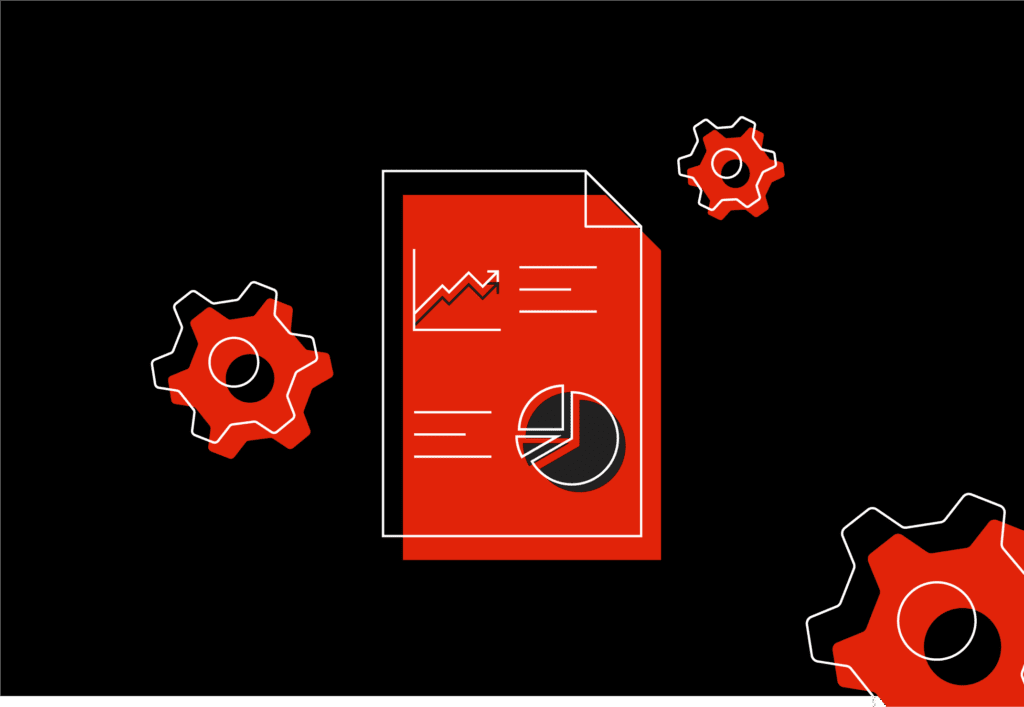
Web analytics consultancy
When we talk about web analytics, we’re referring to tools that allow data collection, measurement, reporting, and analysis to help you understand how a user interacts with your website. The user behaviour analysis is key for you to make data-driven decisions to improve your user experience, and your website’s effectiveness to align with your primary goals, which could be driving leads, or people making purchases, for example.
Embryo is a digital marketing agency that specialises in web analytics consultancy and implementation to help ensure your setup is correct and your data is as accurate as possible.
When it comes to web analytics tools, you are spoilt for choice, the most common, of course, is Google Analytics (GA4), to privacy-focused suites including Matomo and Fathom Analytics, and then more advanced tools such as Adobe Analytics or MixPanel. Each tool has its benefits for individual use cases.

GA4 (Google Analytics)
GA4, the latest iteration of Google Analytics, is Google’s analytics platform designed for both website and app analytics measurement. GA4 was initially launched in 2020 and then replaced the previously used Universal Analytics completely in 2023.
With an estimated 89.66% of the current market share for analytics tools, GA4 is by far the most popular option for users when looking for web analytics. The easy links with other Google products such as Search Console, Google Ads, and BigQuery, make it the obvious choice for most websites.
Key GA4 Features
We’ve written extensively about GA4 on our blog if you’d like to read more in-depth pieces, but we thought it would be useful to list a few key features as to why GA4 is a great option when looking for a web analytics tool.
- Event-based tracking across all interactions helps with more granular data analysis.
- Enhanced measurement collects more common events automatically including site search and video engagement.
- Cross-platform tracking allows a better view of your user journey through your website and any apps.
- Cross-device tracking is enhanced to report more accurate user numbers for those who visit your website on different devices.
- Predictive metrics allow a glimpse into the future to estimate performance in the next 7 or 28 days.
- A flexible reporting interface allows you to dive into the data much more efficiently to create the reports that you need.
Our industry updates tracker keeps a log of the most recent changes and improvements to GA4 here.

GDPR-compliant web analytics tools
GDPR (General Data Protection Regulation) changed web analytics tracking as a concept because it meant that users had to give explicit consent to be tracked. GDPR is the reason you see a cookie banner on every website you visit. Your choice to either accept/decline cookies and have your data processed should be respected. GDPR will be the one you’ll have heard the most about alongside CCPA (California Consumer Privacy Act), but over 71% of all countries have some form of legislation in place that relates to data collection.
These laws have meant that Google Analytics has had to change its approach rapidly, but the reality is that because of the links to other products and general user-data focus, GA4 isn’t going to be compliant with data privacy laws without explicit consent.
This left a gap in the market for tools that focused specifically on aggregated usage data and not user data.
Two great analytics tools
Matomo
Matomo explicitly states that they are GDPR compliant with specific setup instructions to help you stay compliant. It’s a well-featured tool although there is a slight learning curve to it as it’s not quite as simple as GA4 in terms of setup and event tracking. It also has heat mapping and a tag manager built in which is useful.
You can choose to either host it in the cloud with Matomo or even host it on-premises for ultimate control over the data being collected and where it’s sent afterwards.
Naturally, there is a cost to GDPR-compliant analytics tools because they’re not using the data collected for any other purpose, so they can’t make money from it. Matomo starts from $26 per month for ‘50,000 hits’.
Fathom Analytics
Fathom Analytics describes itself as a “better Google Analytics alternative” and prides itself on the simplicity of the tool and its focus on privacy.
It is a very simple analytics tool, but it has enough to be valuable and allow businesses to get the data they need without being concerned about GDPR, and in our testing it proved to be the most accurate of GDPR-friendly web analytics tools, all whilst working without any reliance on cookies.
Starting at just $15 per month for ‘100,000 data points’ it’s also very competitively priced.
Tracking in the age of privacy
GDPR or other data protection laws are not the only challenges businesses face when looking at web analytics and accurately tracking website performance. Users are increasingly using ad-blockers which also block tracking scripts by default, browsers are also implementing privacy-focused features which either limit the lifetime of cookies placed or block them altogether, and general restrictions, particularly on 3rd-party cookies. With so many variables, it’s becoming increasingly difficult to get accurate data, especially within Google Analytics.
Realistically, it’s no longer enough to rely on a single web analytics tool, you should be using multiple and comparing the data to create a more accurate picture of the true behaviour of your website visitors, all whilst maintaining their right to privacy regardless of country. Incorrect data could lead to you making campaign decisions that hurt performance.
Overcoming web analytics tracking issues
Restrictions across different browsers, ad-blockers, cookie banners, and different web analytics tools, it’s difficult and complex to find a solution that helps overcome them all, but there are a couple which can significantly improve the quality of the data you’re collecting. Whilst the below solutions can help improve the quality of the data you’re collecting, it’s very important to understand that these are not solutions to get around user consent.
Three ways to overcome this issue
Server-side tracking is a method of tracking that removes the reliance on the client-side browser and instead processes the data on the server and sends it to the endpoint (GA4 etc) directly. This means that you’re not as impacted by browser restrictions and ad-blockers as you would be if the tracking script was loaded on the client-side where it’s more susceptible to being blocked.
One of the key benefits of server-side tracking is that a lot of bigger platforms already support it in one way or another. GA4, Google Ads, Meta, AWIN, and TikTok are some notable names that already have steps in place for you to use server-side tracking.
Implementation can be done through various methods including self-hosting, using Google Cloud, or using a specialist host such as Stape. Setup isn’t typically simple and varies depending on where you are sending the data. For example, server-side setup for GA4 isn’t the same as for Meta, and maintenance of the setup and Google Tag Manager containers for both the server and the web side will be on you. An incorrect setup could significantly impact your data accuracy.
At Embryo, we have extensive experience in setting up server-side tracking for clients across a broad range of marketing platforms. Our team of web analytics consultants will be happy to work with you on either a consultancy basis or a more hands-on approach of setting up server-side tracking for you.
A more recent initiative, Google launched first-party mode for its different Google Tags. This essentially involves you loading the Google Tags on your own domain rather than it being loaded from Google’s side, the data is collected, and then sent to Google through the tag hosted on your domain or through a CDN. This can help in situations where Google Tags are being blocked by ad blockers or browser restrictions.
The additional security and data privacy controls you get with first-party mode such as completely removing any IP signals mean that you can enhance tracking privacy for your users, without impacting measurement.
Setup is far simpler than a full server-side tracking setup but it’s also not quite as reliable, so the trade-off between the two has pros and cons.
Again, Embryo’s experience in getting first-party mode up and running correctly and getting accurate data back to Google products is already vast across multiple platforms. Our analytics team is here to help you migrate to first-party mode whenever you are ready.
As consent mode approached, Google launched its list of consent management platform partners that had been assessed by them. A consent management platform is the behind the scenes working of a good cookie banner essentially, and the partners Google has chosen have extensive integration in not only consent signals but also Google Tag Manager.
It is a requirement now of Google Ads that for accounts receiving traffic in the EU, UK and Switzerland, they must have consent mode signals enabled, and CMPs make that process a little easier than manual methods.
We strongly advise that you use Google Tag Manager to implement consent mode as it gives you the most control over what exact tags fire and when. It’s also very important to thoroughly test your setup to make sure Google is picking up the right signals at the right times as they amend how Google Tags operate based on the signals they can see.
Embryo has many CMP and consent mode setups for both clients and non-clients who need help. We have thorough testing and auditing processes and never sign off a project as complete until we are completely sure everything is working as it should be.
The future of web tracking
It’s becoming increasingly clear that the future of web analytics tracking will need to be less dependent on client-side third-party tags and instead focus on server-side implementations or first-party tag setups.
We’re going to need to rely more on AI and machine learning to fill in the gaps where data could be missing and much like every other area of digital marketing, we’re going to need to adapt how we track web analytics as privacy becomes even more important to end users. The focus on data collection will be on aggregated and completely anonymous usage statistics and no longer on users at an individual level as this just isn’t compatible with privacy laws and current user attitudes towards cookies and ads.
As a business, you’ll need to invest in your marketing data in the same way you do a marketing campaign.
Need some help with web analytics?
Our analytics team has extensive experience in web analytics setups, auditing, corrections, and more. We’ve worked on server-side setups, client-side, first-party mode, all across an array of CMS platforms including custom, and endpoints such as Google Analytics, social media platforms, ad platforms, and affiliates.
Get in touch today using the form below and our team will be in touch to discuss your needs further and find the best solution for your business to cement the future of your data.

After our digital results started to stagnate we were looking for an agency to help push us to the next level and achieve the results we wanted, and this is exactly what Embryo have and continues to deliver.