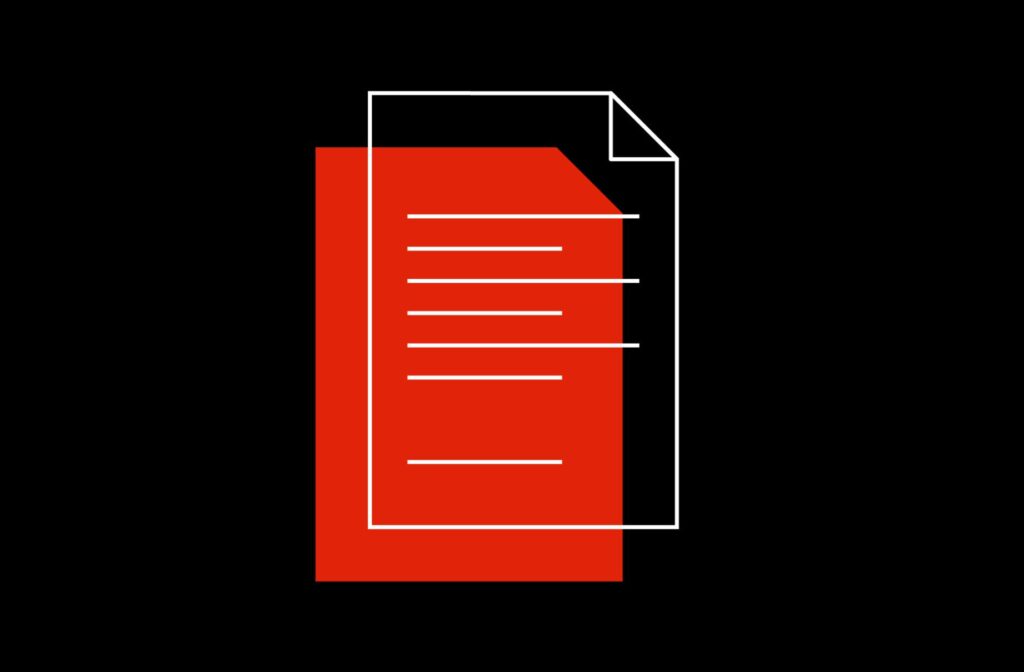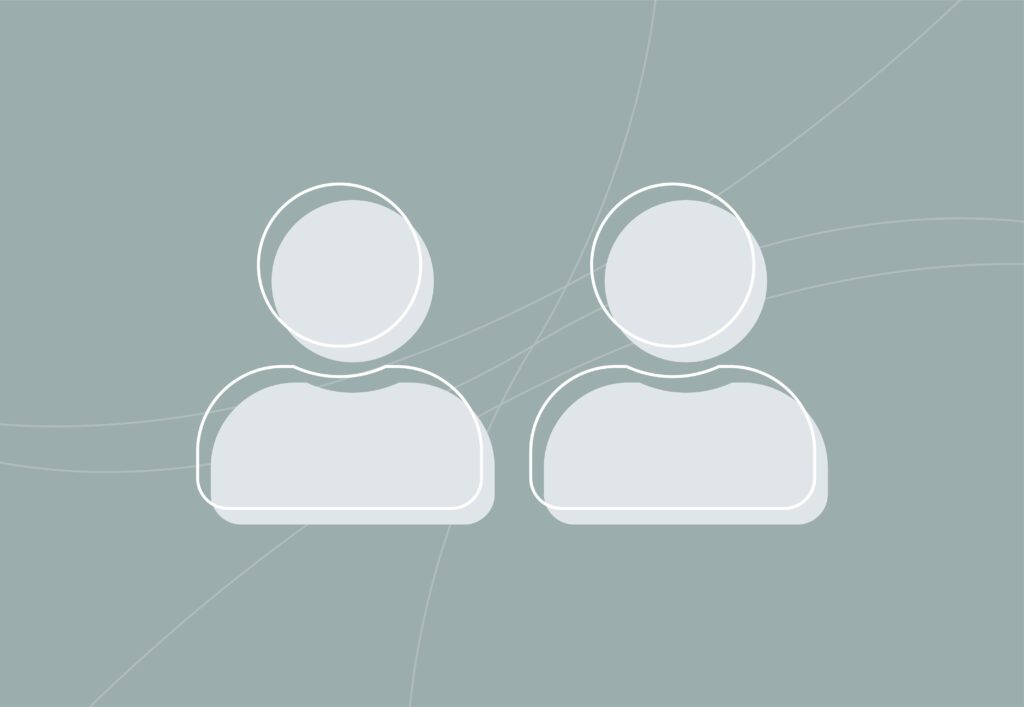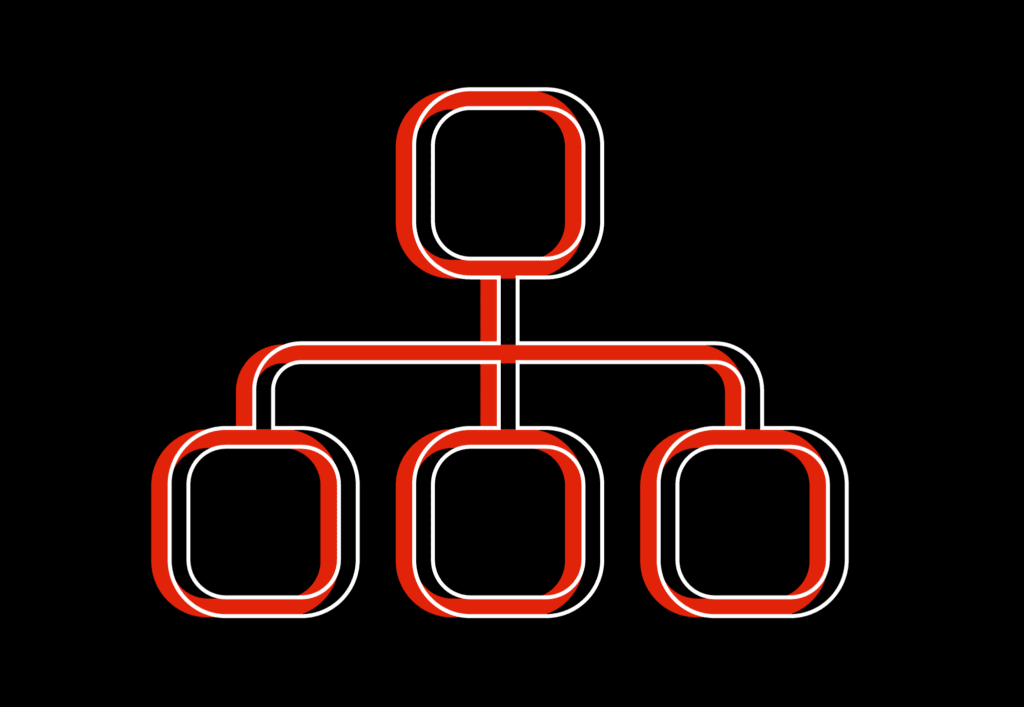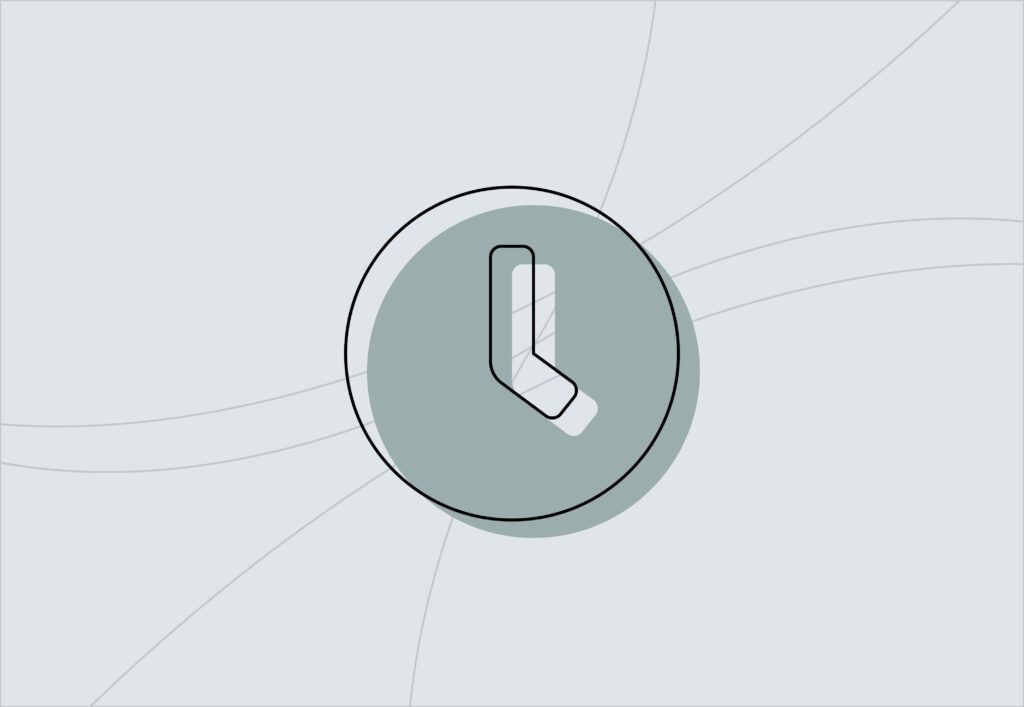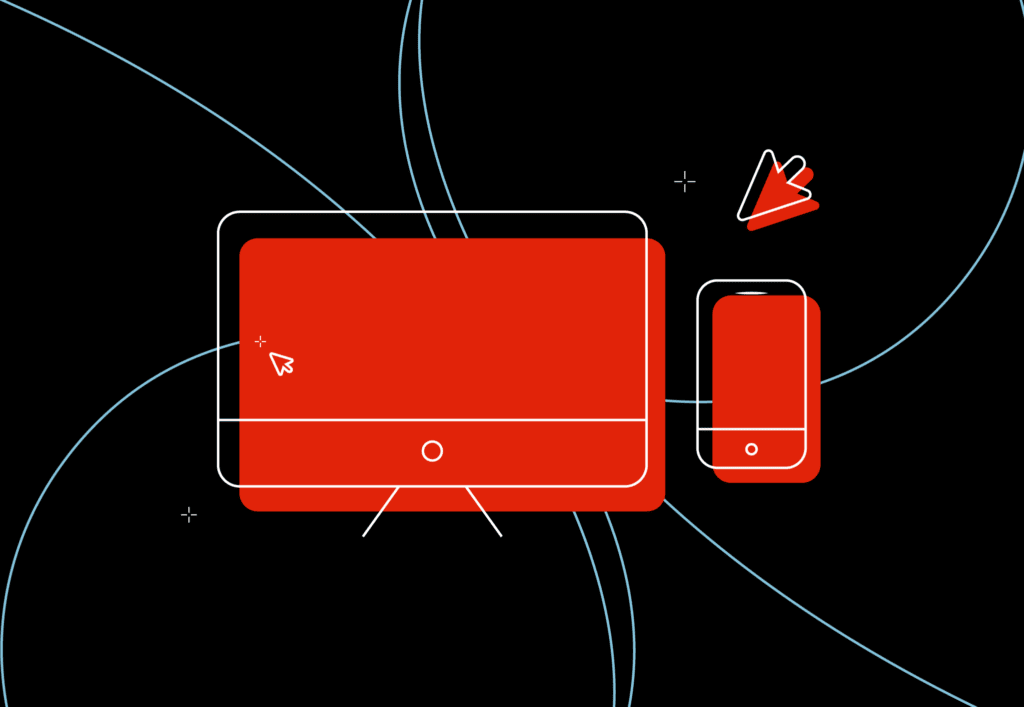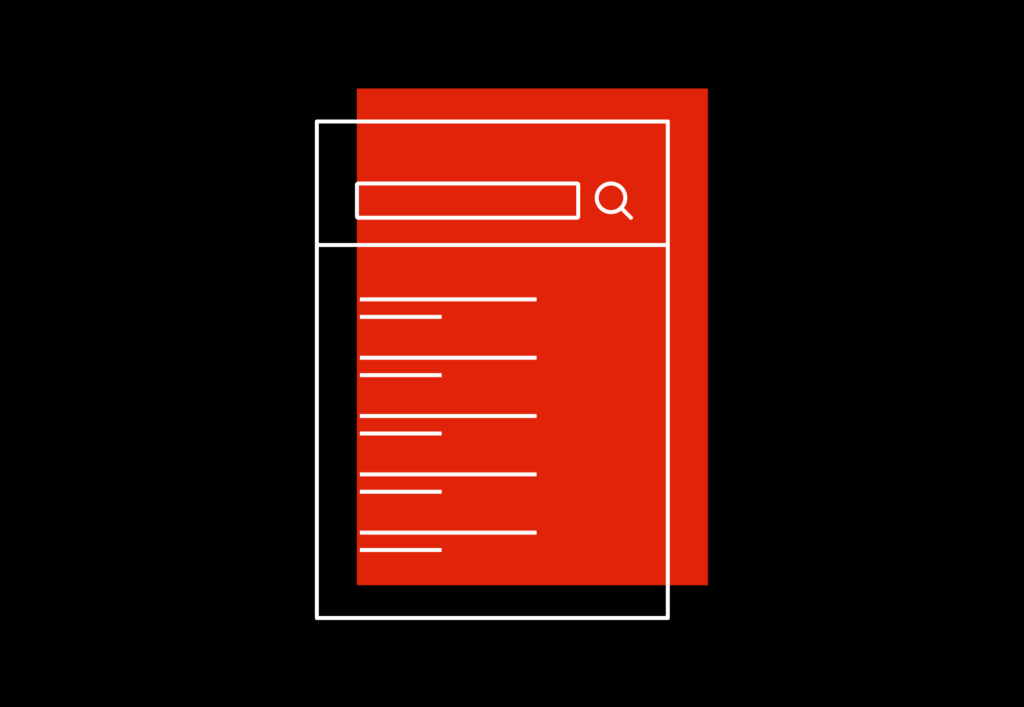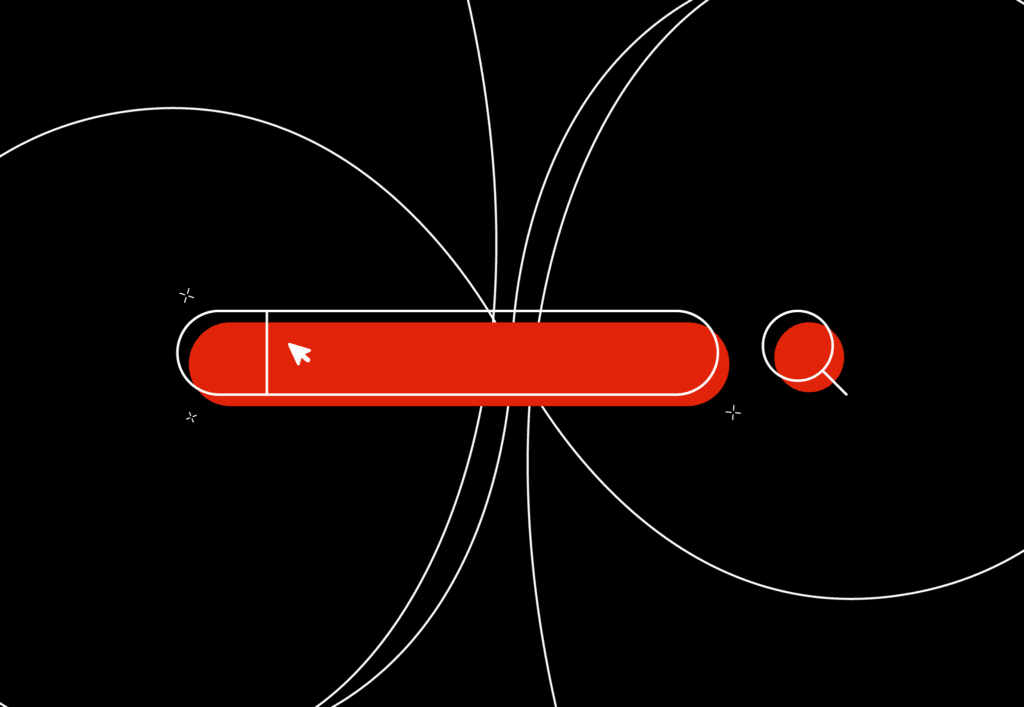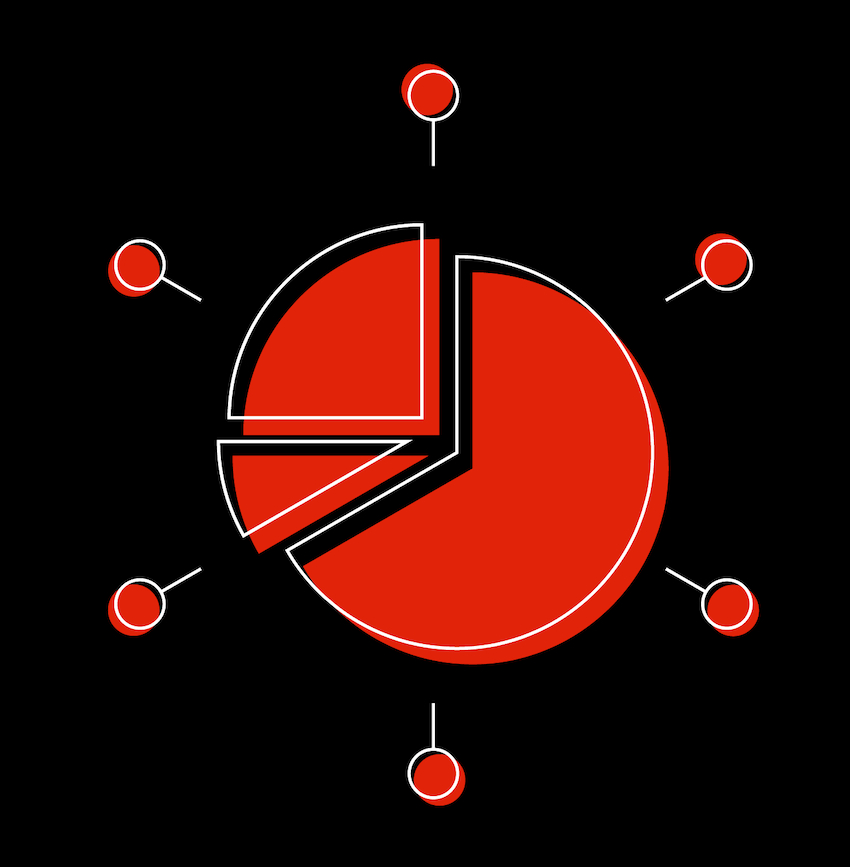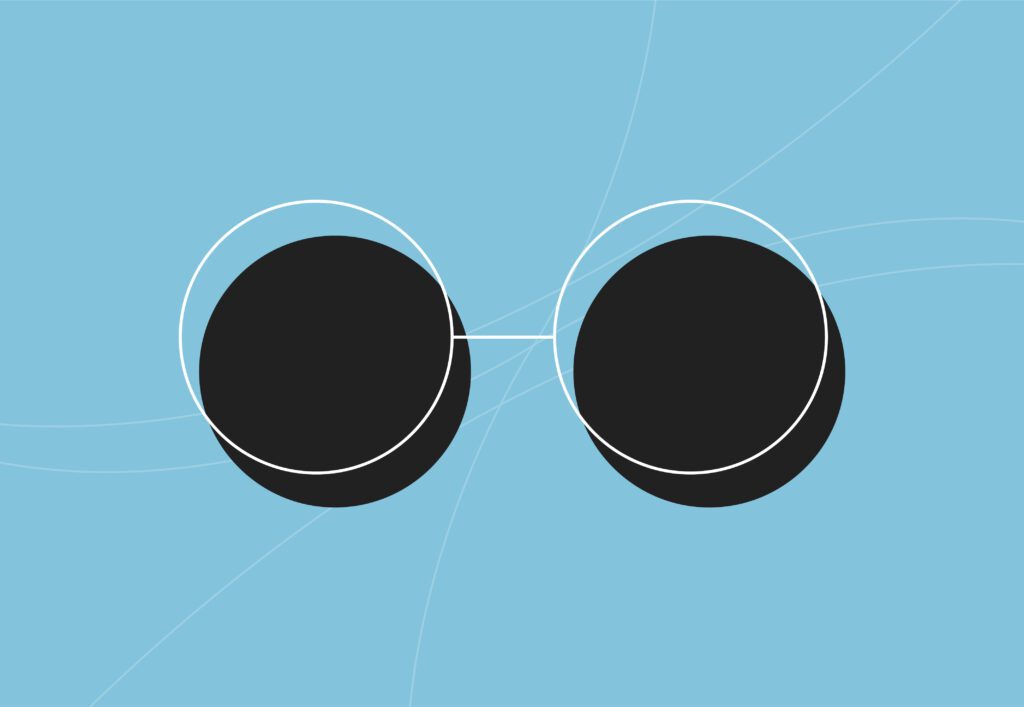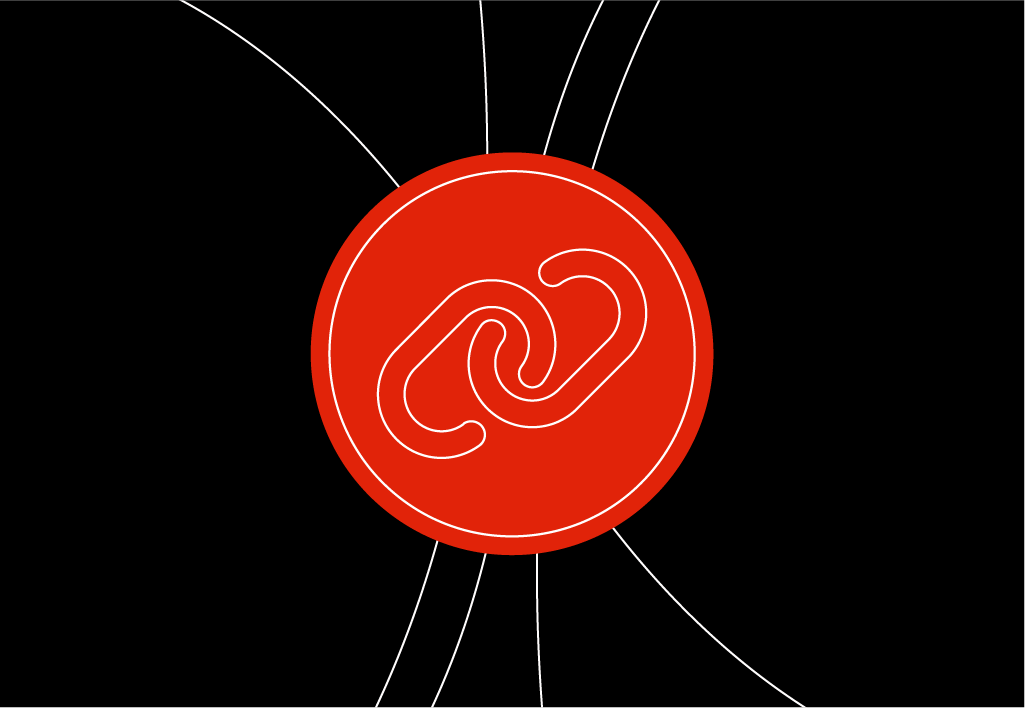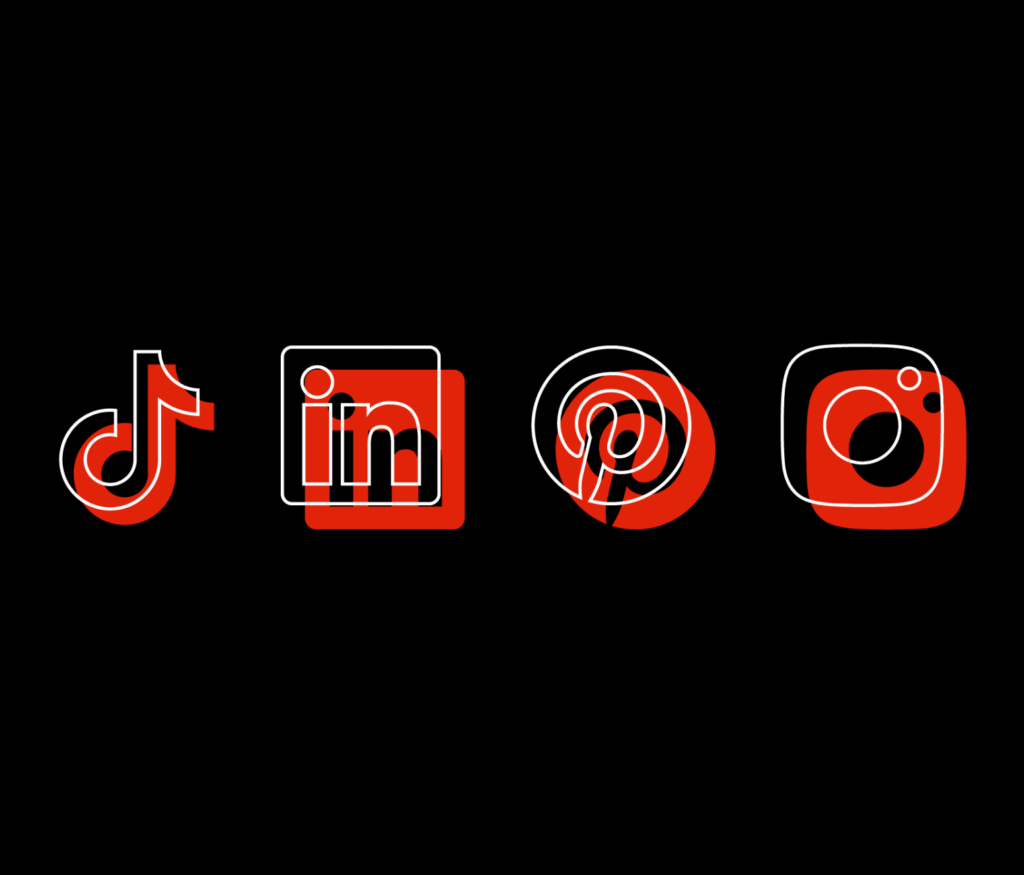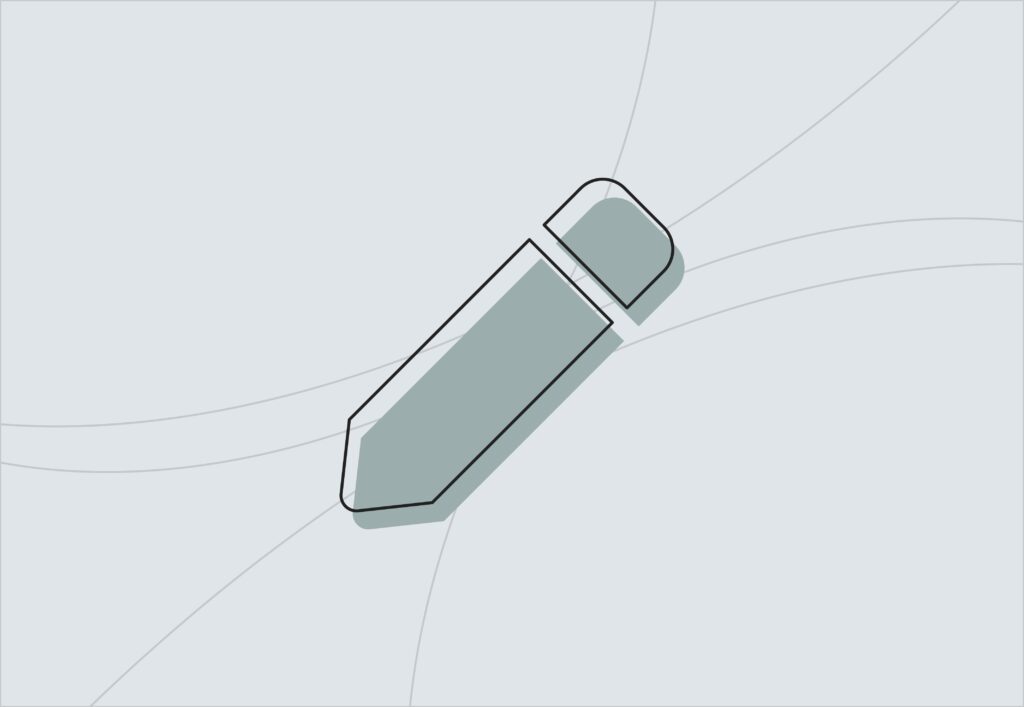Technical SEO
Often overlooked, but no less important, technical SEO is crucial if you want long-term, sustained success. At Embryo, we hold technical SEO in extremely high regard and understand the importance of making sure that your website and overall web presence are as technically proficient as they can be. The obvious technical nature of this branch of SEO can often leave people feeling a bit lost as to where to start and how to best optimise their website so that it meets the many Google ranking factors possible.
Our technical SEO work comes under the umbrella of our wider search engine optimising services and this page will provide you with a bit more detail about how we go about making your website nimble, lightweight, and optimised. We’ll cover the basics so that you understand just how important it is to ‘SEO’ as a whole. At the end of this, you’ll have a better understanding of what you should keep an eye out for the next time you speak to an SEO expert or search engine agency.
Read on to learn more, or, if you’re already concerned about the technical side of your website and want a solution then get in touch with us today. You can call us on 0161 327 2635 or email info@embryodigital.co.uk.
Tech SEO is a vital component of a modern website.
We’ll ensure your site is slick, nimble, and performing effectively.

"We were really impressed by Embryo's industry knowledge and helpful advice. They provided an excellent service in all of the digital marketing projects."
What is technical SEO?
Technical SEO is the nuts and bolts of your campaign. It’s the process of optimising your website and server in order to help search engine bots to crawl and index your website easily, quickly, and accurately with the goal of improving your site’s visibility and organic rankings. Technical SEO is a foundational part of any impactful and effective SEO campaign and without it, you’re hampering your results.
These days, search engines have certain technical requirements and making sure that your technical SEO is up to scratch is the best way of ensuring that you meet and even exceed these expectations.
Some of the most important aspects of technical SEO include improving search engine crawling and indexing, browser rendering, and your overall website hierarchy and architecture.
There’s a range of different tools and skills used to implement proper technical SEO. While it might not be as flashy as other search engine optimization practices, it’s just as important. Often, it’s one of the first things you want to get sorted as part of your campaign – trust us, most websites are littered with problems and issues behind the scenes that require an adept hand at technical SEO to fix.
Array
(
[section_id] =>
[margin_top] =>
[margin_bottom] =>
[padding_top] =>
[padding_bottom] =>
[enable_form_cta] => 1
[enable_image_full_height] =>
)
The fundamentals of technical optimisation
In this section, we’re going to look at making your site easier for search engines to find and index, which is a key factor in ensuring that your site is able to gain the traction that it needs to increase visibility in the SERPs.
But first, you need to make sure that your crawl errors are fixed – you want Google to be able to find your site, but it needs to be in a healthy, error-free condition first.
Before we look at anything else, we need to ensure that your site is being found by the search engine spiders without any difficulty. There are a few ways to do this, but the main SEO tools that you’ll find commonly mentioned are:
GSC Coverage Report
To kick things off, you’ll want to head over to Google Search Console and take a look at the ‘Coverage Report’ tool that’s found on the platform.
A quick look at this report lets you know whether Google has been able to properly index and render the pages that you want to be found.
This also gives you a good chance to find out whether pages you don’t want to be indexed are being indexed, then fix that before it becomes an issue.
Screaming Frog
Screaming Frog is a platform used the world over. It’s incredibly popular and for good reason, too – it gives us fantastic insights into your site beyond what GSC’s coverage report can give us, helping us to dig deeper into any potential issues.
We’d suggest using Screaming Frog after you’ve fixed the issues highlighted in GSC’s ‘Coverage Report’, but there’s no set order to follow and doing this in an alternate order will cause no harm to the results that you get.
Semrush Site Audit
Finally, we have Semrush, another hugely popular SEO industry tool that’ll come in incredibly handy when you’re trying to take a deeper look at your site’s overall health, performance, and any HTML tag issues that might have surfaced.
A Semrush audit will likely highlight some further technical issues that the other platforms might have missed, providing you with more fixes to make and a healthier, stronger site as a result.
There’s strengths and weaknesses to each of this platform and it’s hard to rely on just one for all of your auditing needs, so if you’re running a big site with thousands of pages, we’d definitely recommend utilising a combination of tools to help you identify a range of different issues and fixes that can be implemented.
If you’ve got a big site, you’re probably not struggling too much with getting your key top level pages such as key services and your home page indexed by the search engines, but that’s not always the case for those pages that are buried deeper into your site.
Deeper pages are naturally harder to find and as such, are indexed less frequently unless there’s a valid reason for reindexing them.
By “deep”, we mean that a page is found further down the site hierarchy, sitting several links away from the main home page that acts as the top level page for the site.
If you want a specific page that’s deeper in the site to be indexed, then you’ll need to make that happen – it doesn’t happen by accident and you’ll have to give the crawlers a reason to take notice of it.
So, what’s the best way to do that?
For us, the best way to do this is by using internal linking to highlight the page!
As a general rule, the more authority a page has, the more value a link from it has, so try linking to your deep pages from a high authority page if you’re trying to get that page indexed the next time your site is indexed.
XML sitemaps are outdated, right?
Mobile-first indexing and AMP is the most important thing to focus on these days, or so you’d think with the amount of attention that it gets, but this just simply is not the case.
XML sitemaps are absolutely key in modern SEO and Google representatives even go as far as to state that XML Sitemaps are the “second most important source for finding URLs in your site”, after internal linking.
Google Search Console has a really easy-to-use and insightful sitemap tool that you can use to make sure your sitemap is in order – if you spot anything that’s wrong, you can go and make the necessary fixes and get that looking pristine in no time.
Sometimes, URLS just won’t index.
And when you’ve tried all of the usual tricks, it’s easy to feel a little bit lost.
If you ever find yourself in this situation, don’t panic and don’t start tearing your pages apart – it’s time to head back to GSC and dive into their inspect functions!
GSC has really upped its game when it comes to inspecting pages and their faults in recent years, giving you more insight into the potential issues than ever before.
As part of this above and beyond service, GSC can not only show you why a page isn’t being indexed, it’ll also show you how Google renders the pages that are indexed so that you can check that Google is indexing 100% of the content that’s intended to appear on the page!
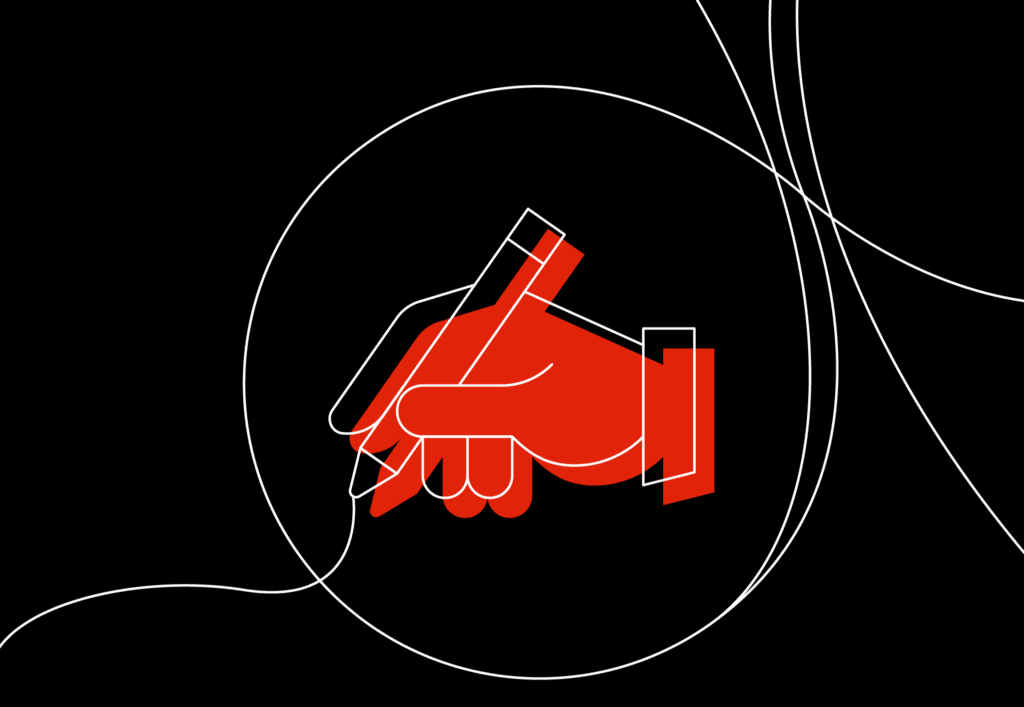
Getting your content right from a technical perspective
Content is probably the most important thing you’ll ever add to your site. It’s what gets you ranking, it’s what wins you business, and it’s the way you are able to sell your brand to customers online.
So you’ve got to get it right.
We’re not just talking about getting it right from a creative perspective either – you need to be writing content that balances user value and SEO impact, which is no easy task. Unless you’re the experts, that is. And that’s exactly what we are here at Embryo.
Get in touch with our content writing gurus today to learn how we’re able to increase your SEO performance using well-tailored, deeply-detailed content that sells your brand and boosts your visibility.
The biggest problem you might face from a technical SEO standpoint in terms of content is duplicate content, but if you’re writing fresh, unique content for every page, you should be clear on that front. If you do find any instances of duplicate content in any of your crawls or audits, don’t worry too much – just make sure that it’s fixed with unique content as part of your ongoing strategy.
Use canonical URLs to protect your similar content
If a page does need to have some duplicate content that needs to remain, there is an easy fix. You can use a no-index tag and that should bypass any duplicate content issues that may flag up in an audit. If you find duplicate content and there’s no real reason for it to be the same as elsewhere, you can just update your content with unique content.
The third option that you have is to make use of canonical URLs, which are a more technical fix but are also a great workaround for any pages where the content is very similar to that of other pages. You’ll find this used a lot on ecommerce sites that sell multiple variations of the same item.
If you’re selling t-shirts, you’re probably selling them in a number of different colours and sizes. This means there’s going to be a unique page on your site for every variation. But the content on these pages will likely be exactly the same, if not for a few small tweaks to mention the specifics of that variation.
Rather than writing brand new copy for each of these pages, you can use canonical URL structures to show Google the “main” page for the product, then the other pages can be marked as variations rather than completely unique pages. This will mean that the content isn’t flagged as duplicate and won’t cause any problems to your site’s performance.
We have dedicated tech SEO experts that are experts in their field.
Speak to our team to learn how they can help you.

"From the very start, Embryo understood our goals, and their campaigns have exceeded our expectations. We're delighted to work with the team and look forward to furthering our success in 2023.”
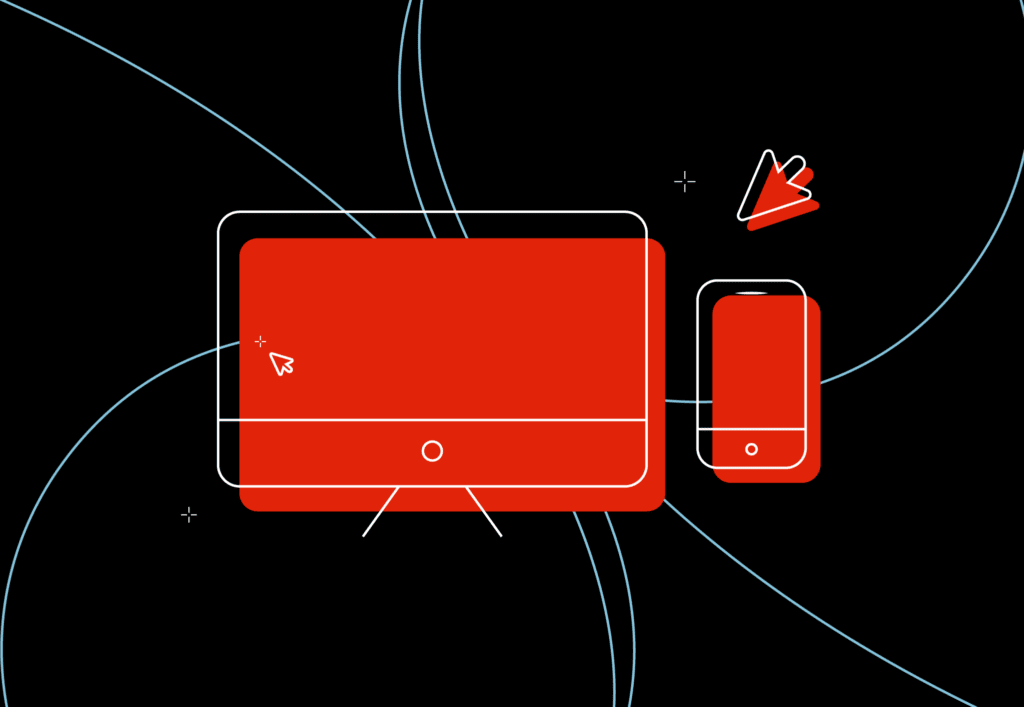
Why exactly is technical SEO so important?
Technical SEO is important because without it, you can do everything else right and you still won’t rank. Spent months injecting your website with fresh new quality content? Employed an expert link builder to boost your domain authority and visibility? Great. But if your technical SEO is in bad shape, then you’re still not going to earn higher rankings.
Think of it in the simplest terms possible – search engines analyse and communicate with your website by crawling and indexing it. If your technical SEO is bad and is hampering this process, then you’re stopping Google from seeing how great your website actually is. Google search needs to be able to crawl and index all your pages quickly and accurately. That is, if you want to gain organic ranking on the SERPs.
But even if you’re successfully enabling Google to index all of your website’s lovely content, you’ve only done the basics. There’s a lot more to get done.
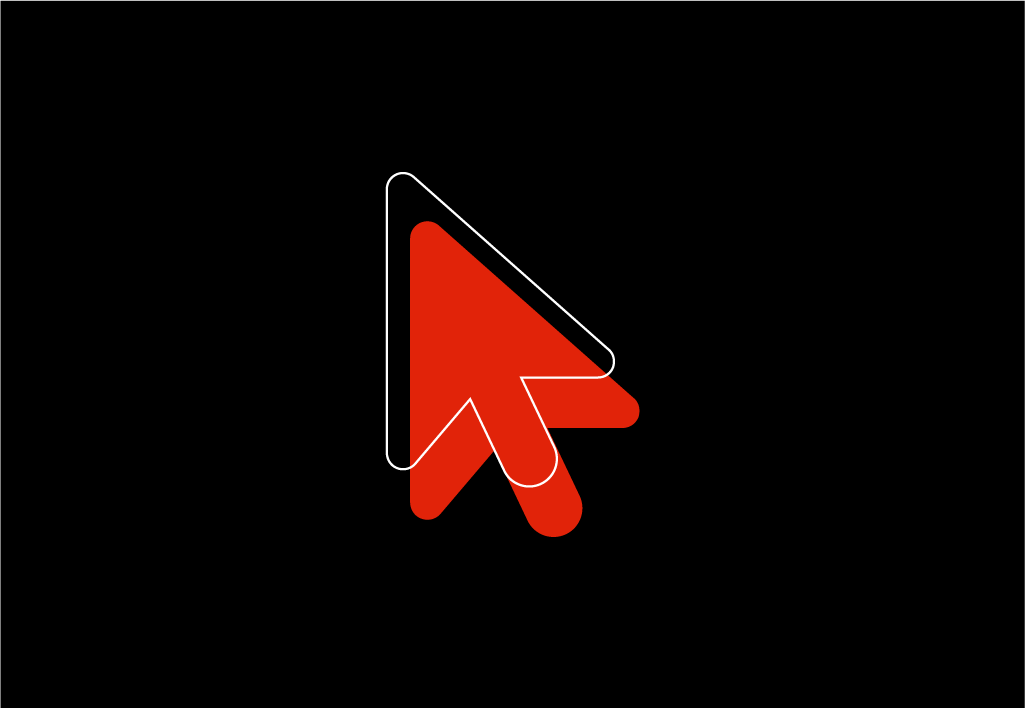
To comprehensively optimise your website for technical SEO, you’re going to need to work on security, page speed, duplicate content issues, metatags, mobile optimization and, well, a lot of other things too. Does your technical SEO need to be perfectly watertight in order for you to enjoy any SEO success whatsoever? No, of course not. But everything you do contributes to the bigger picture (and your overall search rankings).
Technical SEO should be considered a long term project to be performed continuously alongside your other SEO tactics. There’s a LOT to do, and you shouldn’t let small technical SEO issues get in the way of your other campaign tactics.
Why is technical SEO important? Just imagine the scenario – you’ve spent months building and ensuring a smooth migration to a new website. You’ve got big things planned – you’ve got fresh content assets and you’ve done some work to build a bit of publicity around the new launch. The big day finally comes, you launch, and… your website takes eight seconds to load. All that traffic you’ve been working to bring in suffers from a bounce rate you could have avoided.
That’s why technical SEO is important – because without it working properly, you’re shooting yourself in the foot.
Array
(
[section_id] =>
[margin_top] =>
[margin_bottom] =>
[padding_top] =>
[padding_bottom] =>
[enable_form_cta] => 1
[enable_image_full_height] =>
)
What is a technical audit and why are they important?
No matter how much time and effort you have invested into building your website, without SEO and technical maintenance, you’ll have trouble ranking and ultimately, making money.
When you carry out a technical audit of your website, you’re taking an important step to improve its overall performance. A technical audit can help you identify potential issues that may be hurting your website’s growth and increase your bottom line.
So, what is an audit and what purpose does it serve?
A technical audit is a detailed review of your website, with the goal of identifying issues or shortcomings. This type of audit calls attention to both visual and functional components that impact website performance. And while it might sound like a daunting task, a technical audit can easily be accomplished with the right tools, expertise and approach.
A website audit is a critical tool to understand the performance and health of your website. It doesn’t matter if you operate a small business or manage an enterprise-level organisation, because the findings from technical audits can help you create long-term improvements with fewer problems in the future.
A full website audit will provide an in-depth analysis of:
1
Accessibility
2
Indexability
3
Site speed
4
Internal and external content duplication
5
Server errors
6
Robots.txt files
7
Cache data
8
Keyword cannibalisation
9
Case sensitive URLs

Core Web Vitals explained
Core Web Vitals are a powerful set of specific factors that Google considers important in a webpage’s overall user experience. These factors can help you improve your website’s visibility in search results, which is critical for driving more traffic and increasing conversions.
A Core Web Vitals score comprises a subset of factors involved in Google’s “page experience” algorithm. Three specific measurements of page speed and user interaction make up Core Web Vitals: largest contentful paint, first input delay, and cumulative layout shift.
- Largest Contentful Paint (LCP) is a way of measuring when the user can see the largest above-the-fold content on a page. This can be helpful for understanding how much content can be seen before scrolling, as well as how much work has to be done after the page has loaded to get what you want – like more information or selecting a product – onto the screen.
- Cumulative Layout Shift (CLS) is a measure of how much-unexpected layout shifts (ads, pop-ups, etc.) affect a page’s visual stability. Visual stability is important for usability because it ensures that users can rapidly scan the page and find what they are looking for.
- First Input Delay (FID) measures the time from when a user interacts with content on the page to when that interaction is registered by the browser. This is important because delays in processing like these can lead to users thinking that the website isn’t working properly and negatively impacting the user experience.
How are Core Web Vital scores evaluated?
There are a few ways to analyse your site and get the information you need to increase your website’s performance. One easy solution is to use Google Search Console, which has tools so you can see how your site performs on all major platforms. Plus, it will tell you what pages have 404 errors and other tips to diagnose and fix problems with your site.
The data can be viewed by going to your Google Search Console dashboard. Click on the Experience section and then Core Web Vitals. Clicking through this section will reveal a report for each Core Web Vital issue that your site may be experiencing. Your visitors’ data and insights are provided in the report. You will be able to understand how your users interact with your website and how they use it – giving you an overview of the strengths and weaknesses of UX and site stability.
Top tips for improving your Core Web Vitals score
Once you’ve received your score, it’s important to address the ‘pain points’ of your users to improve how they access your content and engage with your business. Taking action to improve these metrics will enhance engagement and conversion rates.
The first step to improving your metrics is determining which ones are most important to you. In the case of web traffic, you can use Google Analytics to see which pages on your website have the most visits and determine if there are any patterns in what content is being viewed. If you have an ecommerce site, then you should be looking at conversion rates between different landing pages as well as overall sales figures.
Once you have identified which metrics are most important to improving user experience on your website or app, then it is time to start digging into why they are performing poorly so that you can fix it!
Here are several other fixes you can implement to improve that all-important score:
A caching solution stores frequently accessed data in memory so that it doesn’t have to be re-loaded from your server every time someone wants to access it. This can reduce the load on your server and make your website run faster.
Render-blocking resources are those pesky things that make your site load slowly. They can be images, scripts, or other content that blocks the browser from rendering the page until it’s loaded. In order to improve your Core Web Vitals score, you want to eliminate render-blocking resources so that all of your content can load in parallel.
To get better LCP scores, a good way to start is to optimise and compress your images. Image optimisation can be done by minimising the size of your image file, which means reducing its file size. The lower the file size, the faster it loads—and the better it performs in search results.
You might not know it, but some fonts are heavier than others. That means they take up more space in the browser and load slower. With that in mind, it’s important to choose a font that is legible, but also easy to read on a variety of devices. This will ensure that your visitors are able to view and access your content quickly and easily.
In the event your site loads slowly, upgrading your web hosting might be the best course of action. Your WordPress hosting provider plays a pivotal role in your site’s performance. If you want to ensure that the site is running smoothly, you need to make sure that your web host has the capacity and infrastructure to handle all of its visitors.
As more people move away from desktop computers and onto mobile devices, it’s important to remember that they will still be using your site – and you want them to have the best experience possible.
Array
(
[section_id] =>
[margin_top] =>
[margin_bottom] =>
[padding_top] =>
[padding_bottom] =>
[enable_form_cta] => 1
[enable_image_full_height] =>
)
Technical SEO with Embryo
There are some aspects of SEO that are easy to get your head around, even if you’re not a marketing specialist. Content and on-page SEO, at least in principle, are easy to understand and easy to see the value of. Technical SEO, in a lot of cases, is much more difficult.
Technical SEO requires a huge amount of specialist knowledge and understanding of Google’s preference, patterns, updates and algorithms, which is something that is hard to find. At Embryo, our technical SEO specialists are at the very forefront of the industry. We’ve got our fingers on the pulse of every update, every change and every new bug or issue that our clients might face.
Our technical team works closely with our SEO specialists, client services managers, content writing team and web developers to assist in the delivery of best-in-class services that actually deliver results and ROI for our clients.
However, just as important as having the skillset required to execute technical SEO work and strategies, is the ability to communicate this to our clients. There are lots of people in the industry who can design and execute good technical SEO work, but many agencies leave their clients in the dark due to the complexity of the technical strategy. At Embryo, we know that all of the technical knowledge in the world means almost nothing if we aren’t able to communicate what we do and why we do it to our clients.
Through regular reporting, in-depth strategy documents and regular communication with your Embryo team, we’ll break down technical SEO in a way that makes sense, so you can see plainly and clearly where your investment is being used and understand the impact it has on your overarching marketing strategy. At the end of the day, as your digital marketing partner, we take on the responsibility of not just delivering your work, but also building a relationship to make ourselves a true extension of your business, rather than “just a technical SEO agency”.
Our technical SEO specialists can help implement changes and fixes for wide range of different issues and technologies on our client’s websites, including:
1
Site speed
2
Mobile optimisation
3
Site architecture and sitemaps
4
International SEO best-practices
5
Core Web Vitals
6
Wordpress Plugins
7
SSL & HTTPS
8
Indexing issues
9
Image compression and optimisation
Tech SEO is the cornerstone of any successful organic marketing campaign
Want to find out more about Embryo, our effective and impressive SEO campaigns, and how we tackle technical SEO? Just get in touch with us today for a chat about how we can bring our skills to your website or project.

After years of experience dealing with multiple agencies, I almost believed there wasn’t one out there that truly cared about the results delivered. Since engaging with Embryo to manage our PPC our business has gone from strength to strength, which has allowed us to scale at a healthy rate.