
Creating a Budget for Social Media Marketing
Most business owners know they need a presence on platforms such as Facebook, Twitter, and Instagram but most find calculating the right budget for social media marketing tricky. By its very nature, it’s tricky, it’s not something people do regularly and gauging how much to spend is hard when they’ve never done it before. Is £1000, £2000, or £3,000 enough, or too much? Am I going to achieve what I want from my social media marketing strategies with X amount of money? That’s where we come in. As an award-winning digital marketing agency, we have the experience and know-how to implement an effective social media marketing campaign – whatever your budget.
So if you’re wanting a more informed budgeting process then you’ve come to the right place. We’ll be showing you everything you need to know about paid social media budgets and how they help you achieve your digital marketing goals, whatever they may be.
Online marketing is bigger than it’s ever been and the future and potential for it, and your advertising strategies, is only going to increase. So, as well as having a social media presence you also need to have the correct percentage of your digital marketing budget being spent on both paid and organic social media.
By the end of this page, you’ll have a better idea about what your social media marketing budget should look like. Our social media marketers have handled budgets for clients – both B2B and B2C companies – for years now so if you’d like us to help run your social campaign then get in touch with us by phone at 0161 327 2635 or email at [email protected].
BCB Group
Using a modern, multi-channel marketing strategy to transform a business into an authority in an emerging market
-
149%
Increase in page views
-
11.7%
Decrease in bounce rate
-
97/100
Core Web Vital score
-
67
Position 1-3 keywords
Your Social Media Advertising Budget
A social media budget is a document that states how much you plan to spend on social platforms over a specific time, e.g. a day, week, month etc. Like any budget, it is essentially just a portion of revenue that is set aside for a specific activity, in this case, it’s for social media content.
- As well as the posts and social accounts, a budget can include a multitude of things and can be bigger or smaller in size depending on several factors:
- The number of social media channels you’re on
- Whether you work with a paid social agency or have an in-house team
- The content formats you’re targeting – be it video or text-based
- If you’ve decided to pay for ads on those social networks or have opted for a completely organic route
- The industry average cost for social ads
- Whatever percentage of the budget on content creation is
If you’ve never set aside a portion of your revenue to expense on social media spending, our social media team recommends portioning it out across content creation, software and tools, any paid ads you want to run, and any training your team may need.
How Big Should Your Budget for Social Media Marketing Be?
There’s no exact figure when trying to calculate your social media budget. However, there are some general guidelines and benchmarks around social media budgets, and wider marketing budgets, which you can follow.
Your final budget will be dictated by the size and direction of your company.
If you’re a small company and your main KPI (key performance indicator) is to scale, usually most companies will reinvest the majority of profit straight back into paid ads to acquire new customers.
Medium to large companies can spend anything between 5 – 20% of their business turnover. The good thing about social media is that it can be used by SMEs and large companies for numerous reasons such as affordability, reach, brand loyalty, brand awareness etc.
Typically, most businesses will aim to spend around £165 to £289 a day on their social media activity. Scaling up, that equates to around £8,500 a month which is £102,000 a year. That sounds like a lot, but when you factor in the people you hire to run your social media profiles, plus all the costs associated with tools such as Hootsuite and Analytics, and that figure seems about appropriate.
Most people forget about back-end costs and just think paid social budgets include ad spending. Your budget should also include; technology, talent and services.
-
Technology
Ever since the post-iOS 14.5 changes (April 26, 2021), they have introduced the app tracking transparency (ATT) prompt that allowed users to either opt in or out of data tracking. This now means the use of third-party tools is as effective as ever.
You can use integration partners such as TripleWhale which will allow e-Comm clients to do a deeper dive into a user’s buying journey. Due to integrating a pixel on your website and the platform, you’re able to work out other metrics such as NCPA by combining both data sets together. These tools are expensive, however, depending on which report you read, post-iOS 14 says attribution can be affected anywhere from 20-70%. So if attribution partners can increase efficiency within campaigns at a granular level, it could justify paying such high fees as you’ll see an immense return on your investment.
-
Talent
Labour, whether you’re in-house or using a marketing agency, is another cost which will go into your budget. So, sometimes you have to go off a blended cost rather than just ad spend cost only.
-
Services
Depending on the size of your business, you might partner with an agency which will come with a management fee.
Another key component of paid social is creative! The creative must be done to the highest standards so getting them done professionally by a designer is usually the best practice as you can be targeting the correct audience, however, if the creative doesn’t have a “hook” to capture the user, they will scroll past the ad and your campaign will fail!
Social Media Marketing on a Budget: The 4-Step Approach That Works
1 Define your target audience: Don't talk to everyone.
2 Select social media channels that match your culture.
3 Create a user-friendly value proposition.
4 Develop different types of content approaches, then track performance.
Controlling Your Budget
On social media platforms, you have two options to control your budget, Campaign budget optimisation or Ad-set budget optimisation.
Campaign Budget Optimisation (CBO)
CBO allows the algorithm to control your budget at a campaign level. The downside to this is sometimes the algorithm might not allocate any budget to some ad sets and will favour a particular audience. This is because Facebook prioritises ads that it considers most likely to convert/hit your goal.
Positives
- Usually returns lower costs – increases efficiency
- Less manual work.
- Reduced overlap between ad sets as the budget is controlled by one campaign.
- You can avoid wearing the audience down because the budget adjusts dynamically between warm audiences and cold audiences
- If you’re not a specialist in Facebook ads, you can give more control to the algorithm and trust that it can do a better job than you.
- If you have a limited budget, you won’t be able to fragment the account so having one campaign on a CBO will spend the money as efficiently as possible.
- When your Facebook pixel has a lot of data/learnings.
Negatives
- Less control over your budget.
- creatives/ad sets get favoured with a budget so it makes it hard to carry out tests
- Hard to scale winning creatives as you have less flexibility
When Should you Use Ad-Set Budget Optimisation (ABO)?
- When you have a brand new ad account with very limited pixel learnings/data. Your account won’t be fully optimised so, in the early stages, you’ll likely be able to drive better results as the account is more handcuffed. However, after time. CBO is usually the winner.
- If you want certain audiences to receive minimum budgets. Sometimes when you have multiple ad sets in the same campaign, some audiences won’t get any budget as the Al with favour spends towards the lowest cost.
- Easier to test creatives/audiences which will allow you to see at the start which is the best winning audience.
Once you’ve selected which type of budget control you’d like, you can then pick out two different spending options on how your budget is spent; Daily Budget or Lifetime budget.
Daily Budget
The average amount you’re willing to spend every day over the entire runtime of your ad.
Positives
- Allow daily spending to be relatively stable which will make it easier to control your budgets and plan financially.
- If you want to run an always-on campaign (no confirmed end date), this is a good way of keeping the ad running without having to change dates further down the line which could disrupt learning/campaign performance.
- If budgets are flexible, it’s easier to amend this at a daily level.
- You can amend the budget by up to 20% each day without it affecting learning.
Negatives
- This can result in overspending. If the algorithm dictates that the campaign is at full optimisation, the daily spend can overspend by up to 20% of your daily budget. Cumulatively over the month could lead to large overspending if you don’t keep an eye on it.
- If performance is poor, you’re forcing the platform to spend money which can inflate your costs.
- You can’t add a schedule. Ads will run at all hours of all days of the week.
- Humour error, sometimes you can enter a total monthly budget and spend all your budget in 1 day.
Lifetime or Total Budgets
If you want your campaign to be live for a certain period, you can enter your full budget and the campaign will spend that amount in the chosen time.
Positives
- Facebook will adjust daily spending based on the results of the campaign, therefore meaning performance will dictate how much your daily spending will be. Spend is much more flexible which will help prevent high-performance days which can increase the overall CAC.
- Allow you to schedule (choose which times/days of the week you want to advertise.
Negatives
- Daily spending can fluctuate a lot which can cause huge fluctuations in targets.
- If a campaign date gets amended, this can set the campaign back into learning (less flexibility).
Want help setting your paid social budget?
Get in touch with our award-winning social team who will be happy to discuss your paid social strategy and budget.
Burgess Pet Care
Burgess Pet Care
-
30.3
ROAS from paid social
-
440%
Increase in online transactions
-
346%
Increase in revenue
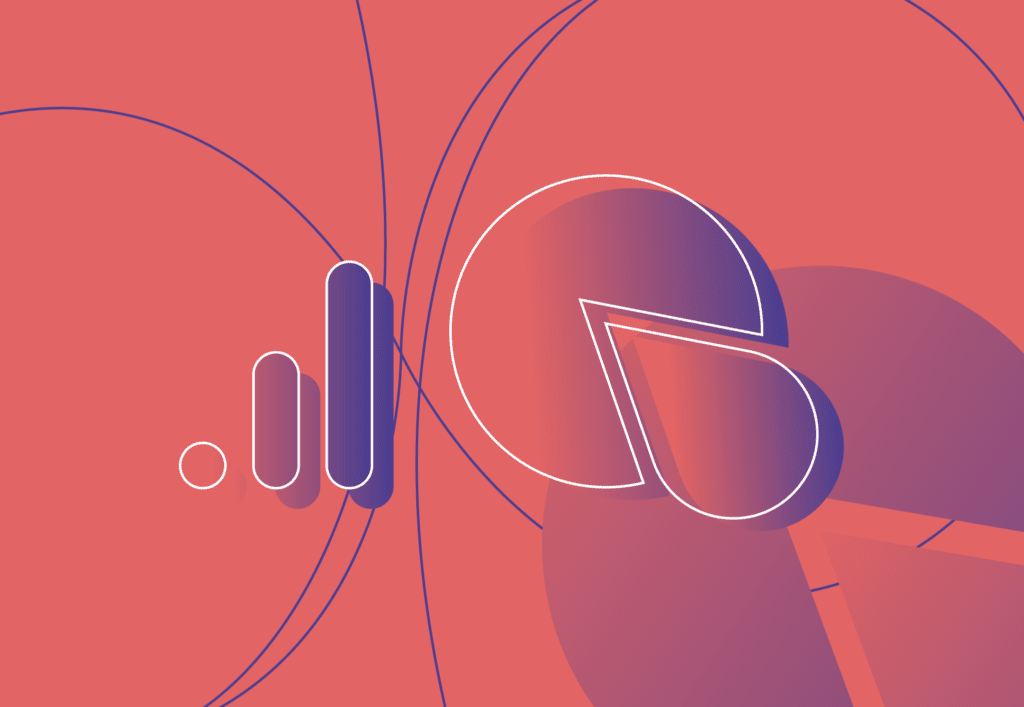
Assess Past Performance
When you’re budget forecasting, the best indicator is looking at historical data. This can save time and money as you can become much more efficient as you will know which areas are your top returning areas which will allow you to get quick wins and allow you to have instant success.
This will allow you to use past data for benchmarks. Especially if you want to grow and scale your company year on year, usually a very easy goal is beating the previous year’s targets/figures. Adapting the current strategy is more achievable as you will know which tests to do/not to do which will save time and money.
Where to Allocate Revenue for Social Media?
Setting trackable SMART goals will help you allocate budget across platforms/campaigns. It’s an old but effective way of allocating budgets. There are 5 ways which can help you allocate your budget wisely.
1 Specific
Goals need to be relevant to your industry. If you’re an e-Comm client and you want to focus on leads, your small targets need to be tailored to that.
2 Measurable
The good thing about Social media is that the majority of metrics are trackable. This will help you prove the worth of giving you clear clarity on campaigns.
3 Achievable
If you’re currently reaching 100 purchases a month, setting a goal of increasing purchases MoM by 10% isn’t impossible.
4 Realistic
If you want to decrease the cost per purchase or cost per core event, you need to make that the short terms goals are realistic, if you want to drop the CPL by 70% in 1 month, that’s very unlikely to work.
5 Time
Always have a set time. This will help you keep on track and make it easier to hit the end goal. If you have a goal of reaching 400 purchases in one month. You know you need to hit at least 100 purchases a week. If you’re falling behind, you can do optimisations to help.
Should I Spend the Same on Every Platform?
- Each platform has a daily minimum spend. See the below platforms which show you the min daily spend:
- Facebook: $1/day
- Instagram: $1/day
- LinkedIn: $10/day
- Pinterest: $0.10/click
- Twitter: No Minimum
- YouTube: $10/day*
- Snapchat: $5/day
- TikTok: $20/day
It’s important to not underspend on your campaigns as you could be wasting money as you’re not giving the algorithm enough learnings to make decisions which will affect the efficiency. Especially when you have a brand new ad account, the more you spend, the more learning your pixel collates, and the lower your costs will be.
What’s a Realistic Budget for Social Media Campaign Optimisation?
-
Leads/Sales/App downloads
If you’re running a lead objective campaign, the budget will vary depending on your lead target. If you need a total of 100 leads a month and your current CPL (cost per lead) is £15. Your monthly spend would be 100 times £15 which is £1,500 a month. Usually, when you scale your budget, target audiences can become saturated which can increase your CPL which will affect your monthly budget on a sliding scale.
-
Conversions
It depends on which article you read, however, Facebook says that each ad set must reach a minimum of 20-40 conversions a week to be at full optimization which will help the campaign leave the learning stage.
If you have a campaign which consists of 2 ad sets, you would need a minimum of 20 conversions per ad set which equals 40.
If each conversion is £5. Your minimum budget would be £200 a week.
-
Awareness
Depending on which optimisation you run will determine the cost of your CPM (Cost per thousand impressions). If you want to target as many people as possible and run a reach campaign. If you have a target to reach 100,000 people and your CPM is £2. Your required budget would be 100,000 / 1,000 times £2 which equals £200 if your frequency is 1.
-
Traffic
This optimisation is designed to target users who are more likely going to click on your ads and get directed to your website. If you have a monthly KPI of sending 50,000 people to your website and your cost is £0.70 CPC (cost per click). Your monthly ad spend would be around £35,000 a month (50,000 x 0.70).
-
Engagement
Get more messages, video views, post engagement, page likes or event responses. Again, the same as the other optimisations will dictate your budget. If you want to run a campaign to gain followers and you have a current cost per follower of £2 and you want to achieve a total of 500 followers. This campaign would cost you £1,000.
-
Organic
This is free advertising… Unfortunately, due to platforms only showing your content to roughly 10-30% of your followers, you’re usually restricted to how many people can see it. There are also limitations as you’re not able to attract new users so this is essentially a retention campaign.
-
Influencer marketing/Whitelisters/User-Generated Content
TikTok is a great platform which is powerful for content creators as they’re able to promote your product/business and make it go “viral” for very little cost. That’s why whitelisting videos via influencers accounts is the “next best thing” as they’ll be able to grow your account around hype/buzz. This is also a good option if you don’t have an in-house designer as they will be directing the content type for you.
It’s really important to find out what your client’s KPI is and their monthly budget. It’s imperative to not over-complicate strategies by including too many campaigns which will result in lower budgets. If their KPI is to drive as many sales/leads as possible and you have restricted spending. The main optimisations used might be, Lead Generation and sales campaigns with maybe the possibility of TOF campaigns such as Brand Awareness. However, they would be on a very limited budget as they’re not relevant to the business goals.
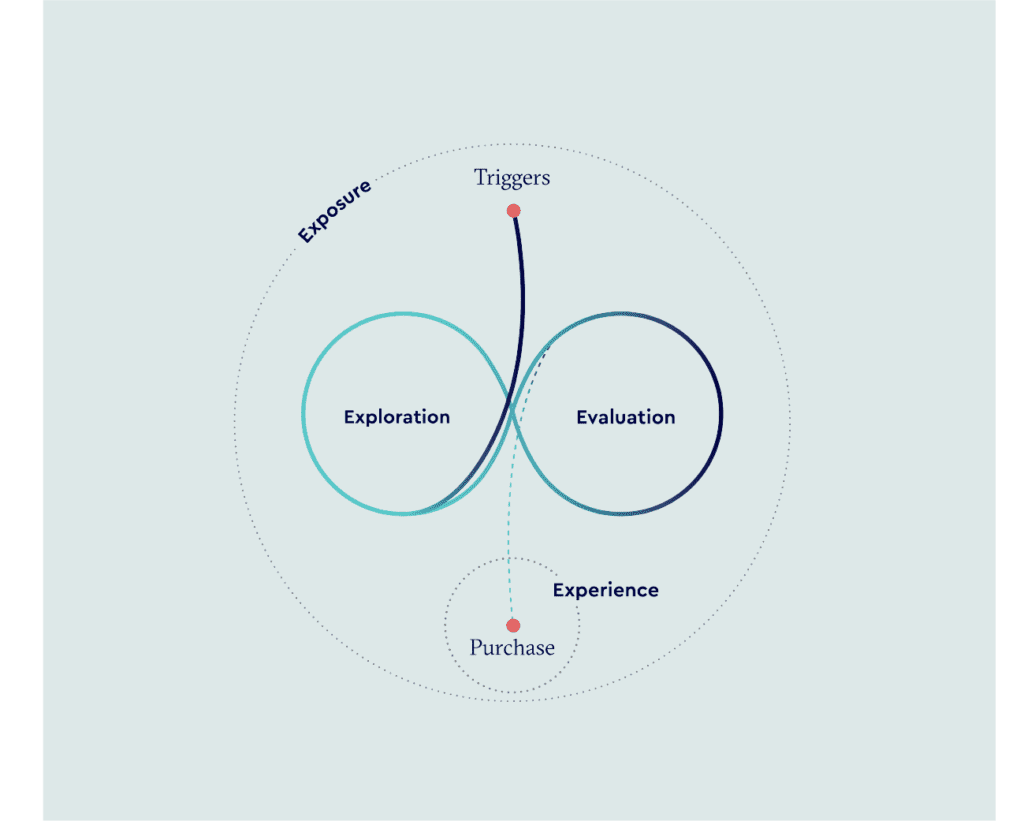
How Has Social Media Changed the Marketing Budget?
The power of social media networks has become more influential over the years. If your company is not on social media, they’re missing out on a key opportunity as it can be a good tool for interacting with your potential customers.
Tracking campaigns is becoming more of a challenge and understanding a buyer’s journey is more complicated.
Depending on the business’s key focus on TOF (top-of-funnel) and new customer acquisition should spend more on social because of its impact on the customer journey and The Messy Middle. Whereas, businesses with a strong brand presence already might not invest as heavily in social as a TOF conversion tool and use it more for retargeting purposes or larger brand plays.
The Messy Middle is the space between awareness and purchase where shoppers move fluidly between two mental modes: exploration and evaluation, as they learn more about their options.
The Messy Middle in Practice
The most simple way to explain The Messy Middle buying decision is…
You rip your favourite t-shirt that you’ve worn since birth. This means that it’s finally come to the end and you have to replace it. Therefore meaning that you’re now in the market for a new t-shirt “trigger”. Your buying journey now starts… You start searching websites and try to find which t-shirts you can purchase and which website/company offers the best deals/value for money “Exploration” and “Evaluation” stages.
This is part of The Messy Middle as there’s no clear product so at this point companies are fighting against one another to offer the most attractive deal. You’ll be part of their TOF and BOF marketing efforts. Once you’ve bought the product, you’ve left The Messy Middle and are at the “purchase” stage.
The perfect case scenario is for businesses to have a product/service that avoids The Messy Middle as they don’t want to be in a dogfight with competitors as it’s a struggle to obtain the customer. They’re very few companies that avoid The Messy Middle due to high levels of competition in each industry.
Apple is a good example of a company that will only run TOF brand awareness campaigns. Due to their very loyal customers, people are either Android or IOS lovers. Apple will never run purchase or sales campaigns at the MOF/BOF. Apple will fall within the “Exposure” zone.
Want to Know More about the Messy Middle and How It’s Impacting Your Revenue?
Get in touch with our team of experts on 0161 327 2635.

Honestly, the whole team are on the ball 24/7. I have never received this level of service from a marketing agency and I am full of confidence because of it. We've had some phenomenal results so far. Thank you so much.
How Much Do You Need to Spend on Social Media Ads?
A lot of clients will come up with grand plans of tripling their budget because they’ve seen great performance, and similarly there’ll be clients who want to spend as little as possible and still achieve results. As paid social experts, it’s our job to know where those spending levels need to be to hit targets, whilst also being realistic.
What happens if you are underspending?
If you aren’t spending enough budget in your account, a few things will happen.
- Firstly, your account won’t reach enough people, or the right people, meaning that you really won’t collect enough data. By not having enough data coming through the account, your account will likely be stilted in ‘learning limited’ and you won’t be able to make data-driven decisions on your media and content strategy moving forward.
- Secondly, it’s unlikely that you’ll be hitting your target. Everyone wants to get results for as little money as possible but as the age-old saying goes “you need to spend money to make money”. By not giving the account enough budget to play around with, your account won’t have done enough testing to see what works best and you won’t get the results that you want.
- Thirdly, your competitors are probably outbidding you and taking all your conversions. We’ll delve into the impact that competitors and your industry market have on your account later on.
In a nutshell, spending too little means that your account isn’t growing enough and won’t build enough data.
What happens if you are overspending?
Overspending can have an adverse effect, as you are putting too much money (and therefore people, data, interactions etc.) in the account and losing sight of your audience and allowing the account to optimise for those.
You will reach lots and lots of people (depending on your targeting). You might think that reaching lots of people is exactly what you want, however, Facebook is trying to spend all the budget that it’s assigned, rather than just going after those people that are likely to convert and engage. Your account will ignore the low-hanging fruit and go straight after the whole tree. What does this mean? Increased costs (both monthly and annual costs) and fewer results.
You’ll also be reaching the same people over and over again. If you build out huge broad targeting audiences, let’s say there are a million people in there. That could never get exhausted, surely? It definitely can. If you’re spending £50,000 a month on that custom audience, based on a CPM average of £10, you’re going to be hitting those million people 5 times each month.
Now, consider that on a smaller scale. If you’re putting £10,000 a month into your abandoned basket campaign, which only has 1,200 people in it, you’ll be hitting each of those users over 800 times per month. It is extremely unlikely that those people will still be engaged with your ad and not just want to never see your branding again.
Now that we know the dangers of getting your budgets wrong, let’s take a look at how we work out what we need to be spending.
- You need to find out the following questions:
- What does success look like from my campaigns?
- Am I aiming for quick wins or long-term success?
- Are there any targets in place that I need to hit?
- Following these, you should then ask yourself the following questions:
- Is what I’m trying to achieve achievable on social media?
- Am I being realistic with these goals?
- Do I have enough understanding of the popular platforms to make this decision?
The key learning is that you need to compete with your competition and avoid being outbid by your competitors.
Get Your Budget for Social Media Marketing Right and Watch Your Brand Grow
Your budget will determine what you can do on social media, essentially. The bigger the budget, the more capacity you have to create, schedule, and execute. Saying that budgets are relative, a ‘big’ budget for a 20-person company may look tiny in comparison to a 200-strong business. It’s about finding the right budget for you.
With years of collective experience between us, the social media experts at Embryo can take care of your entire paid and organic presence – from budgets to content creation to everything in between.
Keen to implement an effective social media strategy that takes your business to the next level? Contact Embryo today.

"We were really impressed by Embryo's industry knowledge and helpful advice. They provided an excellent service in all of the digital marketing projects."
