Shopify is a one-stop shop for all things e-commerce, boasting plenty of useful tools such as built-in themes, a simple clickable interface, and several SEO insights that make running a virtual storefront as easy as possible.
Although these features are designed to make set-up seamless, many business owners might be using these skills without having a suitable strategy in place – leaving plenty of room for SEO mistakes.
To help you make strong decisions about your Shopify, our team of in-house SEO specialists have listed the most common slip-ups, complete with ways to avoid them.
Why do we need SEO for Shopify?
SEO is the backbone of any website – let alone an online business. Your customers will use search engines to find, source and sort products, helping them on their purchase journey before settling on yours.
But how do they get there?
Using the Messy Middle methodology, users will loop through consideration and awareness stages, helping them to find their desired item from a shop already in their mind or with a search query.
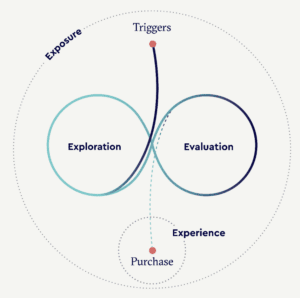
That’s where Shopify SEO comes in.
Senior SEO Executive, Alisa Thorley, says:

“It goes without saying that SEO is important for all websites, but outside of target keywords and helpful content, SEO can be used on Shopify to make your product pages stand out from the crowd within the search results, helping improve that all-important click-through rate.
I’d recommend writing an eye-catching page title including your target keyword and a persuasive meta description to capture your potential customers’ attention.
If your price point is good compared to your competitors, introduce a Price schema to pull this through to the SERP. You can also add Review schema to pull through your star rating, so you can show shoppers how highly you’re rated before they even enter your site.”
Used through a combination of user-intent keywords and other techniques, SEO improves the chances of your online store getting more visibility – leading to more traffic, more customers, and hopefully, more sales. After all, this is the goal for any eCommerce store.
However, mistakes can get in the way.
What are some of the most common SEO mistakes in Shopify?
Sometimes, it’s not what you’ve done but rather, what you’ve yet to do. Here are some of the most common mistakes we see on our Shopify account.
Creating duplicate content
In terms of technical SEO, for any form of duplicate content, Google slams down a heavy penalty. To avoid this, you have to make sure any Shopify content is unique on every single page, from product descriptions to blog pieces. To make things useful for your audience – and to flag green signals in the eyes of Google, everything should be unique where possible.
Not sure where to start? Don’t worry, you can find tools that identify duplicate written content as well as duplicate URLs.
URL structure and hierarchy
There are several reasons why Shopify’s default product URL structure is less than ideal, especially when it can negatively affect your SEO. But the main one is that it tends to produce multiple URLs for each product based on its relationship with parent categories – which can quickly lead to duplicate content.
But there is a fairly quick fix, especially if you incorporate it into your process. You can tackle this by using canonical URL tags for product collection pages, which makes sure short URLs are used and duplicate content doesn’t occur.
A lack of backlinks and internal links
Whether you’re working on WordPress or selling on Shopify, whatever platform you sell on, your SEO will need backlinks. These are a huge part of any strategy, as backlink structures usually require:
- links to external sites
- internal links to your other content
- backlinks pointing to your site from reputable sources.
You can increase your search engine rankings by building a backlink profile and creating a solid internal link structure for crawlers to understand and access your site more easily.
No SEO performance tracking
SEO is never a one-and-done thing. Much like cultivating a garden, SEO needs constant supervision and alteration to make sure your activity is moving the needle and creating a return on your investment.
There are many tracking tools available across platforms, such as:



All of these offer insights and detailed analytics on things like search rankings, visibility, and keyword viability.
A lack of Alt tags and META content
You don’t need tons of SEO knowledge to perform on-page SEO for e-commerce. However, it’s surprising how many Shopify stores don’t automatically help their users out by implementing the fundamentals, like image alt tags and META tags.
Image alt tags mainly serve as an accessibility tool for the visually impaired, and also describe the image for screen readers. You can also use them to add keywords, in a similar vein to what META titles and description tags do, which can show up and rank in Google search results. As such, these are some of the most important keyword locations on a page.
Limited keyword research
Keyword research forms the backbone of any SEO campaign – so you can’t afford to skimp on this step. Although you can simply use your little grey cells to come up with some common search phrases to generate keywords.
However, this approach usually has gaps. A keyword’s competitiveness and search volume are unknown, for example – which can be a complete waste of your time if you pursue a keyword which actually has very low search volume.
To combat, use keyword research tools to boost your Shopify SEO.
Need a bit more guidance?
If you’re finding yourself making frequent mistakes, don’t worry – you can easily fix them and boost your SEO using a few simple code, text, or URL changes.
But hiring an experienced SEO specialist to conduct a full audit is an easy way to get those mistakes sorted. This audit lists all of your techniques, how well they work, and any errors that need to be corrected, such missing META tags and a weak backlink profile.
Sounds like a plan? Get in touch with Embryo today.
FAQs
Answered by our SEO team
How can I protect my Breadcrumb URL?
To ensure the “Breadcrumbs” of your page remain valid and consistent, it’s important that you ensure Schema mark-up is correctly applied so Search Engines can understand their purpose, as well as ensuring that the “trail” in your Breadcrumb matches the URL structure of the page you’re currently on.
How can I use Google Analytics alongside Shopify?
Our advice would be to use Shopify’s native reporting suite alongside Google Analytics 4. There will most likely be discrepancies as these platforms have different ways of collecting data, but Shopify may be able to provide insights that GA4 can’t and vice versa, so it’s always best to use them concurrently.
What is Locked Robots.txt?
A Locked Robots.txt is a Robots.txt that can’t be edited. We’d strongly recommend against these as it’s important for SEO to make changes to this file to allow proper crawling of the website.












