If you’re looking for ways to enhance your PPC ads, then why not consider call-out extensions? Callout Extensions are extra snippets of information that you can add to your ads at the account level, campaign level, or ad group level.
Here at Embryo, we are an award-winning Google Ads Agency. We have an award-winning PPC team that take time to look at the bigger picture and use exclusive tools to enhance existing Google Ads.
You can put our skills and expertise to the test as you learn about call-out extensions and their importance to PPC ads.
Let’s delve into more detail and teach you all you need to know about these call-out extensions.
Call out extensions and PPC
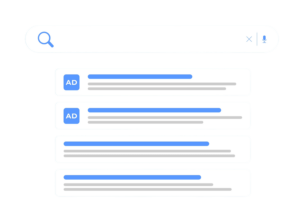
As we briefly mentioned, call-out extensions are words or phrases that appear below your ads description text. They allow ads to include additional information about your business or its products and services.
You can use call-out extensions to improve your PPC ads by promoting unique offers to shoppers, like free shipping or 24-hour customer service. They can tell customers what actions they should take next and provide additional information.
It’s all well knowing what call-out extensions are, but what about their relevance to PPC? Pay-per-click ads can benefit hugely from call-out extensions.
We know that PPC for eCommerce is an incredible revenue generator. Search engines such as Google, social media such as Facebook, and video platforms such as YouTube allow you to showcase your products on their websites whilst directing traffic to your own.
Ad extensions can play a crucial role in enhancing the effectiveness of PPC advertising campaigns. These additional bits of information provide more context to your ads and improve the overall ad experience for users.
The significance of call-out extensions are:
- They increase visibility and CTRs (Click-Through Rates)
- They enhance relevance and ad rank
- They improve ad engagement and user experience
- They highlight unique selling points and offers
Call-out extensions can be used to increase click-through rates because they take up more real estate in search results. They also add more relevancy which improves the quality of your leads.
I asked PPC Account Manager Chelsea, why are callout extensions useful?
“Callout extensions quickly highlight unique selling points and quick information desired by a user, they increase your ad size and are completely free, every business should use callout extensions.”
As we have briefly touched on, call-out extensions grab user’s attention and drive ad performance by hitting their specific points and needs.
Call-out extensions maximise visibility and your message. They expand your ad presence on search engine results pages and Google search partners by adding extra text, and can strengthen your ad copy by displaying up to 10 call-outs which emphasize your main selling points.
Call-out extensions can also improve your ad quality. The more complete your ads are, the better their quality will be. Ad quality is a factor in ad rank, which determines if and where ads show on the search results page.
How do you add a Google call-out extension?

Google ad extensions are just one of the many call-out extensions that you could use for your PPC campaigns.
Adding Google ads call-out extensions is a simple process:
- Sign in to your Google Ads account
- Navigate to Ads & extensions > Extensions on the page menu
- Click the plus button and select the Callout extension
- Choose between the Account, Campaign, or Ad group level in the dropdown menu
- Create your new Callout
- Once complete, save your new Google Callout extension
Schedule Call Out Extensions
You can also schedule your call-out extensions by choosing a start date or an end date. If you only want your extensions to appear during certain times, you can set specific days or hours easily on the ‘Advanced Options’ panel.
By default, call-out extensions are eligible to appear 24/7. You can limit this by adjusting their schedule.
It is also easy to edit existing call-outs at any time. You can also access these from your Google Ads asset table.
Final thoughts
It’s as easy as that! You will be pleased to know that callout extensions require no extra cost. They are simply an optimisation tool, so adding these extensions can make your PPC marketing campaigns more cost-effective.
It is clear that the role of ad extensions in PPC advertising is essential for maximising the impact and success of your campaigns. By using ad extensions, you can enhance the visibility, relevance, engagement, and user experience of your ads, leading to better results.
If you need advice or further help in regards to a PPC campaign, then don’t hesitate to get in touch. We offer loads more information on PPC campaigns and SEO down below so we are confident that all of your questions will be answered.
FAQs
Answered by Callum Leonard
Does adding extensions make ads more expensive?
No ad extensions don’t increase cost, and they won’t increase your ad spend. These are just additional things which can help improve performance.
Do ad extensions impact ad visibility?
Yes, they can help with ad visibility. They bulk out your ad and take up more room on the serp which can help with your site traffic and clicks.
Should I use ad extensions as a new business with little reviews?
There is little point in using reviews in your ads if they are low in number or poor quality. You can still use other ad extensions. Review extensions can be added at a later date.
What are some examples of ad extensions?
Site links, callouts, structured snippets, reviews, price extensions, promotions extensions, business names, business logos and many more!
Can ad extensions be customised for each individual ad?
Yes, ad extensions can be done at an account level, campaign level and ad group level. they can be very personalised to what you want to get from your ads.
Discover more from Embryo:












