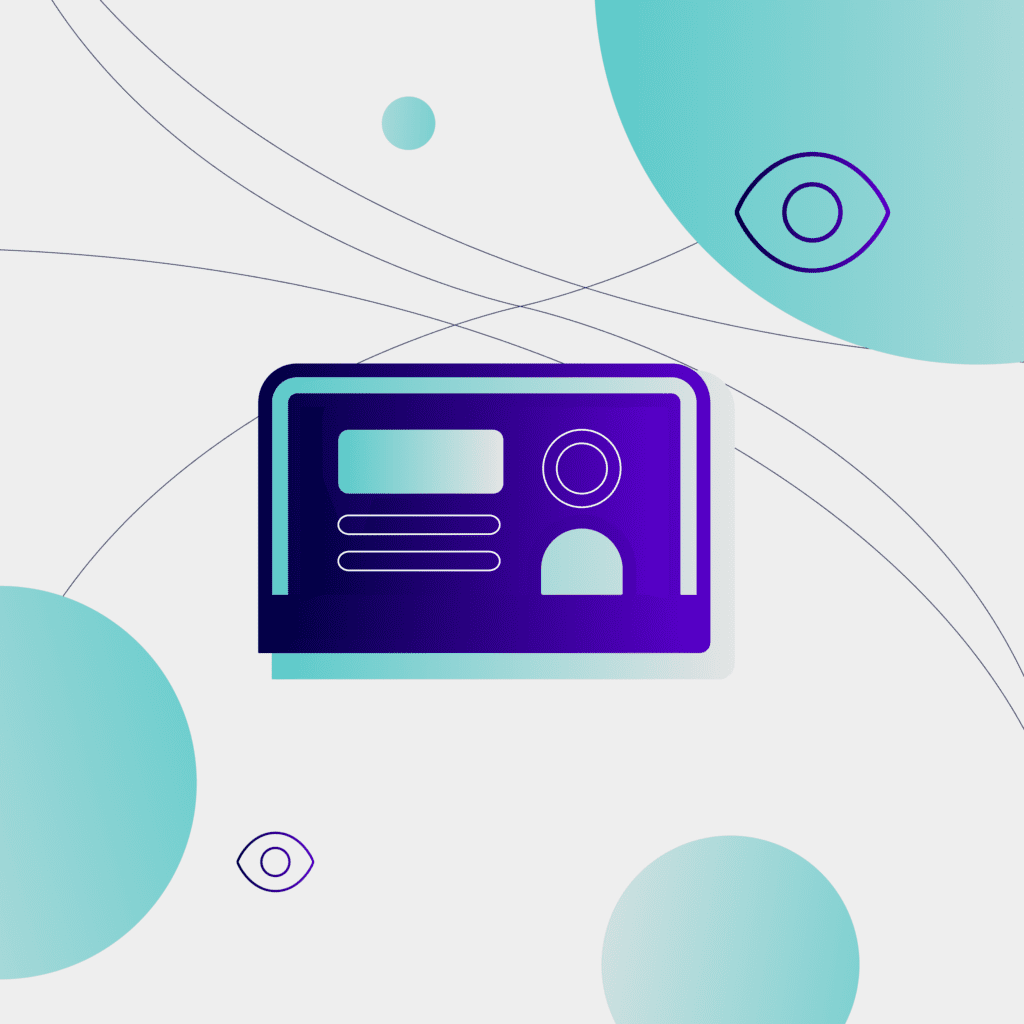
6 ways to target the right audiences with Google Ads
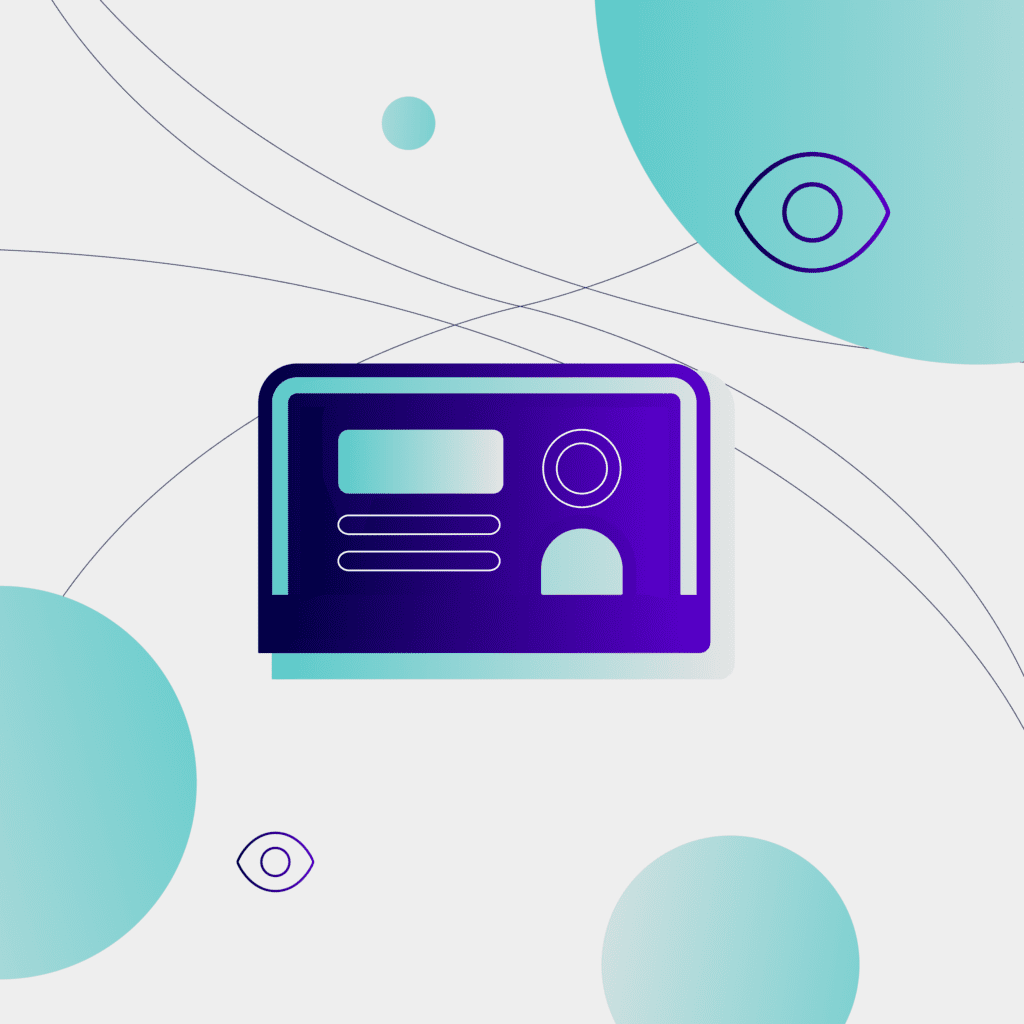
Audience targeting within Google ads can be a minefield.
Ensuring your PPC ads appear in front of those who want to use your products and/or services can be the metal detector you need in order to avoid wasting your budget on users who aren’t going to convert and find the right audiences for your business.
But how can we effectively target these audiences? How do we know which audiences work best for our goals?
Whether you’re a business, a Google ads agency or someone interested in improving your ad performance and targeting your perfect audience, look no further. Here are six effective ways to target the right audience with Google ads.
What is Google Ads audience targeting?
Google ads audience targeting, as known as ‘audience lists’ or ‘audience segments’, is a group of users that are categorised based on shared characteristics, such as their interests, activities, engagement with your brand as well as search behaviours.
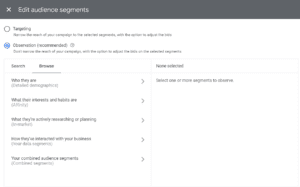
(Image source: Google Ads)
There are a variety of Google Ad audiences available to you, including in-market, affinity, remarketing and dynamic prospecting. For example, a Google ads audience can include people who have visited your site or budget shoppers. The user’s behaviour defines their audience segment, and depending on their estimated interests in the content are then displayed ads by Google.
Each segment serves a different purpose and provides unique targeting options, allowing you to ensure that your ads are reaching the right people at the right time. They are essential to developing focused campaigns that connect with the specified audience, allowing tailored ads that resonate and drive results.
How audiences are grouped in Google Ads
Audiences within Google ads are split into 4 main groups:
- Google Segments
- Your Data Segments
- Custom Segments
- Other Segments
Let’s dive into each of these further!
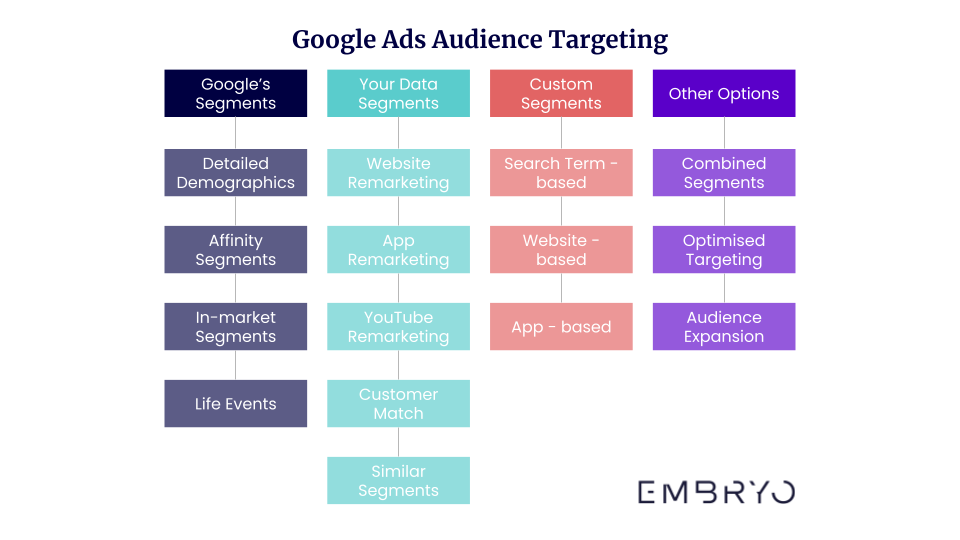
(image source: embryo)
Google’s segments
If you’re uncertain of where to start with Google Ads targeting, Google has predefined audience segments to finetune your targeting with ease.
Detailed demographics
Demographics surround targeting users based on their age, gender and parental status for example. These can be further detailed by groups of people with similar characteristics such as new parents, homeowners and students.
Affinity segments
Affinity segments define users by their interests and behaviours. For example, shoppers looking for yoga apparel, or home appliances. This segment type is available across all of Google’s campaigns and networks including search, shopping and performance max.
In-Market segments
In-market segments are vital for high-intent campaigns, as users enter in and out of this categorisation dependent on their previous purchasing or search behaviours. If you’re looking for high-intent audiences who have a higher chance of conversion, this segment is vital as it focuses on users who are close to making a purchase.
Life events
Life events segments are used to target audiences that may require multi-purchasing decisions. For example, someone who is getting married may need to look for a venue, florists, rings and more in the months leading up to the big day.
Your data segments
Previously known as ‘remarketing’, this group surrounds those who have previously viewed your website or ads, or customers who have given you their personal information.
Website, app & YouTube remarketing
Remarketing targets users who have previously interacted with your site, app or video-reach campaigns. This can be useful for e-commerce businesses who might create remarketing lists for:
- Customers who added items to your basket but never checked out
- Previous purchasers
- Those who have installed your mobile app
Customer match lists
You can use your first-party data by importing shared GDPR-compliant customer information into your account to re-target previous purchases to establish further brand loyalty, or to target new audiences with tailored messaging.
Similar segments
While similar audience targets are no longer available across the Google network, Google’s premier ‘demand generation’ campaign allows for lookalike audiences. Lookalike audiences compare the custom segments and data you supply to new audiences with similar interests or behaviours, and can be useful in increasing new customer acquisition to your website.
Custom segments
If you are feeling confident in your audience targeting abilities, you can create your segments to define your audiences based on what your ideal customer might search for, what websites they visit, or what apps they may use.
Search-term based
You can create segments based on interests and behaviours that represent your ideal customer in the form of keywords or phrases. Your ads will reach people likely to be interested in or have intent for your keywords based on their behaviour or hobbies.
Website-based
By entering website URL addresses your ideal audience may visit, for example, if you sell outdoor furniture, you may enter competitor’s websites that also sell garden chairs and outdoor lounge sets. If a user browses websites similar to the URLs you enter, your ad may appear.
App-based
Similar to website-based segments, you can enter the names of apps that your ideal customer might use. Your paid search ads will display to those who download or frequently use apps similar.
Other options
Google also offers a variety of additional features to aid in Google Ads targeting.
Combined segments
Combined segments let you put together an audience of people who match multiple audience targeting requirements. By creating a combined segment, you can group together an audience that meet more than one targeting requirement. Furthermore, a combined segment can also contain a custom segment. For example, you can create a combined segment for users who are not on your customer match lists, but have an affinity for luxury goods and are in-market for watches.
Optimised targeting
By optimising your targeting, you can leverage Google’s machine learning to find new audiences who are likely to help you meet your business goals. This allows Google’s algorithm to do what it does best, finding areas of opportunity to expand into. Optimised targeting is automatically opted in at the ad group level when you create a Discovery, Display, or YouTube campaign.
Audience expansion
This is a reach-focused audience, solely for video campaigns using ‘Product and brand consideration’ or ‘Brand awareness and reach’ goals. This segment is similar to optimised targeting in that it looks for more people similar to your existing audience segments, however, this focuses on increasing impressions, views and clicks. Simply, it uplifts brand awareness by expanding into similar audiences. For example, if you elect for the ‘outdoor furniture’ segment, audience expansion will also include ‘home and garden’.
5 tips for using Google Ads for targeting
1. Determining and understanding your target audience
The first and most important step for improving your ad’s performance is determining who your ideal customers are. By understanding their preferences, interests and behaviours, you will be able to easily target those more likely to convert. Demographics are also a large part of this, as age and gender can help you tailor your ads to resonate with your audience and better reflect your products or services.
2. Don’t oversegment your audiences
When using Google Ads audiences, don’t dive into creating niche segments right away, as this can limit your visibility, and the potential for other audiences to play a part. Try running a couple of broader audience groups instead. After running ads for a while, you can see what does and doesn’t work, meaning when you gradually segment your audience into smaller groups, it will lead to better targeting and improved results.
3. Analyse and refine your performance metrics
One common mistake is for specialists and businesses alike to create audiences and then leave them to run without a second thought. By analysing their performance, you can refine your targeting to better-performing groups and continue to improve performance.
4. Go beyond search with ad creatives
Creative assets and imagery are often ignored throughout paid search, but as targeting moves away from the bottom of the funnel towards newer audiences and networks, creatives have become vital. Making sure your ads are relevant and engaging for your target audience and the role you wish them to play can improve performance at every step of the funnel. For example, you can target new customers with a discount like 10% off your first order and have a creative asset displaying this.
5. Use your first-party data
Using sales data you have on your ideal customer is one of the best ways to improve your audience targeting. Google Ads uses an algorithm determined by data, so feeding your data of what type of customer you are looking for, such as previous converters, can direct Google’s algorithm towards similar high-intent users. Of course, you will need to ensure your data is GDPR compliant and follows the new requirements surrounding consent mode V2 to protect your user’s privacy.
Work with a digital marketing agency. Work with Embryo.
At Embryo, we see things others don’t.
By working with a digital marketing agency, you can receive insightful analysis and unique strategies that can improve your campaign’s performance, as well as ensure you are targeting the best audiences for your business.
Using audience targeting is at the heart and forefront of every campaign, and teaming up with experts who use and understand this can produce better results for your online advertising. Interested? contact us today.
FAQs
What are ‘audiences’ in Google ads?
Google Ad audiences allow you to target a group of users that are categorised based on shared characteristics, such as their interests, activities, engagement with your brand as well as search behaviours.
How many types of audiences are there in Google ads?
There are 3 main types of audiences in Google ads: interests, behaviours and demographics who are searching for your product or service, users who have visited your website, and searches, websites and apps people use.
How do I best target my ideal audience?
Identify your ideal audience’s interests and characteristics as well as the type of product or service you provide to determine the type of segments you want to target within Google Ads.



