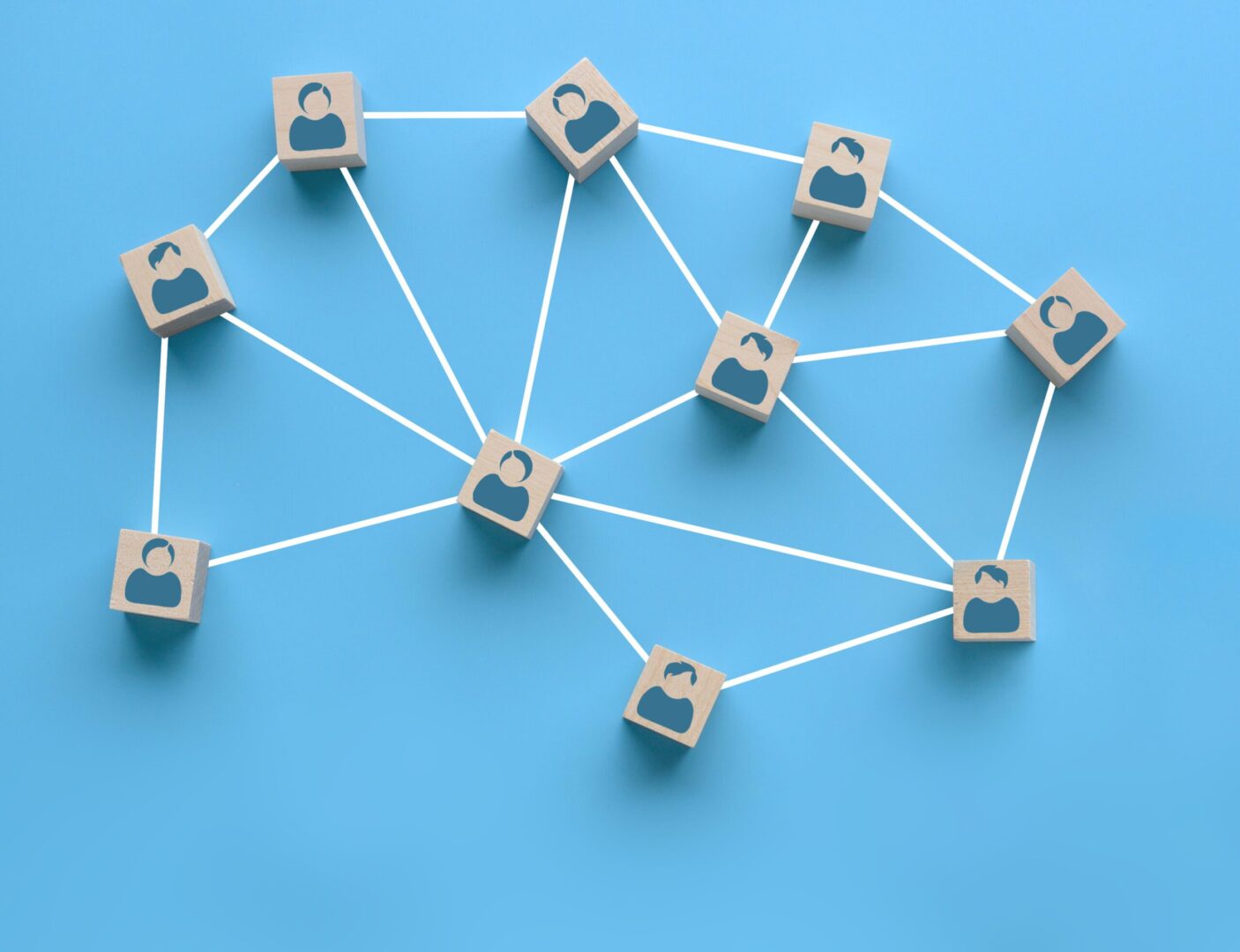Internal linking for SEO is not just about improving rankings. It’s also about providing a better user experience. Internal linking is a crucial aspect of search engine optimisation (SEO), which is often overlooked or misunderstood.
Creating an effective internal linking strategy requires careful planning and execution. In this guide, we’ll explore everything you need to know about internal linking for SEO, including best practices, common mistakes to avoid, and how to audit and optimise your internal links for maximum impact.
Whether you’re a seasoned SEO professional or just starting out, this guide will provide you with the knowledge and SEO tools you need to create an internal linking structure that helps your website succeed.
What is internal linking?
Internal linking is any link from one page of the website to another. It has two main purposes:
- Help the user to navigate your site
- Help the search engine’s crawlers index your site
Value to user
For users, internal links can provide a simple and intuitive way to navigate a website. Pages should contain links to related products or services, blog articles, or other relevant content. For e-commerce websites, linking to those pages which drive revenue is non-negotiable.
By using internal links to connect different pages, users can quickly find what they are looking for and engage more deeply with the website. This can lead to longer sessions and higher engagement rates, which are key metrics for measuring the success of a website.
Value to search engine
For search engines, it helps them index your website. By using internal links to connect different pages, search engines can discover more content on a site and understand how the different pieces of content are related to each other. If you’re just aiming to grow your online presence in your local area, internal links to different location pages, for example, allow Google et al to understand the context of your site within a certain area and help it rank for keywords featuring the places you’re targeting.
This can help improve the visibility and ranking of a website in search engine results pages (SERPs) on desktop and on mobile devices, making it easier for users to find the site and increasing the likelihood that they will engage with it.
Internal links vs external links
Internal links are links that connect pages within a website. Internal linking is an important part of SEO because it helps search engines spread indexing signals across the website. It also makes it easier for visitors to find related content and encourages them to explore more pages on the site as they navigate through their purchasing journey.
External links link your website to other sites. They help you leverage the authority and ranking power of those sites’ listings. External links also provide additional information and resources that may not otherwise be available, giving users a richer experience when they visit your site.
The key to effective external link-building lies in finding credible and trusted sources that appeal to your audience, so be sure to thoroughly research any potential opportunities before pursuing them.
Types of internal links
Internal links come in many forms and can be used for various purposes. Here are the most common types of internal links:
Navigation links
These are links that allow users to move from one page to another on a website – they are often located in the navigation menu or sidebar.
Navigation links generally link to pages like the homepage, contact us page, product pages, and category pages, and are vital for sites looking to grow their international search engine presence. This is the most common type of internal linking you will use in your online content.
Footer links
Footer links provide an easy way to link to other important pages on your site without cluttering up your main navigation menu. These can be found at the bottom of your site. Common target pages include:
However, it’s important to avoid overusing footer links or including irrelevant links. Overuse can be seen as spam by search engines and may lead to penalties.
Breadcrumb links
Breadcrumb links, also known as breadcrumb trails, are a type of navigation aid that shows the user the path they have taken to reach the current page on a website. They are typically displayed horizontally at the top of the content area and resemble a trail of breadcrumbs, hence the name.
Breadcrumb links provide a visual representation of the hierarchical structure of a website and help users understand where they are within that structure. They can be particularly useful on large websites with a deep hierarchy, as they make it easier for users to navigate to different sections of the site and find the information they are looking for.
Breadcrumb links can also have SEO benefits by providing additional internal links to pages within a website, which can improve their visibility in search engine results pages.
A Web of Links: Topic Clustering
Imagine linking as one big spider web of interconnected words (in this case, links). Each link has its own purpose and reason. Sometimes linking is simply for the reader’s convenience.
Using the same link more than once has no SEO benefit – instead, it should be used for user-friendliness, e.g. you could use multiple calls to action that involve some form of ‘contact us’. The first link to the contact page would be crawled, bringing an SEO benefit; every other link after would be more for the reader’s ease and convenience.
Earlier we explored the types of links you will come across. Now, let me expand upon two main principles to follow when it comes to linking practices: related content and contextual linking.
Remember the analogy about the web? Well, you should keep that principle in mind when choosing which links you use.
Topic clusters in action
If you’re writing a blog about SEO, you’re going to want to stay away from suddenly linking to digital PR because the two are not closely related. They’re related in a 3rd cousin sort of way. You want to use ‘close family’ links: parents, children and siblings.
Your main SEO page is the parent. The sub-pages, such as types of SEO like organic SEO would be the children pages. And lastly, your blogs about SEO are the sibling pages.
This is known as a topic cluster and you’re going to want to stay within that family of knowledge when using internal linking. Topic clusters are used to signal to search engines that a website has expertise and authority on a particular topic. By creating high-quality, in-depth content around a core topic and linking it together in a cluster – be it the written word, video content, or a mixture of the two – a website can demonstrate its relevance and authority to both users and search engines.
In more technical terms, the ‘parent pages’ are known as pillar pages. They’re often high-level pieces of content that provide expert knowledge and information about a core topic. In this case, it would be SEO.
Why is internal linking important to Google?
Aside from making it easier to crawl and index your website, by providing internal links to the other pages within your website, it helps Google and other search engines understand the structure and content of your website. This can ultimately lead to better visibility and higher search engine rankings.
One of the primary reasons why internal linking is so important to Google is that it provides a clear signal about the importance and relevance of each page or post on your site. By linking from one page or post to another, you’re telling Google that the linked content is related, valuable, and relevant to the reader. This can help Google understand the context and meaning of your content, which can in turn help your pages and posts rank higher in search results for relevant keywords and phrases.
How does internal linking help SEO?
As mentioned above, the correct use of internal linking allows Google to properly index your website. What other benefits does it offer?
Internal linking for SEO purposes can help improve the visibility of important keywords and phrases on a website. By linking different pages and content together, it helps form that topic cluster that we mentioned before. Which in turn, makes it more likely that they will rank higher in search results.
This is particularly important for long-tail keywords, which are more specific and targeted than broader terms and can be more difficult to rank for without a focused internal linking strategy.
Google’s algorithm is designed to deliver what exactly the user wants based on their search query, so an effective internal linking strategy can drive organic traffic by presenting related relevant pieces of content for each page in a logical order.
Internal linking through anchor text keywords explain to the search engine how the content is connected – this ensures higher visibility in SERPs as well as navigation options that Google recommends when relevant queries are searched.
A consistent internal link structure will also reduce bounce rates while encouraging more visits from people who have landed on one of your web pages from a search engine query or any other source.
However, it’s important to note that internal linking is not a magic bullet for SEO success.
In order to be effective, internal linking needs to be done strategically and with a clear understanding of how it fits into a broader SEO strategy. Some key factors to consider when designing an internal linking strategy include the number and quality of internal links, the use of targeted anchor text, and the overall structure and organisation of a site.
Setting up an internal linking SEO strategy
An internal linking strategy is an essential tool for improving the visibility of your website on search engines and increasing the user experience.
By strategically inserting links within your website, you direct users and search engine crawlers alike to the most important content on your website.
This helps them to understand the relevance, relationship, and value of each page.
So, what is an ‘internal linking strategy’? It is quite simple, an internal linking strategy is a deliberate plan to connect pages of your website to each other using internal links.
The quality of internal links is also important. In the next section, we will cover the best practices to follow when it comes to internal linking.
Here are some steps to create an effective internal linking strategy:
1. Conduct a site audit
Start by analysing your website to identify important pages, content clusters, and gaps that need to be addressed. Look for pages that have high traffic, high conversion rates, or valuable content that needs to be more visible.
2. Identify key pages
Based on the site audit, identify the most important pages that you want to rank higher in search results. These may include your homepage, category pages, product pages, or blog posts that provide valuable information.
3. Choose relevant anchor text
Anchor text is the clickable text that appears in a hyperlink. It helps search engines understand the context of the linked page. Choose relevant keywords or phrases that accurately describe the linked page’s content and avoid generic text like ‘click here’ or ‘read more’. Instead, include keywords you want to be associated with that link.
4. Create a hierarchical structure
Organise your pages into a hierarchy that reflects the most important content at the top and subpages below. This will help search engines understand the importance of each page and how they relate to each other.
5. Use a reasonable number of links
Avoid overloading your pages with too many links, which can confuse users and dilute the relevance of your pages. A good rule of thumb is to limit the number of internal links in comparison to the content. For a 2000-word document, it is recommended you use less than 100 links. But for longer content, you can exceed this amount.
6. Utilise breadcrumbs
Remember from earlier? Breadcrumbs are the type of internal linking that helps users understand where they are on your site and how to navigate back to previous pages. They are typically placed at the top of the page and show the user’s path from the homepage to the current page.
7. Monitor and update your strategy
Regularly review your internal linking strategy to ensure that it is still effective and up to date. This may involve adding or removing links, updating anchor text, or adjusting the hierarchy of your pages.
Best practices to follow with internal linking for SEO
Now you’ve learned about internal linking! To add to this newfound knowledge, we’ll go over a few Do’s and Don’ts to help you become a better linker.
DO use less than 100 internal links per page
In terms of the number of internal links, it’s important to strike a balance between providing users with useful navigation options and overwhelming them with too many links. A good rule of thumb is to limit each page or post to no more than 100 internal links to ensure that each link carries as much weight as possible from an SEO standpoint. Again, if your page is over 2000 words, then using more than 100 links is perfectly okay.
DO use links to older posts and newer posts
Use internal links on your new posts to older related content and go back to older posts and include links to your newer content in them.
Why? Because search engines can’t find a page if there are no links pointing to them. It is also a great way to get more traffic to either content.
DO audit your internal links
If your website contains too many broken or unnecessary internal links, this can negatively impact the user experience, increase bounce rates, and reduce search engine rankings. So, frequently auditing your internal links is a way to prevent this from happening.
Fortunately, auditing your internal links is relatively easy and the process can help identify any potential problems on your site. To start, use a tool such as Ahrefs’ Site Audit to crawl your website and generate detailed data about each page’s content and internal link structure.
This will give you a better understanding of how people navigate through your site, where certain elements are located, and where improvements need to be made. Aside from finding technical errors like broken or incorrect links, you may also discover opportunities for redirects or changes in navigation menus that could improve how people interact with the content on your website. With a bit of time and effort on audits like these, you can improve the overall user experience and gain more traffic in the long run.
DON’T use misleading anchor text
Misleading anchor text is when the text is unrelated to the link, such as using just ‘read more’ without any mention of what the link is actually about. Good anchor text is descriptive, informational, and keyword-relevant.
Let’s say the target keyword is ‘internal link building’, and you’re trying to link to your page about linking for SEO. Using ‘internal linking’ in the anchor text would be misleading, as the link is about linking practices not specifically internal linking.
For your anchor text, you don’t necessarily need to use the primary keyword if it is not relevant. You can instead use supporting keywords for this link, as long as the anchor text is descriptive to the link and supports the keywords you’re targeting.
But what you can’t do is use a random sentence like this one without any mentions of any word related to the topic cluster and use that link within it. This will confuse search engines as to what the internal link is about. It doesn’t provide any context or description to what the link contains.
Instead, you’d use a descriptive anchor like ‘contextual links benefit SEO as it helps Google determine how to index your page’.
Tip: Don’t use the same anchor text for different pages as this confuses Google and, when Google is confused, you’ll get less help from it when it comes to better SEO ranking.
Anchor text is not the only form of hyperlink you can use, a frequently asked question is whether images hold the same SEO value as using anchor text.
Using anchor text vs images
Does using images as links negatively impact the SEO value? The short answer is yes, and the much longer answer is: yes but it is still beneficial.
How? Text links hold more SEO value as they often feature keywords as anchor text, which is ideal when it comes to optimising your website for SEO. However, this isn’t to say that including images has no SEO benefit. In fact, including images in your page is necessary for the user experience as it adds to the content design.
When adding images to your page, you’ll have the option to include an alt attribute (this is simply a description of the image to help crawlers understand what it is) – here, you can apply similar practices as you would with your anchor text, adding keyword-centric alt text to help Google interpret the relevance.
So, who can benefit from this? E-commerce sites mainly, as it is a powerful way to capture user attention to an important link. It can add to your site’s user experience but you do lose some of the SEO benefits. A good way around this is to add text below the image with your internal link instead of using the image as a link. That way, you still get the SEO benefits for your e-commerce site.
The main takeaway from this is to try to use keyword-rich anchor text with internal linking as you will get the most SEO value out of this method. But if using text will compromise the user experience, then you can use image links in addition to text links.
DON’T have a badly organised website
The overall structure of a site is crucial to the effectiveness of internal linking. A well-organised site with clear categories and a coherent hierarchy can help search engines understand the relationships between different pages and content.
Done correctly, internal linking will communicate to the search engine how the pages of your site interconnect and which pages are important. It also contributes to making your site more user-friendly, making it easier for users to find what they are looking for.