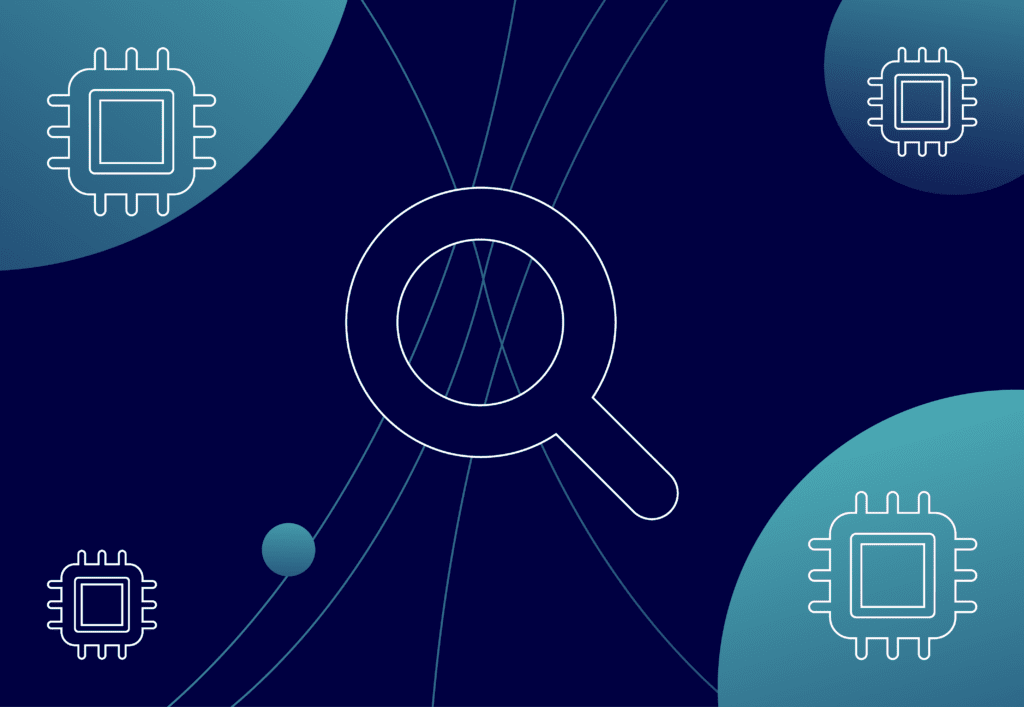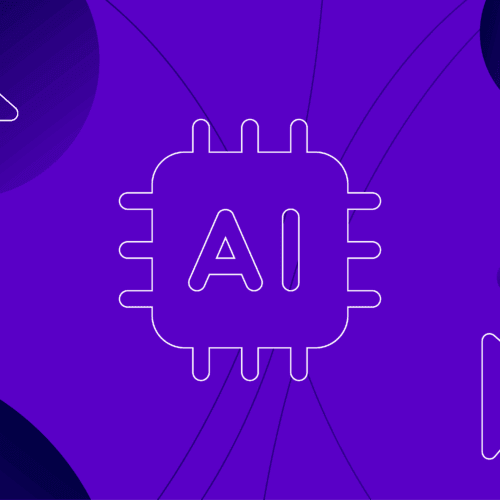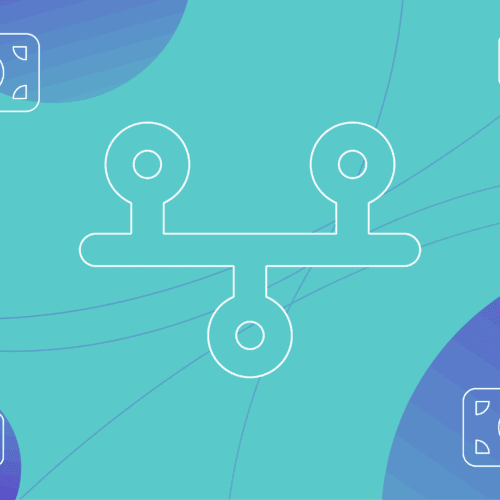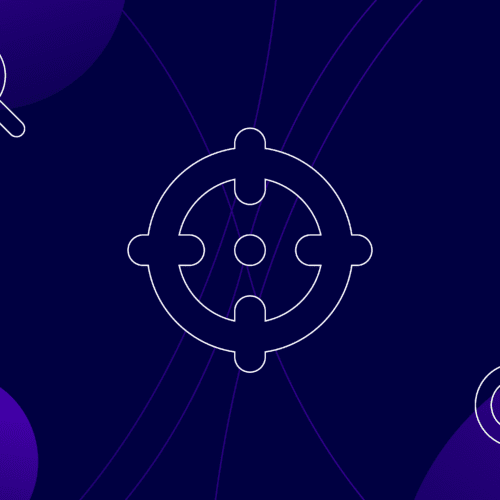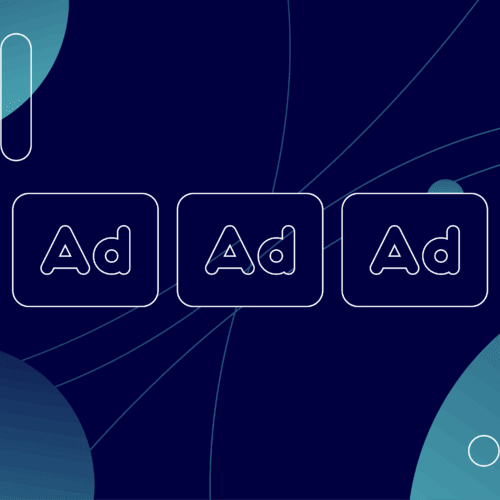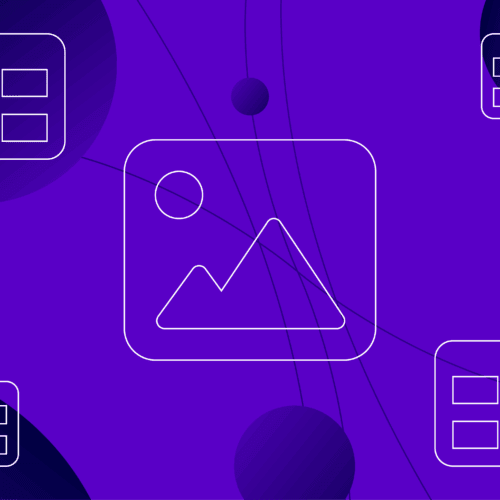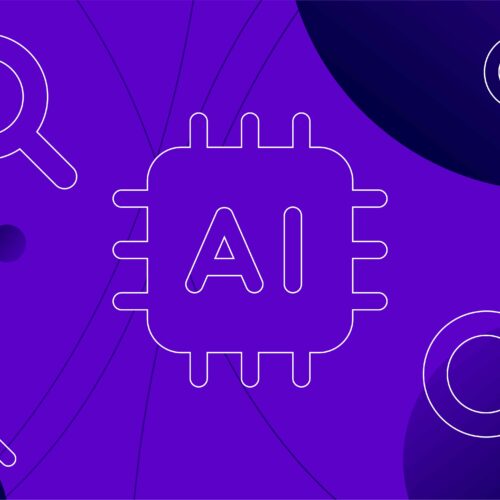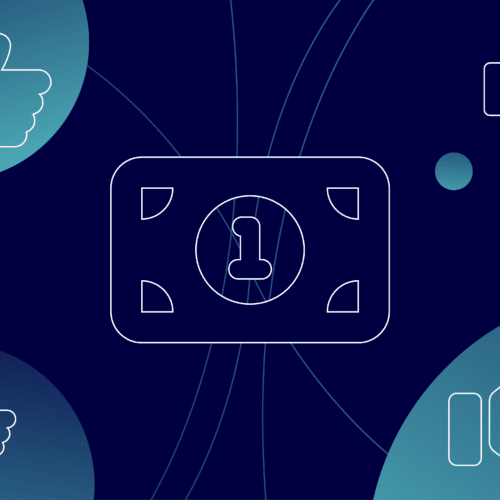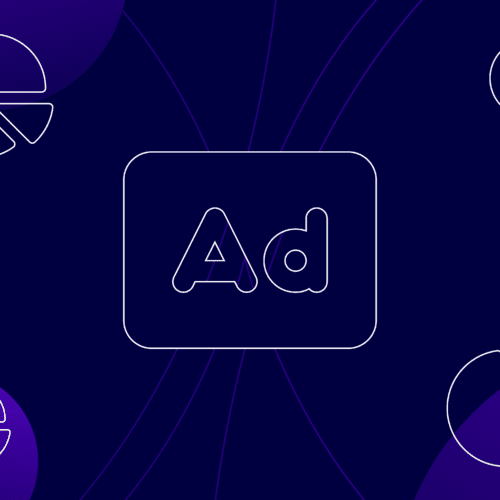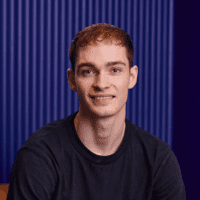Featured Article
Are AI Overviews killing organic search? Here’s what the data says
AI Overviews have been dominating the SERPs for some time now, but the question on every SEO’s lips is still: ‘Are they killing organic search?’ While SEO experts have expressed differing...