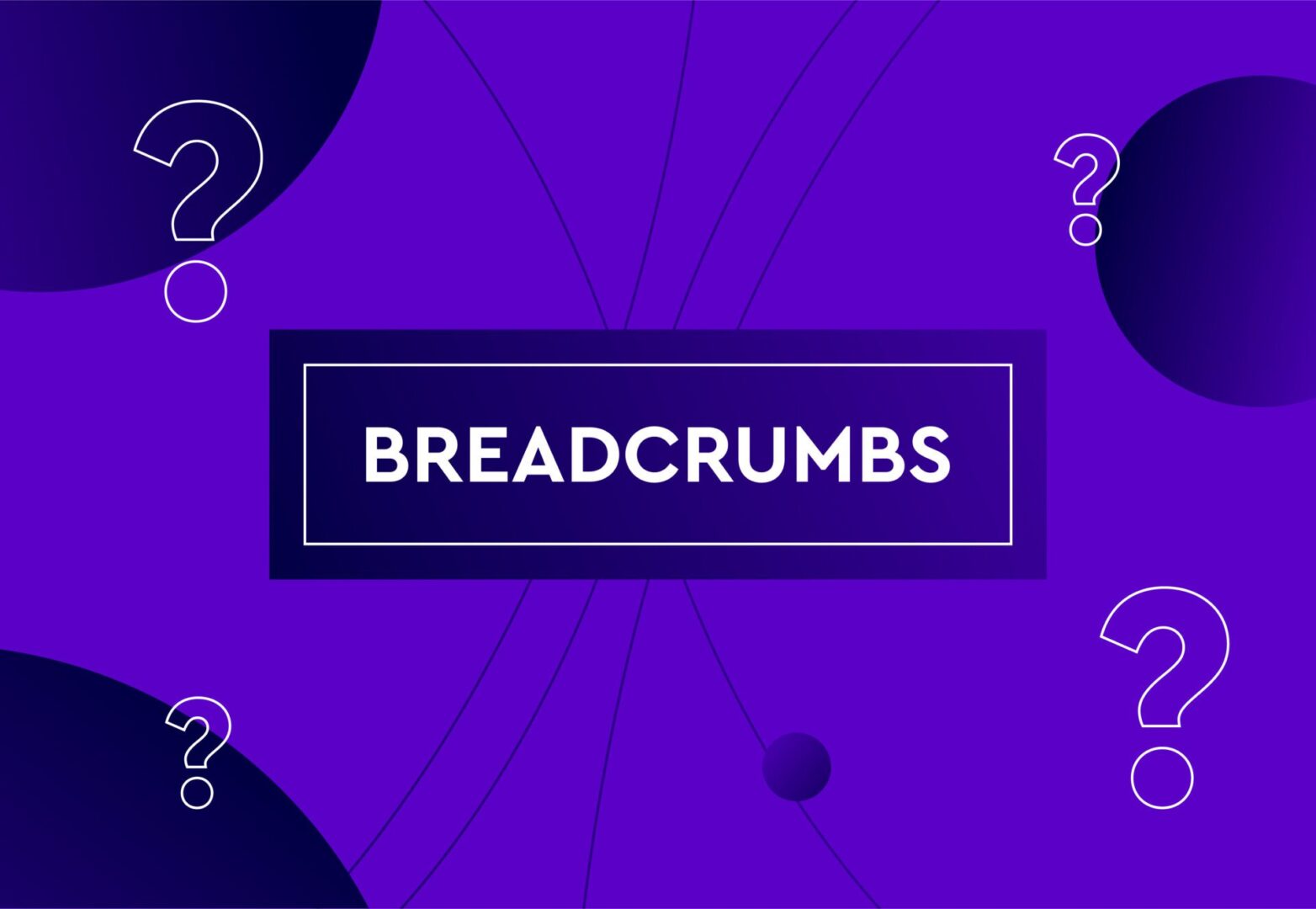Breadcrumbs are integral to any navigational website, especially for your users to find their way around, hence the term ‘breadcrumbs’. Breadcrumbs ensure your users stay on the right path and don’t get lost whilst on your site.
Despite their importance, not everyone knows exactly what breadcrumbs are or how they help SEO, which is where we’re here to help.
As part of technical SEO, breadcrumbs must be considered within your SEO practices to ensure every aspect of your site is optimised for users. Let’s get stuck into the fundamentals of breadcrumbs and how they help SEO.
What are breadcrumbs?

So, what exactly are breadcrumbs? Breadcrumbs to the core are a navigational element on the site, usually appearing as a path at the top of the page that shows how far you are from the home page. Each bit of small text is clickable and takes you back to that specific page that you came from.
Not only does it help a user navigate your site, but it also helps your site’s crawlability. What’s not to love? Its benefits are similar to internal linking as they help guide a user around the pages on your site.
Breadcrumbs now also appear in the Google search results. Users can instantly know where your site sits about the rest of your pages. Google also uses this information to correctly categorise, taking structured data to correctly understand your site’s architecture and contents.
How breadcrumbs help SEO
It’s pretty obvious by now that breadcrumbs provide enormous advantages. But how exactly? Let’s delve right into the specifics:
1. Improves user experience
A pretty big advantage as we know by now is that breadcrumbs improve user experience. There’s nothing more frustrating than being lost and unable to navigate a site, so users will just click off if you’re not providing the desired experience.
Bounce rates increase, and overall rankings in turn decrease. Breadcrumbs avoid this risk, keeping users and visitors satisfied and content while being on your page. Instead of retreating back to old faithful Google, a user is more likely to remain on your site to find their way back.
2. Enhanced crawlability and indexation
Google adores breadcrumbs and so will reward you for them. Breadcrumbs easily indicate a clear path to Google and the search engine bots. They can follow this path to determine a variety of information about your site, such as structure and content.
Breadcrumbs allow your site’s indexation to be enhanced. Those deeper pages on your site can be located and overall visibility is improved.
3. Improves overall ranking

The biggest benefit and overall aim of any SEO practice is that it will improve your site rankings. They even reinforce your site’s internal linking structure and create linking opportunities between pages, which waves a massive green flag to Google and will likely have your page soaring in the SERPs.
4. Helps with rich snippets
Google can display your breadcrumbs in the SERP when you use structured data-
The three main types
There are three main types of breadcrumbs that you should be aware of, and we’re here to break them down for you:
- Hierarchy-based breadcrumbs: Easily the most common type of breadcrumb, hierarchy-based breadcrumbs tell users where they are on the website.
- Attribute-based breadcrumbs: These breadcrumbs mainly crop up on e-commerce sites. They display what product category and attributes the user has selected on their journey.
- History-based breadcrumbs: History-based breadcrumbs are self-explanatory- they show a user the pages clicked on in the past in order to lead them to their current position.
Our top tips for adding breadcrumbs
To make adding breadcrumbs a much easier, more effective process, we’ve given you our top tips! Keep these in mind when implementing and you’ll be on your way to achieving those desired benefits.
Be clear and concise
Everyone wants an easy navigation process. Since breadcrumbs are a navigation tool, you don’t want to overcomplicate them. They should be a clear stepping stone in your user’s path, with concise wording that doesn’t confuse their position in the journey.
Place in an accessible location
You want your users to be able to see where they are and to easily follow, so placing breadcrumbs in an accessible location is key. The top left corner of the page is probably best, as this is where users are most likely to look- location adds value.
Style them!
Styling your breadcrumbs is worth considering so you can express your brand even further. It adds extra appeal and flare to your site, improving the overall experience a user has. You can do this with plug-ins, or customise your CSS and adjust as desired.
Size them correctly
As well as styling them, making them the right size is essential. A user should be able to see them easily, but they shouldn’t get in the way of any other features on your site. And if it’s too small, they won’t be clickable on mobile or easy to follow. Make them just the right size!
Don’t replace or repeat the navigation bar
It’s no use just replacing or repeating the navigation bar. You want them to add value to the site, not replicate something that already exists. However, don’t replace your navigation bar in favour of breadcrumbs- both have different functions and shouldn’t aim to replicate or replace each other.
Pick the right type
Different types of breadcrumbs can be more beneficial for your site or your user. Don’t just go with what’s most popular (which tends to be hierarchy-based breadcrumbs) as the site of your structure might mean it’s better suited to an alternative type.
Want help with implementing breadcrumbs? Contact us
At Embryo, our SEO experts are here to help your site soar in the rankings. The strategies we create leave no stone unturned, tackling whatever aspect of SEO your optimisation may need.
Have a question about breadcrumbs or SEO in general? We’d love to hear from you. Get in touch today!
FAQs
Answered by Jamie Beatty
What is the difference between breadcrumbs and pagination?
Breadcrumbs shows the user’s path within a websites hierarchy, where pagination onsite organises content.
How do I add breadcrumbs to my website using WordPress?
Yes. You can use plugins such as Yoast SEO and RankMath to add these onsite.
Can breadcrumb navigation be too long?
Yes. You can have breadcrumbs that can be too long if it includes an excessive amount of layers to the site’s hierarchy which may need to be truncated down.
How do breadcrumbs and a sitemap relate?
Both the breadcrumbs and sitemap improve navigation and crawlability for search engines which helps with getting content indexed on the SERP more efficiently.