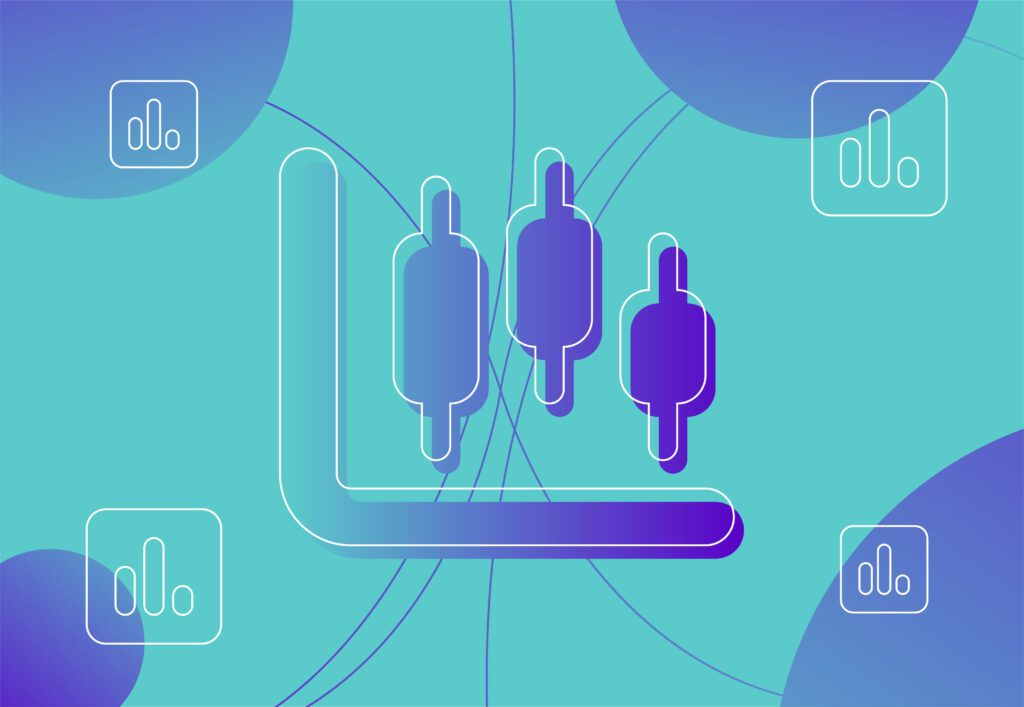
How to use Google Analytics to track and improve your SEO performance
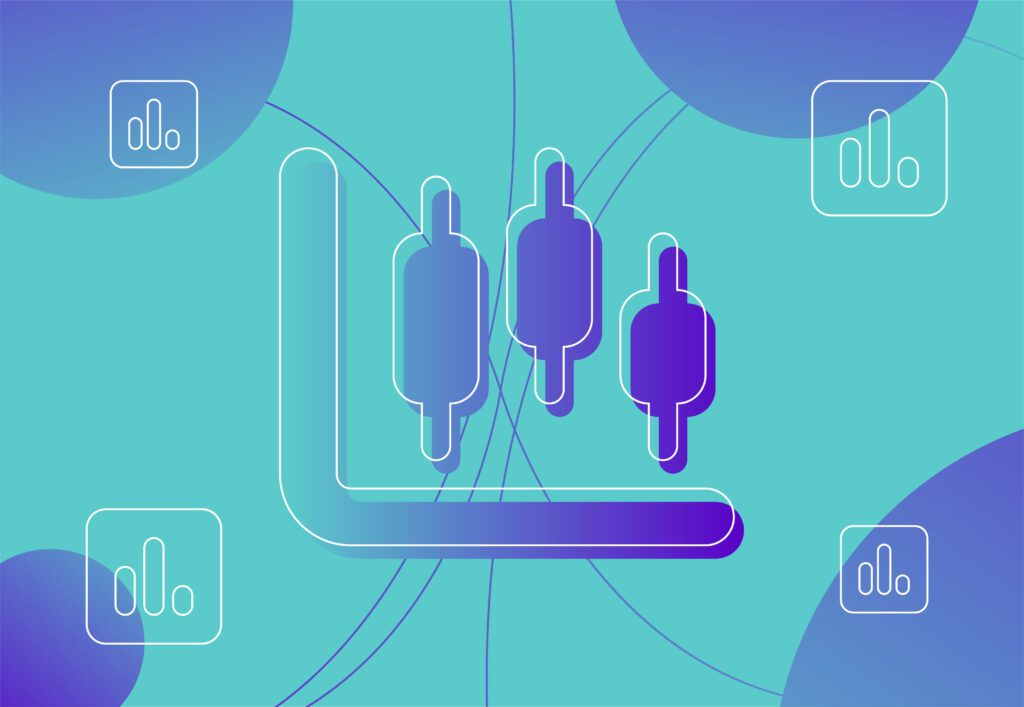
We all know the importance of optimising your site when fighting for that top spot in the search results. Putting all your effort into SEO and optimising your site is great (and essential!) but if you don’t check if it’s working, then what is the point in all that hard work? This is where Google Analytics can help.
This free tool can provide you with a range of valuable data that you can use to improve your SEO strategy and help SEO reporting by tracking current performance.
Want to learn how Google Analytics and SEO can work hand in hand to help you optimise your site effectively? Read on
Google Analytics and SEO: How do they work together?
Google Analytics (GA) is a tool that gives you a whole host of SEO data and analytics about your website. Here are some of the features of GA that work together with an SEO strategy:
- Tracks patterns in user behaviour
- Identifies bounce rate
- Creates custom dashboards
- Provides information about your target audience
- And many more!
As you can see, there are plenty of ways to reap the benefits of GA and utilise the tools they have on offer. Combining Google Analytics with your usual SEO tools is bound to give you excellent results to put towards your campaign. Aligning with the needs and intent of your users is key, and GA is here to help you do just that. After all, a good customer experience improves overall SEO.
Not only can problems be immediately recognised and resolved, but you also have the option of checking your data daily, weekly and monthly- whatever suits your strategy is possible!
Now you have an understanding of why we keep highlighting the importance of GA, let’s explore how you can use it for your SEO.
5 key ways to use Google Analytics for SEO

While there is lots of information Google Analytics can provide you with, we have outlined 5 key ways you can use this tool to improve your SEO in no time. Let’s take a look:
Identify page loading times/site speed
The speed at which pages load on your site (and the time it takes for your site as a whole) can have a huge effect on users. For example, 1 in 4 users will abandon a website if it takes more than 4 seconds to fully load. They’re likely to click off, therefore increasing bounce rates and having detrimental effects on rankings. Given the importance of page speed, you need to identify slow-loading pages so you can take action swiftly to avoid the issues that may arise. Google Analytics is a useful tool that helps you do this.
To see this piece of data, you click on ‘behaviour’ and then ‘site speed report’. Once identified, the specific pages can be optimised for the most efficient loading time; techniques such as image compression and optimising code can be used for this.
Create custom SEO dashboards
Creating custom dashboards for any specific SEO data is a handy way to keep track of and report the analytics most important to your strategy. The dashboards allow you to hone in on a specific area, so the most valuable pieces of data can be detected as well as any areas of improvement.
A dashboard is also an easy way of seeing everything in an accessible, digestible format. With everything in one place, both time and effort are saved so SEO experts can get on with other important jobs too rather than trying to gather lots of various information- the dashboards can do it for you, it’s that simple!
Identify user demographic

Another valuable feature of Google Analytics is that you can have a look at who your users actually are. This helps personalise content and gear SEO techniques in certain directions, optimising for a positive user experience.
The software shows you the gender, age, location, and even their interests. Not only can this help you develop audience personas, but you can see whether previous SEO efforts have worked in reaching the people you intended to, or whether optimization needs to shift in a different direction to reach your target audience.
Identify new keyword opportunities
Google Analytics has the ability to show what keywords are commonly typed into your site’s internal search engine. Therefore, if you’ve got no content that corresponds to these topics, you now know that creating this content can help users find what they’re looking for.
You can even connect GA to Google Search Console to access all the relevant keyword data, including user behaviour and the most popular search queries relating to your page. From this, you can create sub-topics and cluster your keywords in order to boost overall authority. In turn, this improves your SEO by telling Google that your site is trustworthy and worthy of ranking highly in the SERPs.
It is useful to understand the different types of keywords and how to use them in SEO.
Improve SEO for your most important pages
By clicking on ‘behaviour > top landing pages > filter by organic’, you can identify which pages are most valuable to your site as they’re the most visited. Any opportunity to optimise these pages can be recognised and actioned to make sure their top spots are solidified and guaranteed.
Important pages, such as those that gain lots of traffic, could be optimised to increase conversions and overall business- convincing CTAs can help drive users to perform a desired action. It’s vital to check for those important pages that have dropped in rankings so you can immediately optimise them to gain more organic traffic.
Analyse backlinks
Backlinks are when one website links to another. A large volume of high-quality backlinks from reputable and trusted sites will significantly increase your website’s SEO. They play a vital part in in establishing your website’s credibility, ranking potential, and overall authority. With Google Analytics you can track and examine your backlinks, which will allow you to identify valuable sources and remove/ fix any toxic links.
How to : Click ‘reports’, then ‘Acquisition’, then ‘Traffic Acquisition’. Look for ‘Session source’.
Top tip: Track the impact of your changes
By using Google Analytics, your SEO is bound to improve. SEO reporting is essential in tracking the success of your site. Mapping your results against the changes you made, will give you a clear record of what worked well, what worked a little bit, and what didn’t work at all.
Reviewing and updating this regularly will allow you to understand what works best for your site.
Want to know more about SEO? We’re here to help
Our team of SEO experts are on hand to answer any question you may have about all things SEO. If you have a question for us, feel free to get in touch today.
At Embryo, we use a fine-tooth comb when approaching your optimisation strategy, making sure nothing goes unnoticed. Our team are people who you can trust and who can tailor strategy to your specific industry needs.
FAQs
Answered by Amy Leach
Should I be running GA for my website weekly?
GA4 will run constantly in the background in order to monitor your website. We would recommend that you monitor your performance on a daily, weekly and monthly basis regularly comparing back to the prior period and prior year.
Is Google Analytics easier to understand than other SEO tools?
Google Analytics is very different from other tools as it first pass metrics and allows you to measure impactful KPIs such as goals, key events and revenue. There is an array of analytical SCO tools out there which can help review performance but first-party data is always the most important.
What do I change if Google Analytics shows my website is reaching the wrong audience?
Always review the traffic sources which this has come from and understand how these users have found your site. For example, you could have set up on campaign email campaign or you could be tagged in the wrong keywords organically and ranking for irrelevant terms.
Should my website have an internal search bar?
Having an internal search function on your website can provide further functionality for users to find what they’re looking for easily whether that be products and services or blogs and insight sections of your site, these are always useful.