Whether you’re starting in SEO – or need to brush up on your web copy skills – learning how to write good page titles for organic SEO is non-negotiable. First impressions count, especially as the title tag is often what greets a user in the search results after they’ve popped in their query.
It’s also one of the most important things that Google considers when trying to contextualise a page – which all plays into search ranking factors and user intent.
In this guide, we’ll touch on why you need great page titles and lift the lid on how to write them.
What is an SEO page title and what’s the purpose?
First, let’s start with the basics. When you first right-click on a page and choose View Page Source, you’ll find a title in the head section.
Here’s an example:
<title>Hello this is an example – Example.co.uk</title>
Here you’ll find the HTML title tag, also known as the SEO title. Whenever you go to search for something on Google, listed results appear as snippets. The part that looks like a headline, usually written in blue, is this SEO title – usually containing useful information such as the post title, brand or site name, and keywords.
Not to sound painfully obvious, but a strong SEO title works similarly to any newspaper headline. It wants to entice people to click, read your content and either come away with their answer or have been driven to a certain action. Whether it’s buying a product or signing up for a newsletter, if your titles aren’t sharp, most users will dodge it at first glance and take their clicks elsewhere.
As well as making your user want to click through to your page, titles must also help you rank for keywords.
When deciding which pieces deserve to sit at the top of a search result, Google uses several signals when deciding how relevant your content is to a keyword. But this can go two ways: even if you’re ranking well, your results will worsen if nobody clicks. But if your title can still gain traction – even if you’re positioned lower in the SERPS – eventually Google will notice and improve your ranking.
That’s why it’s crucial that your title accurately reflects the topic being discussed on your page and your target keyword, as the SEO title you use can have a direct influence on your ranking.
How to write compelling titles for SEO
Now, the next step is getting to grips with the how. It’s all well and good knowing the purpose, but you need to get stuck into the writing! Here are 3 key things to keep in mind when writing compelling titles:
Consider your keywords

We just touched on the importance of using keywords in your SEO titles. But in cases where you’re optimising – and competing – for a high-volume keyword, the majority of people will try to use it in their title early on. To make yours stand out, you can always try using different variations, such as ‘indenting’ your result by putting one or two words before your focus keyword.
But when you have a long-tail keyword, titles can become a little more difficult. Adding the complete keyphrase at the beginning might not make sense, but where possible, try to add as much of the keyphrase early on in the title. However, prioritising user experience and intent should always come first, so write with natural flow and readability in mind.
Ideal length
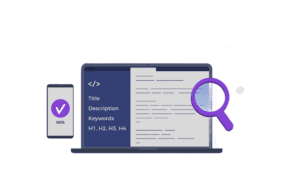
Search engines use title tags to better understand your content – but they have a limited amount of crawl budget to do so.
Although long-tail keywords should not be shortened (whenever it can be helped, at least) keeping the ideal title length in mind can help with your writing process.
For SEO, your titles should be around 60-70 characters to avoid truncation in search results. Staying within these limits means that your full title can be seen on the SERP – so no word goes wasted!
Writing titles that grab user attention
With reader attention spans dwindling, writing clear and concise titles that can be understood quickly can’t be understated. Short, descriptive titles also improve readability – which you can check with the help of a readability score tool such as Hemingway or Grammarly.
Much like traditional copywriting, titles need to be compelling and varied in a bid to attract readers and clickers. To help you cut down on character without skimping on information, you can rely on numbers and brackets to help convey key messages.
To grab attention, use powerful words and strong verbs to pique user interest, with questions also tapping into informational search intent where possible.
Titles get you seen, let Embryo help
While it might seem like one of the simplest SEO tasks, investing a little more time towards writing good titles is more than worth it. Ensure your existing practices have your users – and Google – in mind, or why not go back and optimise titles following publication to get your content seen in the best light?
If you’d like a little more help writing eye-catching SEO titles – or would like a bespoke strategy made especially for you – our experts can help.
FAQs
Answered by Claire-Marie Wilder
Is it only the page title keywords which determine position ranking on the SERP?
Page titles are one of the factors (a key one) but no. H1, content, structure, internal linking, external linking, and technical SEO all impact the ranking of a page.
Are page titles better as questions or statements?
This depends on what you’re talking about, and what the intent is. For example, a category page wouldn’t be a question. However, a blog post about solving a problem for the user could be worded as a question.
Can I include hyphens in my page title?
Yes, you can. However, page titles are usually limited by pixel width, so using a pipe/bar as a separator takes up less room and is usually preferred in SEO.
What does changing a page title do to SEO?
If these are optimised changes, then this should improve your SEO. You should never change the URL even if you are changing the page title.
How do I automatically include my brand name in my page title?
This depends on how your website is set up. You can automate this through the CMS so that certain pages include your brand name.












