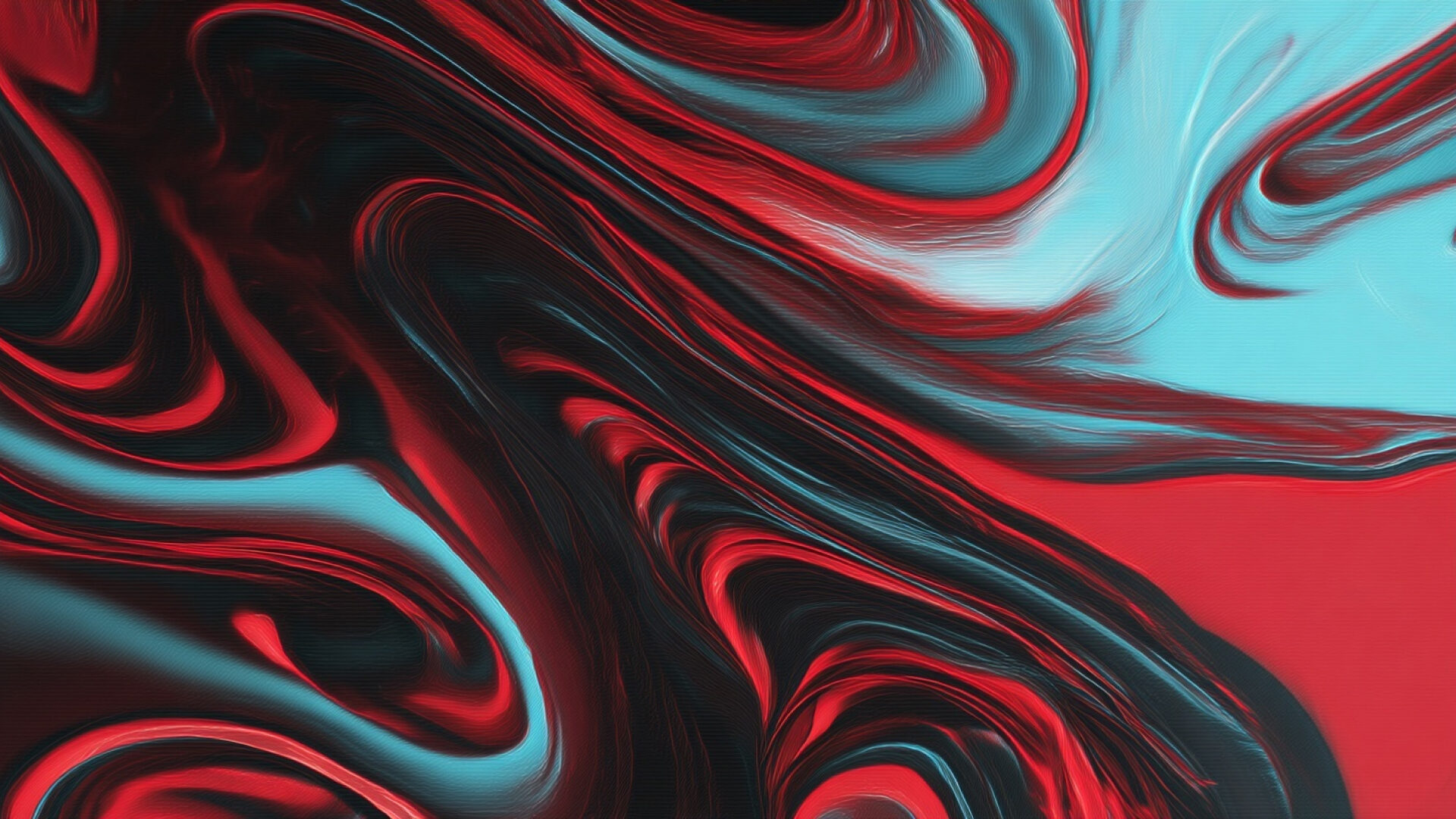Despite recent turmoil, it’s impossible to not include Facebook advertising in your marketing mix. It’s a behemoth of a social media platform that allows businesses to appear in people’s feeds alongside organic posts from friends and family. Running Facebook Ads is almost always appropriate for every business, regardless of sector.

If you’re planning an organic or paid advertising strategy that includes a Facebook Ad of some description then you’re in the right place. Here you’ll get a comprehensive overview of the platform and how you can target potential customers in their news feed.
As experts across all of Meta’s advertising channels, we’re very comfortable creating and executing Facebook Ad campaigns, and other paid social campaigns, that get in front of the people that are going to be most interested in buying your goods and services.
For more information, call us on 0161 327 2635 or email info@embryo.com.
The benefits of posting on Facebook are enormous.
To learn about how your business can benefit from this platform, speak to our team today.
Why use Facebook ads?
Facebook has been around as a social media platform since 2006. Initially created by entrepreneur Mark Zuckerberg along with a few of his university friends, the platform quickly became a success, becoming the most downloaded app of the 2010s. Fast forward nearly two decades, and Facebook is still dominating the social media field, having acquired Instagram and WhatsApp in 2012 & 2014 respectively, forming the newly-coined Meta.
Facebook has developed into an unrivalled advertising and online promotion powerhouse. So much so, that there are brands that are entirely reliant on Facebook advertising and couldn’t have gotten where they are without it. In fact, there are entire teams built around running ads on Facebook (and the other Meta channels), such as the one here at Embryo!
Facebook is the longest-standing paid social advertising solution that is geared up to drive results. With a presence that began in 2004, Facebook is still the largest social media platform globally with 3.07 billion monthly active users worldwide. If you’re looking to reach a new audience of users to convert into customers or clients, there’s no doubt that you’ll be able to find them on the platform.
In contrast to your search-based marketing channels, such as SEO, PPC or Affiliates, paid social has the twofold role of convincing you that you want or require something and then convincing you that you want it from that specific business. Search marketing has the advantage of having the first objective already covered, as a user has the initial intent to be searching already.
With many years to hone their platform, Meta has released innovative features that have since been replicated by other social ad platforms, such as lookalikes, campaign budget optimisation and Advantage+. With this in mind, Facebook ads are one of the most reliable channels for driving performance across a range of industries and objectives.
What types of businesses should use the channel?
Facebook can be a great platform for a lot of businesses. 90% of our clients use paid Facebook advertising to build brand awareness, drive traffic to their website, and generate leads, and sales. With the correct targeting strategy, the majority of businesses can be successful on Facebook. That being said, Facebook’s advertising platform will only work for your business if your audience actually uses this social media platform.
Your audience
Starting up Facebook ads entirely depends on who your audience is as to whether Facebook is the channel for you. If you look at Facebook targeting options, you can identify whether you are able to easily target the correct audience in their desktop or mobile news feeds or not. In terms of demographics, 56.6% of Facebook users are male, and Facebook is the most popular social media network for men and women aged 35-44.
For example, if you’re looking for a real niche sector of anti-money laundering professionals with 5+ years of experience who are in a decision-making role, you’re probably going to struggle on Facebook – but, LinkedIn would potentially be a goldmine. However, if your target audience is people aged 21-30 who shop at Zara, H&M, and ASOS, and are looking for a new dress, then Facebook advertising is probably your best bet.
Whether Facebook is a channel for you in general, away from an ads perspective, is an entirely different conversation. There are many companies and brands that would benefit from high-performing organic social media marketing, utilising groups, events, and Facebook Lives. Again, think about how your customers/users interact with your brand and think about the best way to engage them.
Your business objective
So, you’ve discovered that your audience is on Facebook, which means that paid ads will work for you – right? Wrong! There are a few questions that you need to ask yourself before deciding whether you should start running Facebook ads.
- What does success look like to you?
- How quickly do you need to see a return on your investment?
- How much are you willing to invest?
Real success with Facebook advertising comes from driving top-of-funnel traffic and making people aware of your brand. If you consider the Messy Middle, Facebook is fantastic at fulfilling the trigger, evaluation, and exploration stages.
The same can’t be said for purely driving bottom-of-funnel (BOF) conversions. Now, Facebook can be incredible for BOF, and you’ll know people who make all their money through Facebook ads, but that only works if you allow time for the top of the funnel to build up and make data-driven decisions.
Meta advertising
The key to success when running Meta ads, covering Facebook and Instagram, is to ensure that you stay reactive. It’s vital to be fully in the know about new techniques, features and strategies, but to also be flexible with existing strategies to see success. With this approach, we ensure that nothing slips through the cracks and can continue to drive meaningful results.
Advantage +
The Advantage+ suite of solutions is one of the most important parts of Meta development to keep an eye on and get to grips with. This set of features is relevant to both Facebook and Instagram ads. Advantage+ (sometimes just named Advantage) is the name that Meta gives to any of its AI/machine-learning-led features. The suite covers many different aspects of campaign creation, from campaign optimisation to creative improvements and audience targeting. It’s impossible to launch Facebook ads without seeing a toggle for an Advantage+ feature. Let’s take a look at how each of these solutions work:
As opposed to other Advantage-themed solutions, advantage+ shopping campaigns are the only full campaign solution. ASC campaigns aim to reduce the time it takes advertisers to set up catalogue campaigns for ecommerce accounts by leveraging machine learning and automatically applying all of Meta’s advantage recommendations. Alongside this simplified setup, the campaign type aims to drive efficiency and improved results for online sales-driven advertisers.
The biggest advantage of ASCs is that rather than the traditional method of separating your prospecting and retargeting audiences into different campaigns, all audiences are bundled together. With this approach, which goes against all previous best practices, the creative is what drives the targeting. In an ASC, it is recommended to add upwards of 15 creatives to ensure you have variety.
Advantage+ audience is Meta’s solution to improve targeting that utilises Meta’s AI system to reach your target audience. As opposed to the user-provided targeting options such as interests and custom audiences, the AI uses its own data to reach your audience. Meta’s AI pulls this data from many sources including past conversions, Pixel data and interaction with previous ads. Without past conversions and accurate Pixel data, these audiences are unlikely to be as effective.
Advantage detailed targeting (formerly known as detailed targeting expansion) allows Meta’s AI system to go beyond your detailed targeting options when its system identifies users who are more likely to convert. Advertisers still input their usual detailed targeting selection but the platform has permission to ignore this if it can drive better results.
Advantage campaign budget (formerly known as campaign budget optimisation) is a feature that allows advertisers to set a budget at the campaign level. From here, Meta’s AI system distributes that budget across your adsets and ads, spending in the places where it determines that it will drive the most performance. Having a central budget allows you to streamline your setup and only spend on high performers.
Advantage+ placements (formerly known as automatic placements) allow your ads to be placed on all placements across the Meta network (Facebook, Instagram, Messenger and the Audience Network). The placement that the ads feature in is based on Meta’s AI system and determined by placements and platforms that will drive the best performance.
Advantage+ Creative covers a range of creative enhancements that use AI to adjust your creative to drive performance. There is a large list of enhancements that can be implemented:
Enhancements for single image or video format
- Standard enhancements such as image template, visual touch-ups, text improvements and relevant comments
- Image brightness and contrast
- Music
- 3D animation
- Image expansion
Enhancements for carousel format
- Profile end card
- Auto adapt to placement
- Music
- Highlight carousel card
- Dynamic description
- Relevant comments
- Info labels
Facebook targeting
Facebook’s targeting capabilities have always been its strongest asset and the driving force behind the success of many advertising efforts. At times, the targeting has been known to be a little too targeted, most infamously resulting in the Cambridge Analytica Scandal in 2018
There are three main ways that you can target your audience on Facebook:
- Utilising interest-based targeting
- Retargeting existing audiences
- Lookalike audiences
All three of these methods are effective at reaching entirely different audiences. Let’s take a closer look at the approaches below.
Interest-based targeting
Interest-based targeting is the bread and butter of Facebook & Instagram advertising. Utilising data collected by Facebook Pixels across thousands of websites combined with tracking each user’s activity across the platform itself, Facebook determines a couple of different criteria for each user.
Along with your basic location, age, and gender, these are:
This is where Facebook utilise all their data sources and pull out some overall hobbies, sports, TV shows, etc. that each user shows ‘interest’ in. Here, advertisers can build the personas of their target audience and reach them directly. There are hundreds of options available, but they do sit in the following categories:
Business and industry
Entertainment
Family and relationships
Fitness and wellness
Food and drink
Hobbies and activities
Shopping and fashion
Sports and outdoors
Technology
Rather than what you engage with on Facebook & Instagram, behaviours are based on how you engage. This includes:
Digital activities: Facebook page admins, people who use Facebook gaming, operating system used, internet browsers used
Expats: Lived in X country and moved to Y country, lived abroad, a family of those who live abroad, friends of those who live abroad
Mobile device user: A mobile device used
Purchase Behaviour: Engaged shoppers (purchase frequently online)
Travel: Commuters, frequent travellers, frequent international travellers, returned from travel one week ago, returned from travel two weeks ago
As users provide a lot of their personal information to Facebook voluntarily, the platform also allows advertisers to target based on demographics. These demographics are collected into the following categories:
Education: Education, the field of study, schools, years of study
Life Events: Anniversary, away from family, birthday, friends of people with a birthday in a specific month, new job, new relationship, newly engaged, newlywed, recently moved
Parents: New parents, toddlers, preteens, teenagers, adult children
Relationship: Divorced, single, in a relationship, married, engaged
Work: Employers, industries, job titles
Retargeting
- Customer lists: You can upload the email addresses and names that you have previously collected (in a GDPR-compliant format). This could be a list of existing customers, an email list etc. Facebook will then match those lists to profiles and allow advertisers to target those that match.
- Dynamic integration audiences: Facebook allows for dynamic audience integration, mainly with email marketing platforms. Once you create a segment in the application, there is an option to sync through to Facebook. Therefore, as that segment updates in the back end, it will automatically update on Facebook.
- Website and page engagement: With a Facebook Pixel on your website, you are able to retarget anyone who has been on your website in the past 180 days. This could be broad, targeting everyone who’s been on the site as a whole, or it could be page-specific or time-on-page specific
- Ad engagement: You can also retarget people who have engaged with your ad, whether that is a video view or a click. This allows you to build out an effective funnel.
Lookalike targeting
Lookalike audiences differ from the other methods of targeting as they are data-based. A lookalike audience takes the audience information in your customer list or retargeting audience and finds users that are similar to your base audience but not the same. What this means is that you can upload a list of your existing customers and Facebook will find you new customers that are more likely to purchase than others.
In simple terms – lookalike audiences are the new customer acquisition weapon in Facebook & Instagram’s targeting arsenal.
To create a lookalike audience, you select how similar to the source audience you want your lookalike to be. This works on a sliding scale from 1% to 10%, with 10% being the most dissimilar. It’s recommended that you create different percentage audiences. In doing this, you can have different audiences of different similarities and test performance side by side.
Recommended targeting strategies
There is a huge variety of targeting strategies that can be implemented on Facebook ads.
One of the key benefits of Facebook advertising is the ability to be extremely specific with your targeting. However, there’s been a shift in the advertising space recently to allow Facebook’s AI to effectively do more work for you. This has led to a huge increase in the use of a broad targeting strategy to drive results.
One of the classic targeting strategies, for brand new accounts it is essential that they focus on building out a conversion funnel. This means creating a top-of-funnel that attracts potential new customers, a middle that engages users, and a bottom-of-funnel that drives conversions. If you don’t create a funnel that fills up the top as consistently as it converts at the bottom, you will exhaust your audience pretty quickly. An exhausted audience leads to increased costs and poor performance, so it’s imperative that you avoid this where possible.
As important as it is to build a conversion funnel if your main focus is new customer acquisition, this may not be the correct approach immediately. For new customers, your whole strategy should be shifted away from retargeting and more towards engaging new customers.

Meet our paid social experts

Harriet Tuite
Head of Paid Social

Sufyaan Ravat
Paid Social Manager

Teodora Yosifova
Paid Social Manager

Vicky Mepstead
Senior Paid Social Manager
The importance of testing
Although there are some clear targeting strategies in paid social advertising, there is no ‘one size fits all’ strategy that you can implement. If you speak to our paid social managers, there is a 90% chance that they will tell you how important testing is.
Every target audience is entirely different and reacts in an entirely different way, so just because one style of ad works really well on one account does not mean that you can just reimplement it on a similar page.
Creative and copy testing
With all the different creative options available to you within Facebook advertising, it is vital that you not only test different types, but also different focuses. Some of our favourites to test are:
- Solution-focused: what can your product/service offer the audience
- USP-focused: what makes your brand different from competitors
- Review-focused: lead with customer/client reviews
- Case study focused: lead with customer/client stories
- Problem-focused: what problem does your audience have
By introducing different ad focus variations and testing, you have the opportunity to evaluate the results and data to make informed decisions. It is most likely that as your audience is at different stages of their customer journey they require different messaging or creativity to be convinced to purchase/enquire. Without testing what form of copy or creative resonates with your audience the most and drives the most desired results, you are basing your entire strategy around assumptions.
Targeting testing
When testing targeting options, it’s important to factor in audience size. If one audience is significantly larger than the other, all of your advertising budgets will automatically go to the biggest. In this case, you can implement ad-set budgets or ad-set spending limits to counter this.
Some common tests that we run include:
- Split age testing: create two ad sets segmenting your audience into two different age groups and see which performs best
- Split gender testing: test male vs. female in two ad sets
- Different interest groups: for example, department stores vs. fashion brands vs. weekend interests vs. tv interests vs. music interests
- Lookalike testing: test 1% vs. 2% vs. 3% etc.
- Retargeting testing: running Facebook engagement retargeting vs. Instagram engagement retargeting
- Video Views testing: run 3-second video views retargeting vs. 10-second video views retargeting etc. (Facebook themselves recommend keeping videos below 15 seconds)


Landing page testing
Along with testing copy, creative, and targeting, an often overlooked aspect to test is your landing page. Particularly if you are running website lead generation campaigns, your landing page needs to be perfectly optimised to convert website visitors.
With years of experience, we know that there are multiple factors that can impact a landing page’s conversion rate, such as:
- The number of fields in your form
- Whether you include Trustpilot reviews or not
- The image option on your page
- How much content is above/below the fold
- The landing page load time
It is only through testing different variations that you can really have the best possible conversion rate.
Types of ads/campaigns
When it comes to Facebook & Instagram social media advertising, there are 6 campaign types and 6 key ad types to choose from.
Campaign types
‘Show your ads to people who are most likely to remember them.’
Awareness campaigns are great for when you’re trying to build up reach or video views from new audiences. However, make sure that you avoid the ‘estimated ad recall lift’ metric, as this isn’t particularly accurate and doesn’t allow you to make data-driven decisions.
‘Send people to a destination, like your website, app or Facebook event.’
Traffic campaigns optimise for link clicks and landing page views.
‘Get more messages, video views, post engagement, Page likes or event responses.’
If you’re looking to drive soft top-of-funnel engagements, this is your campaign type.
‘Collect leads for your business or brand.’
Use this campaign type when you’re looking to achieve leads.
‘Find new people to install your app and continue using it.’
If you have an app campaign objective, you use this campaign type.
‘Find people likely to purchase your product or service.’
Sales campaigns focus on driving revenue and purchases.
Ad types
Your ad features one single image, copy, headline and description.
Your ad features one video, copy, a headline and a description.
Your ad features 2-10 single images or video ads in a slide format, copy, 2-10 headlines and descriptions.
Your ad is in the same format as a carousel, but pulls the product catalogue directly from your website and dynamically populates the headline and description. These perform really well for eCommerce businesses in sales campaigns.
Your ad features a single image option and then dynamically populates products that appear once the user clicks on the image. This ad type helps drive sales.
This type of ad allows users to click on your ad and enjoy an immersive instant experience, this gives you an opportunity to further showcase your brand and tell its story.
We run Facebook campaigns and ads that bring you results.
From campaigns that bring you high-value leads to carousel ads that feature eye-catching imagery, we can do it all. If you’re interested then why not have a chat with our team today?
Types of tracking metrics
When it comes to Facebook and Instagram ad tracking, it is essential that you utilise the Facebook Pixel, also known as the Meta Pixel.
There are multiple metrics available to track within Facebook/Instagram advertising:
- Reach – How many people your ad was served to
- Impressions – How many times your ad has been seen by people (note: this is a total and isn’t the equivalent of the number of people)
- Link Clicks – How many people clicked on your ad
- Landing Page Views – How many people clicked on your ad and visited your landing page
- Estimated Ad Recall Lift – An estimated metric of how many people would remember your ad if asked about it over the next few days
- Engagement – How many clicks, shares, comments, video views, or likes your ad has received
- Video Views – How many views your ad has received? This can be broken down into 3 seconds, 10 seconds, 15 seconds, or the percentage of videos watched

Facebook (Meta) Pixel
The Facebook (Meta) Pixel is imperative when it comes to running Facebook and Instagram ads. Without implementing the Facebook Pixel correctly on your website, you will be very limited in the metrics that you can track.
The Facebook Pixel is a unique piece of code that you place on your website that sends signals back to your advertising account based on user behaviour.
For example, if someone visits your website and then adds a product to a cart, the Facebook pixel collects that data processes it, and then attributes it to the correct ad. You will then see how many add-to-cart conversions each of your campaigns received.
The Facebook Pixel enables you to build retargeting audiences, allowing you to collect page views and website events to create custom audiences In addition, you’re able to drive more sales because the Pixel enables you to target customers who are more likely to complete the website events you want them to Finally, and most fundamentally, Pixel’s knowledge allows you to better understand the impact your ads have had.
If you run advertising campaigns without a Facebook Pixel in place, you can only measure the following metrics:
- Link clicks
- Reach
- Impressions
- Estimated ad recall lift (brand awareness)
- Engagement
- Video views
- Lead generation form completions
In short, without the Pixel on your website, you are only able to track events and actions that take place on Facebook/Instagram. This limits your ability to measure success and reduces the campaign types that you can run.
With a Facebook Pixel, you can create a custom metric from any event or page on your website. That being said, the key metrics that you can usually measure once a Pixel is implemented are:
- Purchase
- Add to carts
- Purchase conversion value
- Landing page views
- Contact form completions
Event tracking with the Facebook Pixel
There are various ways that you can implement the Facebook Pixel on your website and set up events. If you’re unsure about how to navigate website code, the partner integrations are a great way to go as it usually only requires login credentials and you’re set! Additionally, by installing the Facebook Pixel using this method, usually, some of the standard events (such as purchases across Ecommerce websites) will automatically be created too.
Manual Tracking Setup
In some cases, you can implement the Facebook Pixel manually. In this instance, you take the Facebook Pixel code from the Facebook Events Manager and copy and paste it into the header of your website. This method will not set up any events automatically for you but is recommended if you have a custom website.
Custom conversions and event tracking
In some cases, there may be uncommon events that you need to track and measure that aren’t present. Thankfully, you can create an event or a custom conversion from any action on your website.
There are two main methods for this on Facebook:
- Event Helper Tool – this allows you to select website buttons and assign them to ‘standard’ events, such as setting a telephone number click as a ‘contact’ event.
- Custom Conversion – this allows you to set specific URL loads as specific actions. For example, you can use this when you want to track a ‘thank you’ page.
Partner Integration
Some common website platforms integrate with Facebook for a smoother Pixel implementation process. These include:
Domain Verification
Once you’ve linked your Facebook Pixel to your account, it is important that you also verify your domain name against your Business Manager. Without verifying your domain, you cannot accurately track your Pixel events.
To claim your domain name, you need to use one of the following three methods:
- Add a meta tag to your home page
- Upload an HTML file to your web directory
- Add a DNS TXT entry to your DNS record
Once your domain is verified, you then need to aggregate your Facebook events against your domain.
Costs of running campaigns
When considering running paid Facebook or Instagram ads, there are a variety of costs involved that you need to consider. These can include how much you want to spend in ad spend, how long you want to run ads for, and how much your agency is going to charge you for the management.
Unlike PPC, funnily enough, where you pay-per-click, with Facebook ads you usually pay per impression. The pricing of Facebook ads is based on an auction system where ads compete for impressions based on bid and performance. This means that you get charged every time your ad is successfully served to the audience. Your invoices will also detail the number of impressions per campaign and the cost associated with that.
In terms of billing, you set a payment threshold within the account. Every time that the threshold is hit, you will then receive an invoice and the money will be taken out of your assigned payment account.
You will also be billed monthly, irrespective of how much you’ve spent so far.
Generally speaking, in terms of how costly it is going to be for you to run your campaigns, the average cost to achieve a specific metric goes from the least expensive at the top, getting more costly as you go down:
- Reach
- Video Views
- Engagement
- Traffic
- On-Facebook lead generation
- Purchases
- Landing page leads
Average campaign costs
When considering running a Facebook or Instagram advertising campaign, you need to analyse your goals and what you will view as a success. From here you can start to look at how much it will cost you to hit your targets.
As a very general principle, the bigger the action that you need your audience to take, the more money it is going to cost you. It isn’t necessarily all that simple, as many factors can impact this, such as how competitive your market is, its size, your product catalogue, the levels of seasonality, the quality of your creative, and much more including price and average click through rate.
An expert paid social team will be able to analyse all of the above data to ensure that your strategy drives the lowest cost/highest quality conversions. It may be that your market is extremely competitive on Facebook and Instagram, such as fashion, and therefore your CPM is always going to be significantly higher than the average. Factoring this in, paid social managers will be able to forecast accurately for your specific target audience and industry.

Facebook is as potent as ever- include it in your social media marketing plan
Leveraging Facebook’s ads platform should be part of your marketing strategy. If you want to learn more about how your businesses can benefit from this then please get in touch with us.