
What is a canonical URL? A guide for SEO

Canonical URLs can be daunting – especially if this is your first foray into technical SEO. But understanding what they are, how they work, and how you can effectively implement them into your strategies is crucial, with canonicals even coming in handy if you’re picking through analytics or carrying out internal engineering.
With this guide, our team of in-house SEO experts will tell you everything you need to know about these URLs, from the benefits to what makes Google pick certain URLs to canonicalise.
So let’s get into it.
So, what is a canonical URL?
The purpose of having canonical URLs in the first place is to stop duplicate content from causing issues for your website. They give off ‘signals’ that notify search engines which URL is the ‘best’ version of a webpage, so that’s the version ultimately indexed.
But now into the nitty-gritty. There are two ways that these canonical variations can be defined: a user-declared canonical and a Google-declared canonical.
- User-declared canonical
Exactly what it says on the tin, this is a canonical specified in the canonical HTML tag.
- Google-declared canonical
Unsurprisingly, this is the URL that Google picks as the canonical without any user input.
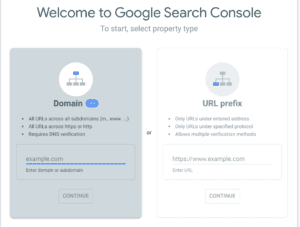
If you want to run a quick sweep of your existing canonicals, you can log onto Google Search Console and use the URL Inspection Tool to check what’s being indexed.
The benefits of canonicalisation
- Improved SEO: Thanks to links and signals from various URLs pointing to the same page, canonical URLs can improve the SEO strength of chosen sections of your site.
- Improved rankings: Solid canonicalisation efforts can help your chosen URL rank higher on the SERP.
- Controlled traffic: Canonical URLs ensure consistent user experiences by directing traffic to the right version.
- Time-effective crawling: When search engines can spend less of their crawl budget on duplicate pages and more time on fresh or updated content, Google has to focus on high-quality pages first.
- Reduced risk of penalties: Search engines can penalise websites with a large amount of duplicate content. Proper use of canonical URLs can help you dodge this.
- Improved user experience: Canonical URLs can improve the user experience by eliminating confusion caused by duplicate content.
How to implement a canonical tag

Now onto the stuff you really need to know: how to implement a canonical tag on your site.
When they’re at their best, pages should use self-referencing canonicals to confirm reliable factors such as metric tracking, HTTPS versions and mobile experiences.
To start, a canonical tag is a line of code that you add to any webpage’s <head> section. But unless you can edit the HTML directly in your site’s ‘backend’, you might need to enlist the help of a technical SEO.
Once you’ve logged onto your website, imagine that you have a product page for flared jeans. However, this information can be accessed through two different URLs, such as:
- https://www.thisisawebsite.co.uk/jeans/skinny-jeans
- https://www.thisisawebsite.co.uk/trousers/super-skinnies
Although both take you to the same page, you might want to consider which one has the most useful URL structure to choose as your canonical.

Amy Leach, Organic Lead at Embryo says:
“Once you choose one, you’re essentially telling Google and other search engines that this is the best version of the page for indexing, ranking and user interest.
When choosing a canonical URL, Google takes several things into account. It’s important to note that these aren’t concrete rules but rather signals – meaning you can influence Google’s decision if you’re smart about it.
While the ball is ultimately in the search engine’s court, the following tips might help you sway Google in your preference’s favour.”
Strong signals
- Redirects: When a URL is 301 redirected to another, the target URL is clearly the preferred version.
- rel=”canonical” link annotations: This shows the preferred link for that content by adding a code snippet to a page.
Weak signals
- Sitemap inclusion: Including a URL in your sitemap suggests to Google that it should be considered canonical.
- HTTPS vs HTTP: Google usually chooses HTTPS URLs over HTTP for the same content.
- URL structure: Simpler and more user-friendly URLs are often picked by Google.
Want further guidance?
It’s important to remember that Google’s choice of canonical URL might not always align with your preferences, even with redirects and rel=”canonical” tags in place. They will always focus on what’s considered the most user-friendly and appropriate version for indexing – so making sure your content is intent-led and useful is the best way to rank, with or without canonicals.
However, by studying Google’s selection process and implementing best practices, your website – and its rankings – can take advantage of well-defined canonical URLs.
But if you’d like some further guidance on your existing SEO plans – or would prefer one of our in-house experts to structure a bespoke strategy for you – look no further than Embryo.
FAQs
Answered by Ryan Jones