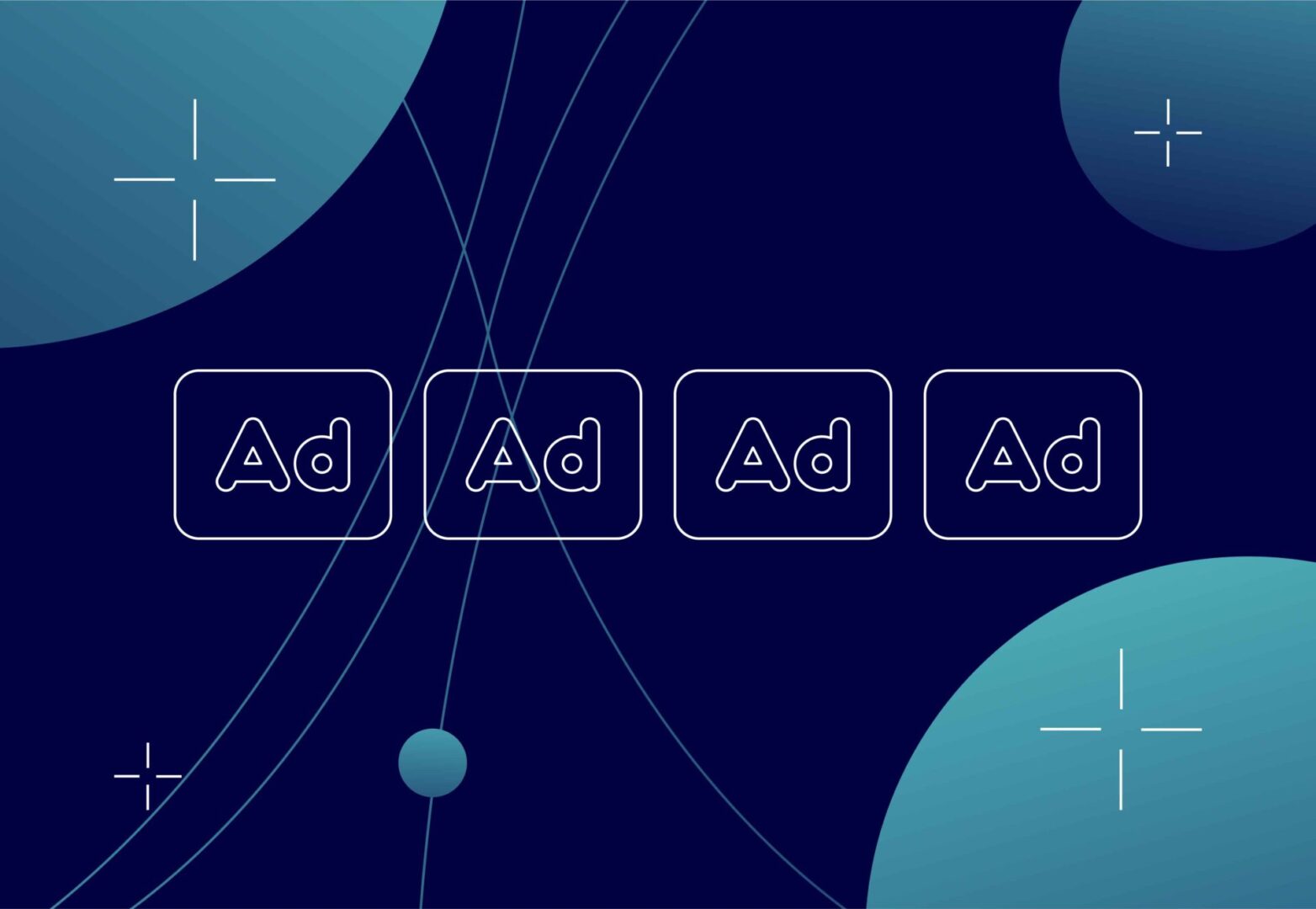Are you looking for a creative ad format that increases user engagement, boosts conversions, and allows you to showcase multiple products in one post? Then Facebook Carousel ads are the perfect choice for you.
A carousel is an interactive feature whereby you can display 2-10 images/videos in one ad. It is a dynamic format that has changed the Facebook Advertising game.
Here, you will learn all there is to know about Facebook Carousel ads and how you can utilise this feature in your paid social strategy. Let’s get started.
What is a Facebook carousel Ad?
The carousel ad format allows you to show multiple images/videos in one ad.
Facebook gives a maximum of 10 images/videos in one carousel so you can put plenty of content into one ad. Each carousel item can have a unique Call to Action, description and headline. This is a brilliant way for you to include multiple CTA phrases and increase conversions with one ad.
This isn’t the only benefit of the Facebook carousel feature, there are a multitude of reasons why you should use this feature in your Facebook ad creative. Let’s take a look.
Key benefits of this ad format
- Enhanced user engagement: It is an interactive format for users, which can help users remain engaged in your ad for longer.
- Increased click-through rates: In comparison to other ads, ones that feature the carousel have a higher CTR, indicating higher engagement, and interest, and are likely to boost conversions.
- Improved storytelling capabilities: As well as showcasing multiple products in one ad, you can also use this feature to showcase the story of one product. You could do a simple step-by-step guide for a product and use the different images to show how it works.
- Available on both desktop and mobile devices: It doesn’t matter what device consumers are using to view your ad, it will look just great on all of them!
- Cost-effective: You don’t have to run individual ad campaigns for different products because the Facebook carousel allows you to put them all into one ad. This will save you time and money and possibly lead to higher conversions than individual ads would offer. Facebook also states that this feature offers a 30-50% lower cost per conversion which is another reason why this feature could save you money.
What’s not to like?
The nine most important design specifications
Although the carousel feature provides you with more freedom than other ad formats, it does come with strict design specifications that you will need to consider when creating your ad.
- Maximum carousel cards: up to 10 images or videos for a single ad.
- Minimum carousel cards: 2.
- Pixel resolution: minimum 1080 x 1080 px.
- Ratio: 1:1 (square).
- File types: image (JPG or PNG), video (MP4, MOV, or GIF).
- Maximum file sizes: images (30 MB), video (4 GB).
- Text: 125 characters
- Headline: 40 characters
- Link: 20 characters
A five-step guide to creating a Facebook carousel ad

Setting up a carousel is quick and simple. We have outlined five steps so you can better understand how to create a Facebook carousel ad.
Step one is choosing a marketing objective. Ask questions like ‘Why are we creating this ad?’ ‘Do I want to increase reach, brand awareness, or conversions?’ Facebook offers a range of marketing objectives so make sure you pick the one that aligns with your campaign goals before selecting the ‘carousel’ ad format.
Then, step two, target your audience and decide on your budget. Facebook allows you to create a ‘custom audience’ which allows you to specifically target those most likely to engage with your ad. At this point, it is also important to set your budget.
Getting your content and text ready is step three. You need high-quality, engaging content to make an impact somake sure your images/text are creative and captivating for your users. The carousel feature itself can only do so much, your copy must be top-notch. Upload your content and add a headline and description for each card (remember to make them catchy and engaging!)
Once all that is done you’re on to step four, arranging your carousel cards. Facebook gives you the option to arrange and shuffle your carousel around to find an order that you think is best. For example, you can put the most visually striking image first to grab the attention of the users and boost click through and conversion rates.
Finally, step five, add your ‘Call to Action’ button: Some marketers prefer not to add a CTA as a way of making the ad look cleaner, but if you want a boost in conversions we recommend popping one in your ad.
3 ways you can use a Facebook ad carousel
- Highlighting a range of products in one ad: As mentioned, carousels are a great way to showcase different products or a collection of products. You can have a different product on each card and boost sales on all of these products in just one ad.
- Highlighting just one product in detail: Instead of focusing on different products in one ad, you could use this feature to focus on different aspects of one product. You could even create a step-by-step guide on how to use it. You can showcase your product in more detail than you could with a single-image ad and by providing more detail you will hopefully persuade your audience to purchase.
- Promote your newsletter: Using this feature, you can share the main points/visuals from a blog post and give the users a taste of your newsletter. If you are creative and engaging enough with your carousel, users will be more likely to sign up.
Get inspired by other brands who are killing it with their Facebook carousel ads.
Best Practices

Before we leave you, we want to make sure you have everything you need to create your new Facebook carousel ad. Here are some best practices for you to follow and achieve success with your ads.
- Use high-quality content: Keep your images/videos professional and high-quality to represent your brand positively and maintain user engagement.
- Keep your message consistent: Although carousels can bring a sense of freedom and creativity to your ads, make sure your messaging stays on brand and keeps the same tone and appearance as your other content.
- Don’t overcomplicate your carousel: Too much information can overwhelm your audience and decrease engagement. Make sure you have your objectives and key messages in mind throughout the whole process.
- Make the most of mobile optimisation: As mentioned before, this format works brilliantly on mobile devices. Enable this feature when setting up your ads, so more users can view your ad.
- Monitor the success of your ads: As with any ad campaign, monitoring the performance in real-time is essential to achieving success and reaching your campaign goals.
Want to know more? Get in touch with our paid social team!
If you feel inspired to get started with Facebook Carousel ads, we can help you achieve ultimate success with your ads.