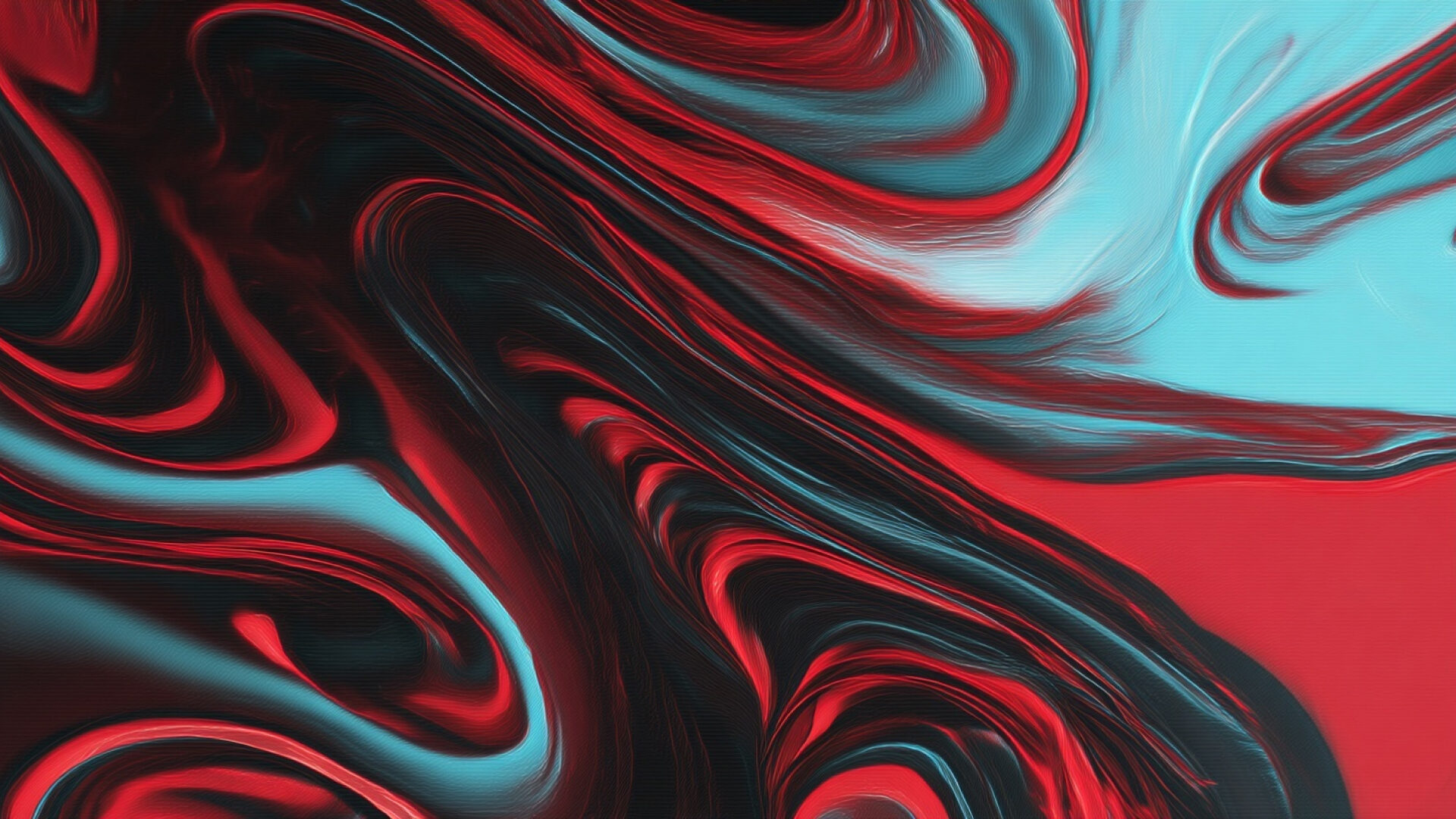Feed management as told by the PPC experts.

Shopping feed management is a crucial part of streamlining product listings across various channels. Beyond this, effective feed optimisation has several benefits. This fundamental tool allows eCommerce businesses to target the right people, drive traffic and ultimately, boost revenue.
This detailed guide will help you learn more about the importance of regular feed management. Our tips will also help you navigate it in a way that will give you an advantage over your competitors in a very competitive space. If you’re looking to pass on your feed management duties to an expert PPC team, speak to us today. Our innovative approach enhances campaign effectiveness to achieve maximised ROI.
What is shopping feed management?
Google Shopping feed management is the process of analysing, enriching and segmenting your product feed to improve visibility and performance across your feed-based campaign types.
Feed management allows you to add things like keyword-rich titles and descriptions, and essential attributes like product size, colour, and dimension. As well as high-quality imagery, sale prices and more.
Without feed management, you’re putting your own or your client’s business at a disadvantage, especially when it comes to visibility, branding and of course, bottom-line sales and profitability.


Powering e-commerce with optimised feeds
For any e-commerce business that wants to improve its online presence and performance, feed optimisation is arguably the most important factor in doing so.
Think of your feed like your car, would you drive your car up and down the country, day in and day out and then skip your service and MOT?
Hopefully, the answer to that is no, and that’s because over time, if you fail to address the areas that could be impacting performance, you’ll find yourself wasting your budget, and the same goes for your shopping feed.
Without “lifting up the hood” and closely analysing the elements of your feed which can have a considerable impact on performance, then it’s likely that you’re going to find yourself wasting ad spend as your products are either appearing for irrelevant search terms, or they’re simply not showcasing your products and brand offering in a way which is capturing the user’s attention effectively.
How does feed optimisation improve conversions?
The most important element of a feed is the quality of your product titles. Without keyword-rich titles which are highly descriptive towards each product, then it’s likely that you’re featuring irrelevant search terms.
In turn, this will increase the likelihood of putting yourself in front of consumers who aren’t looking to buy your product
Below, we’ve put together two examples of product titles
- Example one: Black Nike Trainer
- Example two: Nike – Revolution 6 Men’s Road Running Trainers – Black – Polyester – Size 10 (EU 44.5)
Example one will be eligible to show for large volumes of traffic but will lack granular detail and relevancy. And example two will be structured in a way which captures volume, as well as the granular detail a user might be looking for.
The additional relevance within attributes and product types is what will help maximise the conversion rate for your campaigns.
Both product titles will effectively capture high volumes of traffic but only one of these will feature search terms relating to “polyester”, “running”, “size 10”, “mens” and “revolution 6”. Having this additional information is essential to ensuring you’re featuring for the most relevant traffic.
Below is a simple and easy guide to help improve your product titles for a variety of industries
| Category | Recommended structure |
| Apparel | Brand + Gender + Title + Product Type + Colour + Size + Material |
| Consumables | Brand + Gender + Title + Product Type + (Count, Weight, Flavour, Packaging) |
| Hard Goods | Brand + Product + Attributes (Size, Weight, Quantity, Functionality) |
| Electronics | Brand + Product + Attributes + Model |
| Seasonal | Occasion + Product Type + Attributes |
| Books | Title + Type + Format (Hardcover. eBook) + Author |
Embryo’s innovative approach to feed optimisation.
If you’ve run shopping campaigns via integrated feeds for a long time and you’ve yet to have any success, then the below tips should help change that.
Before we go any further, it’s important to note that feed optimisation is something which is to be continuously worked on. The paid marketing landscape is always changing, therefore you must be always looking for new ways to innovate. As a Google ads agency with decades of combined experience, we’re always a step ahead, finding unique ways to elevate campaigns and optimise feeds.
Run a product feed audit
At Embryo, the first thing we do with any new feed is run an audit. This allows us to see exactly which elements of the feed need working on, from title tags, descriptions, product categories, product types and more.
Optimise titles
Ensure your titles are both keyword-rich and between 75 to 150 characters long. This allows you to pack your titles with relevant keywords which you want your ads to feature.
Maximise descriptions
Ensure that your descriptions are providing the user with as much additional information as possible. Descriptions are to be between 501 and 1500 characters long for maximum efficiency.
Focus on Google Product Strategies
Your Google product categories are taken to the most granular level within Google’s taxonomy. This allows your products to show up for users who use the Google shopping filtering feature.
Add key attributes
Ensure that your product types include at least 5 key attributes.
Implement global trade item number
Whilst your products can run without Global Trade Item Numbers (GTINS). Having them in place allows us at Embryo to run detailed price comparison reports to ensure that your prices are within a competitive range in the market. Our reports will rank your pricing from under market average to over market average, all whilst including the competitors which share the same GTINS.
Set feed rules
If you have a feed with tens of thousands of products. It would be a very time-consuming task to make individual changes to all products, that’s why with feed rules, you’re able to make a variety of bulk changes from segmentation, product type updates, offer updates, sale prices, title attributes and more.

Feed management – software and scripts

Having a feed management system which allows you to effectively cater for your own or your clients wants and needs within e-commerce is an essential part of the puzzle.
Here at Embryo, we’ve worked with a platform which has enabled us to produce multiple award-winning campaigns across a variety of industries. Once you pair a high-level platform with bespoke scripts which provide additional performance insights, you too could be a part of that.
Feed management doesn’t have to be difficult.
If you’ve found this guide helpful and you’d like to know more about what Embryo does and how we could help you, then please don’t hesitate to get in touch.