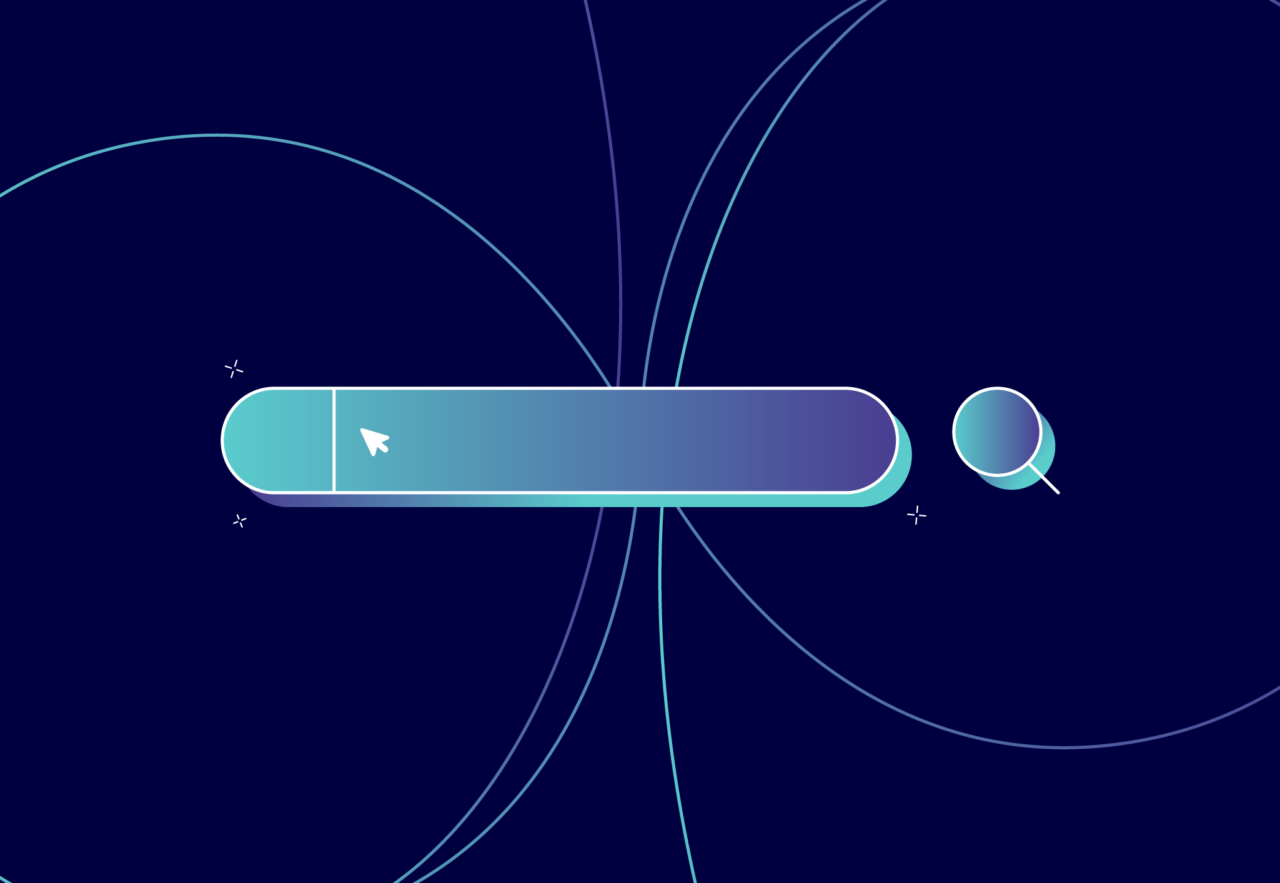If you’ve found your way to this blog, you might be someone who’s either a digital marketing novice or a very experienced marketing expert. That’s why I’ll be covering all things search queries, from what they are, to how they can be analysed to achieve success, specifically within PPC.
Here at Embryo, our PPC team allocates plenty of time and attention to search query analysis, and that’s one of the many reasons which enable us to scale accounts with precision.
Firstly, what are search queries?
Search queries are what users type into search engines such as Google & Bing in order to find information. In relation to PPC, these search queries are often an attempt to find a product or service which the user is looking for.
On many occasions, users will look to find the same product or service but type in completely different phrases in order to find them. That’s why it’s imperative that these searches are analysed on a regular basis to ensure your clients are appearing for the most relevant searches.
The 3 main types of search queries
Navigational. A navigational search query is when a user is attempting to find a specific website. Navigational search queries are high in terms of intent as the users know exactly what they are looking for. Despite that, it is always best practice to bid on your own domain or brand name even if you rank organically for it, your total profit will always be higher. Branded keywords tend to drive both clicks and conversions and are highly recommended by industry expert Brad Geddes.
Informational. An informational search query is pretty self-explanatory, its purpose is to provide relevant information to the user. Informational search queries will have tens of thousands of results including paid ads, organic listings, blogs, guides, videos etc. In my opinion, informational search queries are targeted best by channels such as Digital PR (A blog post on a press release) or SEO (Step by step guides) as the user often shows very little buyer intent.
Transactional. If you’re in paid advertisement, then this is what you’re here for. Transactional search queries are when a user indicates intent to buy, whether that’s making a purchase, searching for a local shop or looking to find a service they’re in need of. Transactional search queries can be both generic and targeted. From “Buy Men’s footwear” to “Sienna midaxi dress in lime green” As you can see, both searches show buyer intent, however. One can provide hundreds of thousands of results and variants within men’s footwear, and the other will often only show a small amount of results due to the level of detail. In PPC, it’s very important that you target a combination of both generic and targeted keywords so that you’re able to provide a mix of high volume & high intent. This way you can look to get your clients in front of thousands of new users whilst still looking to dominate the market for users which know exactly what they want.
How do I analyse search queries?
In PPC, we carry out search query reports on a regular basis. This is where we select a date range and download a list of search terms for which our clients’ ads have appeared for. This data can include a variety of metrics depending on what we want to analyse. Once we download the report, we can then take action by adding negative keywords which is when we choose not to appear for that term, or we can add the search term as a keyword in the account to take advantage of its performance.
Using this data, I can begin to make valuable optimisation decisions in order to maximise conversions, decrease cost per conversion & reduce wasted spend.
If you’re looking at the above table thinking you wouldn’t know where to start, let’s break this down further so that you can take this into your own optimisation. I like to break my search query reports into 3 different sections.
- What’s converted at a low cost per conversion
Using my client’s target cost per lead (CPL), I’ll identify the search terms which have received the most amount of conversions under my client’s target CPL. I’ll then add these as keywords into the most relevant ad group in the match type they’ve been triggered by. It’s always best practice to label these keywords so that you can check back on their performance after a few days.
- What’s converted at a high cost per conversion
Again, using my client’s target CPL. I can now identify search terms that have still received conversions, but at a CPL which is over my client’s target. This is where it can get a little confusing, so bear with me. If the search term has converted but at a CPL which is multiple times over my client’s target. E.G £100 CPL with a target of £20. It would be advised to add this as a negative due to the overall cost. If the search term has converted but at a cost that is only 10 or 20 per cent above target CPL, this can still be a great opportunity to grow your conversions and maximise your client’s profit. In this particular case, I would again add the search term as a keyword and monitor the keyword using a different label.
- High cost with no conversions
These are quite simply no go’s. With a couple of simple filters, you can quickly identify the keywords which are draining your budget and providing no positive return. Adding these as negative keyword to ensure you don’t appear for these search terms are crucial for minimising wasted spend and refining your search results.
With the above information, you should now be able to test this on either your own marketing campaigns or your clients!
And If you’re new to search query optimisation, then I’m sure they’ll be very thankful. If you’ve got any further questions or you’d like to work with a PPC team that aims to make the most of your marketing budget. Then please contact us here.