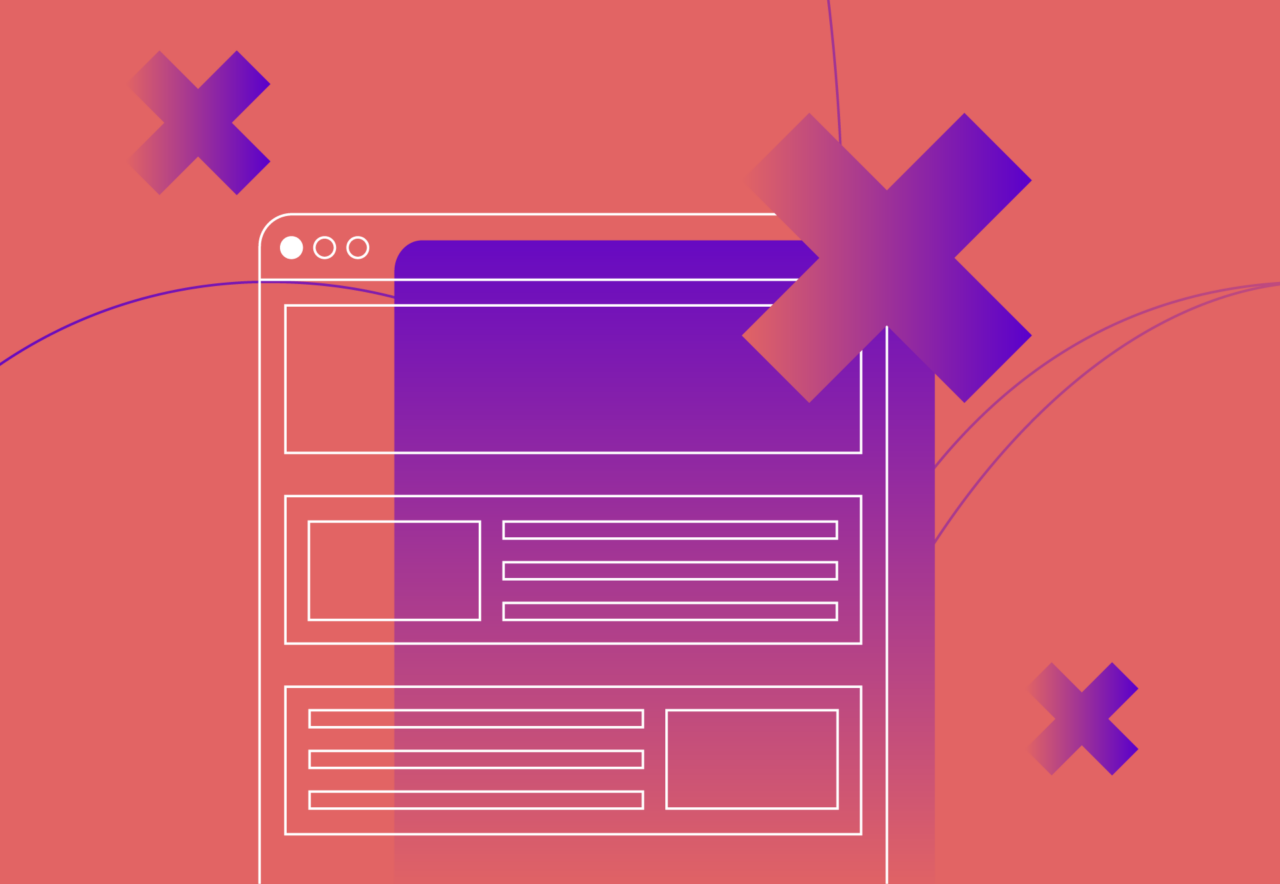When optimising your website you’ll inevitably ask yourself the question; ‘should I remove outdated content?’. It may seem counterintuitive at first to remove pages from your site, but in certain cases, it may be necessary to remove certain content pieces or pages in order to keep your content fresh. Furthermore, removing unhelpful content can prove to be beneficial for SEO when it is required.
Each page is different, however, and sometimes you’ll need to consider if a page would instead be better being updated. Below we will discuss when it is necessary to remove outdated content, how to remove content correctly without any errors and, crucially, when not to remove content.
At Embryo, we understand the importance of keeping your website’s content fresh and optimised for search engines, as content creation is a focal point of our SEO strategies. To learn more, feel free to get in touch with our team after you’ve read this blog by phone at 0161 327 2635 or email info@embryo.com.
Why Would I Want to Remove Content?
There are a number of reasons for removing content, but the most important is that unintentionally incorrect content can cause issues for your site. If you have information that is out of date, this could be perceived by Google as spammy or misinformation. For industries where up-to-date information is vital (like the medical or food industry), this is more of a detriment.
There are other reasons which are more specific, which may include;
- You or your business has moved to a new location.
- The offers or figures you have provided are outdated.
- You have discontinued a product or service but your page still shows up in search results.
When Shouldn’t You Remove Content?
Before you begin deleting pages, it is important to remember that there are many situations where you shouldn’t remove content. Once again, there are a number of reasons, but the main question to ask yourself should be ‘Is this content still helpful?’
If your page is still bringing in healthy figures for traffic and is correct you shouldn’t consider removing content. Traffic indicates that Google still considers this page to be helpful for users, therefore you should keep it live.
The Importance of Content Audits
So, to summarise so far; you know when you should and, more importantly, when you shouldn’t remove content. But how do you find out what needs to be removed?
Content on your website can be reviewed in many different ways, but the key point to remember is that you need to be methodical in your approach. You will need to carefully evaluate each page, and this is where a content audit comes into play.
A content audit gives a complete review of all content on your site. It can unearth a number of issues with content, including;
- Does your site have content gaps? What areas of traffic are you not targeting already?
- Does your site have cannibalisation Issues? Do you have too much content for a certain category?
- Does your site have outdated pages? Do you have pages which are a few years old, with outdated figures or offers
A content audit can vary in scale and depth. You can look at one category of your site in depth or topline pages sitewide, it all depends on your website. You can also use a number of helpful tools to help your process.
Some pages may have too little content which will need to be expanded upon, some pages may have to be merged with another page to target keywords more effectively, while others will need to be purged. It varies from page to page, but after completing your content audit you will have all the information you need.
So, you now have your list of pages that should be removed. How do you remove them?
How to Remove Outdated Content
If you have ownership of the website in question, you have a number of methods available to you.
Firstly, do you want to remove the page completely, or simply remove it from being visible to Google? If you want the latter, you can add a noindex tag to your page. You can achieve this by adding a tag in the head section of the HTML, or by using a plugin, such as Yoast, to implement the tag for you.
By adding the code below you are informing Google not to index the page in question. By adding this code, your page and content will still be available to navigate on-site, but you will not be able to see it in Google SERPs. Find the noindex code below:
<meta name=”robots” content=”noindex, follow”>
If you want to remove content completely, there are three options for you;
- Use the 404 code to remove the page. This can take a while to be implemented and updated by Google, usually up to a few months.
- 410 Status code. This is usually quicker to implement and more permanent than a 404 code.
- Using Google Search Console. Within GSC there are a few tools for removing content. By filling out the relevant form, your page will be manually reviewed by Google and they will usually have a response in 24 hours. Bear in mind, this is not a permanent solution as this will only keep your page hidden for around six months
Follow these steps and you will have outdated content removed in no time.
How Long Does It Take To Remove Content?
As with many things SEO, the answer is that it depends.
A manual review from Google can take as short as 24 hours to be completed. Google claims it only takes themselves a few minutes to verify whether content should be removed or not. Using a 400 status code may take longer to complete, but will grant you a more permanent solution.
Conclusion: Be Sensible When Removing Content
Removing content is a natural part of SEO, but it is important to know when it is and isn’t needed. If you ever doubt whether a page needs to be removed or not, remember the key question you should ask yourself; ‘is this content helpful for the user?’.
Remember, conducting a content audit is the best way to identify what content needs to be removed or improved. It can be as extensive as you need it to be and can also unearth opportunities for future content creation
There are a number of ways to remove content without causing errors, including using the correct 400 status codes and using Google’s own tools to manually review content.
Looking for help with your website? Contact us at Embryo and we will be happy to help grow your business.