For video producers, the integration of transcripts is a powerful strategy for enhancing SEO and driving increased visibility and engagement. From an SEO perspective, transcripts play a pivotal role in bridging the gap between video content and search engine algorithms.
Here at Embryo, we understand the importance of video SEO and optimising your videos, whether they are uploaded onto YouTube or embedded into your own website.
Let’s tell you a bit more about transcript optimisation, and how this can help to boost video SEO.
How video transcripts boost SEO and best practices to follow
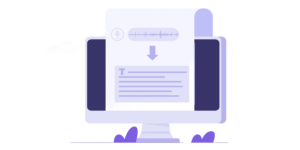
Video transcripts are an accessibility-based solution to promoting SEO and making your content accessible to any audience. The more people that can access your content, the wider you can spread your message. Adding transcripts helps millions of people who have hearing problems.
Video transcripts can support a site’s keyword density for relative search terms. This is because search engines can’t physically watch a video in the way that we do. They have to crawl the text associated with the video and use this information to index and rank results.
Therefore, a high-quality transcript provides a more textual representation of all spoken content in a video. Placing a transcript below a video is considered a natural way to integrate keywords or phrases throughout a page.
It also layers secondary and other search terms, creating a healthier and more diverse SEO strategy.
Below are some of the best practices you can use to optimise your video transcriptions for SEO:
- Add relevant keywords and phrases
- Avoid keyword stuffing, as adding excessive keywords without proper context is a negative ranking factor
- Place keywords at the beginning of sentences and paragraphs
- Check the accuracy of the transcript against the audio track
- Include a mix of primary, secondary, and long-form keywords
- Increase your SEO by adding case studies, blog posts, and infographics
Consider these points when optimising your video transcriptions.
Video transcripts engage audiences, match long-form search queries and boost target metrics

We know that using video transcripts boosts SEO and builds accessibility, but they can also improve engagement with your audience. Using transcripts makes your video searchable by end users and search engines alike, and more favourable search rankings mean that more people are looking at your content.
Short-form and live videos are some of the leading forms of video content, engaging with more and more audiences. Therefore, accessible video has the potential to boost audience engagement and influence audience behaviours.
When you’re working with longer forms of videos, such as webinar recordings, transcripts often offer the same benefits as long-form blog posts. Long-form content is more likely to appear higher in search result rankings.
Therefore, including a long transcript on the same page as a video increases its chances of ranking high in search engines. Even if users don’t read the text and only watch the video, the transcript will make your content much more visible to search engines.
Transcripts contribute to your keyword strategy by incorporating target words or phrases into a landing page, which boosts SEO. Remember to think about what sort of query a user would use to find your video.
This will help you to incorporate the right keywords into your page URL, headers, and anchor text.
Searchable content that is served to an engaged target audience can have positive effects on engagement metrics like view count and session time.
Showcasing a product or service is one of the most engaging types of video and is most likely to generate leads. Video content is useful at any stage of the buyer’s journey, from the research phase to their final purchase.
When a user finds a product or service-related video, they probably want to look for information related to that topic. If there are reviews, support links, or suggested reading available on the same page as the video, then it does well for engagement purposes.
How video transcripts help the user
The most important part of your SEO efforts- the user. Every part of optimisation should be geared towards them, as they’re the ones you want to be helping.
Video transcripts can improve user experience! This is a green flag for Google as its algorithm wants to be as helpful as possible to its searchers.
Accessibility in SEO is crucial, as every user who comes across your site should be able to access and interact with your content. If someone is hard of hearing, they can still engage with your content. It also makes it easier for the video content to be processed by having the written aid alongside and it can be quicker to understand the points raised in the video by reading along too.
Transcripts not only help with accessibility in SEO but also provide an additional route of engagement. If someone is in an environment where they aren’t able to listen, they can be in the ‘know’ by reading the transcript. You could be making a user’s life just that little bit easier by including this simple addition. By opening up a new way to engage with video content, you broaden your audience and make sure everyone’s included.
How can you transcribe your videos?

Listed below are some ways you could create a transcript for your videos:
- Manually: typing a transcript based on what you hear is inevitably going to take longer, but you can be sure that it’s all correct and be satisfied with the transcript. Of course, additional content tools (such as Grammarly) can help you spell check and grammar check the transcript.
- Transcription apps: apps dedicated to transcribing can save you and your team a lot of time. Just choose your desired app, but make sure to proofread what is produced- technology isn’t perfect!
- Google Doc voice typing: Google Docs is a free method and with the ‘voice typing’ tool, you can play a video and it’ll change what it hears into text. This only works if you can clearly hear the speech, though.
- AI: A lot of transcription tools are powered by AI and allow you to upload a video file and then download the transcript.
- YouTube auto-captioning: perhaps not the most reliable method, YouTube auto-captions will display a transcript of what it thinks it hears. However, you can edit what it produces, so it does the heavy lifting for you which you can then adjust.
Want to know more about video SEO? Get in touch with the experts!
Hopefully, you now have a better understanding of the importance of transcription optimisation and how this helps your SEO strategy. Transcripts can do far more than give your site visibility – they provide greater access for people with hearing loss and for people who may prefer to watch content with the volume turned down.
By using video transcripts for SEO, you can get the most out of your online video content as part of your overall online strategy and push your content out to more people.
Want to find out more about video SEO? Please don’t hesitate to get in touch with a member of our team today. Or, check out some of our similar posts down below.
Deeper insights












