Title tags and meta descriptions are two important pieces of content that let search engines and readers know what that page is about when they arrive on the search engine results page for a particular query.
While they may not be a hugely significant ranking factor the titles and descriptions act as an important hook for an audience and will often form part of a technical SEO checklist.
In an environment where search engines offer so many different types of content to fill a results page, your hook needs to be eye-catching if you want those all-important click-through rates to increase.
Here, we will be guiding you through all things title tags and meta descriptions. What they are, how to write them, and some great examples that should inspire you!
What are title tags and meta descriptions?
While they’re both different in use, tags, and descriptions are basically just bits of HTML code that appear in the header of a web page, under the URL, and will often be used to describe the contents of a page on a search engine results page (SERP), social media, or on external links, in the most concise way possible.
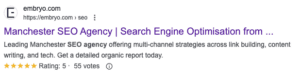
(Source: Google)
A title tag should only really be between 50-60 characters and a meta description tends to be around 155 characters. So, while the former has to be pretty concise you do have a bit more room in the meta description to expand but be sure to make every word count.
As code title tags and meta descriptions look like this, though in a lot of CMS’ like WordPress there will be an assigned module in which you can add a tag and description.
TITLE TAGS
<head>
<title>Your title here</title>
</head>
META DESCRIPTIONS
<head>
<meta name=”description” content=”Here’s where you put your description”>
</head>
While they are an important element of your on-page SEO, unfortunately, there is no guarantee that Google will use the description when indexing your page which makes some in the industry question the value of doing them (more on that later).
Do these meta titles and descriptions make a difference?
Combined these two items tell a search engine and a user what this page is about and what they can expect to find when clicking on it.
Without writing them users may not be as enticed to click on your page, and if that happens to drive revenue, on an eCommerce site for example, you could be losing out on revenue by neglecting it.
They are two of the boldest elements that explicitly say what a piece of content is about. They are also a great opportunity to include your target keyword and if you’re a business looking to rank for SEO in your local area it should be considered an essential piece of content.
Are they something Google uses as a ranking factor?
Now, here’s where it gets a bit tricky.
Officially, title tags and meta descriptions aren’t explicit ranking factors. According to E-E-A-T guidelines, content that focuses on displaying experience, expertise, authority, and trust is more of a factor in determining how well a page ranks.
But!
Good titles and descriptions will usually lead to increased click-through rates (CTR) for a page. And, Google does use CTRs as a factor when determining a page’s rank.
You can see, then, how enticing titles and descriptions can have an indirect benefit on your page/website’s organic visibility.
Here’s what Organic Lead, Jamie Beatty, thinks about title tags and meta descriptions as a ranking factor:

Title tags are key ranking factors. Optimising them around your desired search terms is the first move in optimising your page.
Meta descriptions are not direct ranking factors, but instead are designed to help entice users to click on one link above others in search engine results pages.
That being said, it is thought that clicks can impact rankings, which would mean meta descriptions indirectly affect how well you rank.
How to write…
Now we know what they are, let’s go through how to write them.
As a general rule, you should write these bits of content for people, not for search engines.
Stuffing keywords into them to the point where they make no sense is only going to see you punished the next time an update rolls around. Stick to White Hat SEO techniques when creating them.
Title tags
The one absolute about your title tag is that it should contain your primary keyword.
So if your primary keyword was ‘dog walking services Manchester’, ‘white trainers’, or ‘international SEO’, you’d include that at the very start of your title.
Following that you can include something that would encourage the reader to click such as ‘award-winning’, ‘20% off’, or ‘Free Audit’. Alternatively, you can also include secondary keywords that will support the ranking of the page for the primary term.
7 things to keep in mind
- They should be around 50-60 characters, any longer and it could be cut off with ellipses
- Write for a human audience, keep it legible
- Make each title tag unique
- Put important phrases at the start of the title
- Don’t stuff the title with keywords
- If you can, include your brand name at the end of the title
- Add a hook if possible that catches the reader’s eye
Meta descriptions
At around 155 characters, meta descriptions give you a little more room (only a little) to breathe and describe what the page is about.
Any longer than 155 characters and your description could get off so when writing them, try and convey as much important information early on including USPs, a brief rundown of the content, etc.
Descriptions should inspire people to click on your page so work to make it as relevant as possible to what they’ve just searched for.
5 things to keep in mind
- Make sure each description is unique
- Add a call to action in there, tell the reader why they should click on that link instead of the other 9 they see on page one
- Add your focus keyword in there
- Don’t make your description misleading or overly clickbaity, match it to the content on the page
- Using active voice is a great way to add energy and urgency to your descriptions
The importance of consistent optimisation
As with anything to do with organic SEO, consistent, regular efforts to optimise are needed.
Once you’ve written your titles and descriptions, be sure to view the data, and examine the click-through rates, the bounce rate, and the conversion rate.
All this will inform you as to the effectiveness of your titles and descriptions of your page.
Change when necessary but don’t change too often, allow time to understand what works and what doesn’t.
3 great examples of title tags and meta descriptions
1. ‘best burgers in Manchester’
Secret Manchester does a fantastic job with this title which includes an exact match of the keywords. In the description, they use a variation of the primary keyword, ‘top burgers’ instead of ‘best burgers’ and are sure to include the location in there. The use of ‘Where’ also helps readers better understand that this piece of content will help them physically find what they are looking for.

(Source: Google)
2. ‘Converse trainers’
Here, JD has maximised the use of this short keyword by including it at the very start of the title and early on in the description too. As an eCommerce business. JD also include key USPs in the description to entice the reader to buy from them as they navigate through this messy middle of their purchase journey. Including the brand name in the title is also a nice touch.

(Source: Google)
3 . ‘The Car album review’
Pitchfork hit all the right SEO notes with this title and meta description. Notably, they include the word ‘review’ at the end, not the start. This is because users don’t start a search term with the word ‘review’, they start with the artists they are interested in.

(Source: Google)
FAQs
Answered by Amy Leach
How do I automatically include my business name in my page titles?
The title can be configured through a range of plug-ins and tools through developers by app pending brand names on the end of page titles. Please be aware that although these are appended you may end up in truncation if these are then too long.
Can I ever change my title tag?
Yes, page titles can be altered and edited as frequently as is required. We would recommend continuing to test page titles to encourage higher eclipse-through rate and understand what resonates best with your audience.
Does every page need a meta description?
Yes, every page should have one optimised unique message description in order to not only provide further context to crawlers but also encourage click-through and call out USPs for users browsing the SERPs.
Can meta descriptions be a snippet of the page content?
Yes, my prescriptions can be a snippet of the page content but we would recommend that these are always written uniquely and are more tailored towards your audience and what is already ranking on the SERP results. Google often over my subscriptions if they find something more relevant they think would suit so please bear this in mind when creating them.
Why does my meta description include the date?
If a date pulls through which has not been specified within the medical description, this is often not part of the message description directly and it’s poured from structured data markup which has been included on the webpage.












