Images are an extremely important component of technical SEO. They can add a level of flare and attractiveness to a page; the more visually appealing the page is, the longer users will spend on it. Remember, there is a correlation between user dwell time and search engine rankings.
Images also provide new ranking opportunities for you in the image search results. However, you can’t just put any image on your page and expect an increase in rankings. Images need to be optimised and purposeful so they can positively benefit your SEO efforts.
But how do you pick the right imagery? Don’t worry, we’ve got you covered with our complete guide to image SEO.
Why you should use images on your website
Images are known to greatly benefit SEO as they link directly to the user experience, helping to develop an understanding of your product and increase engagement with your page. Google is continuously accounting for image search, so taking the time to correctly use images goes a long way for your SEO.
Images can convey an idea that would be difficult to articulate in writing, or even display your product to help a reader’s understanding. Or, an image could behave as a signpost for a reader to scroll down and locate the information they’re looking for.
All in all, a well-selected image greatly benefits the user experience, which is in turn rewarded by Google and improves your rankings in the SERPs.
How to pick your image wisely
Relevancy and originality are key. It’s far better to use an original image rather than one taken from Google. This establishes your brand and is likely to provide more substance as opposed to a vacuous stock photo that you’ve crammed in just for the sake of it. This is where relevancy comes in.
A random image with no link to anything on the page is pointless and you may as well have no image at that point. Link it to the topic. Even if the purpose of the image is to add a bit of flare, it should still portray the topic at hand. An image that you intend to rank for should be next or near to the relevant bit of text, and if possible near the top of the page.
How to optimise
So, how do you get your images to align with Google’s image SEO best practices? Let’s delve right in.
Select the right format
The ‘right’ format depends on the type of image you’re using. For example:
- JPEG: Good for photographs and images that have lots of colour and elements, or larger photos where you still want a smaller file size.
- PNG: Good for simpler graphics, you may use this to retain the transparency of your chosen image.
- WebP: Despite this format’s superior compression, its high-quality graphics aren’t lost.
Name the file correctly
Keyword-rich file names are key here, and part of the wider content optimisation checklist you should have. You want your image to rank, right? So use the keywords in the file name to let Google know exactly what your image is about. Describe exactly what’s featured in the image, especially if it’s a product. In this case, you’re going to want to be even more specific.
Instead of a typical ‘IMG_2436’ as your file name for an image of a sunrise, for example, you would want to describe it accurately, such as ‘sunrise over a lake’.
Reduce file size

Adam Chapman, Embryo’s Technical SEO, says:
“One of the crucial elements of image SEO is to reduce file size, either from compression or resizing.
Image file size can drastically impact page load times, which in turn affects SEO, and a slow-loading site is enough to drive any user away.
You should always aim to keep image sizes to a minimum while not impacting overall image quality.”
WordPress does perform automatic compression, but this may not be sufficient at times. Google PageSpeed Insights can test the speed of your site so you know if this is enough. Websites like JPEGmini or a tool such as ImageOptim can compress your images for you.
Resize the image
Resize the image to fit the dimensions of your website. That way, the image displays nicely in line with your content and avoids the risk of a large image being uploaded on a smaller scale and still having the same large file size.
WordPress gives you a selection of different image sizes to choose from once the image is uploaded to the site, but don’t rely on HTML or CSS to resize the images for you. Resizing it exactly how you want saves a lot of site loading time overall.
Add captions and alt text
Here’s an example from our page:
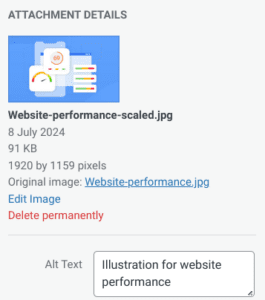
While not the most important aspect, adding captions and alt text should not be overlooked in your SEO strategy. Usually, captions are the text in a grey box below the image. This is mostly important for the user, either because the image hasn’t been loaded yet or they are skimming the article for what they want to find.
Context is everything, and a descriptive caption equips a user with the right context to navigate your site. As with alt text, this helps a crawler understand the content of your image. This isn’t its only function, however.
If images can’t be displayed for a user for whatever reason, the alt text will show instead. That’s why it’s so important to use accurate descriptions and keywords where appropriate.
How we can help your image SEO
And that’s a wrap! Now you’re equipped to navigate the world of image SEO. Need that extra helping hand? At Embryo, our approaches to SEO are driven by expert knowledge, and we create strategies tailored to your industry. Nothing slips under the radar, and we can be sure to use image SEO to your site’s best advantage.
FAQs
Answered by Jamie Beatty
Does file size compression harm image quality?
Yes, smaller file sizes can harm image quality. Screaming Frog is a tool which can advise on image file size. Tools can flag issues but it doesn’t mean it necessarily needs changing. By ticking a technical SEO box, you might be harming user experience. Especially where images are used heavily and have a huge impact on user experience.
Should I take my photos for my own website?
Yes, unique imagery is a good thing to have on your website, but this isn’t always an option for businesses. From an SEO perspective, unique images have been studied, and have been shown to rank higher for using this. If using stock photos, always be sure to follow image best practices.
Do Google Images rank the same way as webpages?
Google treats Google images and web ranking differently. There are lots more elements which go into trying to rank for a term on a website compared to a Google image.
How long should the alt text of an image be?
Alt text shouldn’t be any longer than a detailed sentence. At a minimum, the alt text should be informative of the image, and concise.
Is there an optimal text-to-image ratio for a page?
There are no set rules for image and text amounts. However, make sure you are adding images where you think it would help the user. For example, an inspiration-based piece would need to be visually heavy.














