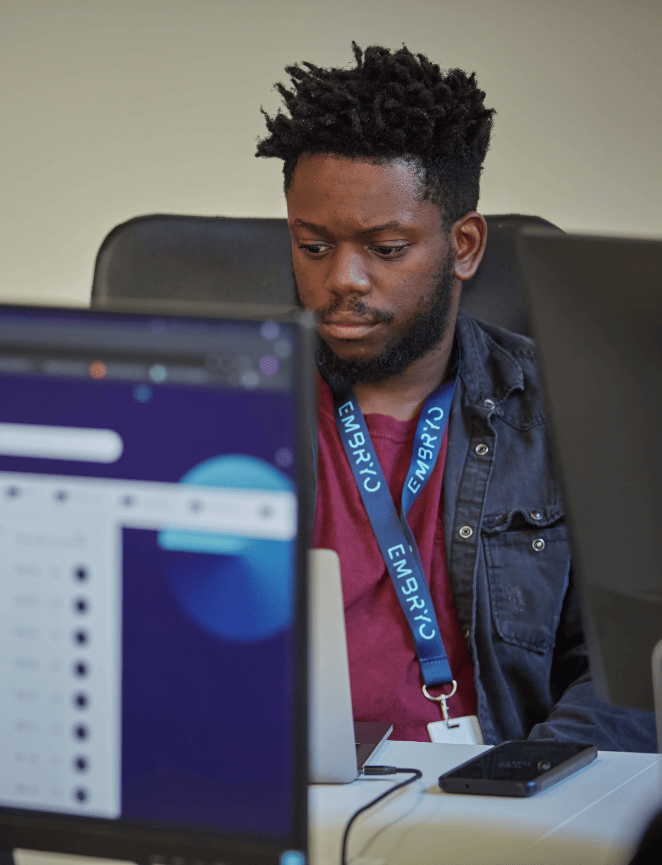
Google Retargeting and Remarketing
Have you ever felt like companies are “following” you online? You went on their site or clicked an ad once, and now they’re everywhere all of a sudden!
This is the result of remarketing Google Ads. These are ads that appear on the Google Display Network (GDN) to target users who have already shown an interest in a certain product or service. Essentially, it’s pre-qualified traffic.
Potential customers in today’s landscape are very likely to interact with your brand in stages when they’re researching their purchase. Whether you’re an e-commerce or service-based brand, it’s not just about being at the top of the search engine results pages (though that definitely helps!)
Effective marketing today is about sticking with a potential customer throughout their research phase and buying journey, which is exactly where remarketing and Retargeting Google ads come in.
In this guide, we’ll be looking at what exactly remarketing is, how it works, the benefits of retargeting and giving you some expert tips when it comes to managing your own PPC campaigns. Keep reading or get in touch to learn more about how to keep your brand right at the front of not just Google, but your customer’s minds too!
Target People Who Are Already Interested in Purchasing Your Product.
Get in touch to speak to our team about our multi-award-winning PPC campaigns.

After years of experience dealing with multiple agencies, I almost believed there wasn’t one out there that truly cared about the results delivered. Since engaging with Embryo to manage our PPC our business has gone from strength to strength, which has allowed us to scale at a healthy rate.
What Is Remarketing?
Remarketing, which may also be known as retargeting to many marketers, is a very common and popular technique when it comes to both social media marketing and Google Ads campaigns. It works by serving ads to users who have visited a website or specific web page and not taken an action which meets your business KPIs (for example, a user browsing an e-commerce product that doesn’t end up buying it).
It’s called remarketing as you are essentially “re-marketing” ads to people who have interacted with your brand before in hope that they convert the second time around. It’s such a popular marketing tactic as it lines up with the very common user behavior to make their decisions after much consideration. This is why it’s very important to ensure your remarketing strategy looks to communicate directly to users in that second or third phase.

Why Remarket? The Advantages of Google Ad Retargeting
There are a wide variety of reasons why you should see remarketing as a must-have in your advertising strategy. Some of our favourites at Embryo include:
- You can take advantage of lost website traffic
- You can target pre-qualified traffic who have already shown interest in your product or service
- You can target audiences who are more likely to convert
- Remarketing keeps your brand fresh in the mind of a previous site visitor
- Remarketing is suitable for the vast majority of industries
Another huge advantage of remarketing is that the average conversion rate for first-time visitors is very low across e-commerce and lead-generation marketing efforts. Therefore, it’s important that you’re continuing to reach your past visitors with highly relevant, USP-focused content in order to keep that warm audience and improve your chances of landing a sale or lead on their return to your website.
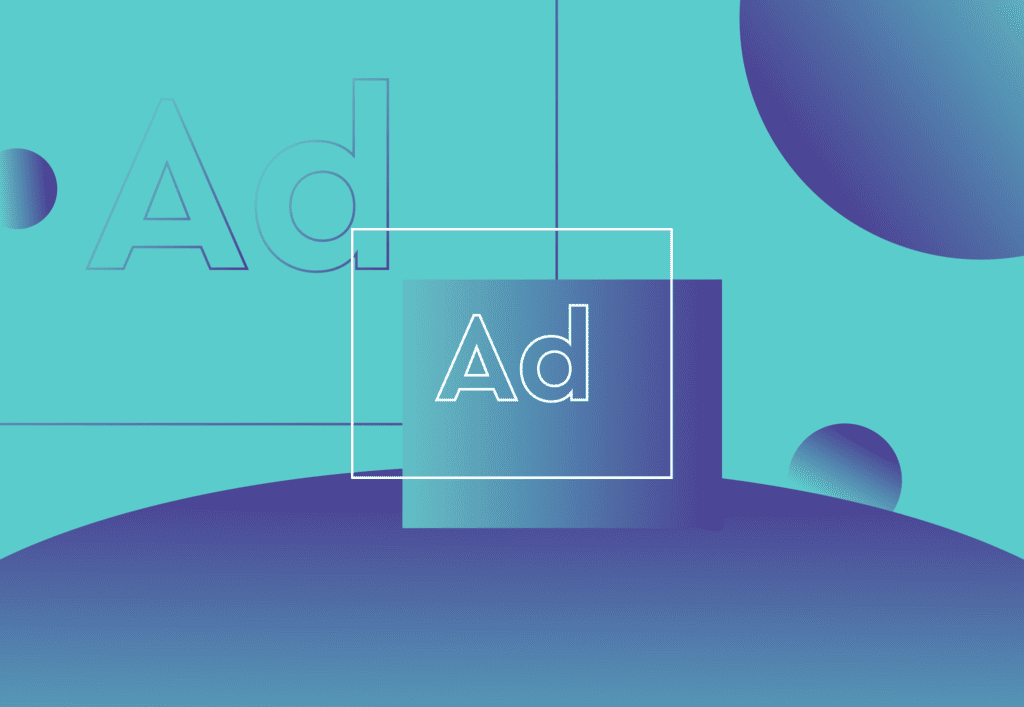
How Does Google Ads Remarketing Work?
When using Google as your retargeting platform of choice, remarketing generally works via a CPC (cost-per-click) bidding method. You can also use CPM (Cost-per-impression) and CPA (cost-per-acquisition), depending on the needs of your campaign type and customer list.
Once you determine which bid strategy works best for you, you can then go ahead and get to work on your creative. It’s very important that your design assets and ad copy relate closely to the audience you’ll be targeting, as it will give you the best possible chance of receiving a conversion and hitting your remarketing goals.
Audience creation is one of the most important factors to consider when building a successful remarketing campaign. On Google’s platform, a remarketing audience list can be built automatically, or you can make your own custom audience using Google Adwords’ manual audience creation tool. Being able to create custom audience sets is highly recommended by our team as it allows businesses to more accurately segment their lists to better meet customer needs.
What You Should Know before Starting Your Remarketing Campaign
- Know who your target audience is – having an accurate customer match will naturally help maximise remarketing results.
- What your aim is from remarketing – is it to drive traffic to a blog page for educational purposes? Is it to receive more conversions on a particular product range? Is it to receive more leads?
- Not all past visitors will convert – they may have accidentally visited your site, or they may simply not be interested in your brand, whether that’s because of price, preference etc.
- Remarketing ad copy and creative should be completely different from your usual ad copy and creative – a user coming to your site from remarketing efforts already has an idea of who your brand is. Therefore, it’s very important that your tone of voice is less focused on brand awareness and more about direct communication with what the user might have needed the first time around.

Setting up Your Audience
Remarketing audiences should focus on users that you want to re-engage with and that are more likely to convert. These audiences can be created based on user behaviour on your site or app, and the criteria can be as broad or narrow as you’d like. When creating audiences you can use preconfigured ones that Google Analytics has developed or you can import new audiences from scratch.
Below is a step-by-step on how to create a retargeting audience:
- Sign in to Google Analytics & navigate to the property you want to create the audiences in.
- Select ‘audience definitions > audiences’ and then ‘new audience’.
- By default, your new audience will be based on your current reporting view. To change this view click ‘edit’ and select a new view.
- You’ll then have three options to choose from for your audience definition: Select a preconfigured audience, Create a new audience definition, Import a segment.
- If you select ‘create new’ you will be able to segment your audiences by devices, demographics or sessions completed. If you click on ‘conditions’ under advanced you can segment even further.
- Once you’ve chosen an audience definition, name your audience and then click ‘next step’.
- Here you will need to select a destination for your audience. By clicking the +Add Destinations button you will be able to import the audience into your Google Ads account and apply them to your campaigns.
- Once you’ve clicked publish, the audience will then go through Ads approval which can take up to 24 hours.
It’s worth noting that there is a limit of 2000 audiences per property. A maximum of 50 audiences can be published to Analytics 360 property and a maximum of 20 audiences to Analytics standard property.
Strategies to Run an Effective Remarketing Campaign That Works
Of course, like any digital marketing campaign, Retargeting Google Ads needs to be carried out with a strong, intelligent and data-driven strategy behind them. From bidding strategies to audience segmentation, having experienced PPC managers on your side who intuitively understand the Google Ads platform and are always looking to stay ahead of the curve can take your remarketing strategies from 1 to 100!
Creating multiple remarketing lists with appropriate names is good practice that allows you to easily select these lists later on. Targeting different users means you can get the most out of your retargeting campaign by marketing to multiple segments instead of one segment to see which is the most effective. When managing user segments, make sure to focus on both website visitors and mobile app users to ensure you aren’t losing out on a proportion of prospective users.
Bidding is particularly important for remarketing as it shows how many people have viewed it and where your ads are displayed.
The 4 main bidding strategies to trial are:
- Enhanced CPC – this strategy will bid more if Google thinks there’s a likelihood of a higher conversion rate.
- Target CPA – this strategy will allow you to optimise in real-time to get a higher ROI. Google will automatically adjust bids to achieve conversion goals.
- Target ROAS – this strategy will help you achieve a maximum CPC bid to reach your desired ROAS.
- Maximise Conversions – this strategy will help you get maximum conversions at your budget set, independent of the target CPA.
Testing and experimenting with URLs and ad copy is a vital part of growing a strategy for any campaign, and remarketing is no exception. Frequently testing your ad copy and landing pages allows you to find the best formula to get the best results. If you’re finding that your ads aren’t receiving engagement, optimise accordingly.
Determining which landing page to tag with your remarketing code is a key for remarketing. The best strategy is to see which is your highest-performing page and insert your tag onto this page. By doing this, you can take advantage of data you already have on users are relevant and have the intent to purchase/enquire (and so are more likely to convert).
Although it’s important to constantly review your ad copy, it’s just as important to ensure you aren’t bombarding potential users with the same ad. If a user is constantly seeing the same ad it doesn’t have the same effect and can do the opposite. Using frequency caps will ensure that your audience only sees your ads a certain amount of times. This will help with the consistency of how often it’s being viewed.
Dynamic remarketing is a good way to display products/services that people have already viewed on your site. It helps close sales by giving potential buyers a direct path back onto the site with the same product/service they’ve shown interest in to complete a purchase. It still allows you to exclude particular sites that you don’t want your ad to appear on and audience segmentation. Essentially, it takes retargeting that one step further and recaptures lost visitors.
Not only does dynamic remarketing remind the users of the brand but it also entices them to browse the exact same product that they initially showed interest in. Once they click on the ad it will take them to that same product page, so the purchase process is a lot quicker to checkout and therefore is more likely to push conversions and reduce cart abandonments.
From a marketer’s point of view, it is also extremely optimizable and is ideal for a very granular approach as there are many opportunities to customise. Tailoring each ad is highly effective and ensures customers get ads that spark their interests. You can also pair your product feed which allows you to scale your ads, covering your entire inventory.
By default, Google Ads will automatically target your ads to similar audiences to ensure they’re being displayed to the relevant people. However, to achieve better results it’s recommended to expand your targeting to reach more people based on both similar audiences and contextual targeting.
We’d only recommend using auto-targeting when you have enough relevant conversion data within your account. By ensuring you’re using this tool with relevant conversion data, it means Google is able to see what has been performing and therefore focus on similar audiences that have already converted.
If you use this straight away with no previous data, Google doesn’t have any conversion data to go off and it’s more likely that your ad will be shown to audiences that aren’t relevant. Although auto-targeting reaches a wider audience, you can still gain some control by excluding placements at an ad group, campaign or account level.
Cart abandonment rates are known to be extremely high and continue to be an ongoing problem for e-commerce brands. However, retargeting ads are a great way to reduce the rate of cart abandonments. They allow shoppers who already have brand awareness and have shown an interest in your products/service to click on an ad, putting them right back into that purchase funnel.
It can be incredibly effective at reducing cart abandonments as you can actually send customers directly to their abandoned cart after clicking the ad. Ultimately retargeting ads are a lot faster and a more effective way to capture a sale while increasing overall ROI.
Retargeting campaigns should be a part of the overall marketing strategy and shouldn’t ever be left to run in the background. It’s important to continuously test and leverage your retargeting campaign when you can.
A/B testing is a great way to create variations of particular components of the ad, testing one component at a time to see what elements are more successful and contribute to an increase in conversions. Many creative components can be tested such as headlines, ads, and image placements that all contribute to click-through rates. However, it’s best practice to only test one component at a time and over different periods.
When it comes to Google search campaigns of any kind, in order to get a strong return on investment and keep remarketing ad costs as low as possible, it’s vital to regularly optimise and review your campaigns.
Rotate your ads and messaging frequently
It’s important to frequently change your ads when retargeting, as you don’t want potential users to see your ads as repetitive. If a user is seeing a different message every time your retargeting appears it makes it feel more personalised and interesting.
When optimising, ensure you have engaging titles, ads and creative assets to stand out from competitors. By doing so, you’ll have a better chance of increasing your CTR and sales/leads.
Be selective with where your ads are shown
There are some downfalls with remarketing campaigns and the risk that they can be seen as repetitive and bland. That’s why it’s important to be selective with where your ad is shown to ensure it doesn’t create a negative association with your product/service. Do your research before creating a remarketing campaign and choose the most suitable sites based on your strategy.
Monitor top-performing placements
Monitoring your retargeting campaign will ensure that you’re picking up on potential opportunities and tracking how well your ads are performing. By checking in on your ads regularly, you can increase bids on more successful ones. On the other hand, you will be able to see which ads aren’t performing and avoid wasted spend on ineffective ad placements.
Use all ad formats & sizes
By using a variety of formats and sizes your campaign can cater for a broader audience, as users consume content in different ways.
Choose the right timing
Timing is a key part of remarketing campaigns that can significantly impact conversion actions. If you show your ad too early, the potential user may be more likely to abandon their cart. However, if you wait too long before showing your ad, the user may have already lost interest and purchased elsewhere. A good practice is to show your ads within a certain predefined duration, which can be done by segmenting your remarketing lists.
For Google Ads and Facebook, the default time duration for visitors getting added to your retargeting list is automatically set to 30 days. Therefore, it’s important to remember to reset the 30-day cycle, if a user revisits the website within the first 30 days.
Expand your location & languages
A quick and easy way to optimise your remarketing campaign is to expand your language and location settings. Potential users can gain access to your website from any location and can translate the language based on their needs. By limiting language and location to only a couple of options, you could potentially be missing out on a large number of customers that could have converted were they able to access your ads in their native language.

After years of experience dealing with multiple agencies, I almost believed there wasn’t one out there that truly cared about the results delivered. Since engaging with Embryo to manage our PPC our business has gone from strength to strength, which has allowed us to scale at a healthy rate.