Good content services multiple purposes and achieves multiple things all at the same time, such as:
- Boost rankings for targeted keywords
- Improve traffic to your website
- Demonstrate credibility and expertise
- Describe the brand and services/products on offer
- Convince readers to purchase your products
- Educate customers who are searching for answers to their questions
To achieve these objectives all at the same time, there are several things that every piece of content – be it a blog, a guide, or a product page – should follow the principles and features that we talk about here in this checklist.
As we know, search engines are forever changing. Therefore, these guidelines are always subject to changes and tweaks, but that’s what SEO is all about!
This checklist incorporates Google’s helpful guidelines as well as best practices from industry experts and case studies.
Firstly, what is Google’s ranking criteria?
We would be the best website on the internet if we had full clarity and insight into Google’s actual ranking criteria. However, as an SEO agency, we’re pretty well-versed in how this works.
In 2022, Google released some of their best-ever tips and recommendations for creating rank-worthy content. This was their Helpful Content Update. Since this release, there have been a few other algorithm updates rolled out to filter out unhelpful, ‘spammy’ content. So, here’s what we do know about what makes top-quality, rankable content:
- Relevancy: How relevant is the content to the user’s search intent?
- Comprehensiveness: Does the content offer everything it needs to offer to the user? Have you left some things unsaid that would cause a user to explore alternative, more useful resources?
- People-first: Has the content genuinely been written for a real audience rather than bots? Does the content offer value to readers?
- Authorship and expertise: Is the source/writer/author demonstrated? Are they qualified to write on the topic? Does the content and wider website meet E-E-A-T standards?
- Natural use of keywords: Are keywords used naturally? Does the content include a variety of keywords so that search engines and Google know what the content is about?
- Originality: Is the content offering new information or does it rinse and repeat content that already exists?
- Media: Does the content offer a variety of media to help make the page more user-friendly and easy to consume? Is the imagery used optimised for search engines and completely original?
- Linking: Are you referencing and linking to authoritative sources? Do you help Google to connect your website pages by inserting internal links?
This list goes on and on. Our own results, search engine analysis and industry expertise have helped us to develop this SEO content criterion. Whilst some elements remain presumptuous, everything we know and live by is data-led and well-researched.
So, if you want to find out a few of our content optimisation techniques, read on!
1. Structuring and planning the page
As Google continues to evolve, content creators need to move away from spammy, keyword-stuffed titles and headers. While keywords are still important, they must be contextualised and used in a strategic, copywriting approach. Headers should accurately reflect the content that users will find in each section.
- A catchy title to entice clicks: Creating top-notch content is not enough on its own. To improve click-through rates (CTR), it’s essential to craft compelling titles that grab users’ attention. This title must include the keyword towards the start of the title, too.
- H1s and page titles: Ensure your page title and H1 are keyword-optimised but also informative and compelling. You should have no more than one H1 per page – this is the best practice in technical SEO.
- Headers/section research: Remember – Google is looking for helpful content, so you must include everything a user wants to know about a subject. Add headings to the page to guide your writing
Senior Content Manager, Shona Worsman, on how she’d approach structuring and planning a piece of content.

“A piece of content shouldn’t be written blindly. Heading structures and content plans must be lead by what Google deems the most effective.
We start every piece of content by researching the top 10 ranking websites for a given keyword. From there, we craft our own structure based on what others are talking about and then add something extra.
Essentially, content structure should be lead by what your target audience is actively looking for, and the content search engines rewards.”
2. User intent
The search intent is the ‘what and why’ behind a search query. Using tools like WriterZen and SEMrush, you can determine the search intent (informational, transactional, commercial, navigational). You can also work out search intent by observing the results that come up for the keyword. Note that some content can have a multi-intent, whereby people are looking for information and sales from one webpage.
The intent will determine:
- The type of content to produce
- The length of the content
- How to structure the content
Search intent checklist:
- Make sure you are replicating similar styles of content to what’s in search results.
- Do not add too much informational content to a service or category page, your users are ready to purchase, and be mindful of what information they already know.
- Answer the question straight away if you’re focusing on a long-tail keyword.
3. Introductions
Introductions, particularly in blogs, should act as a teaser of what’s to come. Resist overwriting them. Simply introduce your point, give a quick overview of how you’ll make it, and then move on to your first H2.
Shona adds:
“Not all content needs an introduction depending on the search intent. Long-tail question based keywords are largely led by fast answers.
However, long-form guides and blog content focussing on numerous topics benefit from a concise introduction that allows users to quickly understand the contents. It hooks people in and captures their attention.
People are bouncing to and from websites faster than ever before for useful information- make your first paragraph matter.”
Consider leaving out an introduction if you’re creating short, cluster content including query-based blogs such as ‘What is CTR?’. Sometimes users should get the immediate answer, and see what other top-ranking blogs are doing.
Introduction checklist:
- Be short, no more than 150 words.
- Include your target keyword within the opening line
- Include your priority internal link within the first 100-200 words where it most naturally fits.
- Establish who your target audience is (who will your article benefit?)
- Include content frameworks to entice your target audience:
- Problem-Agitate-Solve (PAS): This framework focuses on identifying a problem that the audience is experiencing, agitating that problem, and then offering a solution to the problem.
- Attention, Interest, Desire, and Action (AIDA): This framework is a linear approach that aims to first grab the audience’s attention, create interest, build desire, and finally, prompt an action.
- Bullet point what topics you’ll cover (optional, and for long-form blogs only)
4. Body
Sometimes your topic will be broad, but you must not lose sight of what you want your content to achieve – brand promotion, increased sales, better quality leads etc – whilst tackling it.
Ask yourself: How do their products/services complement what you’re writing about and offer the reader tangible value?
Then, as you write, anticipate your reader’s curiosity and pain points through questions they may have/issues they may be facing. These should prompt areas to elaborate on, as well as opportunities to showcase yourselves as The Solution.
Body checklist:
- Put the most valuable information first. You can expand upon it below
- Make it skimmable. Break text up into sections using a variety of header two and three tags where appropriate, and include CTAs throughout. Use a variety of sentence/paragraph lengths and bullet points for lists and quick information.
- When writing FAQs, you should be mindful of how to capture a featured snippet
- Find your unique angle. Content needs to be unique. It is simply not enough to rewrite and replicate the content you see in the SERPs, Google will not reward this type of content either.
- Interact with your readers – ask them questions
- Favour active voice
- Ensure grammar and spelling is correct
- Immediately define unusual acronyms or terminology (in the first appearance)
5. Headings
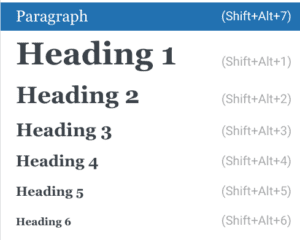
Content delivered as a great wall of text will fail to hold your reader’s attention.
Instead, you’ll need to use a variety of headings throughout to make your writing accessible and skimmable. As a ballpark, if you’ve written a full A4 page without some kind of heading appearing, the section is too long.
- Consider each section you write to be housed beneath its own flashy headline – your H2. As such, try to make your H2s attention-grabbing and descriptive.
- Format headers as either H2 (main headings) or H3 (subheadings)
- Never create multiple headers with thin content. Ideally, but this is always circumstantial, there should be 4+ paragraphs per heading. Headings are extremely important for a human and Google to understand the theme of a page, so they have to be created with some thought.
- All headings must follow with relevant content. Think of the heading as the summary of the body text beneath it.
- No over-optimisation of titles (or general content): Simply put, if you use the main keyword in every heading tag, then you are doing it wrong.
- Include the target keyword within the 1st and last H2 (and then in future headings where it makes sense to)
- No H2 should immediately be followed by an H3 – always include at least one paragraph between them
- Turn headings into questions for increased engagement and a better chance of ranking for snippets.
6. Keyword optimisation
In most cases, there would be 3-8 total keywords, based on the length of the content. This breaks down into 1 primary keyword, 3-5 secondary keywords and 1-4 additional keywords (not definitive).
- The initial keyword that you insert is your target keyword – this is the phrase that your reader will likely have put into Google to find your content.
- Include one keyword per 200 words (roughly). There are no set rules, as Google just wants to see keywords used where they best fit for the user.
- Steer clear of excessive keyword usage, especially in one paragraph.
- Only use keywords where they fit naturally. Do not stuff them in.
- Use alternative phrases that your audience might use.
7. Links and anchor text
Linking communicates to Google what parts of a site are important, as well as which pages contextually relate to each other. Google generally only takes notice of the first 3-5 links, so prioritise the most important sibling and parent pages first.
- Anchor text should be relevant to the related link, not generic.
- Link to core pillar pages before any blog content
- If you’re writing a blog that supports a main pillar page, link the first mention of the pillar page’s keyword. This stops Google from ranking the wrong page for the target keyword.
- Always link to the most important internal page in the first instance.
- Try to position your links midway through a paragraph rather than at the start or end of a sentence.
- Anchor text should be concise, relevant and contextual, but Google has confirmed that lengthy anchor text is no longer best practice.
- Use a variety of internal and external links, always use external links to back up statistics.
- External links must be high-domain & relevant to the country you’re targeting.
- Add links that will enhance the user experience and not distract the user from the page too much.
8. Meta Description and Title Tags
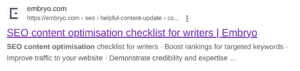
The meta description is a snippet of text that summarises a page’s content. It appears in the search engine results page – as part of your web page’s listing – and functions like a caption, designed to give the reader a glimpse of what to expect should they click through to the page.
Meta description checklist:
- Search your target keyword first to scout out the competition’s approaches
- Aim to sufficiently fill up the space. Our recommended length is between 150-160 characters
- Include the target keyword
- Tailor your meta to match the reader’s intent.
- Be mindful that Google can change it!
Tip: Here’s a useful tool to test/visualise your meta: https://mangools.com/free-seo-tools/serp-simulator
Title tag checklist:
A title tag defines the title of a web page. It appears in SERPs, providing a brief and clear description of the page’s content. They are roughly 50-60 words and are a confirmed ranking factor.
- Research page 1 of the SERPs to see which title tags are working (and how yours could be better)
- Put the keyword towards the start of the title
- Make sure they match the user intent
- Include a power word, outcome or benefit
9. Ending your content
Though this is the end, the goal is still for the reader to stick about. To keep them on the site, give them clear instructions about what they should do next.
- Do not exceed 200 words
- Include a clear call to action (e.g. book a free consultation)
- Spellcheck
- Add useful resources to link to 3 or so more related content to keep them on site.
Phew! It’s over and done with, but the list goes on and on and on. We can’t give away too much! Leave content optimisation to the specialists at Embryo, we’ll save you time and make your website a glowing success. What more could you want?
FAQs
Answered by our SEO team
Why isn’t Google fully transparent about ranking factors?
People would take advantage. By not giving us ranking factors you are challenging website owners to really think about who their audience is, and what their audience wants from them. Google likes to keep it a mystery so that the SERP can’t be manipulated by people making content as a checklist exercise.
How much of my website content does Google read?
The ideal would be for Google to read everything on your website. How much Google reads varies on the size and structure of your website. A very high click depth (above 6 clicks) can reduce the efficiency of your crawl. Make your content easily reachable and ensure your site map is optimised for this.
How important is accessibility for both readers and Google crawlers?
Accessibility is one of the key factors that Google has been focusing on a part of its updates over the past few years, for example, ‘core web vitals’. Accessibility is making sure that the user has a good website experience regardless of location, browser, device type etc. You need to make sure you are giving the user a seamless journey to reach a wider target audience, stronger higher ranking etc.
Should I check the readability score on all of my content?
Yes, readability is part of content auditing. The more readable a page is the more accessible it is to users, which will appeal to search engines and search engine users.













