Status codes can be confusing to try and wrap your head around. With so many, it can be difficult to grasp what each one means and what it means for your site.
Status codes are how the browser and web server communicate- the browser request essentially asks the server if a site is available, and the server attempts to fulfil this request. They are great indicators of overall website health, and the response can tell you one of three things:
- Whether there is a problem with the website
- Whether there is a problem with the server
- Whether the web page exists or no longer exists
More specifically, status codes are essential for your technical SEO strategy.
Understanding even the most common status codes can help digital marketers recognise SEO problems that arise on sites so that they can be fixed swiftly, which is why we’ve provided you with the perfect beginner’s guide to status codes. Let’s get started.
What exactly is a status code?
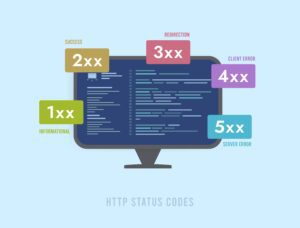

Adam Chapman, Technical SEO at Embryo, says:
“Status codes are responses sent from the server in reply to HTTP requests.
They provide different signals. For example, a 200 status code signifies that the page is okay.
However, a 404 is a red flag that the page no longer exists. The different status codes have differing effects on SEO.”
Status codes are how the browser and web server communicate- the browser request essentially asks the server if a site is available, and the server attempts to fulfil this request. They are great indicators of overall website health, and the response can tell you one of three things:
- Whether there is a problem with the website
- Whether there is a problem with the server
- Whether the web page exists or no longer exists
The importance of status codes for SEO
While users may not even notice status codes, they’re incredibly important for SEO and your SEO strategy. The status of a client’s site can be revealed through status codes, so SEO experts can find new ways of optimisation or gaps that need fixing with technical SEO.
If a site continuously sends status codes that show the site to be inaccessible or unavailable, this can seriously damage rankings as your site seems useless to a user if it cannot perform its function.
By monitoring and optimising status codes, SEO experts can ensure that search engines can efficiently crawl and index their content, ultimately improving their chances of ranking higher in search results.
The range of status code
There are five types of status codes you can get, each beginning with a number from one to five. Each number signals what the response is from the server once the request is made. The five types of codes are:
- 1XX, informational
- 2XX, success
- 3XX, redirection
- 4XX, client error
- 5XX, server error
5 key status codes you should know
Being aware of the most common status codes is essential for SEO, so below you can find the status codes that you’re most likely to encounter on your sites.
200- Success
As a digital marketer, this is the desired response you want. While users won’t see this code, it reassures you that everything is running smoothly. There are no problems for visitors on your site, giving Google the thumbs up that your site is properly functioning.
301- Moved permanently
A 301 status code can be utilised to help increase optimisation when a site has been moved. It helps direct a user to a relevant page when the requested one isn’t available. For example, if an e-commerce product page is requested yet the product is no longer sold and won’t be in future, a user can be redirected to a relevant page such as the category page.
301 status codes are essential to SEO practices as they let the search engine know that old URLs should be replaced with new ones. They signify permanent redirects, preserving SEO value during URL changes or site migrations, ensuring search engine visibility and user experience.
If there’s no proper redirection for a user, there’s a risk of a drop in rankings.
302- Moved temporarily
A 302 status code also redirects a user, but is only used if it is certain that the previous URL will be used again in future. For example, if a product will be restocked yet is currently out of stock, a 302 redirect is the best option- a user will be taken to the category page, but the previous link will still be used when the item is restocked.
No link value gets transferred to the new URL because search engines are aware that the previous link will definitely be used again.
403 – Forbidden
This status code tells users and bots that the page was not intended for them and they do not have access to it e.g. they are ‘forbidden’. These often appear when users are attempting to access a password-protected page that is built to be inaccessible to users and search engines.
404- Not found
This status code is pretty infamous. Even those who know nothing about status codes will recognise this one. The code means the server cannot find the site, and it is therefore unavailable.
SEO experts should take consideration in monitoring which sites are displaying 404 error messages to prevent it lowering rankings as much as possible. Instead, you can direct your users to a ‘301’ status code where relevant content exists.
410- Page no longer exists
410’s are very similar to 404s but they more accurately describe the pages that no longer exist. They are commonly used when pruning content or removing outdated resources that hold no organic value. In a similar way to 404 codes, this page should 301 redirect to a more relevant page.
500- Server error
Instead of there being a problem with locating the page, a 500 status code signals that something is wrong at a server level. This is a dreaded response for digital marketers. It signals technical issues that must be fixed fast before link value drops rapidly.
When this code appears, we know that the request hasn’t been fulfilled. For example, a malfunctioning script could be the culprit, or an issue with the database connection- either way, once spotted, they should be sorted asap.
How our technical SEO service can help
At Embryo, we provide a technical SEO service that ensures sustained success in your site’s rankings. Our team understands the importance of technical proficiency and uses their expertise to optimise your site to the highest possible level.
If you want to learn more, take a look at our comprehensive audit service that helps you see how healthy your site truly is and locates any gaps in optimisation. Feel free to get in touch – we’d love to hear from you!
FAQs
Answered by Amy Leach
What is the difference between a browser and a server?
A browser is what the search is happening in eg Google. A server is where the website is hosted and where you are searching from.
Do status codes appear for search users?
Sometimes yes, a status code can appear on the site for a user. These can be custom and branded, or appear directly from the server.
Do I need to add a redirect for deleted pages?
We would always recommend adding in a redirect. This prevents broken links both internally and externally, and also so that authority can pass through.
Can I remove a 301 redirect from a page I want to bring back?
Yes, however, 302 redirects are temporary redirects and better for situations where you may want to bring a page back.
Should the redirect be to a related page?
Yes, we always recommend redirecting to the closest related page.













