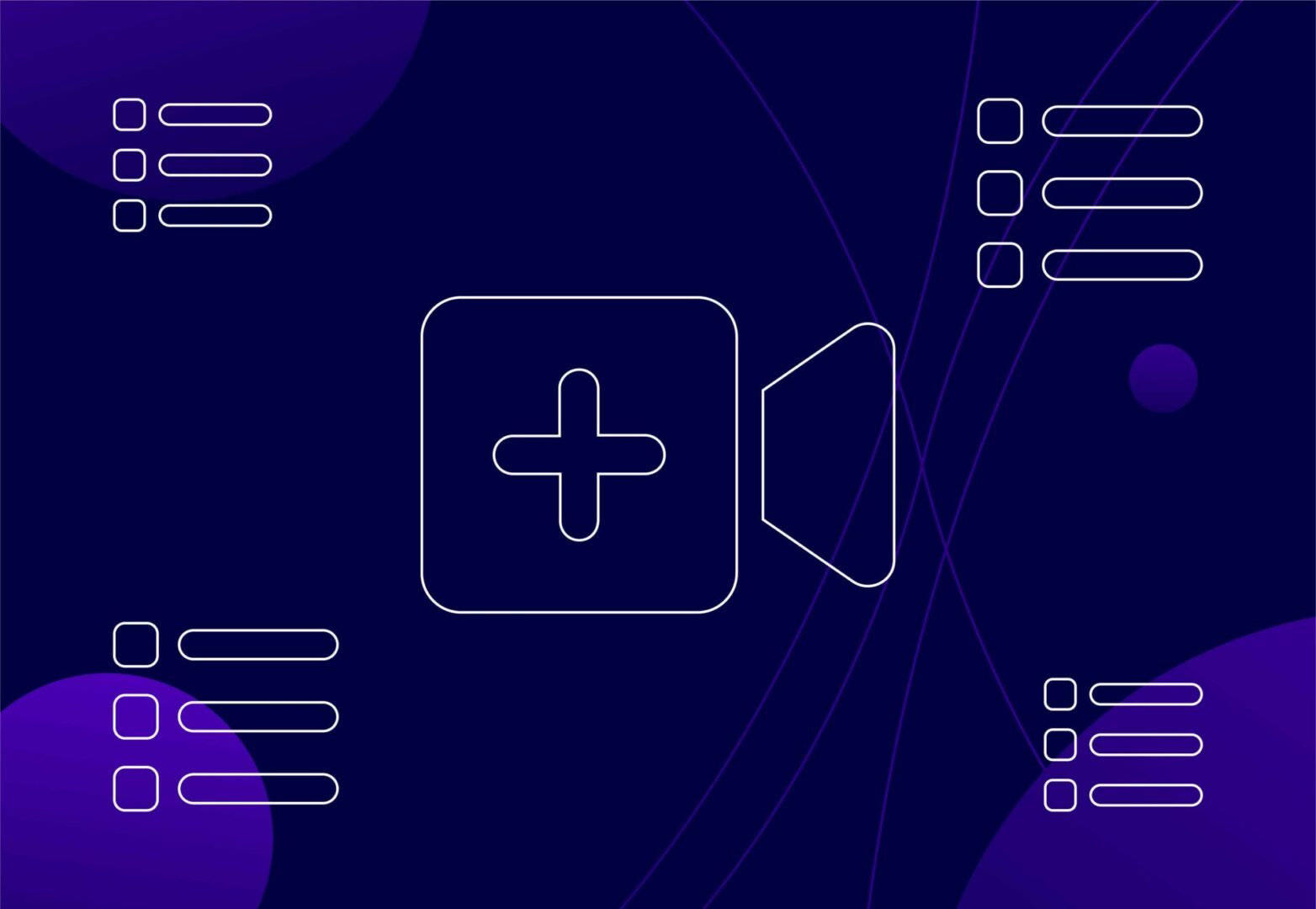Let’s face it, we’ve all spent countless hours scrolling through TikTok watching strangers do their makeup, get engaged, and dance. If you are someone who has never downloaded the app, we commend your willpower.
You might not want to post on TikTok personally but we are here to tell you that your business will benefit from TikTok advertising and that it should be a key component of your paid social strategy.
With over one billion monthly active users, TikTok is now one of the leading social media platforms for youth engagement. If your audience is using TikTok, then why aren’t you?
Learn why and how you can create five-star TikTok ads in five simple steps. Sounds good? Let’s get going.
Why should you use TikTok ads?
Since it launched in 2016, TikTok hasn’t stopped growing! Its ever-growing audience means businesses can reach new audiences, boost visibility, and directly target users with their ads. As success on the platform relies on short, innovative, and engaging content, TikTok is the perfect platform for businesses to expand their creativity when creating ads.
TikTok ads are also simple to produce and inexpensive. You can set your own budget and film content using equipment you already have (e.g. your mobile phone).
All in all, TikTok advertising is a brilliant option for businesses looking to amplify their marketing strategy. Many brands have found huge success with TikTok advertising.
So now you know why you should advertise on TikTok, let’s figure out how to do it.
Three simple steps: Setting up TikTok ads
Step 1: Get yourself a business account and make a campaign
First things first, create a new business TikTok account. TikTok offers both personal and professional accounts. Having a business account allows you to use a range of marketing tools for your business.
When you first log in to your new business account, the platform will immediately take you to the ‘campaign’ section. We recommend having a play around and getting used to the platform; it is a very simple platform so hopefully, you will be comfortable with the app quickly.
Create a new campaign and give it a name. You can then set your budget in the settings. Next, you need to choose your advertising objective. The platform makes this a simple process for you by providing 3 options:
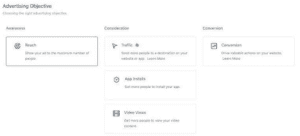
- Awareness – This option relates to reach campaigns. This option is solely to get your name out there and reach as many users as possible.
- Consideration – This option relates to sending more people to your site, to your app, or to view your video on TikTok.
- Conversion – This option relates to driving users to valuable actions such as making a purchase or signing up for your newsletter.
Step 2: Choose an ad group
Here is where things get slightly more complex. At this point, you will need to provide information such as placements, targeting, budgeting, and more. What you choose here will depend on the objective you chose beforehand.
For example, if your objective is to increase reach, your details here will need to identify if your ad has reached new audiences and how many new people it has reached.
Where do you want your ads placed?
TikTok provides you with a few options for ad placement. You can choose to have your ad automatically placed on TikTok’s ‘family apps’, such as BuzzVideo and Pangle, or you can manually choose where you want your ads placed.
Who do you want to target with your ads?
TikTok offers demographic targeting options such as gender, age, location, and language. If you go into ‘interests’ you can select broad topic areas that relate to your ad. The most detailed targeting option TikTok offers is the option to create custom audiences and/or lookalike audiences. Targeting by device type is another option available.
How much do you want to spend on your ads?
You can choose your bid depending on what goal you set previously i.e. if you want conversions, you can choose your bid per conversion, the delivery type and input any third-party tracking links you require for your analytics.
Step 3: Create TikTok ads and pay!
This is where it gets fun. TikTok is the place for user-generated content, so do not fret if you don’t have a huge creative team, you can still create engaging content and produce amazing results.
To save you time, TikTok also offers a tool that allows you to match your video with a suitable background track. After you click ‘create video’ and then ‘video generator’, click ‘smart video’ and TikTok will automatically cut your videos/images to the music you selected.
TikTok also lets you add a final frame to your video. When your ad ends, the final frame will stay on the user’s page and provide a call to action. Use this feature to increase conversions.
There are multiple TikTok ad formats for you to experiment with and find what works best for your business.
The best advice for creating TikTok content is to keep it fun. You have a few seconds to make an impression and keep attention. Keep up with the latest trends and keep your ads fresh and relevant.
And just like that, we have reached the final step. Pop in your billing info and you are all set up.
How to report TikTok ads
TikTok provides an ad dashboard that showcases all the information you need when it comes to tracking the success of your ads. It is also downloadable so you can easily show your team how brilliantly your ads are performing.
You can create custom reports to help you with your weekly reporting. If you schedule these reports, your team can have regular updates on your TikTok success!
What are you waiting for? Create your first TikTok ad today!
If you want to know more or would like help with your TikTok ads, our team of experts can help take your TikTok ads to the next level.