So you’re looking to take your regular text searches to the next level? In a development that won’t surprise anyone who’s been on the internet in the last 2 and a half decades, Google has an answer for that.
For its most basic purpose Google’s search engine works great, demonstrated by the approximate 99,000 search queries that it processes every second. But when it comes to using Google to increase your own SERP rankings, Google Advanced Search Operators can help you refine your Google search with special commands and characters that filter search results.
This means that you can save time in your searches by finding the specific answers relevant to SEO and content research, rather than trawling through pages and pages of content that might not quite be the thing you’re looking for.
Search operators to keep an eye on
Cache
- cache:websitename.com
A cache is a file of data temporarily stored so that a certain website, browser, or application doesn’t need to be freshly downloaded each time you visit it. In other words, its the information you get rid of when deleting your history and ‘clearing caches’ from your device.
In marketing, a cache can tell you when a page was last crawled. Because this data is generally stored in fast-access hardware such as RAM (random-access memory), this reduces the need to access the larger database. In turn, this will improve response time and reduce system load, enhancing user experience and accessibility to keep leads on your site.
Allintext
- allintext:content social links

Similar to Intext but with more accurate results, Allintext can help you determine whether all the terms that you’re searching for show up in the text of that page. This enables you to narrow down your search results to find pages that are more closely related to the specific topics or information you’re looking for. However, its unlikely to pick up text that appears close together on the page.
Inposttitle
- inposttitle: diversification social media
For blog research, the operator Inpostitle is useful for finding blogs with certain search terms in the title. For example, if you were looking for a blog about social media diversification, you could use the Inposttitle operator to find our Embryo blog on the topic right there in your SERP.
Allintitle
- allintitle: how to use Google Advanced Search Operators
Similarly, if you’re carrying out research to find a blog that matches the content you’re writing about, allintitle will bring up blogs that include the whole term in their title. When devising your SEO content strategy, it’s useful to know what sort of content your competitors are producing. This insight enables you to identify what is popular amongst your target audience, and how you can write relevant content better.
Allinurl
- allinurl: embryo seo strategy
The Allinurl will bring up pages that include your requested search terms within the URL in internal search pages. For example, if you wanted to perform research on pages on a site that had the terms “seo strategy” you’d use the above example.
This will bring up all internal URLs on the Embryo website that contain the terms “seo strategy”.
Allinanchor
- allinanchor: embryo social media
You might recognise the use of anchor in a marketing context in relation to anchor links. For the SEO savvy amongst us, these are the text within content through which links guide the visitor to a different page on the same website that contains more relevant information they may be interested in reading. This makes these links really useful in keeping leads on your website so that they’re more likely to convert to customers.
As an operator, the Allinachor is useful for performing research on pages that come up for all the terms after “allinanchor:” in anchor text linking back to the page.
For example, if you were to type allinanchor: embryo social media into Google, these would be the top search results:
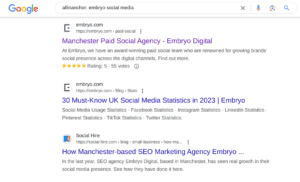
Filetype
- site:domainname.com filetype:txt – inurl:robots.text
This operator allows you to limit your search to a specific file type or file extension for more specific results, allowing you to pick up any stray PDFs picked up by Google or to find content that you know belongs to a certain file type. This might include jpg., png, or gif.
The specificity of this advanced search operator also allows you to find files on your site that were indexed by Google but will exclude robots.txt from appearing in your search results.
Around()
- digital drawing AROUND(2) tools
There’s no beating around the bush with this one, this operator is useful if you’re after super narrow results. Around() allows you to identify search results where two or more terms appear on the page, even when they’re very close to each other. The number of terms the operator processes changes depending on the number you put in the parentheses.
@
Useful for more than just email addresses, if you want to restrict your search to social media, you can easily do this using the @ symbol. This will bring up results on social media platforms such as Instagram and Facebook.
Google Advanced Search Operators: Don’t get left behind
Google Advanced Search Operators are a great example of how just the addition of special characters and commands can extend the capabilities of regular text searches, enhancing your results so that you can maximise your search engine optimisation and online brand visibility.












