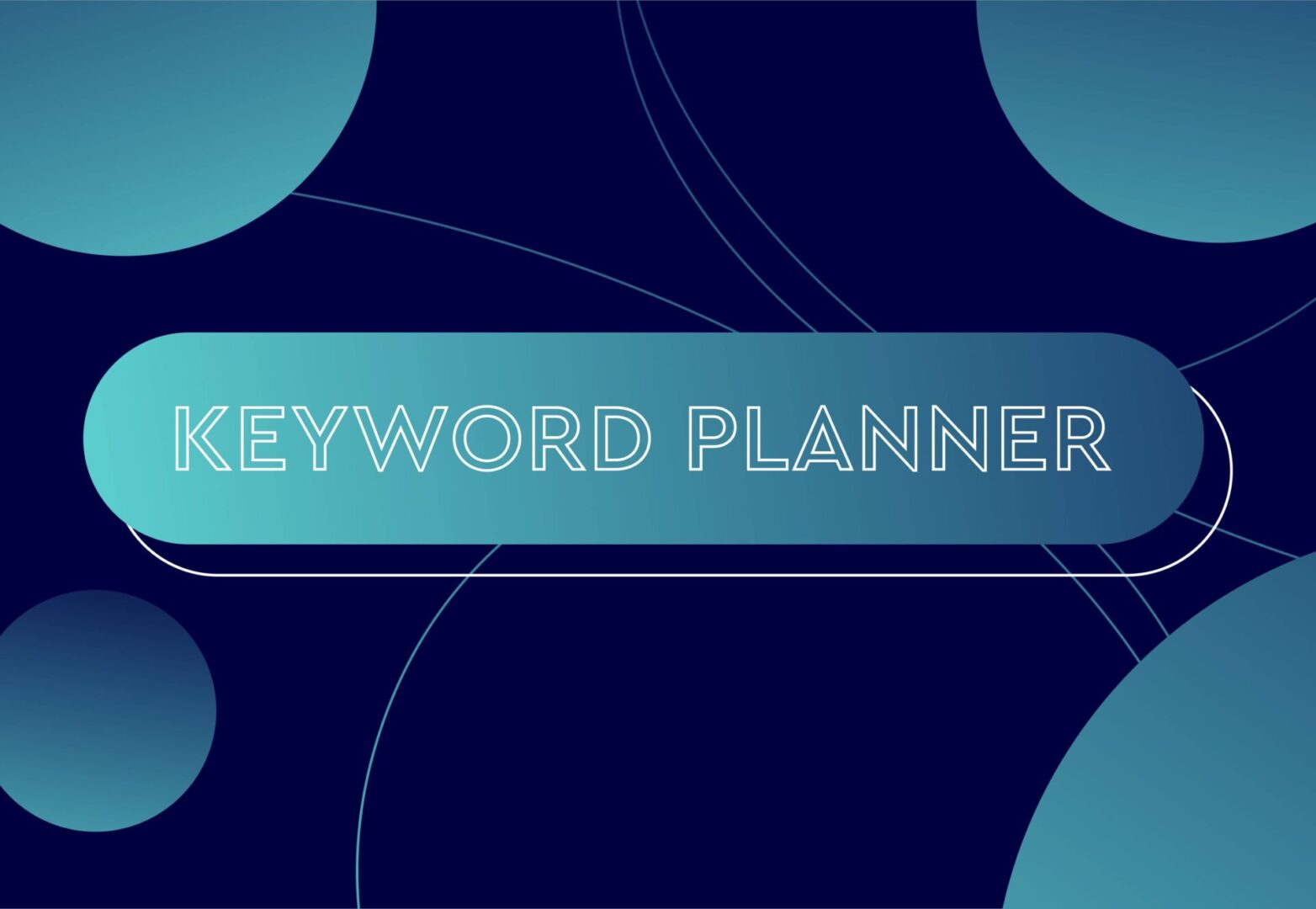Google Keyword Planner is one of the most useful tools for search optimisation that SEOs have under their belts, making it the go-to since roughly 2005. With its free access plans, easily navigable dashboards, and – as the name suggests – the fact data is pulled directly from Google itself, this is a fantastic tool for beginners and seasoned search engine optimisation experts alike.
In this guide, we’ll give you a complete rundown of this platform, touching on the benefits, how to use it, and how you can use it to fully optimise your keyword research.
So, what are the basics of Google Keyword Planner?
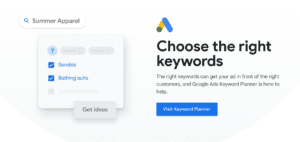
Google Keyword Planner might have originally been designed for planning and exercising PPC campaigns, but it’s also been co-opted by SEOs for keyword research.
First of all, to access Google Keyword Planner, you need to go into Google Ads and put your account into expert mode. If you haven’t got an account, it’s easy to set one up. To find the keyword planner, you go into ‘tools’, then under the ‘planning’ section, you’ll find it.
With the following functionalities, you can successfully plot, plan and even analyse your competition – which is quite impressive, considering all you need to start is a free Google Ads account.
| Unpick search volume | Keyword Planner offers estimates on how frequently search terms are looked up on Google over a set timeframe. From here, SEOs can somewhat confidently determine how much potential a keyword has, helping them form strategies with plenty of opportunity for growth. |
| Keyword research | The planner can also help you ideate new keywords – and by extension, content ideas – related to your business, industry, or specialisms. To do this, just input your seed keywords or a competing page to get the ball rolling. |
| Competitor analysis | When looking at certain keywords, you can glean how competitive it is by low, medium, and high rankings. These levels tell you how difficult it might be to rank successfully for that term on the SERP. |
Getting the most out of Google Keyword Planner
As the name suggests, you’ll mainly be looking at keyword-based activity for SEO on this platform. So where do you start?
Finding fresh keywords
When you need to brainstorm new ideas, turn to the planner. You get two options to start your research, with either the keywords themselves or a website.
With keywords, all you have to do is enter a few ‘seeds’ that tie into your website or industry – each separated by a comma. Alternatively, you can enter your own website or a competitor’s URL to see which keywords are being searched by a chosen pool of users.
But what should you do if you already have a full list of keywords? To check on their search volume and get a proper look at their potential, you can get specific reports and forecasts. All you have to do is paste your keywords into the search bar, hit enter and you’re away!
Or, you can refine your list to the keywords that are the highest performing and most relevant to your site.
Filter your keywords
Some of the ways you can filter your keywords are:
Refine to location
To determine even more relevant keywords, you can refine to your target location. Depending on your business, you might notice changes in demand and search volume. Based on your findings, you can tailor the keywords you target based on which location you’re aiming to gain customers from.
Be time-specific
As well as refining for location, you can also filter keywords based on seasonality. Whatever is popular around a particular season can help you devise an effective content strategy that is sure to boost your rankings by taking advantage of what people are searching for at a particular time.
‘Refine keywords’ function
The ‘refine keywords’ function lets you refine based on brand or non-brand, specific entities (like food), impression shares, or competition. This gets even more specific and reveals opportunities for success in your strategy.
Export your data
Need to take your findings on the go? You can export your files to be shared with the wider team or even place them into an Excel file to help you filter what you need – and shift what you don’t.
By selecting “download keyword ideas”, you will be able to pop them into Google Sheets or CSV files. This is great for digesting the ideas and forming a strategy from them.
Analysing results

Once you’ve produced some data, there are a few metrics you can consider – likely varying in importance from strategy to strategy. But as a baseline, here are the main things to keep in mind:
Competition indicates how difficult it might be to rank for the keyword. While lower search volumes might be easier to nab, higher-ranking ones are often the most popular with users, so it’s important to be discerning and have a fair mix of the two.
To help you understand the potential traffic attributed to a keyword, monthly searches will show the estimated number of searches for that keyword per month.
Impressions can also give SEOs a more general sense of keyword traffic- Although this is mostly used by PPC experts for insights on their paid ads.
How do I choose the right keywords?
As we touched on earlier, it’s not all about volume. It’s also about contextual clues and user intent, which will help you structure your content around the keywords your audience is actually – and actively – searching for.
These include:
- Relevance: Only choose keywords that are relevant to your target audience.
- Long-tail keywords: For better targeting and less competition, use long-tail keywords.
- User Intent: Streamline your content by fully understanding the intent behind searches (informational, transactional, commercial, and navigational.).
Final thoughts
When used alongside other SEO activities, such as link building, on-page optimisation and even design factors such as UX and design – Google Keyword Planner is a tool that’ll always come in handy. But when your research might need a little extra help, or you need some guidance on supplementing your existing plans, our experts can help.