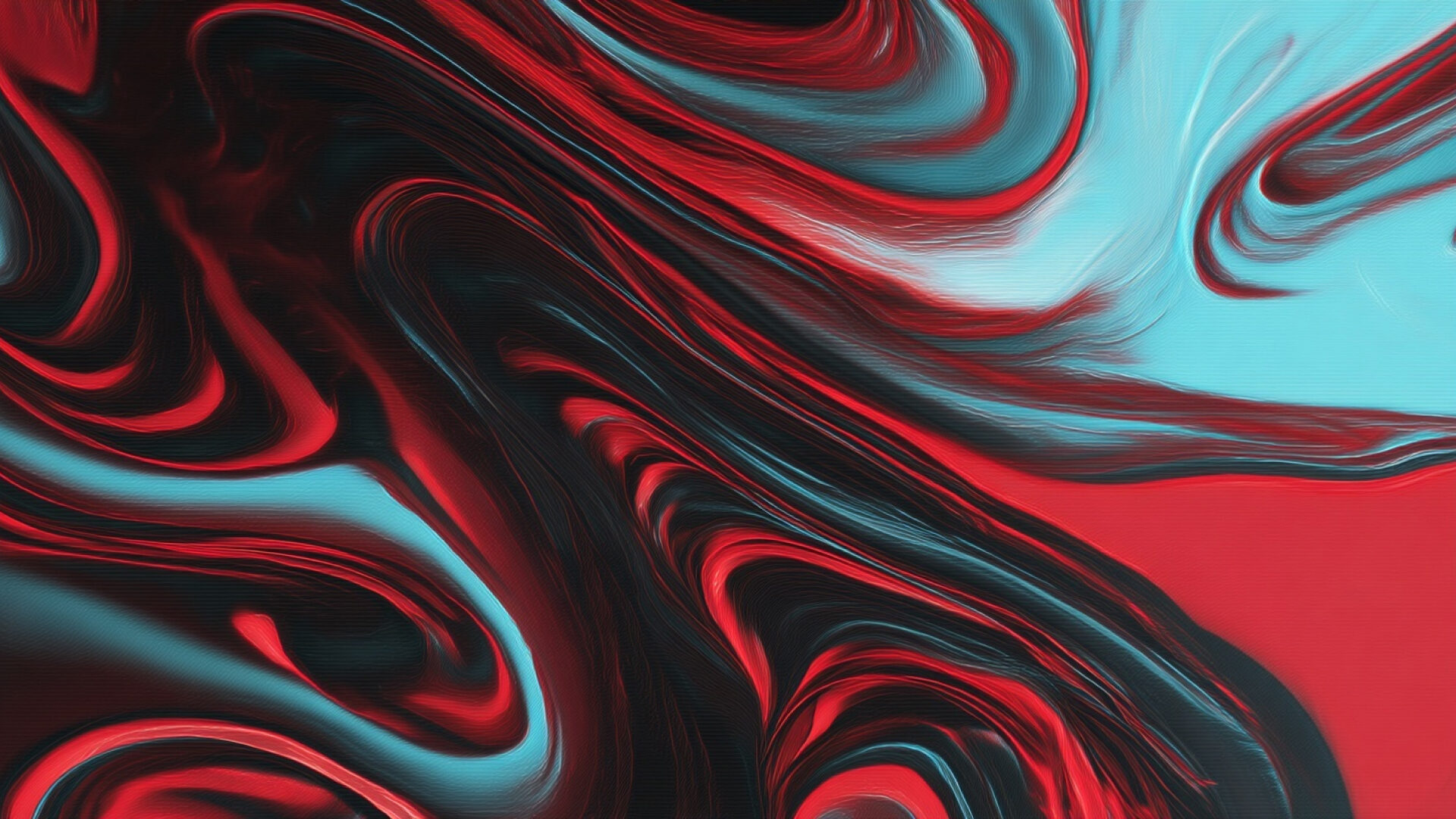When building a website, coding languages and tools like JavaScript can be a great help.

JavaScript allows you to create interactive site features including buttons and popups, implement live feeds, and build beautifully-branded dynamic designs.
However, often designers and developers can create these amazing websites without thinking about JavaScript website SEO. This can create a whole host of issues in the future when it comes to raising your profile online and improving your digital marketing.
At Embryo, SEO is at the forefront of any site we design and develop, so you can feel confident that your site will be as functional as it is beautiful. To learn more about how JavaScript SEO can affect your website, keep reading, or get in touch with our team of SEO experts on 0161 327 2635, or info@embryo.com.
Speak to the experts about your SEO campaign today
Leverage the power of JavaScript SEO with a digital marketing agency that understands your technical needs.
So, What is JavaScript?
JavaScript, sometimes referred to as just JS, is a programming language that is used by web developers to add dynamic content and interactions on the web. You’ll also find JS in apps, servers, and sometimes even games, as it’s a very versatile coding language.
JavaScript is often a web developer’s programming language of choice, as it integrates seamlessly with HTML and CSS, the frameworks that are used to build a basic webpage.
Why is it important?
JavaScript is vital for many modern websites, as it allows for interactivity on the site. HTML acts as the skeleton on which a website or page lives, while CSS adds a range of design elements, including:
- Dropdown menus
- Animations and animated graphics
- Dynamic page backgrounds such as images or colours
Without JavaScript, websites wouldn’t offer anywhere near the same functionality or user experience as they do today.
How to check if a site is built with JavaScript
Suppose you’re new to a site, are looking for inspiration from competitors, want to better understand your own website, or are looking to start technical SEO on your site. In that case, you’ll want to start by understanding if your site has been developed using JavaScript.
There are a few ways to do this:
- Looking at the source code of a site will show you if there is JavaScript on the site, as you’ll see “script” tags with “src” attributes. You can inspect source code by right-clicking on any page and selecting “view page source” or “inspect element”
- Look for dynamic content such as real-time social media feeds or interactivity such as slideshows, popups or dropdown menus, as these are more often than not implemented using JavaScript.
- Counterintuitively, disabling JavaScript can also indicate if it is used on a site – if the functionality of a site is significantly reduced or ceases to be functional when JavaScript is disabled, it’s probably a JavaScript-heavy site.
- There are also several browser extensions like Wappalyzer and BuiltWith which can analyse almost any site and tell you what technologies they run on, including if JavaScript is used.

How to check if a site is built with JavaScript
Suppose you’re new to a site, are looking for inspiration from competitors, want to better understand your own website, or are looking to start technical SEO on your site. In that case, you’ll want to start by understanding if your site has been developed using JavaScript.
There are a few ways to do this:
- Looking at the source code of a site will show you if there is JavaScript on the site, as you’ll see “script” tags with “src” attributes. You can inspect source code by right-clicking on any page and selecting “view page source” or “inspect element”
- Look for dynamic content such as real-time social media feeds or interactivity such as slideshows, popups or dropdown menus, as these are more often than not implemented using JavaScript.
- Counterintuitively, disabling JavaScript can also indicate if it is used on a site – if the functionality of a site is significantly reduced or ceases to be functional when JavaScript is disabled, it’s probably a JavaScript-heavy site.
- There are also several browser extensions like Wappalyzer and BuiltWith which can analyse almost any site and tell you what technologies they run on, including if JavaScript is used.
How does JavaScript affect website SEO?
The existence of JavaScript on its own isn’t a ranking factor, but it can affect many elements of a site that are.
However, one of the biggest ways that JavaScript can affect SEO, is when it comes to crawling and indexing.
Crawling and indexing are the processes by which Google understands websites and evaluates their performance. These findings are then all pulled together to determine their ranking.
JavaScript, when not designed with SEO in mind, can impede Google’s (and other search engines’) ability to properly crawl and index the site, which can lead to poor rankings and a drop in visibility for your site.
JavaScript SEO is a subset of Technical SEO that focuses on making sure the JavaScript elements of a website are visible to Google, and that all of the elements of a site that JavaScript impacts are as well-optimised as possible.
JavaScript SEO covers a whole host of SEO issues, including:
- Optimisation of any content placed on the site using JavaScript to ensure that it can be correctly crawled and indexed by Google.
- Ensuring that all pages built on JavaScript can be found, crawled and indexed by Google.
- Ensuring that lazy loading for images is correctly implemented
- Troubleshooting and diagnosing ranking issues on sites built on JavaScript and JavaScript frameworks such as Vue, Angular and React.
- Ensuring that JavaScript pages are optimised as much as possible for quick page load times.
JavaScript itself isn’t necessarily good or bad for SEO, but its effects can be.
The features that can be implemented using JavaScript can be used to improve the user experience on a site significantly, which is great for your SEO overall!
However, if JavaScript isn’t implemented properly, Google may struggle to read and understand your site.
Common JavaScript SEO issues and best practices
Here are some of the most common issues, as well as some JavaScript SEO best practices to help resolve them
Blocking .js files
You may find that .js files (the files that contain your JavaScript code) are blocked in your robots.txt file. This means that Google bots can’t crawl any of this content or code, and so it can’t index it. This can have a negative impact on your SEO performance overall, and may mean that the work you are doing to improve it just won’t be seen!
You should almost always allow these files to be crawled to prevent this from happening.
Slow rendering content
Page speed and loading times are very significant ranking factors for Google. If your site is slow, users won’t like it, and so neither will search engines.
If your JavaScript content takes too long to render, Google will run into a timeout error. That means it won’t be crawled or indexed, and all your SEO efforts will be for nothing until the problem is resolved.
Lack of internal links
One of the things JavaScript can do is create buttons and dynamic content as a result. However, when search engines are crawling a site, they are only looking at the code, not at any buttons on your site.
If you do have buttons, they should link to another URL on the site, rather than opening in the same place without a URL change. Otherwise, Google can’t follow a link path and move around the site as easily.
A strong internal linking strategy gives Google the paths it needs to better understand your site.
Lack of static URLs
Google often bypasses or ignores hases (#) in URLs. This means that static URLs should be generated for your site, even when using JavaScript.
Your URLs should look like this: embryo.com/example
Avoid URL structures that look like this: (embryo.com/#/example) or (embryo.com#example).
Get your JavaScript SEO sorted with Embryo
Particularly if you’ve got limited in-house technical expertise, JavaScript SEO can sound incredibly confusing and hard to manage. So, why not leave it to the award-winning experts at Embryo?