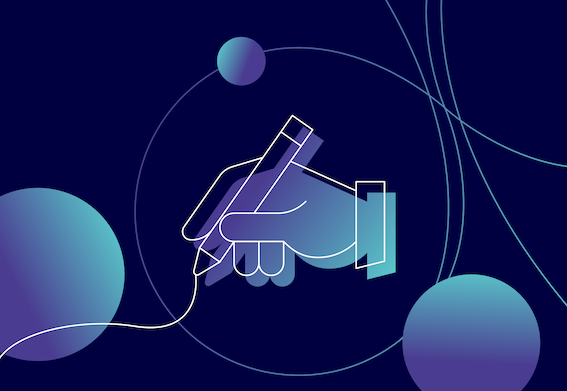Sharing regular blog content on your website is a great way to educate your audience and prove to Google your website is a valuable resource it should showcase in its rankings. So what makes successful blog content?
When creating content for SEO purposes, you need to remember that it’s more than just rankings. Instead, you need to ensure you’re sharing valuable and relevant content in an engaging and helpful way.
By producing content that understands the challenges your audience faces and answering the questions you have, you can improve your online visibility and SEO strategy.
So here are 7 ways to create an SEO-friendly blog
Do your research
For the content to help your organic strategy, it must focus on the best keywords for you and your business. This is why, before you put pen to paper or fingers on keyboards, you should carry out keyword research to create your topics and understand the potential reach of each post. Unsure of where to begin with your keyword research? Here are 10 free tools to get you started.
Client Services Manager (and former Content Writer), Megan Ritchie, says that:

“For me, writing a successful blog post that’s SEO-friendly all starts with research. And not just keyword research, but looking at what other successful blogs are doing. It’s important to understand the search landscape, what’s ranking well for your target keyword, and why.
It’s not about copying what others have done, but more about learning about what Google favours and building on that.
There’s so much you can do now in terms of signaling authority to Google too – whether it’s by adding quotes to your blog from trusted experts, or including a link to the author bio that details who wrote the blog and what their credentials are. Google loves anything that signals E-E-A-T – experience, expertise, authority, and trust.
Plan your structure:

Now you have your blog topic, you need to be able to give it a structure. This will help your reader and Google to understand what your content is about and that it is easy to follow. Here is what we recommend:
Every blog should have an introduction, and it’s within this section that you should address the purpose of the blog and its goal. You should also ensure your target keyword and a link for that keyword is in this section. For long-form content we recommend bullet-pointing what topics the piece will cover, so the reader is prepared.
Your title should be your H1 and then following that you should have a few H2 titles and then some H3 depending on the length of your blog. Between each heading, you should aim for a couple of paragraphs and ensure your heading text is informative about the content underneath it.
At the end of your blog, we recommend a summary or round-up of the content you have shared. Following this you should look to include a call to action (CTA). Essentially, now your audience has read your content what would you like them to do? Remember, making this easy and clear will increase the chances of your audience taking that action.
Write enough content
Once you have your structure, it’s time to start writing. But how much to write? Unfortunately, there isn’t a defined number. Too little and you won’t be improving your SEO, too much and it’s likely your audience will get bored and switch off.
Ideally, a good range to aim for is between 800-1000 words, but this isn’t a definite number. However, what you need to keep in mind, is how much content I need to clearly explain my topic. For example, if your blog post is about a complex industry update you will need more content, than perhaps that for a post on 5 coffee spots in Manchester.
Don’t use AI
We understand, we’ve just told you that you need to write over 800 words, but you’re struggling for time, and there are AI tools available. Don’t do it! AI content is not rewarded by Google and after their latest core update, using AI content could impact your SEO performance and even land you a fine. If you’re struggling with content or ideas, then we recommend doing your own research and asking your audience for suggestions. If you’re writing for a particular audience, then ask them what would they like to read and find useful.
Add in links

A great way to give context to your blog post is by including links to other content. These links can add more detail to your content for your reader to explore and by linking to other pieces shows Google how the content is connected, meaning it’s easier for both Google and your audience to navigate their way. When it comes to adding links to your blog, you should use a mix of internal links (those on your website) and external links (those to other sites across the internet).
Don’t forget about imagery
Images are a great way to help your audience to visualise the point your blog is trying to make. However, just inserting an image isn’t going to help Google or your SEO. Instead, here are some ways to optimise your images.
- They’re not huge, big images that take a while to load are bad for your website performance and core web vitals.
- They are named correctly. Using images that are saved as a bunch of numbers doesn’t explain what it is. Instead, you should name them something which relates to your content.
- They have alt text. This is descriptive text that allows Google to understand the meaning and context of the image. You can usually add this when uploading the image to your blog and again ensuring it is relevant to what the image shows and your content will help the performance of that post.
Use SEO tools to help
Finally, there are SEO tools which can help you analyse your blog and ways to optimise your content further. One such tool is Rank Math, which you can add to your website, and it will assess the SEO performance of your post, based on the target keyword you want to rank for.
So, there you have seven ways to optimise your blog content. Want to know more about creating content that will improve your online performance? Get in touch today!
FAQs
Answered by our SEO team
Should I prioritise writing for the reader or Google?
Write for the reader. What Google wants and what the reader wants very much goes hand in hand. Google uses dwell time as a measure of how engaging your site is for the user.
How does Google know if I have written or used AI in my content?
There have been no official documents released by Google on this. It has been suggested that search engines will use a method called ‘water marking’ which is used for picking up patterns on word use, sentence structure etc. Many tools are close to being able to accurately detect AI, but none recommended by Google.
How many blog posts should I publish each month on my website?
This depends on the industry, resources, capacity and ability to create frequent content. You need to show the user that your website is alive and breathing. At least weekly blog posts should be the aim for a website. The more that you can post the better.
Where is the best place to include keywords without content looking spammy?
The general rule is to write naturally and conversationally. If you make sure your content is structured logically, then the keywords should follow naturally. Above the fold (before a user starts scrolling), you should have your primary keyword in the heading and in your internal links.
Do I need to make blog titles SEO-friendly?
Yes, blog titles should include the target keyword. One key aspect people focus on is character count however my experience shows this isn’t too important. Google expects the character count to be longer if you are truly providing helpful and informational content for the user.