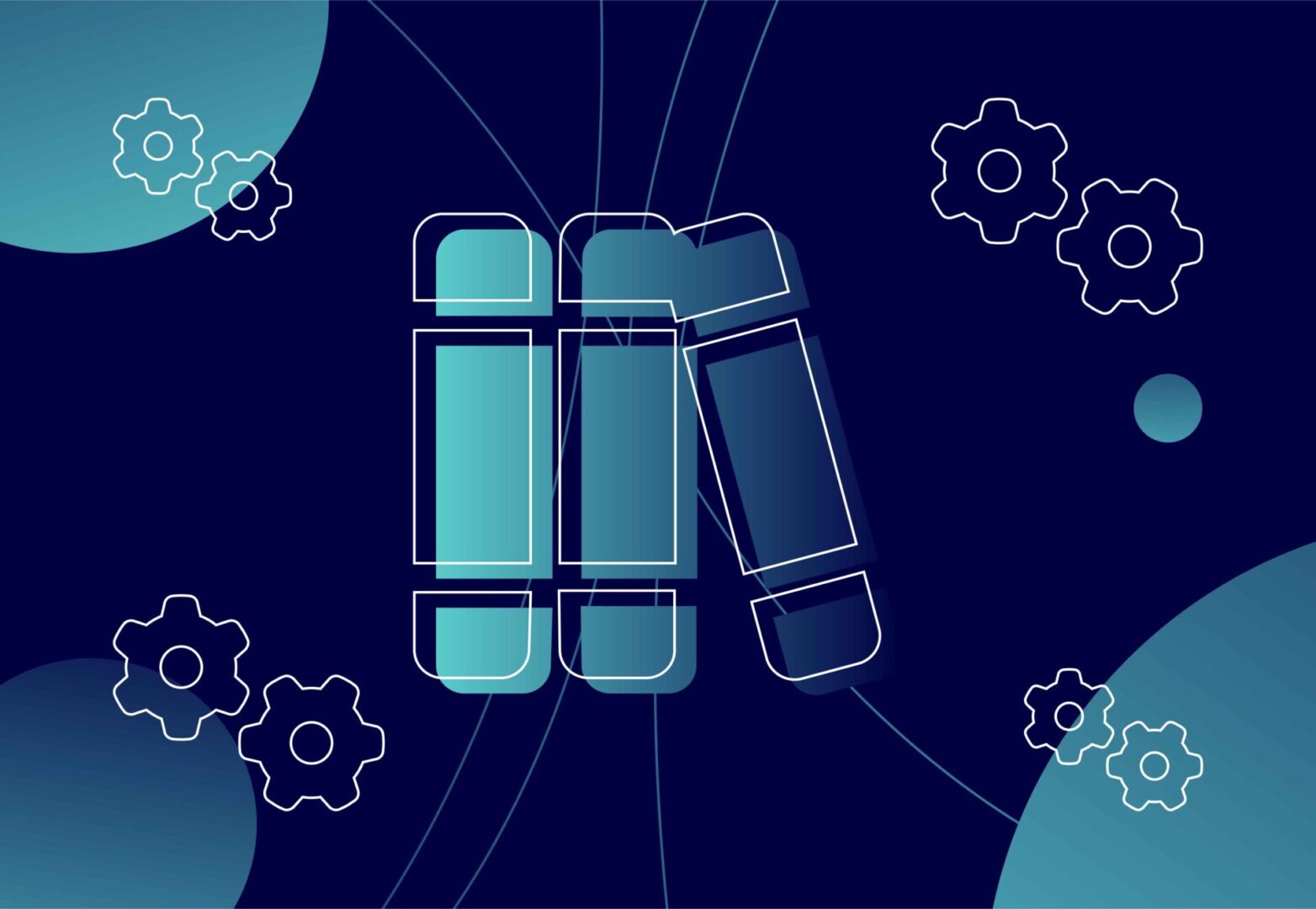If you need a way to track ad performance, analyse competitor activity and make the most out of your LinkedIn advertising l strategy, then the LinkedIn ad library is a tool that can help you.
The LinkedIn ad library is a place that houses various ads posted on the platform and provides detailed insights for each one. The tool is extremely useful for advertisers who want to monitor their own ad performance and learn from others in their industry and beyond. Utilising the LinkedIn ad library will allow you to better refine your paid social strategy, drive better results and reach business goals.
To find out more about the LinkedIn ad library, how to access it and the most effective ways to use it, read on!
What is the LinkedIn ad library?
The LinkedIn ad library is a collection of different types of ads posted on LinkedIn. It gives invaluable insight into ad campaigns, ad content, ad targeting and the advertisers who created them. If you are looking for ad inspiration or want to understand how your competitors are creating show-stopping ads, the LinkedIn ad library will be your saving grace.
The tool promotes transparency in advertising and allows marketers to learn from competitors, keep up to date with trends, track ad performance and so much more. It is also useful for users because it protects them from misleading information by providing detailed insights about the ad.
The LinkedIn ad library can be filtered by keywords, company names or ad spend. Users can then view a range of ad formats that align with the filter options selected and use these insights to refine their social media strategy. Let’s take a look at what ad formats are common on LinkedIn.
What ads will you find on the LinkedIn library?
Below is a breakdown of the different ad formats advertisers utilise on the platform to reach their target audience and drive results.
Sponsored content
These are ads that allow advertisers to expand their reach and get their ads in front of an audience, beyond their followers. Sponsored content usually looks very similar to regular LinkedIn content but will be labelled as ‘sponsored’. They normally include striking visuals, persuasive copy and a strong call to action, as they aim to drive engagement and conversions.
Sponsored InMail
These ads appear in users’ inboxes as a personalised direct message. Sponsored InMail ads are often specifically targeted and designed to speak directly to the user’s needs and wants as a way to increase engagement and conversions. They often include an ‘offer’ or ‘discount’ to further encourage user interaction.
Text ads
As the name explains, these are ads based on ‘text’. They are situated on the right-hand side of LinkedIn pages or at the top of a feed. They are often short and consist of a headline, a brief description and a link. Text ads aim to increase conversions and referral traffic to a site.
Single image ads
These are simple ‘traditional’ ads that appear in users’ LinkedIn feeds. They include a high-quality image and some text. They are often used by advertisers as they blend in with organic LinkedIn content and can increase traffic to a website.
Video ads
Video ads are similar to single-image ads, as they appear in user’s feeds and blend in with organic content but instead of an image to capture the audience, a video is used. Video ads are useful when brands want to share testimonials, stories, information, announcements, and how-to guides creatively and engagingly. Video ads are good for grabbing the attention of the audience as they autoplay.
Carousel ads
Carousel ads are interactive ads that display multiple images in succession. Users can manually swipe through and view a range of products/services in just one ad. Each ‘card’ can have its own image, description, headline and call to action. Therefore, this gives advertisers more freedom and scope to increase conversions.
Why should you use the LinkedIn ad library?
Learn from the best and research your competition
By exploring your competitor’s ad formats, spending, content and targeting methods, you can see what is working for them and how you can learn from them to better inform your strategy and campaigns. It also allows you to identify if there is anything your competitors are missing that you could include in your ads, so you can stay ahead of the competition.
Beyond your competitors, you can also explore ad insights from the top-performing ads across different industries and see if you can learn and gain inspiration from them too!
It ensures advertiser accountability, ad transparency and empowers users
Because ad insights are available to all users, it makes it easy for users to identify and report misleading information. Therefore, it encourages advertisers to be trustworthy and abide by ad regulations. The insights also ensure full transparency for users, so they can be empowered and informed when making choices.
Stay ahead of trends and monitor ad performance
You can use the LinkedIn ad library to investigate industry trends so you can check that your campaigns are relevant. As well as tracking trends, you can track ad performance and use their insights to refine your strategy and improve future performance.
How to access the LinkedIn ad library?
There are two main ways to access the LinkedIn ad library
‘General’ way
- Search ‘LinkedIn Ad Library’ in Google and click on the first organic result (the result below)
- Find ‘Go to LinkedIn Ads Library’ and click on the CTA to find the ad library.

‘Competitor specific’ way
- Find the LinkedIn ‘company page’ of the competitor you are interested in
- Go to their ‘posts’ section
- Here you can then select ‘view ad library’ that will appear in the left menu of the posts section. You will then see all the ads posted by the company
So now you know why you should use the LinkedIn library and where to find it, let’s explore how you can use it.
The 5 most effective ways to use the LinkedIn ad library
1. Be specific with your search
LinkedIn allows you to find specific ads by offering filters to refine your search. By utilising these filter options, you can find the exact ads you are looking for.
2. Focus on high-performing ads
You should look at patterns and trends that high-performing ads have in common. This can be about format, content, targeting and spending. If you find a trend, you can use this to inspire your strategy.
3. Explore ads from different industries
Just because a company doesn’t sell the same product that you do, doesn’t mean that you can’t use their ads as inspiration. Widening your exploration allows you to gain wider insights to input into your strategy.
4. Consistently monitor competitor activity
The LinkedIn ad library compiles your competitor ads in one place so it is easy for you to see what they are doing with their ads. Understanding and analysing competitor ads and how they update their strategy is important so you gain a competitive edge in your industry.
5. Try new strategies and learn from the insights
If you want more from your ads, try new techniques and ideas. You can then use the LinkedIn ad library to track ad performance and see which approach worked best at driving results from your audience. You should do this consistently throughout the business year, as the paid media landscape is constantly changing, so your strategy may need updating frequently.
As you can see, there are several ways to use the LinkedIn ad library and using LinkedIn in all of the ways described above is the best way most effective to ensure you have a successful social media strategy that generates ROI. As mentioned, a huge benefit of using the LinkedIn ad library is the ability to analyse competitor ad performance. Let’s explore how you can do this in further detail.
How to scope out the competition using the LinkedIn ad library
You can learn a lot from others in your industry. We have broken down the best ways to research your competitors on the LinkedIn ad library.
Examine headlines, copy and CTA’s
You can see what language is used in headlines of top-performing competitor ads. You should consider their length, the word types used and how attention-grabbing they are. Similarly, you can examine the initial copy in the competitor ads and ask yourself ‘Do they deliver key benefits early on in the text? Do they explain what value they bring to the audience?’. As LinkedIn only makes the first line of copy visible without clicking on the ad, it is important to make sure the initial copy is engaging.
As CTAs are essential for increasing conversions, you should look at how clear competitor CTAs are, where they are placed in the ad and where the user is directed to from it.
Investigate the tone and structure of the copy
See how they are delivering a professional yet approachable tone. You can explore how consistent they are with their tone and the techniques they use in their writing to be direct and conversational simultaneously. You can also identify the length of competitor ad copy and how results vary based on this.
Analyse the visual elements
By using the LinkedIn ad library, you can look at which visuals are most eye-catching and effective. You can see which images feature in high-performing posts and what they have in common.
Want more from your LinkedIn advertising?
Get in touch with our team of experts today and get hands-on support with your paid social strategy.