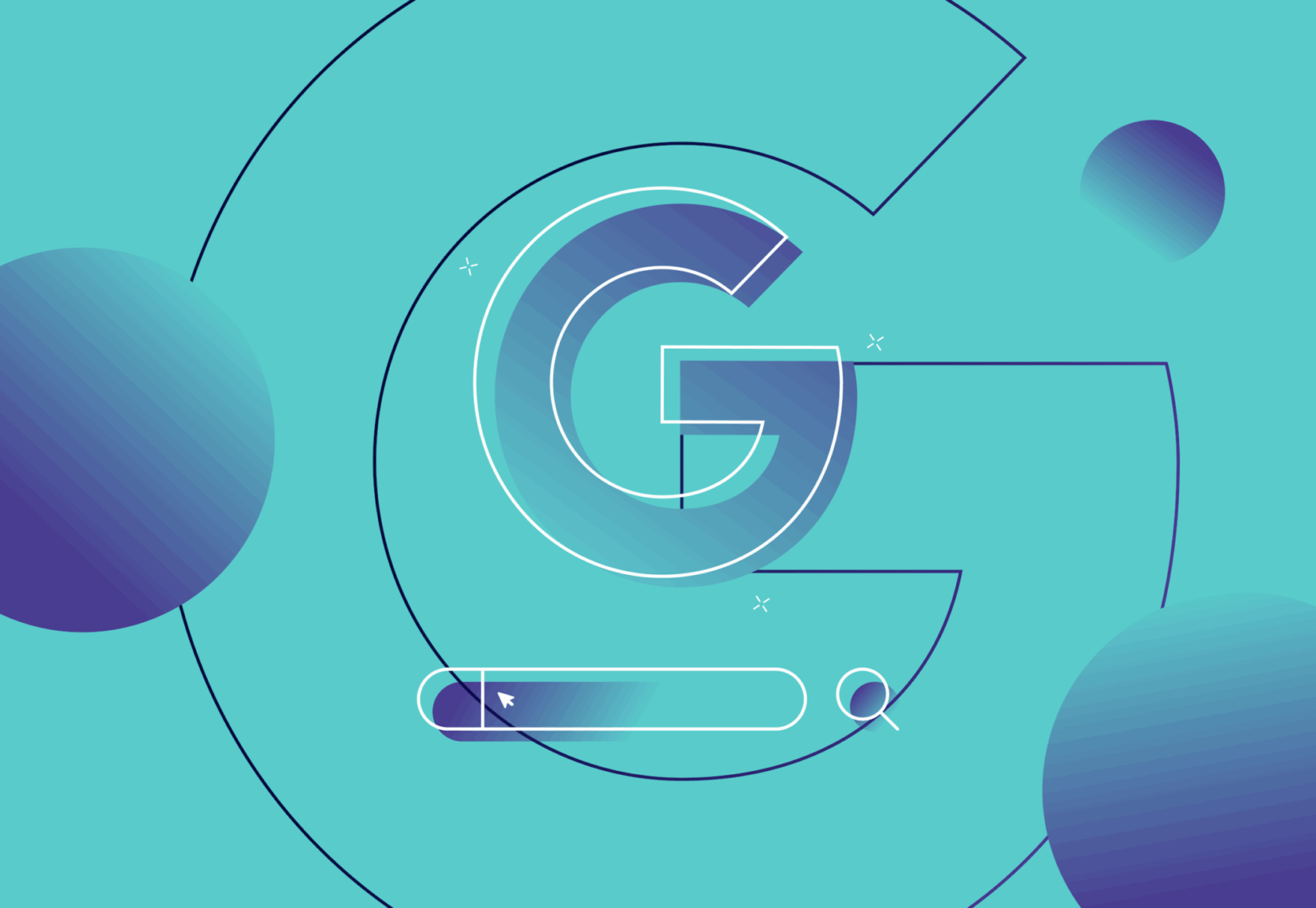As a business with a physical location or one that offers services or products to a specific area, your digital strategy must include local SEO. So when people in your target area search for products or services you offer, your business shows up in the results.
One thing that can help improve your website’s SEO is a Google My Business profile. This is a free Google feature that allows businesses to display all the relevant and useful information that searchers might need to know.
- In this guide, we’re going to explain:
- What a Google My Business Profile Is
- How to set up a profile
- Why it’s important to optimise your profile to improve your SEO
So, let’s get started.
What is a Google My Business Profile?
As mentioned, it’s a free feature that Google offers, and as you can see from the example of our Google My Business (GMB) profile, it can show users the following:
- What type of business you are
- Where your office is located
- Opening hours
- Reviews
- Phone number and link to call
- A link to a website
- Directions via Google Maps
One important thing to remember is that to have a GMB listing, you must have a physical location, and Google will want to verify this location before your profile is shown to online users.
Another benefit of having a Google My Business profile is that you can share regular content like you would on social media platforms, such as images and updates. This will increase your business’s online visibility and the chance of your information and content showing in search results.
Sounds good, how do I set up a profile?
Creating a Google My Business Profile
It’s relatively easy to set up your profile and to help you, we’ve broken it down into some simple steps.
Step 1: Head to https://business.google.com/create. Here you will need to create or sign into a Google account. We recommend, using an account associated with your business domain.
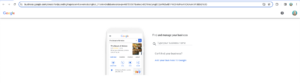
Step 2: Once there you will be asked to search for your business name. Then there will be a few options:
- If a listing already exists it will ask you to either claim your business or request access if someone has already claimed it.
- If no results are showing then you will need to create a new listing by choosing ‘Add your business to Google’.
If you have requested access or claimed your business, Google will then send you instructions on what to do next.
If you need to add your business to Google then you will need to complete the following steps.
Step 3: When adding your business you will need to work through the following flow:
- Add your business name
- Choose a business category (this will help increase your visibility for any relevant searches)
- Add your location we recommend your head office location and ensure this matches your website so it’s consistent.
- Add any other areas your business services
- Write a description of your business, this should be informative and catchy
- Enter any contact information, including phone number and website URL
Step 4: Once you’ve entered all the information, and you’re happy, it’s time to verify your listing. To do this Google will send a postcard to the address you entered for your location. This will then include a code which you will need to enter into your profile to set your account live.
When this is done, you’ll then be able to showcase your reviews and access information about how your listing is performing.
So, now you have your Google My Business Listing, time for the ‘hard’ work.
Optimising your listing to support your local SEO
Once you have a Google My Business listing, you need to make sure you put it to good use. To do this you need to make sure you keep the content up to date and accurate and share any relevant news or updates that users will find helpful when searching.
Consistent and accurate information
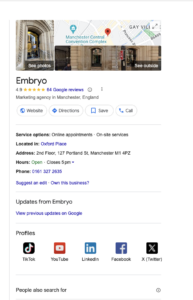
The best way to optimise your profile is to ensure all the relevant and available sections are completed. The more information that you add to your profile the more information Google has to share with users. Databox has found that the most important details to include on your profile are: business name, address, phone number, website URL and categories. However, this doesn’t mean other details shouldn’t be included too!
As well as entering data and keeping it up to date, you should also ensure it matches other information your business shares on the Internet, such as on social media profiles, your website, and directories. Remember, any inconsistencies can be confusing for Google and its users.
If any information is incorrect or out-of-date you can change this in the back of your account. From time to time, Google may also suggest information that it thinks is incorrect. This might be because your listing displays information that doesn’t match other information it has found online. You can then decide whether to make the changes Google suggests or make changes to the information on other platforms and sites.
Allow others to promote your business
Reviews that link to your profile can be extremely powerful in encouraging users to engage with your business once they find you in search results. To do this, ensure you are asking customers to leave high-quality reviews. However, it’s not just up to your clients to do the hard work. As a business, you should respond to your reviews to thank those who leave positive comments and to discuss those who might be raising concerns. All of this will keep your audience engaged and improve your online reputation and visibility.
Picking the correct service category
Sometimes, businesses can have their primary service listed as a secondary service. So, they miss out on valuable ranking positions for the most relevant category that applies to their services. Picking categories shouldn’t be guesswork- you can use keyword research to see what your business ranks for and what services people search for that you can place as a secondary category. Your secondary categories should still be relevant to your business.
Review the performance of your profile
Another great feature of Google My Business is that Google provides review tools and analytical data which informs you on how your profile is performing. You can then use this data to inform other decisions for your strategy and focus your time and resources on the things which are bringing you the best results.
So there you have everything you need to get to work on your Google My Business profile. Want to know more about how to improve your local SEO? Then get in touch today!
FAQs
Answered by our SEO team
Are there any negatives to creating a GMB profile?
There aren’t many negatives to having a GMB profile, however, if your business has any negative reviews, these become very front and centre to your brand. The risk is presented around reputation management.
Can I add multiple locations to my GMB profile?
You can have a separate GMB profile set up for your different locations. This is useful for opening hours, telephone numbers, contacts, store locations etc. Reviews can also be added specific to locations.
What kind of images are best to show on my GMB profile?
Each GMB profile should have an image specific to the location, for example, the building or entrance. There should also be images of your products and services. Images with customers, clients or a team photo also look good on a GMB profile.
Can I pay to rank higher on GMB searches?
GMB profiles are ranked using organic factors. Optimise your profile by keeping it up to date and making sure it matches the information on your website. On Google Maps, businesses can bid for top spots on local search results.