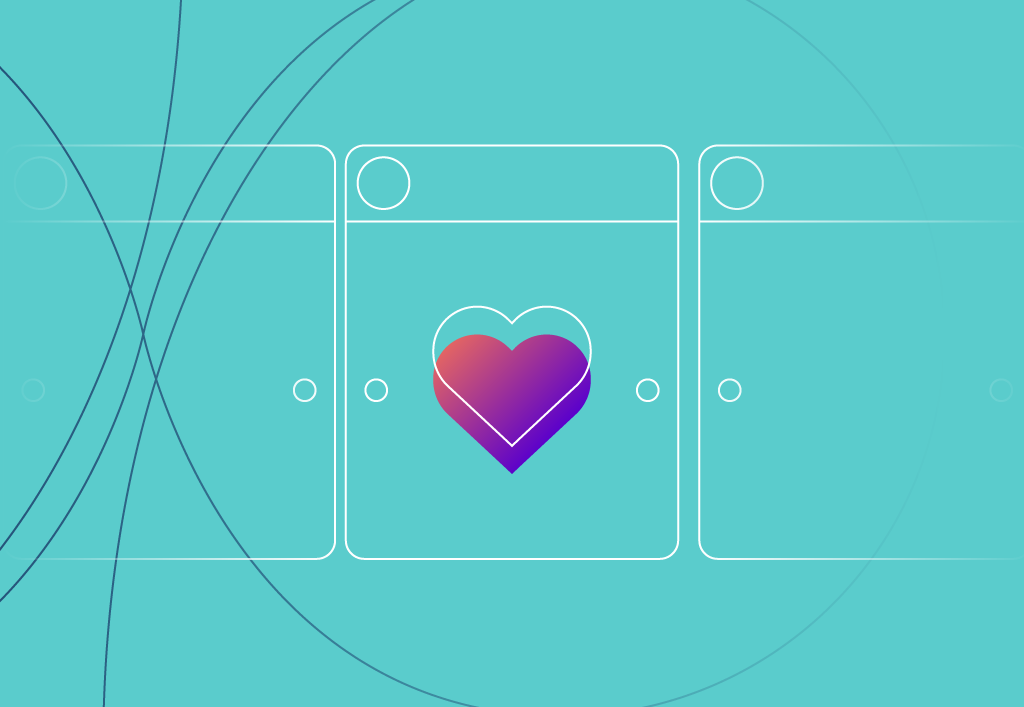When it comes to LinkedIn Carousel posts, you may be asking “What’s to know?” The answer is a lot actually. They’ve taken the platform by storm, captivating audiences with their engaging content format and receiving exceptionally high engagement rates.
If you’re looking to develop your professional personal branding, LinkedIn is a great place to get started. The platform is specifically designed to encourage users to make connections and provides a space for people on social media to inform, inspire, and impress their community.
At Embryo, we understand the significance of staying ahead in the digital marketing game, which is why we wholeheartedly embrace the power of LinkedIn carousels. If you want to enhance your LinkedIn strategy, contact our award-winning social team or get in touch by phone at 0161 327 2635 or email info@embryo.com.
What Are LinkedIn Carousel Posts?
Wondering how to showcase your products or services on LinkedIn? Interested in creating engaging content that shares thought leadership or instructional content? That’s where LinkedIn Carousels come in!
LinkedIn Carousel posts are optimised document posts, providing a visually appealing way to share multiple pieces of content in a single post. Think of them as a slideshow that allows you to tell a story, showcase products, or provide valuable information.
In the example below, Embryo walks users through what to consider before migrating to GA4. In 12 slides, the carousel walks users through how to prepare for this change offering actionable tips and insights. It’s able to build a narrative while offering users useful information. Cool, right?
The Difference Between LinkedIn Carousel Posts and LinkedIn Document Posts
Did you know that when we’re thinking about LinkedIn Carousels, we’re usually referring to LinkedIn Documents? Wait… they aren’t the same thing? No. But they are very similar.
Back in July 2022, LinkedIn made an exciting announcement: the introduction of carousel posts, a fresh format designed to accommodate multimedia content. Unlike Document Posts, LinkedIn Carousel Posts automatically cycle through their pages, presenting a blend of images, text, and most importantly video content.
Let’s take a look at the key distinctions that separate them from Document Posts:
Multimedia Inclusion
LinkedIn Carousel Posts offer multimedia versatility, accommodating images, videos, and interactive content, making them ideal for engaging narratives and product promotion. Document Posts, however, focus primarily on static content, lacking the multimedia flexibility of Carousel Posts.
Autoplay Feature
One of the standout features of Carousel Posts is their autoplay functionality. This means that when users scroll through a Carousel Post, it automatically transitions from one slide to the next, providing a seamless and engaging experience.
Although there are minor differences between LinkedIn Carousel and Document posts, they are still an incredibly useful feature to use.
Why Are LinkedIn Carousels So Useful?
LinkedIn Carousel Posts and Documents are practically the same thing, even with their minor differences. LinkedIn Carousel Posts have emerged as a powerhouse of engagement on the platform, consistently proving their worth. While carousel posts excel on many social media platforms, their performance on LinkedIn is particularly noteworthy.
When done well, LinkedIn Carousel posts have the potential to generate a substantial amount of organic engagement. This can result in increased visibility, meaningful interactions with your LinkedIn network, and a greater likelihood of being discovered by individuals beyond your existing audience.
Why Do They Get Such High Engagement Rates?
The engagement rates of LinkedIn Carousel Posts are impressive, to say the least, and document-based carousel posts seem to fare exceptionally well.
One of the key reasons behind the success of LinkedIn Carousel Posts is their visually captivating nature. In a sea of textual content, these carousels stand out, making it more likely for users to pause and engage with them.
Their ability to convey complex information in an easy-to-digest format is highly appealing, particularly to LinkedIn’s audience, which craves research and data. In fact, 77% of technical users on LinkedIn express a preference for them.
Wanting To Create Your Own LinkedIn Carousels?
Now you understand the power of LinkedIn Carousels, it’s time to put them to the test and start posting.
LinkedIn Carousel Specs
When creating your carousel post, it’s crucial to follow specific guidelines. Let’s delve into the specifications of LinkedIn Documents.
- Document File: You’ll require a document file in PDF, PowerPoint, or DOC/DOCX format.
- Maximum Page Count: Your document can include a maximum of 300 pages.
- File Size: Ensure that the document file size is under 100MB for successful uploading.
For LinkedIn Carousel Ads, the current specifications are as follows:
- Image Format: Carousel ads support JPG, PNG, or GIF formats. However, note that GIFs should be static (non-animated).
- Aspect Ratio: Maintain a 1:1 aspect ratio, meaning your images should be square in shape.
- Minimum Image Size: Each image within the carousel should have a minimum size of 1080 x 1080 pixels.
- File Size: Ensure that each image remains under 10MB in size.
- Number of Images: You can include a minimum of 2 and a maximum of 10 images in your carousel ad.
Our 3 Top Tips…
Here are a few tips we recommend you keep in mind when creating your LinkedIn Carousels.
Tip #1: Always Start With an Eye-Catching Visual
In the LinkedIn feed, only the initial slide of your carousel is visible. It serves as your content’s thumbnail, capturing your audience’s attention and encouraging them to scroll through.
Consider including a title slide—it sets expectations and entices swiping, particularly if it features a compelling, easily scannable title or hook.
Tip #2: Add Your Branding
While you may not usually add branding to LinkedIn photos, it’s crucial for LinkedIn Carousels.
Users can download them as PDFs, so branding ensures they know who created the content. Consistent branding aids recognition in the feed, increasing the chances of engagement.
Tip #3: Use a Clear Call to Action
While scrolling through the slides may seem like the primary goal for a carousel, document posts can yield more significant results. Similar to link shares or text posts, set clear goals and craft relevant calls to action (CTAs) for each carousel. Reinforce the CTA in the caption and at the document’s end.
Start Using LinkedIn Carousels in Your Content Strategy
LinkedIn Carousels are the perfect tool for sharing your knowledge and generating high engagement, making them a valuable tool for enhancing both corporate and personal brands.
If you’d like to learn how Embryo can take your LinkedIn strategy to the next level, please get in touch with our award-winning paid social team or email us today at info@embryo.com.