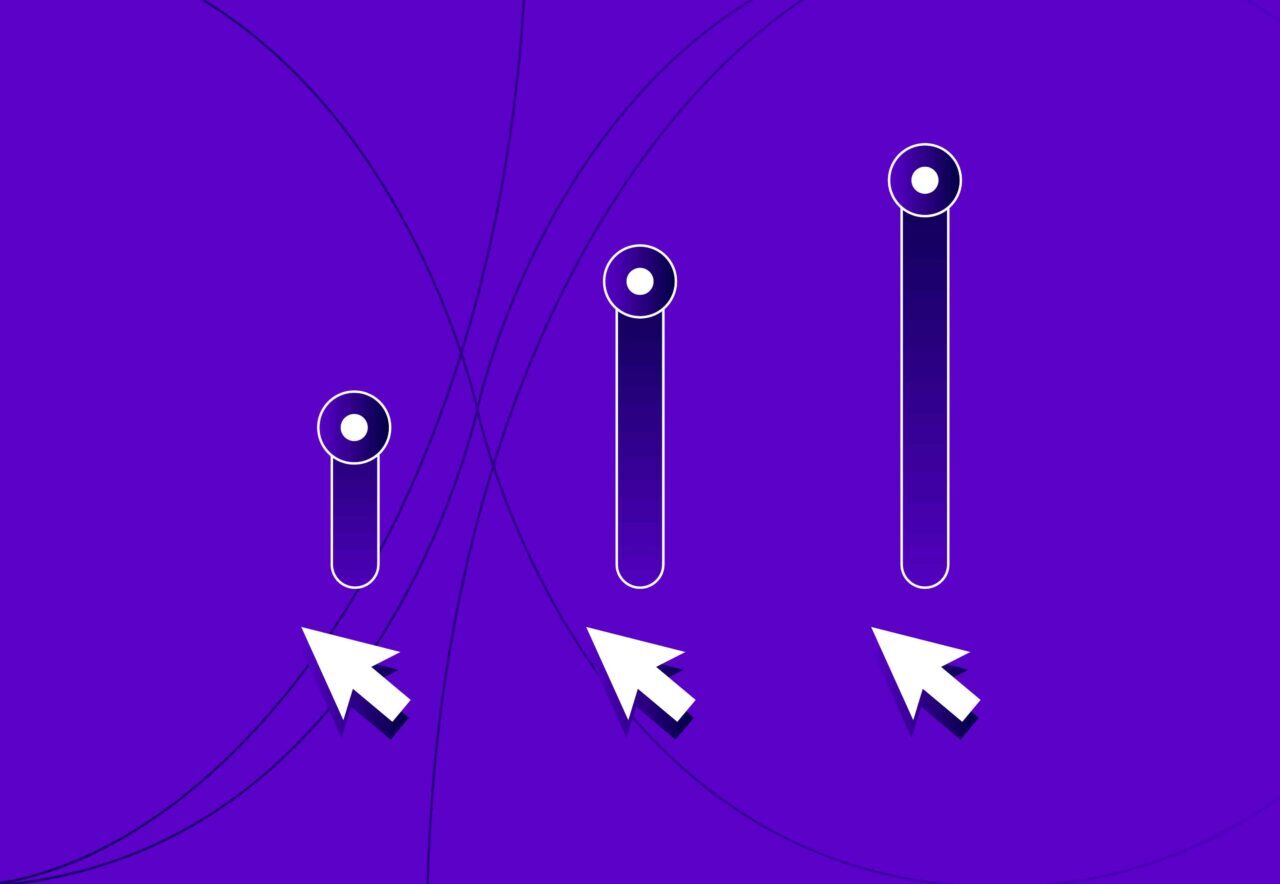You might be thinking, how hard can scaling be? Surely it’s a case of increasing your bids & budget and that’s that. Wrong!
If you want to accurately scale your campaigns, you need to ensure that the steps you take are only going to positively impact your ROI. In this blog, I’ll be covering some key processes in order to make your scaling venture a success. If you want to view some client case studies then head over to Embryo.
Step 1 – Identify existing areas which have the capability to benefit from the additional spend.
A common mistake when it comes to scaling can be creating a load of new campaigns with additional budget in hope that it provides a positive return on your investment.
A good place to start is with your existing campaigns, below are a few points which may indicate your campaigns are ready for a financial injection
- Top-performing campaigns which are Limited by budget
Google’s system will tell you if your campaigns are running out of budget too quickly, if you have a campaign which is performing really well, and spend is running out in the middle of the day, you may want to increase your budget so that your ads can be viewed throughout the entire day, thus increasing your search impression share and maximising visibility.
If your ads only run between business hours, you may want to look at ad schedule bid adjustments & device bid adjustments if you’re wanting to scale. This is where you can increase/decrease your bids depending on performance for individual hours/days of the week as well as the device the users are visiting from.
For example, if you perform extremely well on a Friday, you can add a +25% bid adjustment on Fridays, so if your bids are set at £1. You can now bid up to £1.25. This allows you to be more competitive which in turn should maximise conversions. Device bid adjustments work in a very similar way, if your users predominantly visit via mobile (High volume) however your desktop viewers provide a better conversion rate, you may want to either add a negative bid adjustment to mobile, which then provides more spend to users via desktop, or you can simply add a positive bid adjustment to desktop.
- Keywords performing well with low search impression share or below the first page.
If you have keywords which perform well which aren’t on the first page, you may want to trial these keywords on the first page & compare performance. This will increase your spend, however, if your keyword has performed consistently over the last 30/60/90 days whilst being below the first page, this should give you enough data to trust the bid increase.
Performing keywords with low search impression share. Search impression share is effectively how often your ads are viewed by users which are eligible to view them (search terms which relate to your keywords/ads). So if you have a consistently performing keyword with a 25% impression share, increasing your bid can help improve visibility & maximise conversion total.
- Performing exact match keywords
As you may know, exact match keywords are commonly used in PPC campaigns. Often for the more generic keywords, exact match allows you to keep spend down and ensure you’re taking a granular approach, as users have to type in the exact keyword to bring up your ads, these often provide very positive engagement results.
A way in which you can scale via keyword match types is adding phrase match and broad match modified variants of the performing keywords. This essentially allows more search term variants and more traffic overall.
It’s important to add negative keywords when using BMM and Phrase match as you are more likely to get irrelevant search terms when using them due to the broader approach.
If you feel as though your existing campaigns have been dealt with, it’s now time to see how those changes react, using granular analysis and WoW/MoM comparisons. You can start to see how the campaigns & keywords react to the increase in traffic.
Step 2 – Still got budget to spend?
If so, it’s now time to start adding additional elements into the campaigns as well as new campaigns altogether.
- Keywords – Increasing the number of keywords you have in ad groups is a great way to increase traffic. Using keyword planner and other keyword tools such as Optmyzr, SEM rush & Loganix just to name a few. Are a brilliant way to bulk out your ad groups with highly relevant terms in order to capture as much of your target audience as possible.
- New campaigns – New campaigns are great when it comes to scaling, they allow you to market additional areas which you may not have been able to from the start, whether that was for budget reasons or the sector/service is brand new.
Below is a list of campaigns which you may want to try out if you haven’t already.
- Shopping campaigns – Shopping campaigns are very popular across the e-commerce network, these allow businesses to visually showcase their products. What do they show? Using a shopping feed, google will show your product image, product title, product description & price. Instead of using keywords like a search campaign, your ads will show up to users which search for terms which relate to your product title and description. That’s why it’s key to ensure your titles are as relevant as possible. If you have different profit margins on various products, it’s very important that your campaigns are segmented via price, so that your bids can line up with your target COS (cost of sale).
- Search campaigns – Arguably the most common, however very effective. Even without knowing, you will most of most likely clicked on a search ad, they appear at the top of the search results above organic listings.
Search campaigns are a great way to scale, whether it’s a new product/service you’re wanting to promote, or it’s breaking out an existing ad group into its own campaign. You’re able to have a lot of control. From daily budget, audiences, keywords, ad copy, ad scheduling etc.
- DSA campaigns – (Dynamic search ads) – Dynamic search ads are not only a great way to bulk out the keywords in your existing campaigns, but they also provide another way in which you can appear to your target audience, this is done by inputting a landing page URL as a dynamic ad target as well as descriptions & extensions.
The targeting work is then down to google’s system, by using the information you’ve given, google will then dynamically generate headlines and show them to users they deem relevant to your landing page. Whether that’s a product or service.
We can then see the search terms those users have typed in to do so, if they’ve gone on to convert, we can then add these terms as keywords to the relevant campaigns.
- Smart shopping campaigns – Smart shopping campaigns are a more automated alternative to your regular shopping campaigns. Smart shopping campaigns take priority over manual shopping campaigns and are best ran when your account already has historic data. You can either run these via a target ROAS (Great for business with separate ROAS goals across different product categories), or you can set them to run on maximise conversion value, which will aim to get the most conversion value for your budget. Google’s system continuously optimises smart shopping campaigns via algorithms and machine learning, from the hours/days you convert best, to demographics, device performance and more. Google will use all of that information in order to provide you with the best ROI.
Finally, something which can massively benefit your campaigns when it comes to scaling are the various bid strategies.
Below are some of my favourite bid strategies and why.
- Enhanced CPC – Enhanced CPC is a manual bid setting strategy which has a feature that allows Google to bid up to 30% higher should they deem a conversion more likely. Unlike manual CPC, Google can bid slightly higher automatically in order to achieve that all-important conversion. This can often come in really handy during seasonal changes, for example, CPC’s may rise during a popular time of the year.
- Target search impression share – TSIS is brilliant for those businesses whose primary aim is to be at the very top of the search results. By selecting “Abs. top of search results” along with a max CPC. You can then ensure your ads are optimised to be at the top of the results for users searching the relevant terms.
- Target CPA – If your business doesn’t want to pay over a certain amount for a lead or sale, you can input a target CPA (cost per acquisition). The higher your target, the more competitive google system can be via CPC’s and the more volume you’re likely to get. The lower your CPA target, the more restricted your campaigns are, which will likely result in less traffic & leads. Which isn’t a bad thing for businesses needing to convert at a certain price for it to remain profitable.
Step 3 – Analyse your changes
Arguably the most important factor in scaling is analysing the changes you’ve made. Ensuring your changes are having a positive impact on performance is key to long-lasting PPC campaigns.
When should you analyse?
The more data the better, major PPC changes may take between 7 to 30 days to settle, however, if you’re able to do a week on week and month on month comparisons in 30-day intervals, you’ll be able to keep an eye on what’s working and what’s not, and tweak where necessary.
Hopefully, with the above information, you’ll be more prepared when it comes to either scaling your own, or your client’s campaigns. Happy scaling!