Understanding the three main pillars of SEO is critical; ensuring your technical foundations are laid, your content is informative and useful, and proving your authoritativeness and trustworthiness to Google through backlink acquisition.
Within this article, we’re going to be focusing on the third pillar of off-site SEO and how you can identify ‘bad backlinks’ within your backlink profile and what this means for your website.
Why are bad backlinks harmful to my website?
Following key updates over the last few years, the importance of demonstrating key E-E-A-T factors has become more apparent than ever. Ensuring Google knows that you’re providing users with the best possible expertise, you’re trustworthy and demonstrating authority is key.
One of the most important ways we can demonstrate authority and trust is through our off-site strategy. If your website were to have a range of spammy backlinks pointing towards the site, this could not only lower trust factors from search engines but could also end up in Google penalising your website with suspected black-hat techniques.
DR and relevancy: How do I identify ‘spammy links’?
Of course, this can be very subjective. But there are a few main factors which can help you identify the quality of your backlinks:
- Domain Rating – Many third-party SEO tools have their own metrics to help calculate domain rating/domain authority – these metrics can give a pretty strong indication of a website’s quality and view of their own backlink profile. Using an array of factors, these metrics are calculated in a way which is thought to be best replicated from Google’s own algorithms given insights and indicators we’ve been given over the years.
- Link relevancy – Is the link relevant to your site? Is the anchor being used relevant to the URL it’s pointing to? Links are essentially useless unless they’re providing additional context to the website they are referencing.
- Domain relevancy – So, the link might be relevant, but is the referring domain? Is the domain relevant to your industry, business or even service? If you’re running a high-end-fashion website, but getting thousands of backlinks from a local waste management website, this isn’t particularly relevant, nor useful from a crawler or user perspective.
- Link manipulation – There is a high volume of website networks which were once created for the sole purpose of linking to one another, in an attempt to manipulate the algorithm and result in higher rankings. Black-hat techniques such as these have been being penalised for years, and more so in recent algorithm iterations.
Google Search Console
In my opinion, Google Search Console can often be underutilised by SEOs!
Google Search Console gives us a wealth of information about our websites, directly from Google’s perspective – so that should always be one of your first ports of call.
That being said, it’s important to always cross-reference this data with third-party tools such as Ahrefs and SEMRush, as often, Google has a delay with reporting and displaying particular metrics, especially links which have not yet been discovered.
Within the ‘links’ section of Google Search Console, there are 4 key reporting sections, three of which can help you to discover bad backlinks pointing to your website:
- Top linked pages
- Top linking sites
- Top linking text
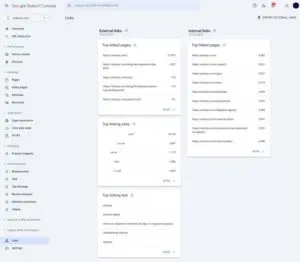
Top linked pages report: The top linked pages report in Google Search Console allows you to quickly identify your most linked pages, from external sources. This can allow you to quickly spot any abnormal patterns in your data but also enables you to see what types of content work best in terms of gathering links on-site.
Top linking sites report: Personally, I believe that this one is the most important when coming to identify bad links pointing to your website. This report specifically allows you to easily see when a high volume of links is coming from one source. As mentioned earlier, link farming and link manipulation can be a huge red flag to crawlers, and within this report, you can see at a very top level if one domain is linking to you an excessive number of times.
Top linking text report: The final report in GSC which can help identify poor quality backlinks is the ‘top linking text report’. This can allow you to efficiently identify all incoming anchor text to your website.
Ideally, anchors used to link to your website should be diverse, contextual and relevant to both your website and the individual page it’s linking to. However, this is not always the case.
Often, many websites can be found with backlinks using non-contextual anchors such as ‘visit website’, ‘read more’ and ‘link’. Although these do not always come from poor-quality sites, it’s a great report to keep an eye on and review link anchors from recently gained links.
Ahrefs
Ahrefs is a third-party tool which was initially known for its backlink analysis and research insights, which has since expanded into a full SEO tool suite.
Ahrefs has an array of useful backlink analysis tools and insights which can help you to identify bad backlinks on the site, including:
- Backlink Overview – Within the main backlink reports in Ahrefs, you’re able to use their third-party, calculated metrics to gain great insight into whether a link is of low quality or not. For example, domain rating, URL rating, average domain traffic, and number of keywords the site is ranking for can give you a greater understanding of the site linking to you.
- Backlinks vs Referring Domains – Wherever you’ve gained a high number of backlinks from one referring domain should be assessed. This could be an old, black-hat tactic, again, highlighting spammy websites.
- New and Lost Backlinks – If you’ve seen a huge spike in backlink acquisition in a very short period of time, this can often raise huge alarm bells in SEO. Backlinks acquisition should occur as naturally as possible and often, a huge spike in thousands of new links can lead to an increase in links from spammy websites.
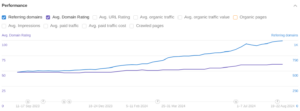
Finally, when on your domain overview within Ahrefs, you can see a very top-level overarching review of referring domains linking back to your website.
Again, this can quickly help you to identify backlinks by URL rating/domain rating and how diverse your backlink profile is from various quality factors.
Websites with the vast majority of backlinks from low domain rating sites, are often a concern and should be manually reviewed to ensure these links are not causing any harm.

SEMRush
Another third-party tool which is excellent for helping discover bad backlinks is SEMRush, allowing you to take a deep dive into any domain’s backlink profile and compare those against competitors too.
SEMRush has an array of interesting backlink analysis metrics which they have created in order to give you greater insight into your off-site profile, such as:
- Link Power – Calculating how many backlinks the domain has, as well as their overall quality
- Natural Profile Score – This is calculated using the ratio of follow to nofollow links, as well as the diversity of your backlink profile and referring IP addresses and subnets.
- Link Toxicity Score – This metric is based on the number of toxic backlinks to your domain and the importance of discovered ‘toxic’ markers, according to the SEMRush algorithm.
- Network Graph – A visual insight into where your domain is plotted within the backlink network.

Understanding your backlink profile is key for any organic success, and ensuring backlink acquisition is as natural as possible is crucial for driving growth.
If you think you’re at risk of having a poor backlink profile or simply want to understand more about how your off-site strategy can amplify your performance, get in touch with our team of experts today!













