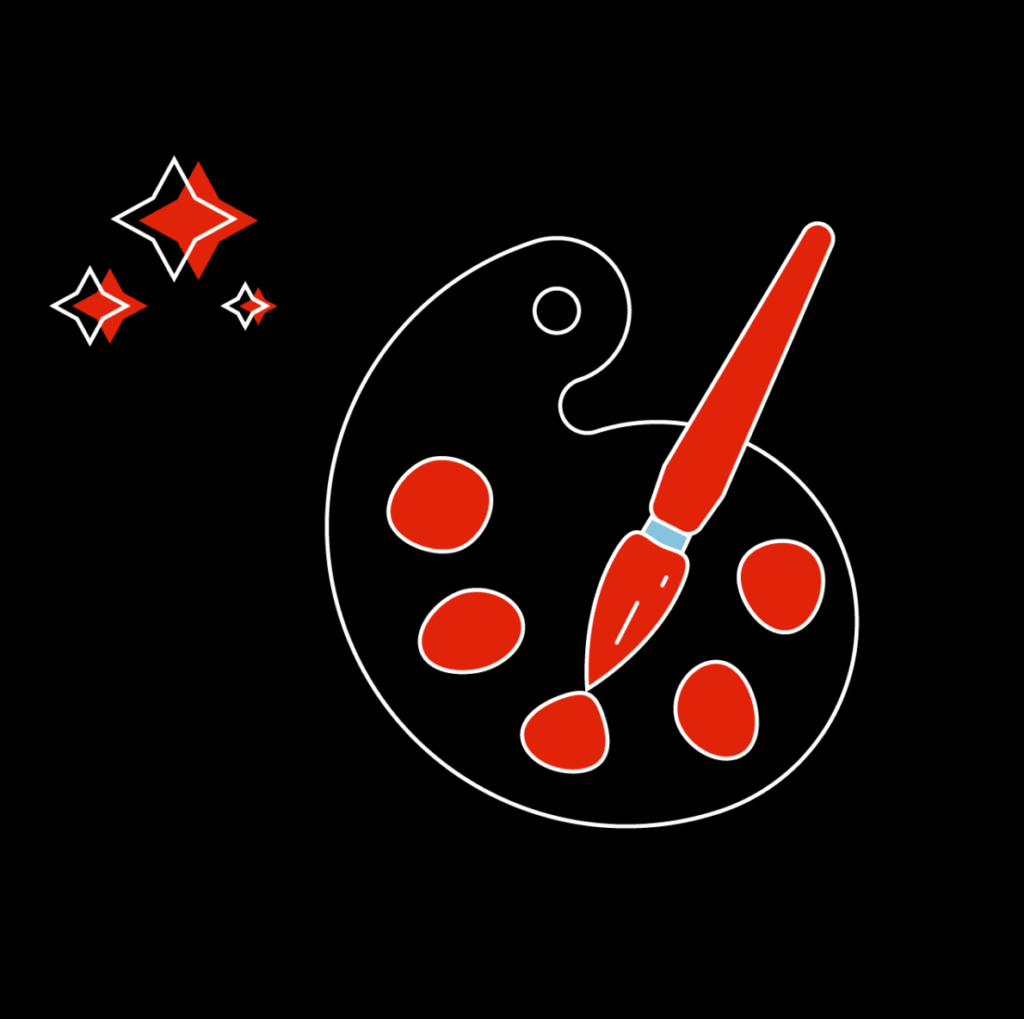A Beginner’s Guide To Google’s New Performance Max Campaigns

Google’s Performance Max is one of the biggest changes to happen in paid advertising in many, many years. As a result, knowing about it is extremely important, especially if you are using the Google Ads platform to drive conversions and sales. Essentially, Performance Max, or PMax, is Google allowing users to take advantage of their entire search network by uploading multiple assets and letting the search engine decide where best to place your adverts.
At Embryo, we have made it our mission to understand Performance Max on a deeper level. Doing so has allowed us to deliver incredible results for clients across almost every industry. Here, we’re going to be breaking down Performance Max, looking at what it is, how to set one up, and the benefits of it (of which there are plenty).
It’s essential every business understands PMax and this guide is the perfect start to getting to grips with Google’s latest paid advert innovation. If you want to work with experts who understand this platform more than most then be sure to get in touch by phone at 0161 327 2635 or email info@embryo.com. Alternatively, hit the contact button below to speak to our team.
What is Performance Max?
In simple terms, Performance Max is a new goal-based campaign which allows Google Ad users direct access to all channels such as YouTube, Display, Search, Shopping, Discover, Gmail, and Maps within one campaign.
It is an automated Google Ads campaign which means it uses machine learning to find potential customers by selecting the most relevant ads and adjusting bids to what it deems most appropriate to serve your selected campaign goals.
How to Set up a Performance Max Campaign:
Step 1: Campaign Settings
First, you need to add a campaign to your account, and then select your main campaign objective. For performance max the following objectives are available: Sales, Leads, Promotions and Local Store Visits (shown in the image below). This will tell Performance Max your conversion goals so it can prioritise this as the campaign’s primary optimisation target.
After this step select the campaign type as Performance Max.
Step 2: Budget & Bidding
Set a daily budget and select a relevant bidding strategy (make sure this aligns with your business goal) e.g. if you have chosen your set goal to be conversions then maximising conversions would be a suitable bidding strategy.
Step 3: Location & Language
This is where you set the relevant location and language settings. You can also adjust the ad schedule as well as choose a start and end date if you wish to set the campaign up as a test or for a set period of time.
Final URL Expansion helps you find new keywords based on your website’s content. Be sure to set advanced URL options if you want to gain more control over which landing pages are being used, if you do not specify this then by default Google will select its own final landing page.
Step 4: Asset Group Settings
Performance Max uses asset groups which are a collection of creatives centred on a theme or related to a target audience. It consists of images, logos, headlines, descriptions, and videos. These are then mixed into different combinations and tested to see which performs the best. The highest-performing ads will be shown more frequently. More detail on these assets will follow later in the blog.
As seen below, this page requests all the relevant assets for every channel. You can create multiple assets per campaign to target different themes. Adding more assets improves the quality of Google’s Ads selection as it can test different compilations of ads and optimise.
Step 5: Ad Extensions Upload
Your Performance Max campaign is finally set up, you can also add multiple ad extensions such as site links, structured snippets, callout extensions and call extensions. Ad extensions can be extremely beneficial to your ad success as they show your potential customers more information or pages from your website they may be interested in. This increases your chances to get the user’s click. Again Google will mix and match these and show the most relevant depending on the search term.
Performance Max Assets Requirements:
In more detail, I have listed below exactly what is needed for assets for each channel.
Search Ads:
- 3-8 Headlines (30 character limit)
- 2-4 Descriptions (90 character limit)
- 1 Long Headline (60 character limit)
Display Ads:
Up to 15 images
- Landscape (600 x 316)
- Square (300 x 300)
- Square (314 x 314) – however this is for campaigns with a Store Visits goal
Logos:
- Logo (128×128)
- Logo Size Recommended (1200 x 628)
- The maximum file size for logos is 5120KB
Video:
- At least 10 seconds in length
- Alternatively, Google can automatically generate high-quality videos based on the images and assets that have been uploaded.
YouTube
- 12 seconds minimum length for skippable ads
- The maximum length of 6 minutes for skippable ads
- 30 seconds maximum length for non-skippable ads
When Is Performance Max Appropriate to Use?
Performance Max is the best option to use when:
- You have specific advertising or conversion goals (e.g. driving online sales, lead generation, etc.)
- You need to maximise the performance of your campaign.
- You want more ad exposure across different channels with little budget
- You want to achieve a wider reach and conversion value beyond keyword-based search campaigns.
What Are the Benefits of Performance Max?
Goal Focused
Performance Max has targeting settings based on the conversion goals that you select in the campaign setup, so your marketing objectives are always prioritised above anything else. It uses smart bidding to look at historical search behaviour and contextual data to predict the likelihood of a conversion and then increases your bids when a conversion appears more likely.
Easier Ad Optimisation & Ad Copy
As already mentioned previously, ads are built and tested by Google to make many compilations of ads and whichever combinations perform the best according to your campaign goals will be shown more frequently.
Full Channel Coverage
Performance Max makes use of all channels which is easier to manage under one campaign. By using full channel coverage, the ads reach a wider audience and gain more visibility. Full channel coverage also allows for more PPC data to be collected which in turn allows us to analyse and discover audience segments and an optimal channel combination for maximum conversion.
Saves Time & Money
You do not need to be a PPC expert to run a Performance Max campaign as Google does a lot of the hard work for you. This saved time can then be used to plan, create, and optimise higher-quality creative assets.
What Are the Drawbacks of Performance Max?
Lack of Control
Although automated campaigns can be helpful by reducing a large amount of manual work, naturally, you don’t have as much control as you would if you were to monitor manually. For example, automated campaigns show different compilations of ads to users, so we have no control over what ads are presented. Additionally, the lack of segmentation and visibility of granular data makes it difficult to see how KPIs can be improved.
Not Available in Ads Editor
Ads Editor is a downloadable application for managing your Google Ads campaigns. It allows you to download one or more accounts to make changes offline and then upload the changes to Google Ads. This means that campaigns have to be created manually directly in Google Ads.
Final Thoughts
Performance Max is a great campaign setting if you are wanting to get the most reach out of your budget or if you are not a PPC expert. It is definitely something worth testing as it can help push conversion goals without all the hard work of creating an effective PPC campaign. However, it is important to note, like any other campaign it may not be profitable straight away. Google Automated campaigns need time to deliver solid results.
If you are looking to join the best digital marketing agency in Manchester and have the opportunity to work with a group of talented individuals. Then browse our current PPC positions and apply online now. If you have any more questions, please get in touch by phone on 0161 327 2635 or email info@embryo.com.