The dreaded ‘too many redirects’ error message can raise alarm bells for site owners and users alike. You don’t want this message to get in the way of a user’s positive experience or impact your rankings.
Redirections are a natural part of any website and technical SEO methods, so this error message is pretty common to encounter when surfing the web. While common, it’s still extremely inconvenient for both users and site owners. But why does it appear and how can it be fixed?
What does a ‘too many redirects’ error message mean and is it harmful?
The ‘too many redirects’ error message basically means a redirect loop has been created and your browser is stuck, so the requested page cannot be loaded. The browser cannot handle the loop and so as a result displays the message.
The first redirect sends users to another URL, which then redirects them back to the original URL. This dreaded loop does not have the power to untangle itself, so it’s something that SEO experts have to look into and solve. But what makes it so harmful?
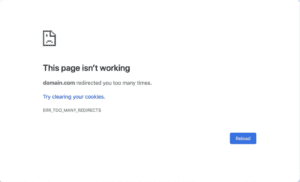
The message can be a problematic one- while a regular 301 redirect status code is okay, the issue occurs when a redirect loop is created. One of the main reasons it’s problematic is that it interrupts a smooth user journey and prevents them from accessing the page they want. Inevitably and unfortunately, the bounce rate will increase and traffic will decrease as users leave your page in frustration.
Just to make matters worse, there’s a risk that your pages aren’t being crawled properly by search engine bots. As a result, they can’t be indexed by Google. Without a successful crawling and indexing process, your site won’t rank and any SEO efforts to gain traffic are wasted.
How does the error message display in different browsers?
Depending on which browser you use, the message will vary in how it’s displayed on your screen. Here are the ways in which it can be shown to help you identify if this is a problem your site has:
- Safari: ‘Safari can’t open the page’
- Google Chrome: ‘ERR_TOO_MANY_REDIRECTS’
- Firefox: ‘The page isn’t redirecting properly’
- Microsoft Edge: ‘This page isn’t working right now’
Why might a redirect loop happen?
Some common situations can occur that ultimately lead to a redirect loop, and identifying what’s gone wrong might help you resolve the problem. Here’s what could’ve caused the redirect loop:
Website migration
Your site may have recently undergone a migration, but you could’ve forgotten to update your redirects. Your old site could be pointing to the site you’re currently using, but since you’ve migrated, it goes from old, to current, to new instead of directly to the newest domain. This causes a disruptive chain for the user journey and stops your newest site from being easily reached.
Poor redirect configuration
Having poor redirect configuration could be the culprit. Incorrect redirect rules have perhaps been inputted, or the issues lie with the CMS redirect manager or server’s configuration. Or, you could have redirect tools that are out of sorts and causing faults in your redirects. You could be telling two different things to two different systems that have now been put in conflict with each other.
Changing URL structure or moving a page
You might have moved your URL from HTTP to HTTPS to ensure best practice but then failed to configure it properly. Your URL structure could also have errors with inconsistency which has led to a redirect loop. Moving content to a different URL could come with its fair share of risks if it’s done several times- don’t have the page redirecting to all the older URLs and make sure it points straight to the newest page.
How to fix the redirect loop
The chances are, you’re looking to take the initiative and fix this problem once and for all that’s great! But how can it be fixed? There are a few approaches to take when looking to fix the redirect error message. The methods listed below work for most CMS (content management systems):
Clear the browser’s cache
Your browser may use outdated redirects instead of the updated, current ones- clearing the cache helps clear any old, inaccurate data that your browser attempts to use to save time.
Taking you to the old URL redirect can create the dreaded loop, so clearing this data forces the browser to use the new redirect and store this information. To do this, most browsers follow the structure of ‘settings > preferences or privacy & security > site data > clear site data’.
Clear cookies
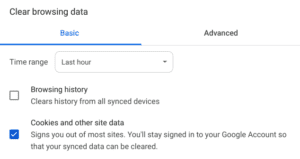
Cookies save browsing data, so the outdated cookies data could be causing a redirect loop. Clearing these cookies prevents any old data from incorrectly informing the redirection. The process of clearing cookies is similar for most search engines and usually follows a structure like ‘settings > privacy and security > data > cookies > remove’.
Check if your SSL installation is correct
An SSL allows site owners to use HTTPS in the URL, ensuring a secure and encrypted connection with the user. If the installation is done incorrectly, you’re trying to use HTTPS on a website that cannot accommodate it. Since it cannot be loaded without the certificate, the ‘too many redirects’ error message is displayed instead.
Find if you have a redirect loop
Chances are, you might have just implemented your redirects incorrectly. You can input your site into a redirect loop checker to identify any errors and see where they could be coming from- or, you can check through each one manually and individually, which can be time-consuming but more accurate. You might have unnecessary redirects that are causing loops when they actually don’t need to be there.
Check plugins and third-party services
If none of the above seem to be the cause for concern, it’s time to turn your attention to plugins and third-party services.
If you use a third-party service such as CloudFare (a content delivery service), your SSL may be set to the flexible option. While this can let you use an HTTPS secure connection between clients and CloudFare even though your origin server uses HTTP, the disadvantage is that it may cause this redirect loop if you already have an SSL certificate. Your best bet is switching the SSL option to ‘full’.
However, if you use WordPress, additional plug-ins could be the culprit. The plug-ins may be trying to redirect one way, while the server is trying to do something else- as a result, they clash and the error message appears. It’s worth deactivating your plugins, and then reactivating each one individually to identify the cause.
Note: If none of the above methods work, more drastic measures may have to be taken. These include resetting or disabling your .htaccess file, or ultimately contacting your hosting provider- they can help you get to the bottom of the issue and set the record straight.
Have your site soaring in the rankings with technical SEO
Redirections are likely to be part of any technical SEO strategy, but it’s vital to know how to fix those fiddly errors that creep up from time to time. At Embryo, we understand the nitty and gritty details of technical SEO practices. With an eye for detail, nothing goes unnoticed in our strategies. Have a question for our team? Feel free to contact us today.
FAQs
What is the best redirect loop checker?
There are many tools such as Screaming Frog Ahrefs and other online checkers that are accessible to everyone that can effectively detect redirect loops.
What does SSL installation do?
SSL installation encrypts data between the server and users, ensuring secure and trustworthy communication.
Should I be using redirects as a last resort?
Yes. Redirects should be used sparingly to preserve site structure as it can result in the loss of link equity, and have a negative impact on user experience.












