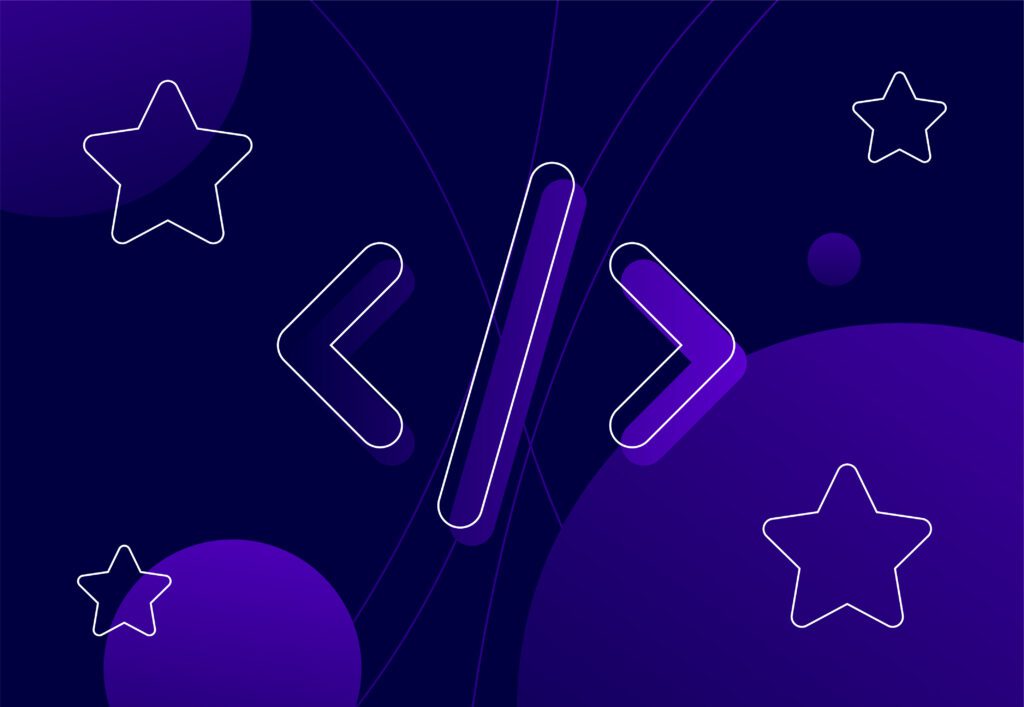What Are Redirects? Your Guide on How to Use Them

‘Exactly what are redirects?’ is a question our SEOs often get asked – quickly followed by ‘should I be using them?’ Yes, absolutely is the resounding response. This is if you’re wanting to boost your website’s ranking chances, of course.
In this guide, we’ll be discussing the whys-of-it-all and giving you the best practices on how to use redirects properly. You’ll learn:
- What redirects are
- Where you might use them
- Types of redirects you can choose
- How not to use redirects
This guide is simply an introduction – if you find you have any further questions about redirects or SEO best practices, Embryo is a leading digital marketing agency with the tools to help. Simply get in touch, and we’ll be happy to chat.
What Are Redirects?
Have you ever clicked on a link, only to find yourself on a page that’s no longer available? That’s where redirects come in! They’re like nifty passages that take you to the right place without any added effort, even if the original route is closed.
But what are redirects, exactly? Simply put, redirects are instructions that tell your web browser to load a different page than the one originally clicked on. A redirect might be necessary for a variety of reasons, like if a website has been migrated to a new domain or if old links are now broken.
There are a few different types of redirects to choose from, each with its own purpose. For example, a 301 redirect is a permanent redirect that tells search engines the original page has moved to a new URL. A 302 redirect is a temporary redirect that lets browsers know the page will be back soon.
Why Might You Use a Redirect?
Clicking a link that takes you to a dead end or an error page can be frustrating. Now, if this happens, some users will reroute themselves and try other means to get to their intended destination – however, others will not. Not only is the user experience impacted here, but it means a dip in your website traffic. A redirect can fix this.
Common Use Cases
- Broken links: If you have broken links on your website that lead to pages that no longer exist or have been moved, you can use a redirect to send visitors to a working page.
- Website redesign: If you’re redesigning your website and changing the URLs of your pages, you’ll need to set up redirects to ensure that visitors who have bookmarked your pages or search engines that have indexed your site are automatically redirected to the new URLs.
- Domain changes: If you’re changing the domain name of your website, you’ll need to set up redirects so that visitors who type in your old URL are automatically redirected to the new one.
- Affiliate links: If you’re an affiliate marketer and want to track clicks on your links, you can use a redirect to send visitors to the affiliate site whilst retaining the tracking info.
In general, redirects are a useful tool for building a user-friendly website that preserves your search engine ranking and ensures your visitors always end up where they intended.
Keen to boost your site’s SEO score? Check out our stacked list of SEO plugins and tools that will help.
Types of Redirects You Can Make Use of
There’s a whole bunch of redirect types that you can implement to effectively transfer users to where they need to be and signal to Google how to index your pages.
Here are the main ones:
Server-Side Redirects
301 redirect (moved permanently): Indicates that the requested URL has moved permanently to a new spot. With a 301, search engine bots will index the new URL, ditching the old redirected one.
302 found redirect (moved temporarily): Indicates that the requested URL has moved temporarily to a new spot. With a 302, search engines will still keep the old URL indexed as they will expect it to be reinstated at a later point. Note: if you leave the 302 in place for too long, search engines may eventually start treating it like a 301 and the new URL will be indexed instead.
303 redirect (see other): Another temporary redirect that has less of an SEO function and is more typically used for things like preventing form resubmissions when a user clicks ‘back’ in a web browser.
307 redirect: Similar to a 302 redirect, except it retains the HTTP method (POST, GET) of the original request when transferring the user.
Client-Side Redirects
404 error redirect: Used to redirect users who encounter a 404 error page to a working page.
Meta refresh redirects: Refreshes the current page after a specified period of time, creating a redirect path to a new page. It functions similarly to a 301 redirect, which Google actually recommends opting for where possible as meta fresh redirects are ‘not supported by all browsers and some users find them confusing’.
Experiencing redirect issues? Not to worry. To ensure you’ve got the right redirects in place and iron out any errors, we’ll run an audit for you with our expert SEO services.
What Do Too Many Redirects Mean?
Though using redirects is a must, using them incorrectly could be bad news for an otherwise effective organic SEO strategy.
For example, if you use too many redirects, you could slow down page load times and cause crawl errors. Or, say you use an unnecessary redirect to take the user to an irrelevant or low-quality page, this too could have a negative impact on your website’s SEO score.
Redirects are there to inform Google about how to index your site and ultimately take users to where they need to be. If your redirects are sending mixed messaging or taking the user somewhere unexpected, then it’s important that you fix this.
If you’ve got any further questions about redirects, we’d love to hear from you. Get in touch with an SEO expert today by giving us a call on 0161 327 2635.