Our Organic team here at Embryo is always on the lookout for the best search engine optimisation tools to give us an edge. Whether it’s digging into the competitive landscape, auditing technical issues, or uncovering content opportunities, the right Chrome extension can be a real game-changer in your workflow.
But with so many options out there, it can be overwhelming to choose the right tools. A lot of them may sound promising, but all they do is confuse you or provide inaccurate data. Sounds familiar?
That’s why I’m excited to share my hand-picked list of must-have Chrome extensions that are perfect for those optimising their website for search engines. So without further ado, let’s dive in.
1. Trendstastic
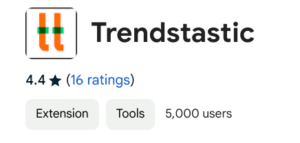
Picture this. You’re elbow-deep in keyword research, flipping back and forth between Google Trends and the SERP. You’re trying to figure out which topics are hot, which ones are dropping, and which ones might be the next big thing.
Wouldn’t it be nice if you could just… see all that data in one place?
Enter Trendstastic. This handy extension pulls Google Trends data right into the SERP, so you can see how a keyword’s popularity has changed over time with just a glance.
A quick peek at the trend line, and you’ll know if a keyword is spiking for the holidays or dropping due to lack of demand.
But let’s go a step further – Trendstatic also allows you to see keyword trends in bulk. Just paste your list, set the country, and period, and voila! You can take a screenshot and share your findings with the team.
For me, Trendstastic is a total no-brainer. It saves me space on the screen and time clicking between several different apps.
With Trendstastic you will:
- Identify keyword trends in bulk to target them during peak demand
- Spot breakout trends quickly to capitalise on rising interest
- Prioritise evergreen terms with steady, long-term search volume
- Analyse competitors’ keyword trends to find gaps and opportunities
2. SEO Pro Extension
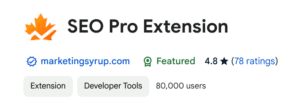
Are you ready to save at least 5 hours/week on daily SEO checks? Are you ready to fast-track client pitches and get your sales deck ready in ⅓ of the time?
When you approach a new prospect, what do you do first? Do you generate an automated site audit report from a keyword research tool such as Ahrefs to see the technical opportunities to fix (which, by the way, any freelancer from Fiverr can do and charge much less than you)? Or perhaps you crawl a whole ecommerce site with ScreamingFrog for hours on end only to note down a list of issues with little reference? Or maybe you’re a dedicated professional and read through the code using the Inspect tool to find problems.
Well, at Embryo we are too fast-paced to waste time at half-solutions. We need real data, and we need it fast. We need tangible information, references, and ideally the ability to skim through lots of pages in a short amount of time.
Here’s where SEO Pro Extension comes in. This free tool will allow you to view and export all the key page data with a click.
It’s a great option for those looking for an SEO Minion alternative or new SEOs who don’t want to splash out on a whole stack of premium tools.
With SEO Pro Extension you will check:
- Presence of title tag and meta description
- Proper use of canonical tag
- Indexation status and meta robots directives
- Page load speed and Core Web Vitals metrics
- Structure and word count
- Number of internal links
- Links to the sitemap and robots.txt
- Structured data and Open Graph tags
3. BuiltWith

So, if you’re in sales, you know how crucial it is to know your prospect’s background. The more you know, the more tailored your pitch becomes. The same goes for agencies that offer digital marketing services, starting from the ground up. In this case, we talk about technology.
Before you approach a new potential client, it’s good to know what tool stack they use on their website. It’ll dictate how involved your agency may become. Are they using something as straightforward as WordPress? Or maybe it’s a custom headless setup? Will your dev team be able to go in and make changes or you’ll have to rely on the client to implement technical recommendations?
Next, what do they use for tracking? Do they even track marketing data? Does it fire correctly?
All of these questions can be answered with one click – as long as you have the BuiltWith extension.
BuiltWith allows you to check the technologies behind the page you’re viewing without needing to read through the JavaScript code or the Console log. Handy!
With BuiltWith, you will check:
- CMS and ecommerce platforms
- Analytics and tracking tools
- A/B testing and personalisation software
- Hosting and DNS providers
4. ChatGPT » Summarise and Chat

We can all agree that the ChatGPT buzz has gone down massively. With the latest core update and a lot of pages getting deindexed, SEO professionals are becoming more and more weary of using AI in their workflows.
I’m not one of them. I love AI! While I wouldn’t recommend posting AI-generated content on your website in 99% of cases, there are plenty of use cases where ChatGPT and AI can still help with our strategy creation.
One of them is summarising seemingly endless pages and hours-long videos. It’s handy if you want to stay up-to-date but don’t have the time to read all the news, or when you do research for a client in a highly specialised niche and the only source of information are hours-long webinars on YouTube.
With ChatGPT » Summarise and Chat you will quickly summarise every page and YouTube video in a single click (…or more if you run out of space). In just seconds you will receive a list of key insights and bullet points based on the source.
With ChatGPT » Summarise and Chat, you will:
- Quickly extract key insights from industry content
- Save time on research while still staying informed
- Summarise hours-long videos from YouTube
5. Jasper

The last Chrome extension on our list is Jasper, which is a superpowered AI assistant for marketers. Like ChatGPT, Jasper allows you to generate text based on prompts. However, Jasper.ai was built by marketers for marketers and works within carefully crafted frameworks that make it much more effective at writing marketing copy.
Its main strength lies in the fact you can use it anywhere on the internet and fill any text box with one click. You also get access to a bank of prompts (actions), which means you don’t need to input the same instructions over and over again. Let me explain.
You need to write meta descriptions for 3 different clients, in 3 different industries, each with a distinctive tone of voice. Moreover, all these meta descriptions are for pages with both informational and commercial intent. Doing it all manually can be mentally taxing, especially if you’re not that familiar with the specialist terms and the target audience.
With Jasper, you can create a separate tone of voice for every client based on their content. You can also use a variety of ready-to-go templates and writing styles to generate everything from a straightforward page title to an engaging meta description and even a conversational FAQ section.
Unlike the previous 4 extensions, Jasper is paid – to get access, you need to subscribe to Jasper.ai, with the lowest subscription priced at $39/mo.
To be completely honest with you, it’s worth the money. I’m not a native speaker and I often struggle with coming up with the best, most engaging copy that is localised and sounds natural. Jasper makes it so easy to write high-converting copy that skyrockets my clients’ CTR!
If you’re looking for a free alternative, you can try out Wordtune. Their free plan only allows you to rephrase a limited number of inputs per day, but can still be a lifesaver if you struggle to put words together.
With Jasper, you will:
- Generate keyword-optimised content faster
- Overcome writer’s block and spark new ideas
- Streamline content repurposing and optimisation
Try Out Our Top 5 SEO Chrome Extensions Today
The right Chrome extensions can be a game-changer for SEOs. They streamline your workflow, provide valuable insights, and help you stay ahead of the competition.
As the Senior SEO Account Manager at Embryo, and previously a freelancer juggling multiple clients with little room to overthink, I’ve seen firsthand how these tools can streamline SEO processes and drive real results fast.
I encourage you to give them a try and see how they can level up your SEO efforts. Trust me, once you experience the efficiency and insights they provide, you won’t look back.
Of course, there are plenty of other SEO extensions out there: SEO Minion, Keywords Everywhere, SEOQuake, Ahrefs, and many more. These tools come in handy for different tasks such as keyword research and competitive analysis. However, my goal was to shed light on some of the lesser-known SEO tools I use in my day-to-day.
Rest assured, the team at Embryo is committed to staying on the cutting edge and surfacing the best solutions for our clients and peers.
We’re here to help you succeed with proven strategies, powerful tools, and a deep understanding of what it takes to win. Get in touch now.












