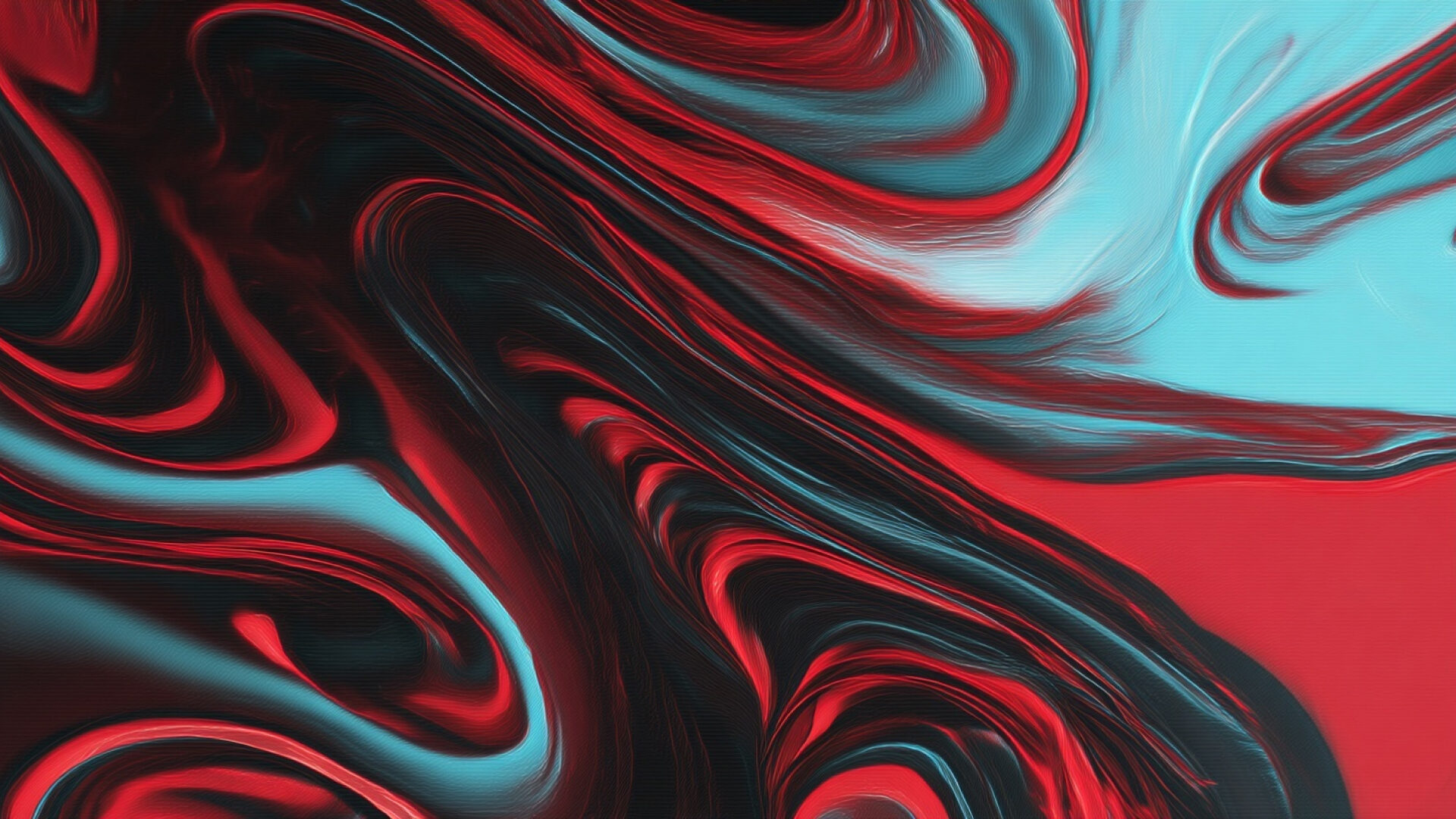Pinterest is often overlooked as a paid social advertising platform compared to its counterparts Meta and TikTok. But with over 522 million monthly active users worldwide and 87% of these users influenced to make purchases on the platform, there’s a key audience of customers on Pinterest waiting to buy.
Pinterest for business is a powerful tool for not only increasing a business’s brand awareness and driving website traffic but also, and perhaps not as well known, it’s a fantastic online tool for increasing sales.
Unlike other platforms, Pinterest has some of the highest buying intent from its users. The people on Pinterest are ready to purchase; it’s as simple as that. This makes Pinterest a viable, stand-alone e-commerce platform and somewhere that your business can leverage.
As an award-winning digital marketing agency specialising in creative campaigns powered by technical excellence, we view Pinterest as so much more than an inspiration board. Get in touch with us and start your Pinterest marketing journey today.
What is Pinterest advertising?
Often overlooked in the world of social media marketing, Pinterest is an image-sharing platform that allows users to visually share, discover and categorise ideas. Essentially a digital mood board.
Unlike other social platforms, filled with content from family, friends, and influencers, Pinterest is known for being a platform of discovery where users can be inspired or plan. Whether it’s their next party or event, wedding, seasonal wardrobe or home interior, Pinterest users are actively seeking inspiration and are therefore more likely to spend their money on products advertised to them.
For brands in the home and interior industry, fashion, and general e-commerce, Pinterest advertising is an ideal solution.
With our expertise, utilising Pinterest as one of your social media marketing channels will enable you to appeal to a wider audience and build your online presence.
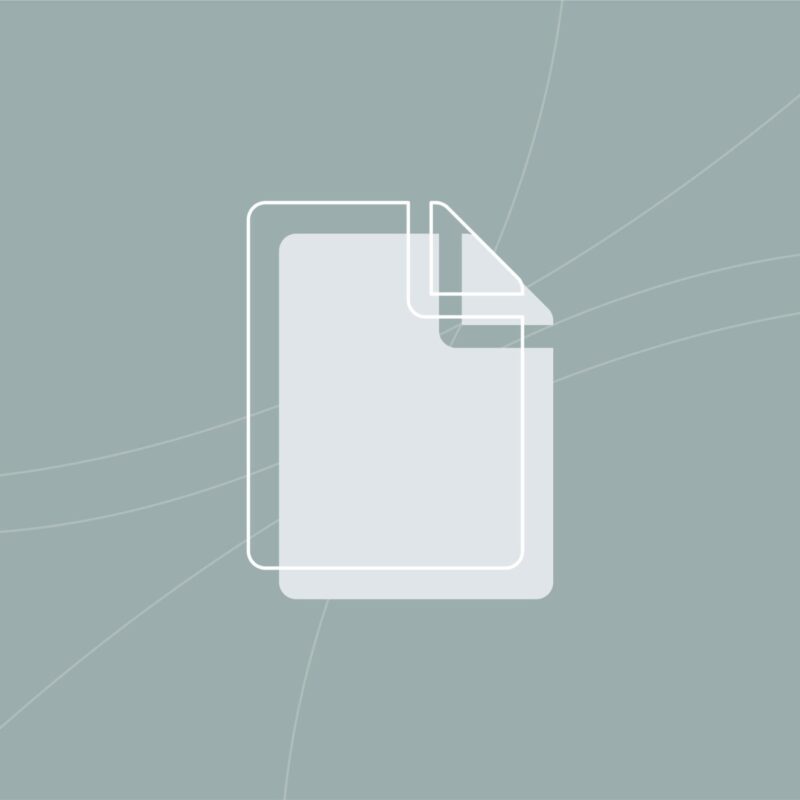
2. The Board
Found within your profile page, a board is where users can categorise their ideas, grouping them by theme. Consider it a mood board or bulletin board for all the ideas and inspiration you have. You can save pins created by other users to your board or create your own pins to add to your boards. It’s your board to curate and categorise how you want.
You can have these boards set to private, public or only available to certain users.
There is also the ability to collaborate with other users when creating a board. Say you’re planning an event, having a board with multiple users adding event inspiration can be a great way to work collaboratively and share ideas.
As well as creating your own boards, you can easily search and interact with other users’ boards. Using keywords to search for pins allows you to discover other users with similar interests. You can then save (or pin) their pins onto your own boards, follow the board or follow the user.
3. The Feed
When you open Pinterest, you are taken to the Feed. An endless board full of pins from users you follow and content that Pinterest thinks you will be interested in.
Every time you interact with a user, a board or a pin, you’re telling Pinterest that you are interested in that kind of fresh content, and Pinterest will then show you more of it on your feed.
On a desktop, there are two ways you can view your feed. The “Home” tab showcases pins that have been selected for you based on the boards you create, pins you engage with and ideas you search for on the platform. Here you’ll find recommended pins and brands based on your recent activity.
There is also the “Today” tab, which highlights engaging content and Pinterest trends that are popular on that day, again based on your interests.
If viewing on IOS or Android, the feed has two tabs: Browse and Watch. “Browse”, like the Home tab, shows a curated feed of discoverable pins relative to your interests and recent activity, as well as the activity of creators you follow.
The “Watch” tab is a similar feed to the ‘For you’ page on TikTok. It shows you Idea Pins one at a time, taking up the full screen, from creators you follow and those that you might be interested in following. You can navigate this feed by scrolling down to view the next pin
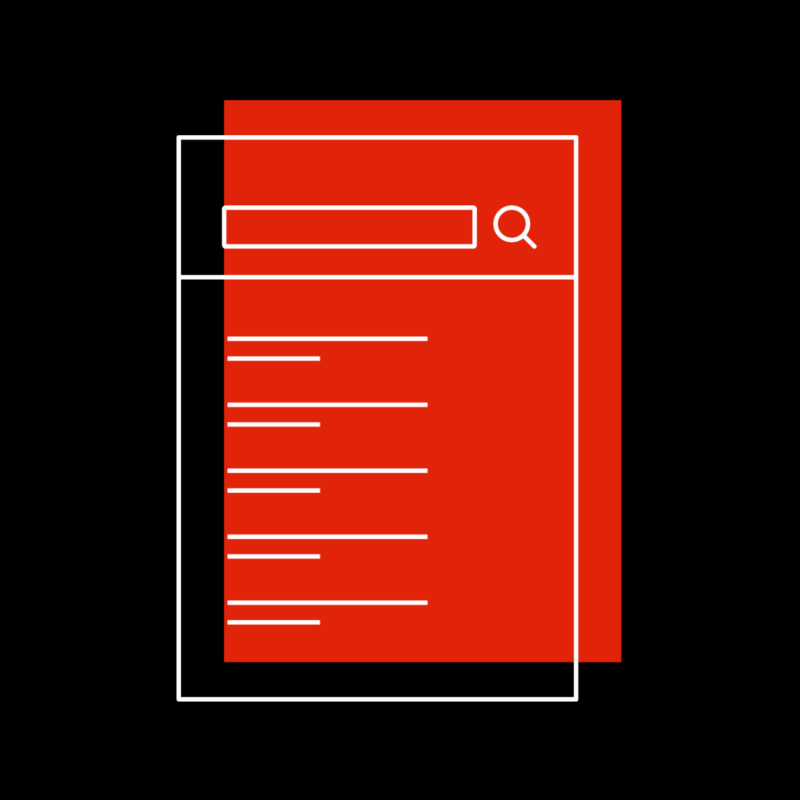
How Pinterest advertising works
Pinterest pins can be placed in your target audience’s home feed, category feed or relevant search results. Similarly to the other paid social platforms, with Pinterest you choose a campaign objective that reflects your business goals and then bid in the relevant ad auction to place your pins.
Choose the right campaign type
On Pinterest, you should choose a campaign type that aligns with your campaign objectives and business goals. If you want to increase video views, Pinterest has the option of a video view campaign. This will optimise your ad towards quality views, play times and completion rates to get your message across in video form. Other campaign types include consideration (traffic) campaigns, conversion campaigns and catalog sale campaigns.
Find your target audience
Whilst Pinterest’s targeting capabilities mirror that of other platforms in terms of finding certain age demographics, targeting via device and of course – by location, the ability to target users through interests, hashtags and categories sets the platform apart and helps you find the most relevant users to your product or service.
Use visually appealing ad creative
Pinterest ads work so well because they blend seamlessly with the authentic organic content on the feed. Image quality is key when it comes to Pinterest marketing. Lifestyle content, aesthetically pleasing photography and carefully curated graphics that will stand out are vital to Pinterest’s success. It’s a visual platform so high-quality content is a must.
3 key factors of a successful Pinterest campaign
1. Distribute your content
Creating beautiful content is only the beginning. Your target audience needs to be able to find it. Take a look at key trends within the platform and think out of the box when reaching your audience. For example, if you sell bedding, don’t just consider home decor interests, think about what else your wider audience may be searching for.
You can reach your audience via keywords or interests. Keep an eye on trends and audience insights to gain an understanding of who your audience is and how you can reach them.
One of the benefits of using such a visual platform is that it enables businesses to tell a story and educate their audience on their brand and products.
2. Drive website traffic
When done correctly, Pinterest advertising can be a fantastic tool to drive website traffic and increase your online sales. The platform is made for storytelling and allowing users to find your brand, but there are ways you can take your audience engagement to the next level and convert them to website visitors and even customers.
Undertake keyword research and use relevant Pinterest ‘trends’ to reach your audience on the platform but then leverage rich pins, share blog content and regularly to ensure your audience is engaged.
You must ensure your content is ‘pin-worthy’; the more interesting your content is to your audience, the more likely they will visit your website.
3. Build a community
Building a loyal community is an important factor in Pinterest success.
You should create organised boards that allow other users to view your products in categories and collections that work well together. Making your profile easy to navigate and creating regular content is a great way to keep your followers engaged and maximise your potential to reach new audiences.
Use your platform to share not just your product, but answer any frequently asked questions and share relevant blogs. Having influencers or sharing UGC (user-generated content) as a part of your social media strategy is a great way to add an element of social proof to your offering.
Embryo’s success using Pinterest ads
Our award-winning team have created numerous successful campaigns for a range of clients across different industries. Below we have outlined two key successes:
Home interior client: By making the most of Pinterest’s advertising tool Performance+, we generated a ROAS of 8.14 in the first month for this campaign type alone, increasing the overall ROAS on the account by 12%.
When using hashtags and interest targeting for the different seasons of Autumn and Christmas, we were able to see the following results for one of our home retail e-commerce clients:
- 32.5 ROAS in month one
- 14% increase in the overall ROAS of the account in the first month
All the Pinterest marketing tips we tried and tested …
Like any social media platform, the more you use it, the more chance you have of success. The more you pin high-quality, relevant content on the platform, the more chance you have of getting your content in front of potential customers and the more likely they are to follow your account.
Create organised boards so users can easily find your content and keep them updated with new products or blog posts so the board followers remain engaged.
Utilising Rich Pins on Pinterest is a great tool for driving website traffic and online purchases on your website. Rich Pins are a type of pin that is available to anyone on Pinterest with a business account.
If you have product, blog or recipe content on your website you want to create a rich pin for,, you’ll need to add rich meta tags to those web pages. To ensure the content is pulled through correctly, you will then need to ‘validate’ your page on Pinterest. Approval for this can take up to 24 hours, but once it is complete, you will be able to create rich pins for each web page you have tagged.
One of the main things to consider when creating pins is the image. Not only does it need to be high quality and ‘pin-worthy’, but Pinterest images that look like organic posts tend to work better. Businesses that use overly ‘salesy’ images with heavy test use or excessive USP’s stick out like a sore thumb when scrolling through the feed. As a visual platform, it’s vital that your ads and organic pins match the style of the rest of the content on there.
Another thing to consider is the image size. The optimal pin size, recommended by Pinterest, is 1000 × 1500 pixels. However, users can also opt for any dimension that falls within the ideal Pinterest image size of a 2:3 aspect ratio.
When you create your post, consider how much of the feed you want your image to take up. A long pin is a great way of showcasing an infographic or a blog post, whereas creating a square pin can be perfect for product images or lifestyle photography.
Standard pin size on Pinterest: 2:3 aspect ratio; 1000 pixels wide x 1500 pixels tall
Square pin size on Pinterest: 1:1 aspect ratio; 1000 pixels wide × 1000 pixels tall
Long pin Size on Pinterest: 1: 2.6 aspect ratio; 1000 pixels wide x 2100 pixels tall
As content marketing specialists, we’re masters at creating effective and optimised copy that packs a punch. Pinterest descriptions are the copy that adds context and clarity to your pin. You can create a description for both individual pins and the boards you create, these should be keyword rich and detailed.
When writing your descriptions, think about how you can leverage this space to increase your reach, engagement and traffic. Be mindful of Pinterest SEO! Pinterest allows a maximum of 500 characters for descriptions. It’s important to use this limit to include keywords, an engaging call to action and a clear description of your content. Note that only 30-60 characters will show in the feed, so make sure you bet your main points in early to make your pin more engaging.
Why show just one image when you can show many? Carousel pins offer businesses the opportunity to showcase different elements of their products, advertise a collection of products at the same time or create a brand awareness piece and tell your brand story.
Users can see your carousel pins in the feed, just like they would any other pin, however, they can swipe through the different cards in your carousel directly, or if they click your pin, they will swipe through each image and be directed to your website.
Anyone with a business account can create a carousel ad, simply go into the ad manager and create a new pin.
- Click + Create a carousel to upload up to 5 high-quality images for your carousel in the order you want them to appear. Currently, Pinterest only allows static images to be added to a carousel ad. The aspect ratio of each image must be either 1:1 (square) or 2:3 (vertical).
- Once you have selected your static images, make sure you add a strong description, a keyword-focused title and a link to your website.
- Make sure you have added your carousel pin to the relevant board, or make a new one if required, then click publish.
Circling back to the earlier point about the negative impact of businesses creating overly salesy pins. This doesn’t necessarily mean that your image content shouldn’t include any copy overlay. For example, if you are sharing a blog post or a recipe, it will be worth adding a title to your image so it’s clear what you are pushing. Similarly, if you are pushing a specific sale, it may be worth including the sale title on your product images, again though, it’s important to make it look as much like an organic post as possible, you want your content to be aesthetically pleasing and ‘pinnable’ so your image should be the focal point of the pin as opposed to the text overlay.
The Pinterest ‘pin it for later’ button, also known as the save button or pin it button, is a tool you add to your website to allow users to easily share your content on Pinterest.
Essentially a Pinterest logo that appears on images on your website allows users to click and save your image or article to their Pinterest boards. The easiest way to implement this is to follow the Pinterest Developer’s instructions.
The benefit of implementing this onto your website is that the more people that share your beautiful images on Pinterest the more impressions and therefore traffic you are likely to get. In addition, if a user is at the exploration or evaluation stage of their purchase journey, saving your content shows that not only is your content engaging, but that the user is more likely to come back to your website when they are ready to purchase.
Pinterest can be a great driver of traffic to your blog posts. Creating themed Pinterest boards and making them keyword-rich and optimised for Pinterest SEO will allow your target audience to easily find your content and in turn, visit your blog posts.
When creating both the pin and the board, ensure you are using as many relevant keywords as possible when naming your boards and creating the descriptions. You can take a lot of the same information from your blog for this to make it as relevant to the shared content as possible.
This can also help you decide what else to feature on your board. You could do a blog-specific board, a ‘round up of this month’s blogs’ or ‘everything you need to know on x’ or you could incorporate the blog into a themed board. If you’ve done a ‘what to wear this autumn’ blog, you could add this to a board showcasing relevant products and inspiration. As long as you keep your keywords relevant in the descriptions and titles, your board will reach the right audience.
Important Pinterest terms your business should know
- Pinner – A Pinner is essentially the name of a Pinterest user.
- Pins – The term Pin refers to the visual content users share on the channel and comes in multiple formats (see above)
- Promoted Pins – A promoted pin is when a business puts some money behind a pin and launches it as an ad to a targeted audience.
- Repins – Repins are when a user pins someone else’s pin onto one of their own boards.
- Rich Pins – Rich Pins are a type of organic pin that automatically syncs information from your website directly onto Pinterest.
- Video Pins – A video pin is a 4-15 second video that automatically plays in a user’s feed.
- Carousel Pins – A carousel pin is a series of 2-5 static images that users can scroll through on their feed that can be used to tell a story or showcase multiple products at once.
- Collections Pins – Collection pins feature a hero static image and a series of up to 24 shoppable secondary images that show users similar or related products.
- Idea Pins – Idea pins are a story-like collection of up to 20 pins that users can click through. These can compromise of both image and video pins.
- Try on product Pins – Only available on the Pinterest app, Try on pins allow users to use their camera to virtually try on products. They are commonly used to try on beauty products or to virtually view home decor in your space.
- Boards – Pinterest boards are a page on a user’s profile where they can group and organise pins. They can be both private or public and users can follow other users’ boards if they are of interest.
- Group boards – A group board is a board with multiple curators. Although it will have one owner, they can invite other pinners to collaborate on a board, with each user able to add pins.
- Secret boards – As the name suggests, a secret board is a board that only the creator can see.
- Protected boards – Similar to a secret board, a protected board is hidden on a business’s profile, however, unlike a secret board, the pins on a protected board may appear in the feed. This kind of board is often used for ads.
- Audience Insights – Like most social platforms, Audience insights are where you can view what your current audience is interested in based on their Pinterest behaviour. Regularly reviewing your audience insights is vital to ensure your ad targeting and the type of content you are sharing are relevant to your audience.
- Pinterest Lens – Only available in the Pinterest app, the Lends lets users discover anything they point their camera at. If they point it their camera at an ingredient, Pinterest can show recipes including that ingredient. Or if they point their camera at some clothing, Pinterest can suggest shoppable alternatives.
- Pincodes – A Pincode is a code you can create to allow other users to find your profile. If someone uses the Pinterest lens over your Pincode, they will be directed to your Pinterest profile, where they will be able to view your boards and pins.
Meet our content experts

Harriet Tuite
Head of Paid Social

Sufyaan Ravat
Paid Social Manager

Teodora Yosifova
Paid Social Manager

Vicky Mepstead
Senior Paid Social Manager
Drive results with Pinterest marketing
To make the most of this powerful e-commerce platform, you need to work with experts who know how to create ads that deliver: get in touch today.