Knowing how to find the sitemap of a website is a good skill to have, whether you want to check your own site or a competitor’s site. However, locating a website’s sitemap can sometimes be tricky if you’re not sure where to look.
In this guide, we’ll show you 7 easy ways to find the sitemap of a website that you’ll be able to follow even with little SEO knowledge or experience.
What is a sitemap?

A sitemap is a list of the indexable pages on a website. XML sitemaps are the most common type and help search engines to find, crawl, and index a website’s content. Some websites also have HTML or text sitemaps, which are designed to help users navigate the site more efficiently, but we will be focusing on XML sitemaps in this blog.
Although sitemaps aren’t required, they help ensure that search engines are discovering and indexing all of your URLs. They’re especially useful for websites that have an underdeveloped site hierarchy or limited internal linking.
When it comes to SEO best practices, Adam Chapman, Technical SEO at Embryo, says:
“Your sitemap should always be optimised to include only quality content. If any broken, redirecting, or duplicate pages are listed in your sitemap, it could confuse the search engines and negatively affect your rankings.”
Why might you want to find a website’s sitemap?
There are a number of reasons why you might want to find the sitemap of a website:
- To submit your sitemap to search engines if it hasn’t been automatically indexed
- To check your sitemap data for any errors, missed pages, or other issues
- To find and remove any old or outdated sitemaps on your domain
- To get a complete and detailed map of your full site architecture
- To identify any orphan pages that aren’t internally linked
- To see how your competitors are structuring their sitemap indexes
If your website doesn’t have a sitemap, you may want to create one and submit it to search engines. Take a look at our beginner’s guide to submitting a sitemap for step-by-step instructions on how to do this.
How to find the sitemap of a website
1. Check common XML file names
The easiest way to find the sitemap of a website is to check common XML file names. In many cases, all you need to do to locate the sitemap is enter the website URL into your browser and then try a few different variations.
Some of the most common naming conventions include:
https://www.websitedomain.com/sitemap.xml
https://www.websitedomain.com/sitemap_index.xml
https://www.websitedomain.com/sitemap1.xml
Let’s use Embryo as an example:
![]()
Typing embryo.com/sitemap_index.xml into the search bar gives us a list of all the separate sitemaps on the Embryo website, which have been divided based on the type of posts they include.
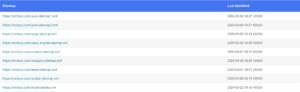
2. Check the robots.txt file
If you were unable to find the sitemap using the above method, you can try to locate it by checking the robots.txt file.
All websites have a robots.txt file to provide directives to web crawlers, and it typically includes a link to the sitemap to help search engines locate the sitemap file quickly.
You will usually be able to find the robots.txt file by entering https://www.websitedomain.com/robots.txt into your browser.
If a sitemap is declared in the file, you will see a line entry that looks something like this:
Sitemap: https://www.websitedomain.com/sitemap.xml
Here’s a screenshot of Embryo’s robots.txt so you know exactly what you’re looking for.
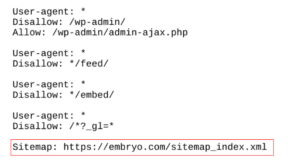
3. Check Google Search Console
If you’ve still been unable to find the sitemap, you can try using Google Search Console. Of course, you must be the owner of the website to have access to this SEO tool, so you won’t be able to check your competitors’ sitemaps using this method.
Log in to your GSC account and select ‘Sitemaps’ from the sidebar on the left-hand side of the screen:
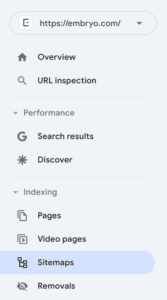
Here, you’ll be able to see any sitemaps that have been submitted in the past:
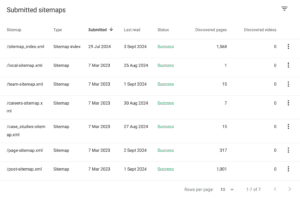
4. Check Bing Webmaster Tools
If you prefer to use Bing Webmaster Tools rather than Google Search Console, the process for locating your sitemap is very similar.
Log in to your Bing Webmaster Tools account and select ‘Sitemaps’ from the sidebar on the left:
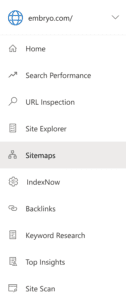
Here, you’ll see a list of sitemaps that have been submitted in the past:
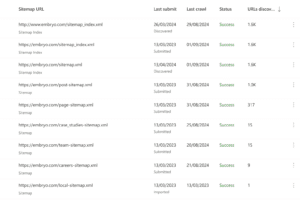
5. Use advanced search operators
If you still haven’t been able to locate the sitemap you’re looking for, there are a number of advanced search operators that you can use to help refine your search.
Combining the ‘filetype’ and ‘site’ commands will make Google look for specific file types only on the website you want it to. To find the sitemap of a website, type the following into your web browser:
site:websitedomain.com filetype:xml
6. Use a sitemap checker tool
There are a number of online tools like SEO Site Checkup that might be able to find the sitemap of a website for you. Simply type the domain into the search box and it will let you know if a sitemap file has been located:

Note: this tool works by checking the standard sitemap file names we mentioned earlier (sitemap.xml, sitemap_index.xml, etc.), so it’s not guaranteed that it will be able to find the sitemap you’re looking for.
7. Check the website’s CMS
If your website uses a common CMS, it’s possible that this is generating a sitemap for you automatically.
WordPress doesn’t have built-in functionality for auto-generating sitemaps, but there are plugins available such as Yoast SEO and Google XML Sitemaps that provide this feature.
To find out what plugins are installed on your WordPress site, click ‘Plugins’ on the left sidebar in the admin section of WordPress. You’ll typically find the sitemaps under the standard file names covered above.
Other popular CMS platforms including Shopify, Hubspot, Wix, and Squarespace automatically generate XML sitemaps and place them as sitemap.xml files on your domain. Therefore, you should be able to find your sitemap by typing [your domain]/sitemap.xml into your web browser.
What if I still can’t find my sitemap?
If you’ve tried all of the above steps and still can’t locate your XML sitemap, it’s possible that you do not have a sitemap.
The next step would be to create a sitemap, either by yourself or by enlisting the help of an SEO agency.
At Embryo, we know everything there is to know about technical SEO and can help you create and optimise your sitemap, enabling Google to crawl and index your content with ease.
Get in touch to learn more about our SEO services and how we could benefit your business.













