The keyword for any Project Manager is ‘organisation.’ Keeping an eye on project timelines, to-do lists, and resource capacity sounds daunting when incorrectly handled. Every project manager faces the trap of forgetting tasks within the endless web of notifications daily. Why? Because of the lack of organisation.
Let’s tell you a little secret about making your day-to-day life a lot easier by incorporating the right tools into your rotation. This will help deliver your project more effectively and aid you in using the best tools to manage your workflows, internal and external of the project,
Within this short read, I’ll highlight our recommendations on 5 Project management tools digital marketers use to stay ahead of the curve and their workloads.
What to look for when trialling project management tools
When choosing the right project management tool, it is essential to clearly outline what capabilities are required to facilitate your job at the highest standard. I have outlined my recommendation of variables I consider important when looking at new project management tools to facilitate internally:
- Task management features:
- Workflows variations:
- Collaboration tools
- Budget planning and forecasting:
- Resource planning and scheduling
- Risk management features;
- Crossplatforms integration( Mobile app)
- 3rd party integrations
Five of the essential Project Management tools …
1. Click Up
ClickUp is an excellent tool for managing projects, Organising and delegating tasks and managing workflows. Clickups versatility to switch between agile, waterfall and scum methodologies with Its built-in features make this platform a sure stand out amongst the rest.
Core features:
- Task and project organisation
- Customisable views
- Widgets utilisations
- 3rd party integrations
- Collaboration and activity communication
- Clickup automation
- Activity tracking
- Budge tracking
The program’s wide ranges of capabilities make it ideal for tailoring projects from collaborators to estimated time and allocated budget. ClickUp’s interface offers a smooth, customisable approach that helps you navigate the best workflow tailored to your team.
See the different pricing plans available for ClickUp below.
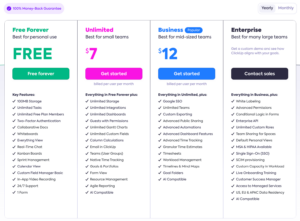
2. Tactiq
It is not necessarily a project management tool but a great way to keep meeting notes and be organised using virtual meeting platforms such as Google Meet or Teams. Say goodbye to forgetting essential meeting notes, as Tactiq captures every word said and transcribes it in real-time.
Core features:
- Automatic transcription
- Automatically generated meeting overview and key moments
- Collaboration and sharing capabilities
- Speaker identification action items
- Timestamps
- Archavible meetings

(source: Tactiq)
Tactiq is a tool that not everyone knows about, but once it’s part of your daily workflow, it’s one you’ll never want to go without.
3. TeamGantt
What I love about Team Gant is that it is a simplistic approach to showing timelines in a user-friendly way. Linking key variables of the project to milestones creating a web all leading to the project end date
Core features:
- Intuitive gant charts
- Task management and dependencies
- Team collaboration
- Project tracking and reporting
- Resource management
The simplicity of TeamGantt stands out from any platform I have used before. Seemingly flawless in terms of getting to grips with the platform from minor to no experience is something I would push any person creating gants with little to no effort.
4. Productive
Productive is one of the tools that does everything well overall. It is not just a project management tool but also an operational tool. Its user interface has straightforward navigation that allows users to switch between project timelines and operational forecasting.
Core features:
- Budget & financial management
- Resource planning
- Reporting and insights
- 3rd party integrations
- Task management
Productive is an ideal tool for facilitating Project management and operations, giving a better real-time understanding and insight into project profitability.
5. Jira
Jira is a tool widely known for its service desk. Still, many forget it’s also used for its project management capabilities, which allow users to work within an agile workflow to help complete projects.
Core features:
- Issue and task tracking
- Customisable workflows
- Agile support
- 3rd party integrations
- Reporting dashboards
Jira is an excellent tool for managing services between clients and internal resources. An organised approach to ticket management makes it ideal for keeping track of workload and delivering outcomes on raised tickets.
We are now at the end of our list, and I have highlighted some tools I use daily. I encourage any project manager to give them a go. Maybe these tools will be utilised within your workflow, and you can reap the benefits in the future.












