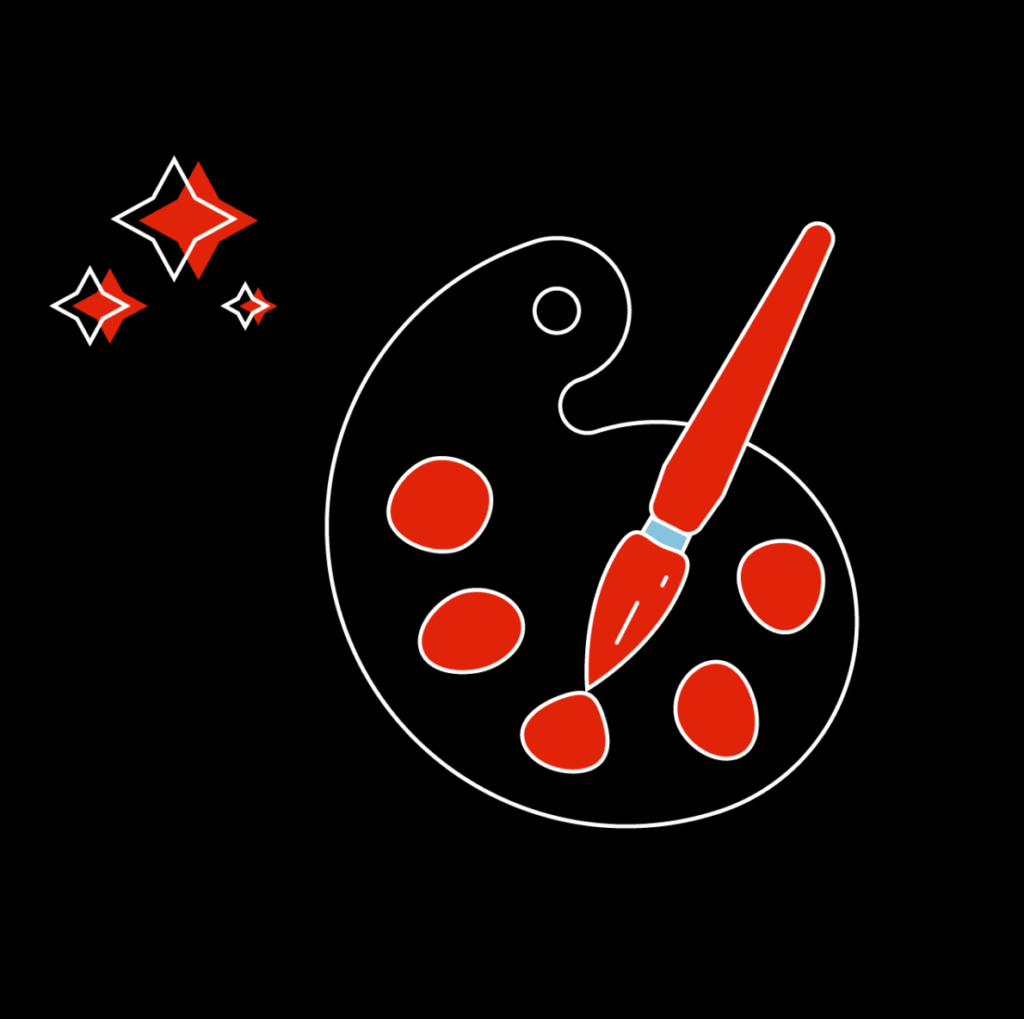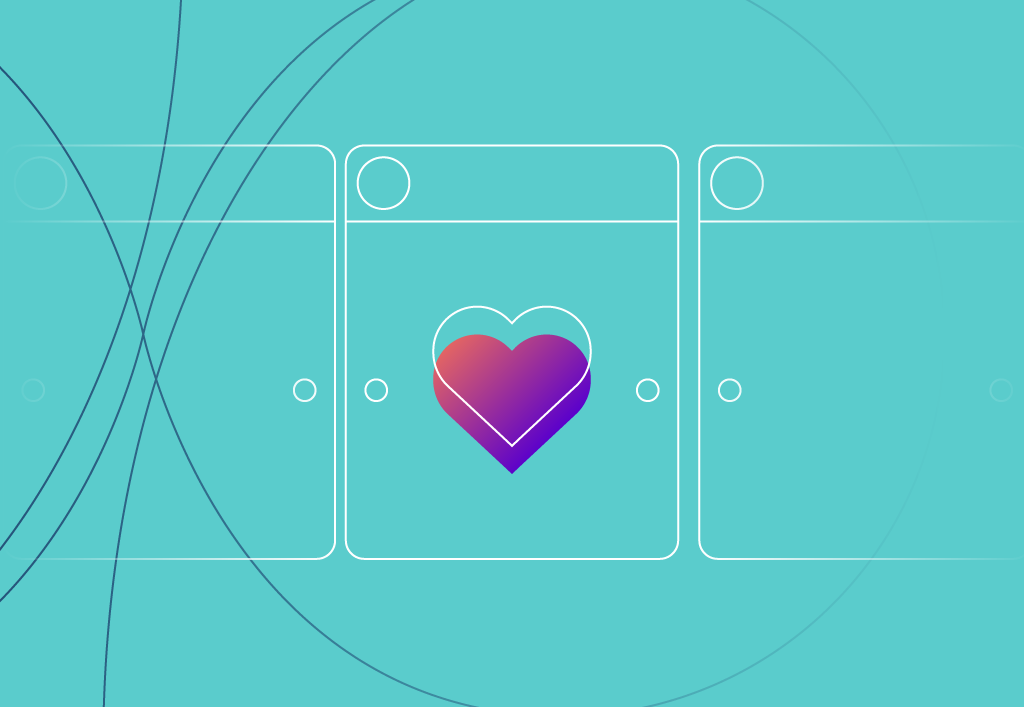
The LinkedIn Ad formats you need to know about
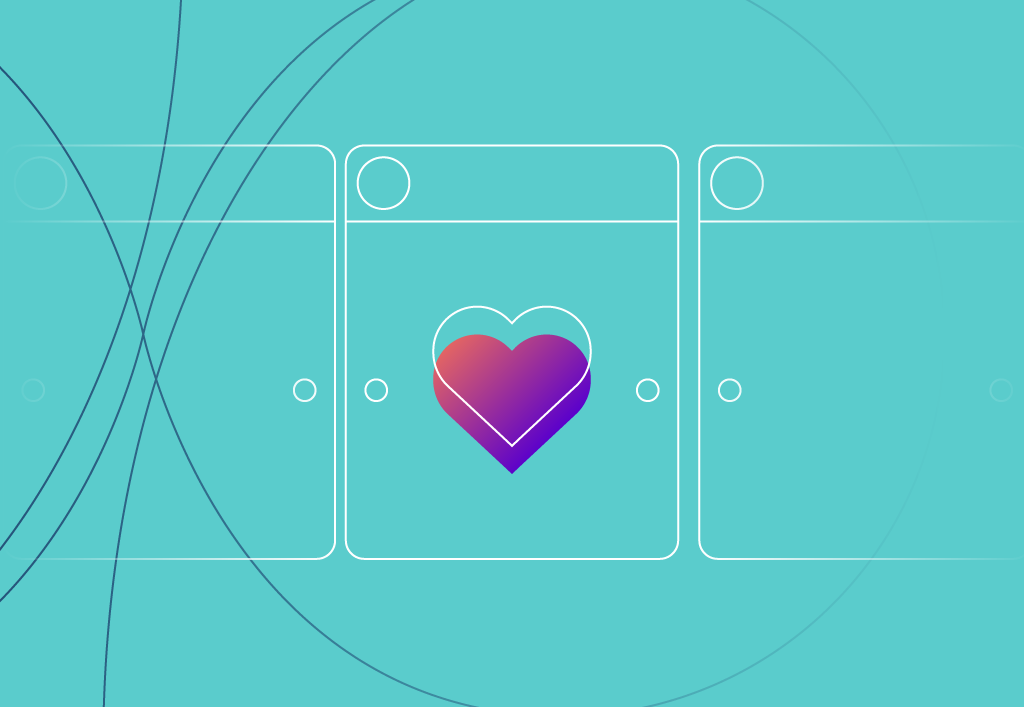
LinkedIn advertising can be a powerful tool in B2B marketing to achieve multiple objectives including brand awareness, lead generation, and conversions. Its targeting options provide a massive opportunity for advertisers to target relevant professionals and decision-makers.
However, it’s important to be strategic in how you achieve your chosen objective, otherwise you run the risk of wasting your budget. Selecting the right ad format is essential to engage the right people, but with over 10 different ad formats, how do you know where to start? We’ve broken down each ad format below to help get you started.
12 LinkedIn ad formats to keep in mind
Single Image: Single image ads are the most simple ad format on LinkedIn and are exactly what you would expect- an ad featuring a single static image. The image can be complimented by a headline of up to 70-200 characters and introductory text of 150-600 characters. You can also pick between 10 different call-to-action buttons: Apply, Download, View Quote, Learn More, Sign Up, Subscribe, Register, Join, Attend, and Request Demo.
Carousel: Similarly to Meta, you can create a carousel ad on LinkedIn featuring 2-10 cards. At the minute, video carousels are not supported on LinkedIn meaning all cards need to be static images. Carousel ads are a great opportunity to show off a range of products or display multiple key information points in your creative assets.
Video: Video ads allow you to upload a video from 3 seconds – 30 minutes in length. They have the same character limits as single-image ads as well as the same call-to-action buttons.
Document: Document ads allow you to share documents, either freely or in return for a lead, using brand awareness, engagement, and lead objectives. Choosing to share your documents freely can benefit you from a brand awareness perspective, whereas gating the document can benefit you from a lead generation perspective. You can measure the success of document ads by tracking downloads and how much of the document was viewed. Unlike other ad formats, there are no calls to action on document ads, unless you’re using the lead gen objective, in which case you’re able to use the ‘unlock now’ call to action.
Thought Leader: Unique to LinkedIn, Thought Leader ads allow advertisers to put paid spend behind a thought leader’s post. This comes with multiple benefits including building credibility and growing your following/community on LinkedIn. According to LinkedIn, ‘Thought Leader Ads have a 1.7x higher click-through rate and 1.6x higher engagement rate compared to other single-image ad campaigns.’ You can choose between the brand awareness and engagement objectives for this ad format.
Click to Message: Click to Message ads combine standard image ads with an added conversation CTA, allowing users to enter a conversation in the focused tab of their messaging. Users are then given multiple CTAs to choose from, including requesting more information or taking a survey. This format focuses on high engagement and intent, as well as helping brand consideration. As Click to Message ads are sponsored content, you can target users in the EU.
Connected TV ads: This ad format is currently being trialled on LinkedIn across the US and Canada and allows you to display ads across streaming platforms and smart TVs using the LinkedIn Audience Network. At the minute, only the brand awareness campaign objective and manual bidding are available for this ad format. LinkedIn recommends using videos that are 15-30 seconds long and have a broad audience to maximise delivery and results.
Conversation: Conversation ads allow advertisers to connect with users on a more personal level, by giving them multiple CTA options allowing them to access the information they want and need the most. Conversation ads are an efficient format if you don’t have the budget to spread across multiple ad formats, as they allow you to share documents, events, and lead gen forms all in one. You can also gain detailed insights into your audience behaviour through click reporting, which allows you to see how many people have clicked on your ad and how engaged in conversation they are. This format also comes with the benefit of multiple campaign objectives including brand consideration, traffic, and leads.
Lead gen forms: If you want to collect and manage leads easily and efficiently, Lead generation ads are the way to go. Not only are they easy for the advertiser to set up and monitor, but they’re also easy for LinkedIn members to fill out, as they come pre-filled. Users simply click the CTA on your lead generation ad and are taken to a form already filled with all of their information, all they have to do is click submit. Measurement is also made easy with this ad format, as you can track metrics such as cost per lead, fill rate, and detailed audience segment insights.
Text ads: Text ads are made up of a headline (up to 25 characters) and a description (up to 75 characters). You also have the option to include a 50×50 image. Unlike other LinkedIn ad formats, text ads are pay-per-click/impression, meaning you only pay for the ads that work. This makes it an efficient option budget-wise, as the budget isn’t being wasted on ads users aren’t engaging with. Apart from the difference in how you pay for these ads, they’re the same as all the other ad formats in terms of targeting, bidding, and measurement.
Event: If you have an upcoming webinar you want to promote, an event ad is the best solution for you. Simply create a LinkedIn events page with all the relevant details e.g. topic, date, time etc… and then create your Event Ad Campaign, which will populate with all the details from your events page. Results are easily measurable in the ‘conversion & leads’ report.
Message ads: If you aim to deliver personalised ads or generate leads, message ads are a good option. They allow you to send users a direct message straight to their inbox without character limits, meaning you can go into more detail than other ad formats. Going straight into the user’s inbox also increases the visibility of your ad as it doesn’t get lost in the feed- according to LinkedIn ‘more than 1 in 2 prospects open up a LinkedIn Message Ad’.
The following ad formats are dynamic, meaning they adapt to user data:
Spotlight ads: Spotlight ads are dynamic in-feed ads that allow marketers to send users directly to their website or landing page. The ads are personalised to each user based on their profile data and can be used for multiple objectives including brand awareness and website visits. Users will see a unique ad featuring elements such as their profile photo, but it’s important to note that only the user being targeted can see this, not anyone else.
Follower ads: Follower ads are a dynamic ad format that allows you to promote your LinkedIn profile to gain followers. This ad format would be a good option to drive brand awareness.
Which ad formats will you be incorporating into your LinkedIn strategy?
Still unsure what ads you should be running? Then take a look at the LinkedIn ad library, a tool that shows you the various ads currently on the platform. This can give you insight into what your competitors are doing and inspire your next campaigns.
If you need help planning and executing an efficient LinkedIn strategy, we’re on hand to help. We can identify creative opportunities your business can take advantage of to boost results. Get in touch today by clicking the link below.