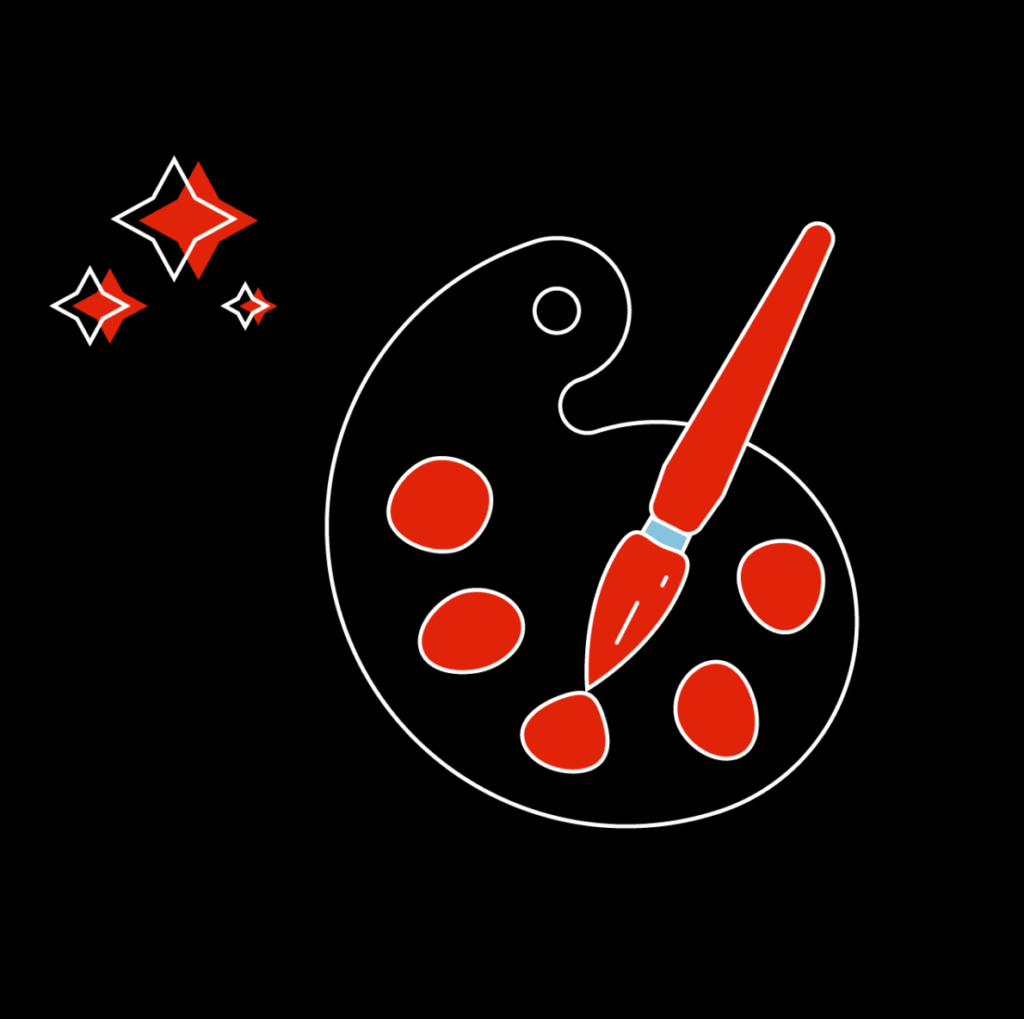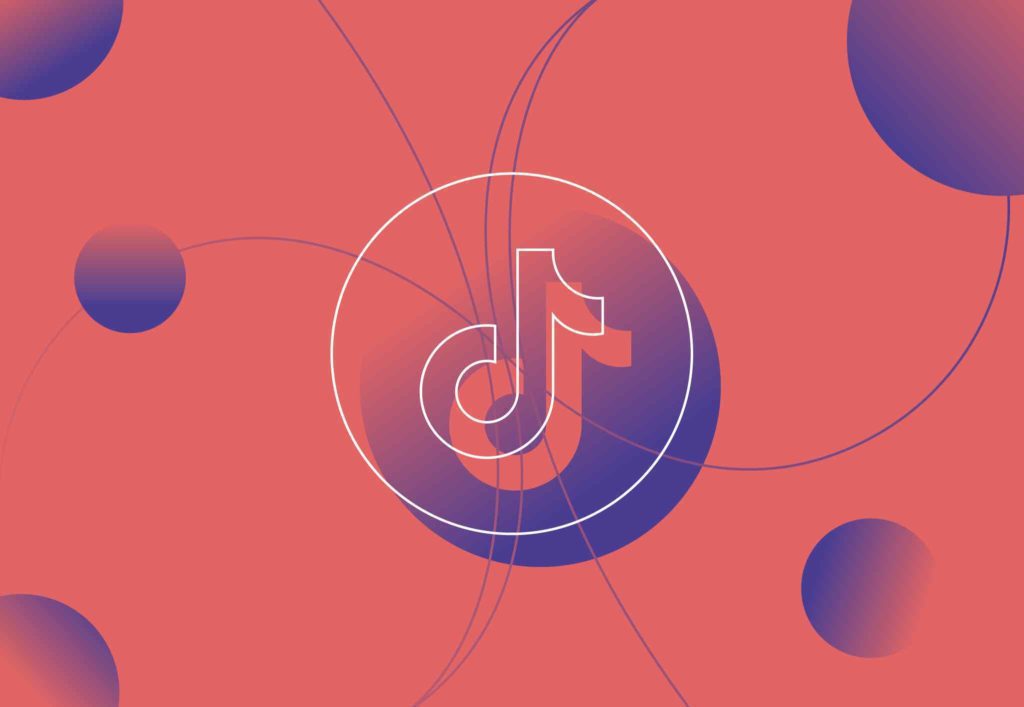
TikTok’s New Trending In-App Feature
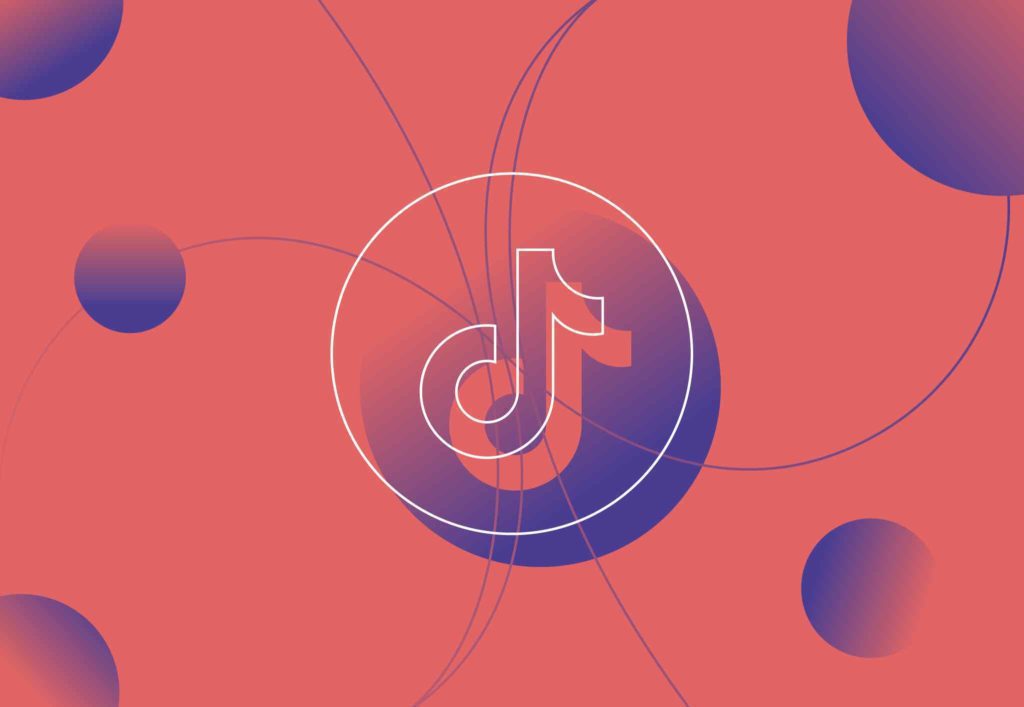
If you’re like me and you’ve just had a notification pop up from TikTok detailing a new weekly trend report you can check when you log into the app, then you’ll know how great this is for us marketers to use to be able to stay relevant for our brand/clients and jump on the hottest trends.
What are trends?
Trends can happen on any of the platforms and what it means is anything that is gaining a lot of attraction, normally over a short period of time. On TikTok, this could either mean a song, special effect or a hashtag has gained significant popularity. Trending on any of the social media channels doesn’t necessarily have to be in the form of a video, it can be a tweet, pictures, youtube videos, reels, podcasts or a carousel of images etc. Jumping on trends are a great way to obviously get involved on the app but allows you to reach further than your audience and gain exposure for your brand or clients.
So, what is this feature?
They released this new feature just over 6 months ago and it’s changed the game for those creators/influencers on the platform who want to stay relevant and result in large engagement levels. The first incorporated this report into the app which included data on their current top 5 trending hashtags, creative effects and music. However, if you look at how they presented their data it looks like the #s are falling into the creative effects segment that is clearly labelled.
The following week they adapted their initial version and swapped around the order in which the data of the platform is presented, by doing this it makes it more obvious that the current viral #s are completely separate from the trending effects.
They also shortened their subheading making it more straight to the point so you know exactly what you can find in the document instead of having to scroll all the way down and be surprised with what content you will find.
11 weeks ago they changed the style of the trends report again to the most recent updated style.
What’s great about this new layout is that it looks way more interactive and streamlined compared to the last 2 versions they previously released, but it also gives off the same feel and style as the rest of the app. They’ve moved away from the heavily applied neon colours and moved into a modern appeal that includes hints of the iconic neon colours but mainly focuses on utilising the black space with white writing and red call to actions.
For the music category, they have focused on improving their user experience by adapting the design from splitting up both of the sections with different coloured circles to illustrate the difference between the 2 sections within music: viral and ‘hottest’. They now allow the user to flip between the two categories which saved the amount of space this section had originally taken up in the report.
The only problem I have is that if you want to see old reports… you can’t. Unfortunately, they must sync all reports up automatically so once the new week has rolled over you’ve lost last weeks report as it’s presenting the new week’s data. But I guess the idea is to help creators and marketers stay relevant and give them the ability to jump on trends immediately that are ‘hot right now’ and not ‘so last week’.
What can you find in the most current report?
So the current trend report is segmented into the following 3 sections:
- Challenges
- Music
- Effects
Challenges
Inside Challenges, it will list the top 5 trends that are going viral or gaining a lot of popularity, this includes video examples of 2 different creators that have joined in on the trend. Last week this included the following hashtags and song choices:
- #GratefulYoureMine
- #Pizza
- #MakeUpTransition
- Miso Soup
- Santa’s Coming
Challenges are great because it doesn’t just show you what hashtags are popular this week it also highlights the songs that are going viral which are a great opportunity for brands to jump on and create exposure for themselves.
Music
Music is split up into 2 sections that you can flip between as previously mentioned: hotlist and viral. The hotlist evidently shows the user the latest released songs while viral lists the top 5 tracks that are trending on TikTok. Even if you haven’t heard the track before they’ve included a snippet you can press to listen to the tune before you start thinking of ideas of videos you can create with it.
Creative Effects
Effects will show you the top 2 effects that have been trending the past week along with a creators video to show you an example for each. You can also try the feature there and then test it out, which also gives you the opportunity to save the creative effect for later.
Where to go to view
Once logged in on the app you need to head towards your inbox on the bottom right-hand side of your screen and click on it.
You’ll then find old notifications backlogging old reports, just click on one of them to open up your weekly trends report. You can also click on any of the video examples to start playing and it will redirect you to the platform.
What’s the benefit? And what does this mean for Creators on the app?
So other than the obvious one that it helps creators know what content they should be producing to get high engagement it also provides an insight into what they could potentially create. For example, before #Pizza was trending we had Gigi Hadid’s Vodka Pasta that went viral and thousands of users got together and filmed themselves making the viral food using the hashtags #gighadidpasta.
It also means that creators can access all the materials they need directly on the app and saves them time by not having to google and sift through the masses amount of data out there from numerous sources. Because of this huge convenience, they have more time to spend on creating and perfecting their content before they publicly share it.
What are other platforms doing?
It would be great to see other platforms take this on board and make it their own, while Instagram has their @creators profile on the app it is not common knowledge to their users that they can get hints, tips and trends.
Like TikTok they could embed this feature within the top right-hand corner of their notifications or even add a drop-down section on your profile where you can find your archived stories and saved content. This would be a great opportunity to entice users of the platform to use Instagram predominantly over the other social media channels, it would be great to vocalise that they have a creators profile that shares information on what they could be doing to enhance their profile and get more engagement out of their followers.
Twitter already has their trend report designed within the structure of the platform, even though they don’t release weekly trends data is pulled continuously around the clock.
One huge benefit to how they’ve designed their user trend report is that they’ve split it up into the following 6 sections:
- For You
- Trending
- COVID-19
- News
- Sports
- Entertainments
Within the ‘For You’ section, it can provide you with data not just based on your behaviour but also geographically if you have locations services enabled on your phone/device. This adds another layer of detail that can help creators on the platform know what to tweet about and what trends or hashtags they should include in their tweets or responses to get high engagement levels.
Youtube
Like Twitter, Youtube also has a trending report feature on the platform which enables their creators to know what’s popular right now as well as what’s getting attraction in the following 3 categories:
- Music
- Gaming
- Films
Delving into Facebook, they previously offered this service however with the new updates and design changes it has been made obsolete due to the fact it had a less than 1.5% click-through rate. However, you could say they were ahead of their competitors as they first released this feature back in 2014 but soon removed it from the platform back in 2018.
If you’re looking for some guidance on how to jump on trends on TikTok and stand out from the crowd, get in touch with our team today! We can talk you through all things social and really help your business grow.