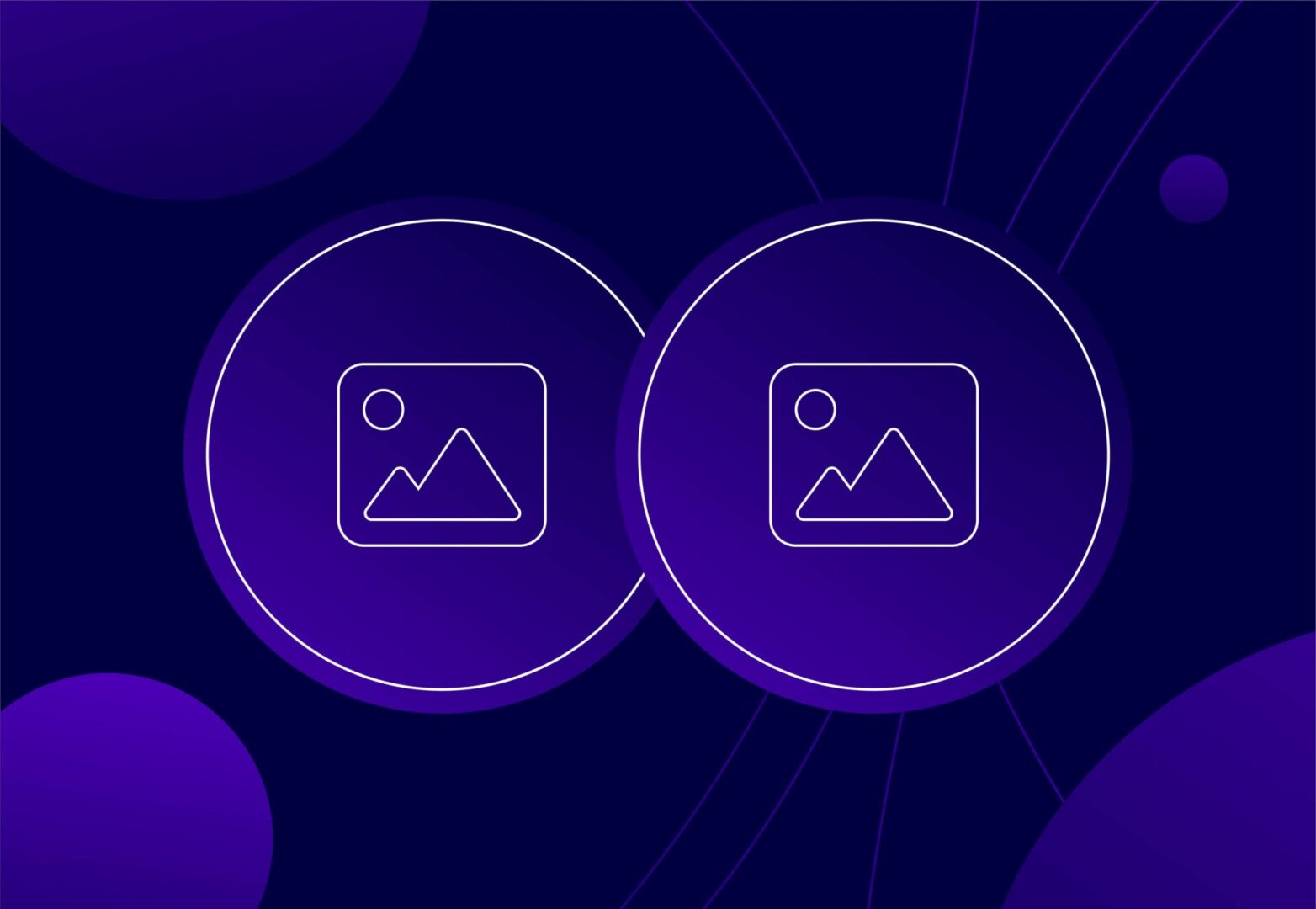Content writing is one of the many aspects that comes along with creating an SEO strategy. A solid content creation process can take you a long way and greatly benefit your SEO strategy. But what if it starts to hinder it? What about the issues that crop up after the writing has been written?
One of these issues is duplicate content. It can be hard to know how to approach duplicate content, or what it even is exactly. So with this beginner’s guide to duplicate content, you’ll learn all you need to know about what it is, why it’s harmful, how to know if you have it and how to get rid of it.
What is duplicate content and why is it harmful?
Duplicate content refers to blocks of content that are identical or similar to each other and appear in more than one place within a URL. This can often have an impact on the search engine rankings, despite not being declared to explicitly cause a penalty.
The likelihood is you won’t have intentionally created duplicate content- if website owners have done this to try and manipulate the search engines, however, then this is penalised by Google. But in most cases, it occurs by complete accident and site owners could be completely unaware that this is an issue they face.

So why is duplicate content harmful? Essentially, having two sets of content that are at least very similar or at most identical means that Google won’t know which one to rank. Its ranking efforts will be split between the two and your preferred, optimised version risks appearing lower in the rankings.
While it’s true that a penalty for replicated content is rare and only occurs if it seems that it’s created on purpose, it is best for SEO to get rid of it altogether. Your page visibility could be negatively affected, and it risks not being indexed by Google as the crawl budget is being split between the duplicate content.
Distinct, unique and original content is valued by Google as it appeals to a user’s search query. Therefore, if your content isn’t unique due to duplication, it’s seen as less valuable to the search engine. All replicated pages will struggle to rank, resulting in less organic traffic altogether.
How to know if you have duplicated content
Now you know the potential harm of duplicate content for SEO, you probably want to know if you have duplicate content and what to be wary of so you can take the necessary action. Here is what to look out for:
Check what pages are indexed
Search site:example.com in Google and here you’ll find every site that’s been indexed by Google. If the number is too high, you may have to identify the presence of duplicate content. However, if the number aligns with that you’ve manually uploaded then you are all clear. Google Search Console can also help you do this.
Use a tool
There are lots of SEO tools out there that can check duplicate content for you, such as siteliner. Copyscape’s plagiarism checker will also automatically tell you if it finds a copy of your content on the web.
You can then act on the results it gives you once you’ve copied your site into its checker. Either you can breathe a sigh of relief knowing you don’t have to fix any duplication issues, or you can act fast to get your SEO back on track.
How do you sort this?
If you find yourself in this frustrating position, you’ll definitely want to act on it sooner rather than later. Here are a few fixes to combat the issues of duplicate or overly similar content:
301 redirects

Adding a 301 redirect status code to replicated pages takes the user to your preferred page, increasing the traffic and telling Google which is the correct and original page. This way, your duplicate pages aren’t competing for top spot.
Google will spot that this is the correct page to index, and therefore the one that will rank. Adding the redirect ensures your SEO efforts aren’t immediately discounted or overridden by the existence of duplicate content.
Canonical tags
Arguably easier and less technical, adding a canonical tag to the front of the URL tells Google that this is the preferred URL when duplicate content appears. This handy tag that comes part of technical SEO practices tells Google to disregard and ignore all the other pages, shining the spotlight on the one you’d prefer to be indexed.
Merge pages with similar content
Have multiple blogs that all cover the same topic? They may as well be merged into one so Google doesn’t struggle to choose which one to rank higher. This then creates one unique, helpful and relevant blog post that is authoritative and covers a user’s search query.
Molly Cross, Content Writer here at Embryo, adds:

“Similar content doesn’t offer any additional value to the user. Google’s Helpful Content guidelines emphasise the importance of original content.
If you’re not offering a brand new perspective, piece of information, new ideas, you’re not ticking the right boxes.
Aside from this, search engines will be unable to accurately predict the aim and keyword of each page. Differentiation, clarity and uniqueness should always be considered.
Want to know more? Ask Embryo
Get in touch with our expert team today and learn how our SEO experts create detailed strategies tailored towards your industry. Our holistic approach is sure to spot any duplicate content and fix the issue immediately.
Feel free to get in touch if you have any questions- whether it be about content or SEO in general, we’re happy to help! Take a look at our helpful SEO blogs below to expand your knowledge.
FAQs
Answered by Amy Leach
How can I find out my crawl budget?
This isn’t something that Google explicitly lets people know. A log file analysis however can give insights into how Google is crawling your site and understanding which pages it reaches. Google search console settings also have a section providing lots of crawl statistics and data for the previous 28 days.
Does multiple of the same images count as duplicate content?
Images don’t count as duplicate content. Ideally, there should be unique alt tags for each image, which makes your website more accessible for both the user and Google.
Can I remove a page which has already been indexed by Google?
Yes, this is possible. For example, a product that has gone out of stock or needs removing from the website. In these cases the appropriate redirect needs to be put in place to prevent any technical SEO issues.
What types of penalties do Google give for duplicate content?
Google penalises websites by causing rankings to instantly drop. Depending on what has been flagged to Google, they could also stop crawling your website.
Does Google recognise plagiarism from other websites?
Yes, Google is increasingly intelligent at recognising this type of website content. Content that is copied in its entirety, in sections, or closely reworded is becoming a priority for Google to catch. In cases where content and images are sourced, then Google isn’t likely to act against your website.