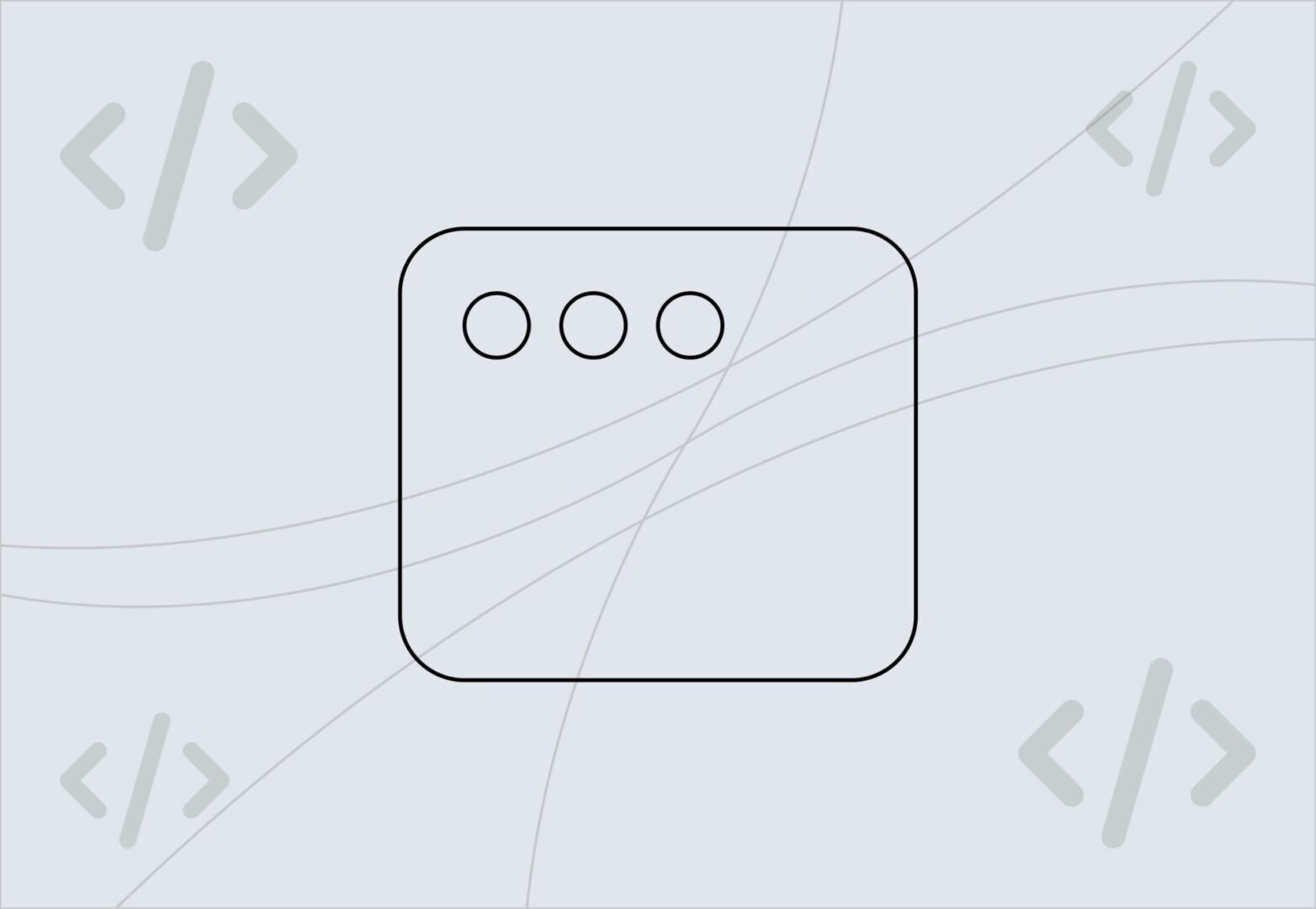WordPress is the sector-leading content management system, but it’s not for everyone. In some instances, it may be better to switch to use-specific WordPress alternatives rather than scrolling through the thousands and thousands of custom WP plugins which sometimes aren’t updated to the most recent patch.
WordPress is the CMS our development team currently uses to build the websites we work with. However, if you’re considering an alternative to WordPress, it’s crucial to first understand your users’ needs and the platform’s limitations. Doing so will help you choose the best solution for both you and your company.
Below we have outlined some of the top website CMS platforms our team has explored.
Best alternatives to WordPress
Squarespace
Squarespace can be considered the best when it comes to the all-in-one package alternative to WordPress. Especially when it comes to beginners taking the leap to develop their own websites.
Whether it’s the pre-developed templates, the easy-to-use drag-and-drop interface or the domain registration and hosting, SquareSpace has built its CMS to make the task of web development and launching as easy as possible for beginners.

Features
Intuitive interface: Squarespace is known for its user-friendly drag-and-drop interface, allowing users to build and manage websites without the need for much coding knowledge. This makes it a great choice for those wanting to create a site quickly without a steep learning curve.
Pre-built templates: Providing a wide range of professionally designed templates that are visually appealing and related to your business sector. The templates are suited to the mainly creative and industrial sectors which are looking for a polished and modern visual aesthetic.
Integrated e-commerce: Its powerful e-commerce platform allows new users to quickly set up their online stores managing product lists, payment systems and inventory all without relying on third-party plugins or extensions.
24/7 support packages: Squarespace offers reliable customer support through live chat, email, and a comprehensive knowledge base. While WordPress has a large community and many third-party support options, SquareSpace’s support team offers a more simplified experience for users who need help with their sites.
Webflow
Webflow is one of the newer platforms to access the market and has risen quickly with the creative community who want to create a site from a design-first point of view focusing on website design and functionality without relying on third-party plugins or complex coding.

Features
Visual interface: The platform is built around a visual design interface that gives complete freedom to design custom layouts and interactions, making it ideal for designers and creatives
Exportable code: Webflow generates clean HTML, CSS and Javascript code giving users who want to ensure that their websites are optimised for both performance and SEO a significant advantage.
Advanced SEO: Offering advanced SEO controls, including customisable meta tags, alt text for images, clean URL structures, and easy-to-manage sitemaps. These features make it easier to optimise your site without the need for additional SEO plugins which would be needed with WordPress.
Shopify
Shopify is the go-to place for users who require an e-commerce-first platform focusing on customer journey efficiency and a product-first approach. The platform can be easy to set up, offering step-by-step guidance that can be especially helpful if you have no prior experience running an online store.

Features
E-commerce first approach: Unlike WordPress, which is a general-purpose CMS, Shopify is specifically designed for creating online stores offering all the essential e-commerce features, from product listings and payment gateways to inventory management, shipping integrations, and customer management.
Growth without the hassle: Shopify is designed to scale with your business, no matter if you’re just starting with a small product catalogue or running a large online store. Its pricing plans grow with your business, and it can support an unlimited number of products, transactions, and traffic without worrying about server performance.
Advanced analytics and reporting: Shopify has many comprehensive built-in analytics tools that track your store’s performance, sales, and customer behaviour making reporting a simple all-in-one solution. This differs from WordPress where you need to use third-party plugins to get the best results.
Why consider another platform?
Some users might find WordPress has a steep learning curve to get a website developed and launched, so some users might choose to use one of the above platforms and ease into website development with a tutorial system such as Squarespace.
As an agency, Embryo uses both WordPress and Shopify depending on the client’s requirements. However, unique clients require unique solutions so this might not be the perfect solution for you. Here’s some advice from one of our developers:
If you’re looking for a custom solution to website development, our knowledgeable team is always ready to help you begin your journey. Reach out to our expert team today to find out more.