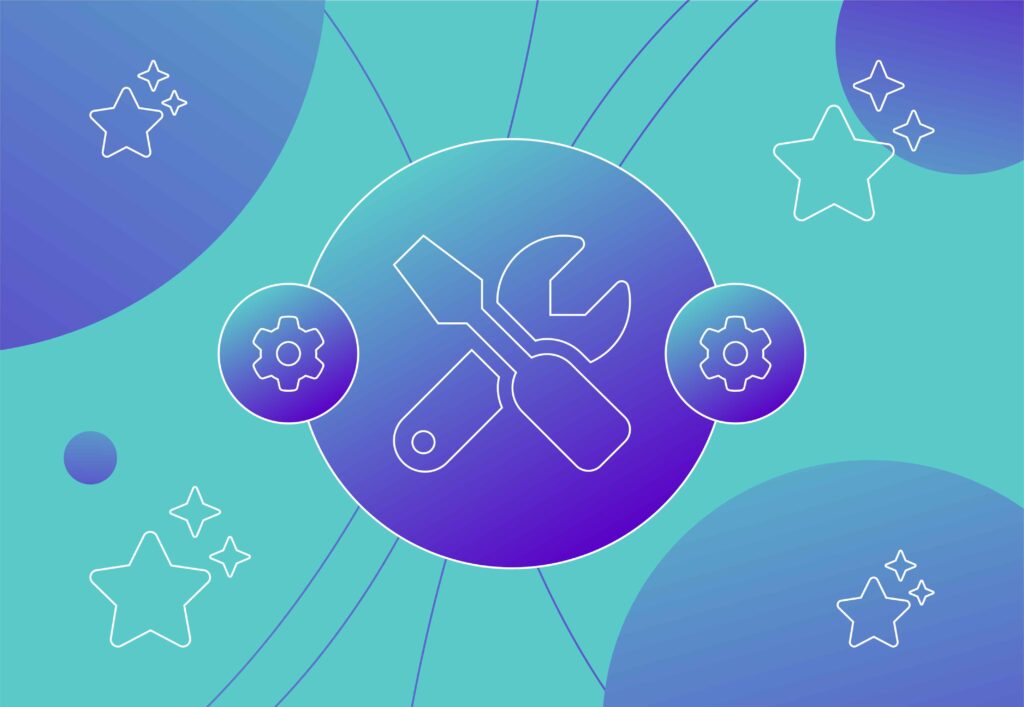Top money saving tips for you & your business

As an Operations Manager at Embryo, a part of my job role is to monitor our monthly outgoings, track how much we’re spending, and to cut costs where possible. Being an individual who likes to obsessively check their online banking app about 5 times a day with a change pot in my room, this comes quite naturally to me as it is something I enjoy doing personally. This blog provides you with ways to help you monitor your business outgoings, reduce your spend and actually take a look at the data. By the end of this, you can officially call yourself Ebenezer Scrooge just in time for December 2019. You’re so welcome.
1. Track everything you spend on a spreadsheet /google sheet
Throughout the month, anything I purchase for the business I will track in our internal spend tracker (using our workflow management system), you can log this in either a spreadsheet or a google sheet (whichever you have access to). It’s important to detail as much information so you can get the best data out of it by the end of the month, such as:
- Date of purchase
- Month (so it’s easier to filter)
- What the purchase was e.g coffee
- Then try and categorise these purchases so that you can easily see how much you spend on categories like ‘kitchen supplies’ or ‘amazon’
- The cost of the purchase (if you would prefer to exclude VAT, make sure you remember to remove it when adding it to the sheet).
Always have a total sum throughout the month as you go along adding to the sheet so you are aware of the amount increasing.
2. Create a monthly spend report
At the end of the month, place all of the total figures into an additional tab of your spreadsheet and header them under the categories so you have clear overall figures:
- Total spend for the month
- Kitchen supplies
- Amazon
- High purchase items (List the top 5 most expensive items bought)
- Add any you feel relevant or important to track
Once you have gathered all of the information you think is important to focus on, think of a way you would like to present this to your team or your directors. Snapboard is a free to use, visual platform that links up to google sheets and presents information in a much clearer and more colourful way (see image below). Once you have finished linking the data to your snap board, you can share it with your team via a shareable link (just like google docs). After the first few months, you will start to closely monitor your transactions whilst trying to decrease the total figure each month.
At the start of the year (or end of the year whichever you feel is more ‘cleansing’) go through all of your bank account outgoings and see what platforms you are paying for. Make sure you don’t forget to check PayPal too, if you have a Paypal account that is linked to your bank account try to keep the direct debits off it, I find PayPal transactions to be extremely delayed so it becomes hard to stay on top of. Once you have done this, make another sheet containing all of your direct debits, how much they are, what they are for, the dates they come out and what account they are linked up to. This way, you can clearly see all of your monthly outgoings as a business and be able to decide what is a ‘must-have’ and what is a ‘must go’.
3. Say hello to Quidco!
If you’re a business that uses Amazon for ordering all of your internal office supplies; coffee, tea, sugar, and equipment, etc, then say hello to Quidco your new favourite money-saving platform! This platform is free to use and offers a wide range of cashback when you purchase a product through its platform. Just follow these simple steps below:
Step 1- Login to your Quidco
Step 2- Search for the online retailer you want to purchase from e.g ‘Amazon’
Step 3- Select the cashback offer you will be using such as ‘10% cashback’.
Step 4- Quidco will then redirect you to Amazon
Step 5- Make your purchase as normal
Step 6 – Once you have received your order you will need to wait for the returns policy for the product to have passed.
Step 7- Watch your Quidco cashback balance add up with savings from your purchases!
If you didn’t want to withdraw this into your bank account you could even save it in your Quidco account and withdraw it at the end of the year to use it for the office Christmas do!
4. Start an office / personal change pot to help you reach your goal!
Tip 5 is a personal favourite of mine and can be used personally or in the office. Change pots are a great way to see your pennies stack up at the end of the year and can really help go along way when you’re feeling low on money! The best ones to buy are the ones you either have to smash or use a can opener to break into. You can find can opener ones from places as cheap as quality save. If you have a personal or company target in mind, such as a new office coffee machine/popcorn maker or even a personal savings goal/holiday fund, terramundi are by far the winning change pot. These come in a range of sizes with the option to personalise them in different colours and text. You have to really smash these to get into them!
They say that if you fill a whole deluxe large terramundi pot with £2 coins you will have saved a whopping £3000.00. Ironically they are quite expensive to buy but the experience of saving all of those coins and smashing into it at the end makes it all worth it!
If you would like to visit team Embryo to discuss how our digital marketing skills can help you achieve your business goals, contact us today on 0161 327 2635.