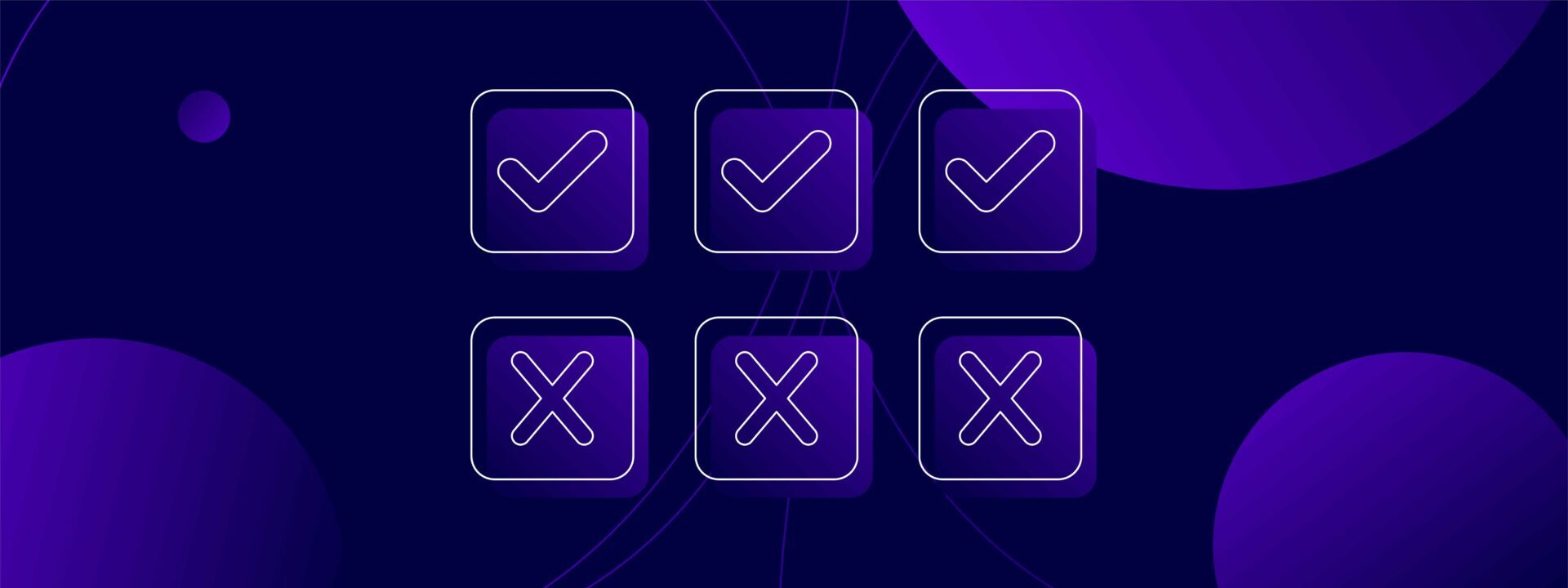Google business listings are just one area of local search but can mean make or break for the visibility of SMEs, regardless of industry.
As Google has become an increasingly important channel of referrals, often a go-to for any user to help them make choices and navigate the messy middle, the My Business platform has transformed the way we search for listings.
Now, users can view business information in Google’s index. Showing location, contact information, opening times, reviews, and other features. However, that doesn’t mean that SEOs aren’t prone to making Google My Business mistakes – which is why we’ve created this guide to help.
In this blog, we’ll cover:
- What Google My Business is
- What are some of the issues you might face
- Useful Do’s and Don’ts collated by our Local SEO experts
But first, let’s tackle the basics.
What is Google My Business?
Google My Business – now known as Google Business Profile or BBP – is a free tool that lets you change how your business appears on Google entities. That includes:
- Google Search
- Google Maps
- Google Shopping (if you have an online storefront)
My Business is available to both storefront and service area operations, allowing you to directly connect with your customers, keep them updated, list products or services, and more.
On the backend, you can expect a full dashboard with engagement metrics, as well as the ability to amend your business information and how it appears on Google itself.
From an SEO perspective, this tool is especially helpful for businesses looking to gain extra visibility in the search results, as well as providing information in line with Google’s ‘Useful Content’ update, as readers can easily access opening times and other information.
What are some potential issues?
Despite its perks, Google My Business can sometimes be confusing.
Some business owners have reported that verification for some locations can be tricky, as well as experiencing access problems stemming from previous profiles or lost passwords. This can lead to incorrect listings – which is disastrous for everyone involved.
To avoid this, here are some hardline do’s and don’ts to help you get the most from Google My Business.
Do’s and Don’ts for Google My Business

Claim your listing
Once you’ve claimed and verified your listing, this crucial first step gives you total control over the information displayed about your business. It also gives you insights and review management, thanks to additional features available to verified owners.
Make sure everything is correct
It might seem like a given, but ensuring you’ve got the right details about your business, including name, address, phone number, website, and business hours can improve your rankings. When consistent across all your online profiles, it enhances your trust markers and authority – which is exactly what Google is looking for.
Always use top-quality images
High-resolution images that show off your products, services, and premises not only attract your audience but also give customers a better understanding of what they can expect.
Encourage Reviews
If your customers are happy – encourage them to leave a review! This not only shows other customers that you’re a business providing a great service, but responding promptly and professionally to all reviews (good and bad) showcases how you’re committed to making customers happy.
Use Google Posts
Utilise the features of Google Posts to share updates, promotions, events, and other relevant information directly on your Google My Business listing.
Optimise for local search results
It sounds obvious, but there are things you can do that optimises your SEO strategy for local search results. This could include using relevant local keywords within your categories and profile description so you appear for the right searches.
Have a look at the additional features
Adding an FAQ section or messaging features can increase your online presence and improve your interaction with audiences. This helps to strengthen your relationship with customers and further build a rapport with them.
Monitor your insights
Take the time to regularly check and review GMB’s metrics to see how customers are interacting with your business. This valuable data can then be used to streamline your marketing strategies and improve your overall business performance.
Keyword stuffing
Long blacklisted as an SEO tactic, steer clear of keyword stuffing your My Business description with keywords to try and get them to rank for target terms. Instead, provide useful information that Google favours instead.
Blank negative reviews
Although it can be tempting, ignoring negative reviews does more harm than good. Instead, address customer concerns politely and offer an alternative solution to show your professionalism.
Hide negative reviews
Instead of blanking them, you might be tempted to hide or delete them altogether. This isn’t what a credible business should do and instead deceives customers- your customers deserve to see the full truth! You also risk being penalised for manipulating what feedback is displayed. The best practice is always to respond- now don’t confront the customer, be transparent and understand their problem.
Black-hat techniques
Keyword stuffing is classed as a black-hat technique, but so is adding misleading business categories to your profile or only using popular categories and keywords to boost your ranking. In the long run, these black hat techniques can actually damage both your position in the SERP and your credibility as a business.
Ignore updates
If anything changes with your business information, such as a new address, phone number, or business hours – make sure to update your GMB listing, too. If you don’t, you could end up losing out on hundreds of customers without even knowing it.
Violate guidelines
If your content doesn’t align with My Business guidelines, you could be faced with a suspension or penalisation. This can span the misrepresentation of your business, such as using a business name or posting inappropriate content or comments.
Final thoughts
Google My Business is a great way to easily boost your online visibility and attract local customers. By following the do’s and avoiding the don’ts outlined by our SEO experts in this guide, you can boost your business growth, retain and even gain customers.
FAQs
Answered by Jamie Beatty
Will GMB update straight from my website, or is this a manual process?
Your website and Google My Business profiles are two separate entities. You have to update your GMB profile manually. Always make sure that the information on your website and GMB profile match.
Can I create a GMB if I don’t have a website?
Yes, you can still create a GMB profile without a website. Sometimes smaller companies choose to connect to their Facebook profile.
Will a fully updated GMB profile improve my ranking?
Yes, if you are a business going after local intent, for example, a coffee shop, you will benefit from having a fully optimised GMB profile. This dual presence of a website and GMB profile can boost your local presence as users and Google sees this as a trust factor.
Does GMB give insight into customer demographics?
For data collection, you’re better off using Google Analytics. GMB can give a basic insight but it isn’t great for a more comprehensive view.
Are there any GMB guidelines?
Yes, GMB has guidelines surrounding optimisations of your profile, for example, not keyword stuffing for ranking opportunities. Just make sure you are actively updating your profile and responding to reviews.