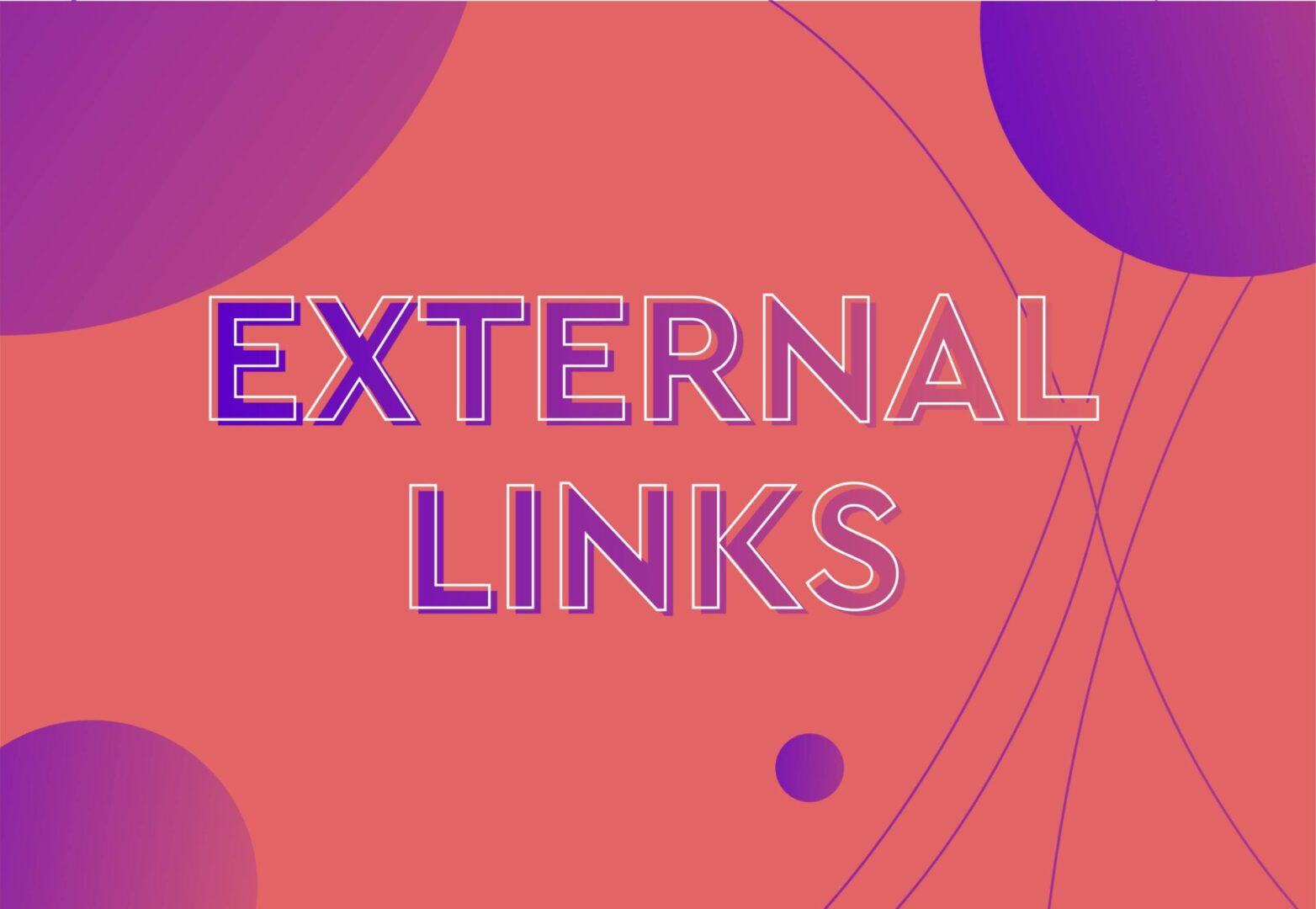External links are a crucial part of any SEO strategy. Like their internal counterparts, they act as digital signposts, connecting and redirecting users across numerous websites – effectively ‘breadcrumbing’ the user until they find exactly what they’re after.
In this guide, our in-house experts will tell you everything you need to know about external links, from the basics to how you can implement them for better SEO activity.
A rich external link strategy is the backbone of an E-E-A-T-led user experience. It shows that your website understands a topic so deeply that you’re willing to improve the user’s knowledge too – even if it takes them away from your own domain.
Understanding external links

But first – what is an external link?
Also known as an outbound link, an external link is a useful hyperlink that points users away from your website into an entirely different one. For example, you might be reading about magnetic drills – so it makes sense to include external links that could take you to a manufacturer’s website for context.
How are they different from internal links?
Well, they’re essentially the opposite. An internal link points to a page on your site, so it can be an important navigational feature and an extra component of a positive user experience. It shows Google how pages on your site link to each other, boosting your authority and helping site architecture. However, an external link shows Google how you are relevant to other pages on Google and can back up what you’re content is saying.
Boosting user experience
When you use links, you’re providing your users with additional, useful resources to help them learn more about a topic or explore new perspectives. This means that Google – and your audience – know to trust and rank your website as a reliable source.
Improving SEO with authority
External links also work the other way. Because search engines consider external links as a sign of credibility and authority, when another authoritative website links back to yours, it suggests your content is tried, tested, and trusted. Think of it like a vote of confidence in your content – which is viewed by Google as a sign of expertise, which can improve your website’s ranking on the SERP.

Senior SEO Account Manager, Ryan Jones, adds that:
“External links do strengthen page authority- having external third party websites back up the information you’re providing.
Ultimately, you come across as more trustworthy to search engines, especially if you’re linking out to authoritative resources such as government websites or data studies.”
How to ensure links are high-quality
When building a link strategy, focus on quality over quantity. To help you pick solid links, here are some key points to keep in mind when structuring your latest strategy:
- Relevance above all: Only link to trustworthy and relevant websites that offer genuine value to users and make sense with your content.
- Link to Authority Figures: Pointing to more established websites in your niche strengthens your website’s credibility by association – making it a useful ‘piggybacking’ method!
- Descriptive Anchor Text: Your anchor text should be clear and concise, describing the content the link leads to – preferably with relevant keywords that offer context for engines and users alike.
When choosing your links, you can begin to check whether they’ll meet your expectations. Make sure to ask yourself the following questions during your checks.
Best practices
- Credibility: As well as relevant, make sure to check if your linked website is a reliable source. That means scanning for established websites with a good reputation in your industry, with clear authorship, good design and accurate information.
- Content Quality: Skim through the linked webpage. Does it offer high-quality, well-researched content? If not – give it a skip.
- Broken Links: It sounds simple, but always make sure that your external link leads to an active webpage.
- Optimise anchor text: Anchor text is the portion of text that the user clicks that takes them to the external site. Using the most relevant words ensures no confusion for the user- being concise and formatting it correctly helps the user know what they’re accessing.
- Perform a site audit: An SEO audit for your site can assess the status of your external links. It can locate any broken links, links with no anchor text, and more.
Tools you could use
We know that checking every external link can feel tedious. Luckily. There are a number of online analysis tools that can cut the time spent on checks in half, whether you need to look at the quality of links or the destinations themselves.
Backlink Analysis Tools: Ahrefs or Moz allows you to analyse the backlinks of a website, looking at a website’s domain authority and overall SEO strength.
Website Checker Tools: Tools like Sitechecker or Broken Link Checker can scan your chosen website and spot any broken external links.
Web Reputation Tools: Google Safe Browsing or Norton Safe Web can help you spot issues like malware or further web quality issues.
The risks of external links
While external links offer many benefits, there are some risks you should be aware of.
The main issue is having too many external links, which begins to lose their quality and relevance. The risks of having too many external links could be:
- Higher bounce rate as users are being constantly sent to external sites
- Perceived as spammy by Google, which can reduce your ranking in the SERP
- Worsens user experience by sending the user to a low-quality site or causing confusion
- Linking to low-quality links damages your credibility
If you include external links as a way to deliberately help the user, then you should be all good. Just be selective with which ones you use, picking credible sources and high-quality sites to retain authority. As always, it’s about quality, not quantity. If you bombard your site with external links, you could struggle to keep visitors on your site and worsen their experience.
Creating a rich link tapestry
While SEO is important, user experience should always come first. That means avoiding ‘link stuffing’ and focusing on link opportunities that enhance your content and provide a seamless user journey that actually makes sense.
You can build trust with search engines and users by prioritising relevant, credible, and well-functioning links, with high-quality external links creating a more informative and navigable online landscape for your audience.
If you’d like some help implementing external links – or would like a bespoke SEO strategy created for your unique business – our experts can help.
FAQs
Answered by Amy Leach
Do I need to get permission to externally link to a website?
No, you don’t need to get permission. This should be a natural process and you should externally link wherever you have researched and used another website as a source.
What are the consequences of linking to low-quality websites?
Linking to a low-quality website has no serious implications however it might show Google that your own website content isn’t very well-researched.
Should I always try to internally link before adding an external link?
Ideally yes, if there is content on your website which supports what you are trying to say, then always internally link first. This shows to Google that you are your own expert and don’t need to rely on other websites for information.
Does each piece of content on my website need an external link?
Only if relevant and if this external link is providing a specific resource to you. For most of your website content, at least one external link could be useful, as it shows Google you are providing well-researched work.
Should I have more internal links than external links?
You want to be seen as the authority on the topic you are talking about, so yes use internal links first where appropriate. see our page on internal link best practices.