Understanding how well your PPC is performing is integral to developing and improving your ad campaign in order to optimise brand visibility and promote higher conversion rates.
While it’s an incredibly important part of the process, frequent performance monitoring can be time-consuming to say the least, especially when you’re also trying to balance site optimisation and customer management relations as well.
That’s where automated tools come in!
PPC tools can help you analyse collected third-party data to understand how your ads are performing across different platforms.
However, in order to compensate for the growing online population, tighter privacy measures are being imposed onto third-party cookies as almost 90% of internet users reported being actively concerned about their data privacy, according to a study by KPMG. This will make it more difficult to base campaigns on third-party consumer data in the development of ad campaigns as part of your PPC performance analysis.
Rather than relying on consumer insights as the only proof that your ad campaigns are performing at maximum capacity, the disappearance of third-party cookies is provoking marketers to instead gain insight from contextual PPC performance.
By making use of third-party insight tools, you too can make the most of research data in order to improve your marketing strategy and boost ROI.
1. Think with Google
From consumer insights to data and trends, forward-looking perspectives and behind the scenes campaign data, Think with Google is one of the most useful tools to help you contextualise PPC performance. With all of the research conducted by data themselves, this tool is a treasure trove of marketing strategies and innovations from case studies to global perspectives and articles.
With information helpful organised into collections, this is a great place to dive into in-depth reading about marketing trends to help you gain a thorough understanding of where your business and ad campaign best fits in the market in order to achieve maximum results.
2. Google Alerts

To stay alert when it comes to monitoring brand terms, Google Alerts is an incredibly useful third-party insight tool. You’ll be able to see whether any articles related to your brand have been published recently, monitor brand terms and keywords related to your brand, and even see if you’ve been mentioned anywhere on the search engine. This is helpful even if you’ve been mentioned in a negative context as it means you can identify the problem areas in order to improve your marketing strategy.
As a reactive tool, you can stay up-to-date in order to contextualise your performance in real time. This tool also allows you to monitor your products and capitalise on positive reviews in order to keep the upward momentum going.
3. Google Trends
Last but certainly not least, Google Trends has a whole host of tools to help you contextualise PPC performance from data collected across Google Search, Google News and YouTube.
From using the search index to identify terms for products and services, to finding related topics and queries, this tool is incredibly useful when it comes to providing insight in order to make intelligent marketing decisions going forward. Through the ‘Trending searches’ tab you can identify trends related to specific queries in order to understand any possible abnormalities in ad performance. Likewise, you can also see which topics people aren’t following so you know where not to waste your time.
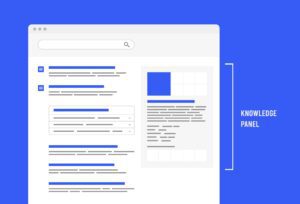
Not only this, but the Google Trends homepage features clustered topics that Google detects are related and trending simultaneously across Google News, Google Search, or YouTube. By displaying this information in Google’s Knowledge Graph, you can gain a better understanding of when stories are trending based on the relative spike in volume and the absolute volume of searches.
News Lab even creates the Featured Insights tab on the homepage in order to highlight additional data patterns or interesting trends. Not only that, but you can compare groups of terms, and explore by language, narrow or expand your search by geography and time, and learn more about how Google determines which topics are “trending”, all in one place!
Another excellent feature of Google Trends is the Chrome extension Glimpse. This shows you actual search volumes on search queries you’re investigating so that you can gauge where customer interest lies. This is a great tool to use if you’re looking to create new content directly related to, or based on, client questions.
Through Google Trends you can also sign up for a Daily Trends newsletter to have the latest developments and news about consumer behaviour delivered directly to your inbox.
Head of PPC Cal, on Google Trends:

We regularly use Google trends to assess demand and to anticipate key moments through clients seasonality curvers, its important to assess overall market demand month to month, as its impossible to be constantly improving every single month back to back. Google trends allows us to plan for key windows for larger investments, and potential market lulls to anticpate and plan accordingly
Context is everything
So as one door closes (third-party cookies), you can use third-party insight tools to open another; just because the (third-party) cookie is crumbling doesn’t mean your ad campaigns should have to as well.
When it comes to formulating an effective PPC strategy, tailoring your content to your potential clients and making sure that it is contextually relevant still remains fundamental to success. Through data analysis and trend research, you can still develop an ad campaign that draws on your current performance in order to establish and optimise your brand’s visibility.
FAQs
Answered by Callum Leonard
Can I filter Google alerts to flag certain things?
Yes, you can confine alerts to send you messages so that you don’t miss important activity on your account. Important ones include URLs breaking and spending not delivering.
What are website cookies in simple terms?
They are a tracking parameter that needs to be accepted by a user on a website, which caches data over a certain period. This data is collected and used so that the user has a more seamless experience and Google has a greater understanding of site users’ behaviour.
Is increasing privacy regulations making PPC more difficult to carry out?
Yes absolutely. Google Consent Mode version 2 rolled out this year has had a huge impact. You need to make sure you have your conversion tracking set up with enhanced conversions and using Google’s GTAG. This means you can still maintain a level of data hygiene even with the increased privacy restrictions.












