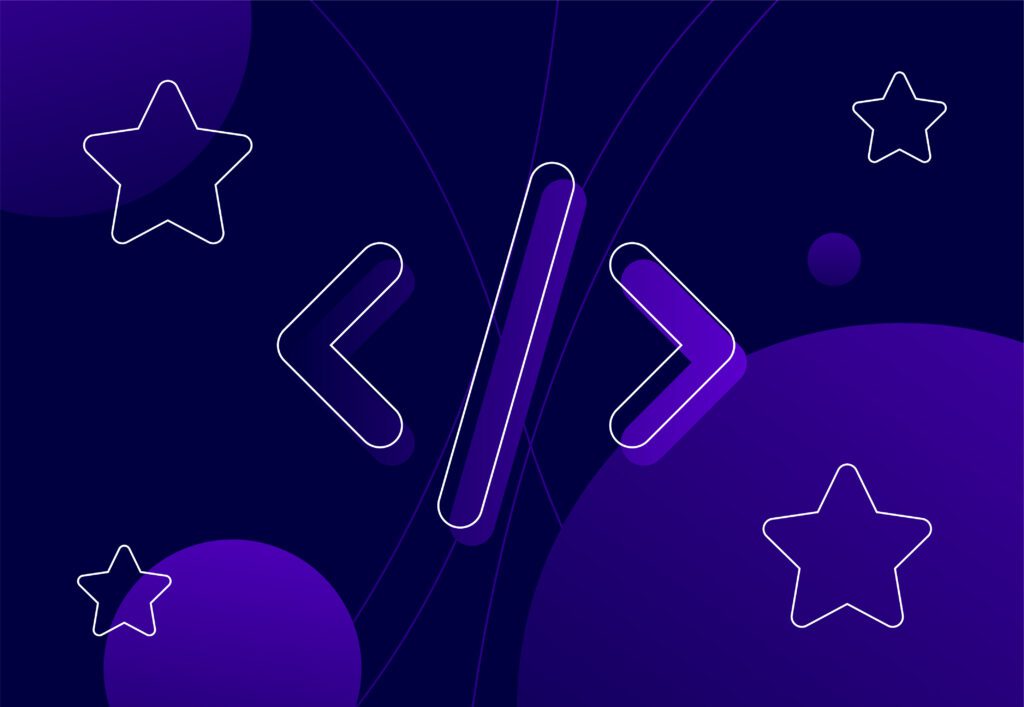What Is A Href? Navigating the Web with HTML Links

An HTML link, also known as a <a href> link or hyperlink, stands as an essential component in both the realms of Search Engine Optimization (SEO) and User Experience (UX). These unassuming links, often referred to as invisible threads, weave the intricate tapestry of websites together. They enable effortless navigation for users and bestow upon pages the authority they rightfully deserve. In their absence, the delicate web ecosystem unravels, leading to a compromised user experience and hampered search engine functionality.
Here we will explore how links work, why they’re important, and the various ways that they are used across the web.
If you have any further questions about Hrefs and HTML links, feel free to speak to our team today by phone on 0161 327 2635 or email [email protected].
The Importance of HTML Links
Links are the pathways through which both users and search engines traverse the digital landscape. For search engines, the discovery of your web pages is pivotal. Without their indexing, your pages remain hidden from search results—a missed opportunity for visibility. Similarly, imagine a user discovering your website without the guiding hand of links; navigating the digital terrain would become a daunting challenge.
In essence, links are the invisible threads that knit the web into a functional entity.
Demystifying HTML Links
At the core of an HTML link lies the tag—a composition of the opening tag (<a>), tag attributes (including the anchor text or object), and a closing tag (</a>). This tag structure takes the form:
<a href=”URL”>ANCHOR TEXT OR OBJECT</a>
The anchor text serves as a clickable text for users, such as “Contact Us.” Alternatively, an object, be it an image or button, can also serve as a link. The href attribute takes centre stage, dictating the link’s destination.
The abbreviation “href” stands for Hypertext Reference, effectively connecting key elements:
- The clickable text or object
- The URL, which serves as the destination of the link
- Navigating with HTML Links
HTML links possess the ability to transport users to the designated destination outlined in the href. However, the manner in which users reach this destination can be customised. Within the code, you have the power to specify whether the linked page opens in the same tab or a new tab.
The two prevalent options are:
- _blank: Opens the page in a new window, a user-friendly approach that prevents them from leaving your site.
- _self: Opens the page within the same tab or window, ideal for download links and seamless interactions.
Deciphering Relative and Absolute URLs
In the realm of URLs, two terms hold significance: relative and absolute URLs. These concepts dictate how you guide users to web destinations.
Relative URLs: Think of these as directions given within a city—a reference to the “slug” of your URL. Commonly employed for internal links, they offer advantages such as flexibility when changing domains and potential page speed improvements.
Absolute URLs: Think of these as complete addresses including city, postal code, and street number—unambiguous directions. Ideal for external links, they provide precise navigation for both users and search engines.
A Glimpse of HTML Links in Action
On a live webpage, links stand out through their appearance:
- Blue and underlined if not yet clicked
- Purple and underlined if clicked
It’s essential to note that if the link’s blue colour blends with your site’s background, you can customise the link colour using a hex code:
<a href=”URL” style=”color: #HEX”>ANCHOR TEXT OR OBJECT</a>
Diverse Types of Hyperlinks
The world of <a href> links encompasses a variety of types:
- Basic page links: Commonly found in navigation menus or within content.
- Image links: Transform images into pathways to destinations.
- Button links: Engaging for Calls to Action (CTAs).
- Phone/Email links: Connect users directly with contact information.
Hreflanguages
You can also use links to help search engines understand where your website is shown geographically and aid international SEO efforts. If you have multiple versions of one website but each is designed for a different market, say the US, Australia, and the UK you can tell crawl bots which site to show where. It’ll also help you avoid duplicate content penalties.
<link rel=”alternate” hreflang=”en-us” href=”http://www.examplewebsite.co.uk/us/”
<link rel=”alternate” hreflang=”en-ca” href=”http://www.examplewebsite.co.uk/gb/”
You can read more about improving your international SEO here.
Common link issues
While links can help SEO and UX efforts, there are plenty of issues that links can cause. We’ve outlined some of the most common issues incurred by links here.
- Broken internal links: If you have pointed to a webpage on your own site that is no longer there, then you are sending both users and crawl bots to a dead end. This is bad for UX and SEO. Especially so if the page you’ve removed used to rank. Read more on redirecting dead pages here.
- Broken external links: Similar to sending a user to a dead page on your own site, you’ll want to avoid broken links out to other websites too.
- Too many links on one page: When creating content be mindful of stuffing links into the page. Only add links where you believe it adds value to the content. It’s thought that too many links on one page may have adverse effects on SEO efforts.
- Redirect chains & loops: If you link out to a page that redirects, which then redirects again, you’re creating what is called a redirect chain. These can slow crawl bots down as they have to navigate multiple links to get to their final destination. Try to always link to the final URL rather than a redirect URL.
- Orphaned pages: A webpage with no links pointing to it at all can be considered invisible. Search engines may find it near impossible to find the page and users certainly will.
Links are indispensable guides for users and crawl bots traversing your website. However, excessive or irrelevant links can harm rather than help. Strategic link placement enhances user experience and content usefulness.
As we conclude this journey through the intricacies of HTML links, remember that these seemingly small elements hold the power to shape user experiences and define search engine visibility. Craft your web of links thoughtfully, creating pathways that enrich the digital experience and lead users to their intended destinations.
If you would like help creating your own internal linking strategy or understanding how links are affecting your SEO performance contact us today.